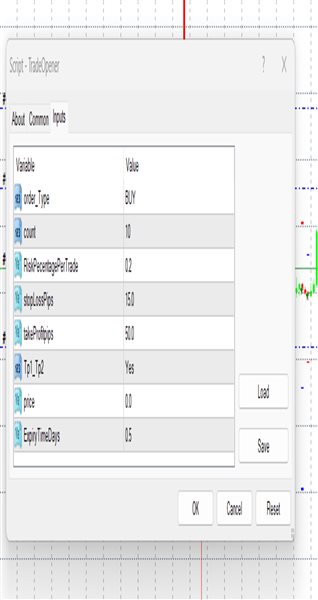Multiple Trade Opener
- Utilidades
- Ramadhan Omurana
- Versión: 1.0
- Activaciones: 5
Openings of trades is one of the important thing in the market. The easiness of opening the order give the trader an easier way of trading especially in the high volatile market. The multiple trader opener can be used to make work easier in the forex market. The tool allows you to chose the percentage risk per trade, stop loss and the take profits in pips. The the rest is calculated automatically and the order is send to the broker server. it also allows the user to choose different kind of tps. The tool can be used in opening the buy orders, sell orders and all the limit and stop orders with a single click. It also allows the user to choose the number of trades that can be opened while considering risk management.