Larger Price Time Crosshair Data
- Utilidades
- John Louis Fernando Diamante
- Versión: 1.5
- Actualizado: 5 octubre 2023
This utility indicator provides accessibility and readability, by displaying a larger price scale, time scale, crosshair, and symbol name/tf/ohlc information. All features are sizeable and can be styled separately, and are optional to show.
All Features
- optional to use
- font, size and color options
Price Scale
- option to hide the default MT4 price scale
- option to show horizontal lines at price levels
- prices drawn can be at round numbers (ie automatic rounding to multiples of 5/10/20/25 points), or a fixed count per window height (ie 6 price levels only), or with fixed pixel spacing (ie every 75pixels vertically)
- option to show bid and ask separately, with sizable tags
Time Scale
- option to hide the default MT4 time scale
- option to show vertical lines at drawn times
- times drawn can be at MTF times (ie automatically detect every 5min, 4hr, 1d, 1w etc), or with fixed pixel spacing (ie every 75pixels horizontally)
Crosshair
- can be turned on via a hotkey, the default is keyboard "c", which has a key code of 67, there is an option to printout key codes, if you would like to change the hotkey (eg print out codes, press keyboard x, and input that code printout into the indicator option for hotkey)
- option to use the drag feature, which creates a second crosshair set, with optional distance in points, candles, and time, with optional background rectangle to bound the drag area
Symbol Data
- either the symbol name+tf and/or TOHLCVR can be shown (time, open, high, low, close, volume, range in points)
- optional chart corner
- option for data to track mouse

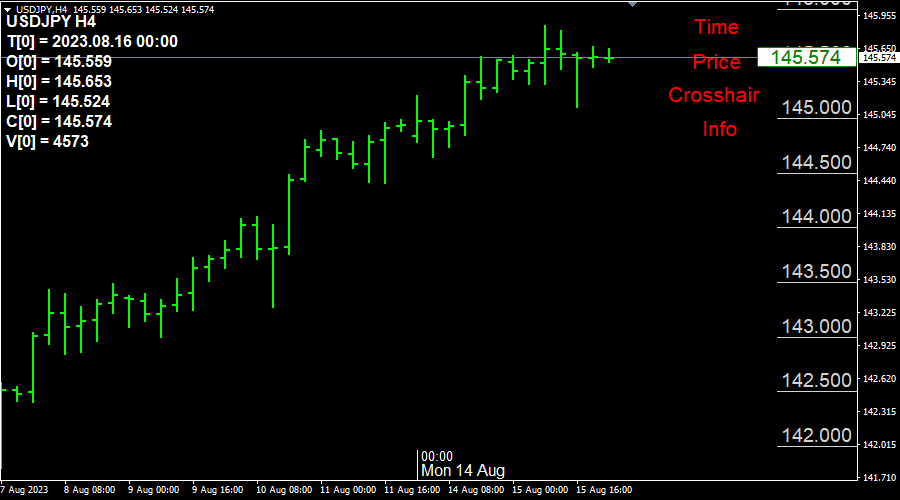


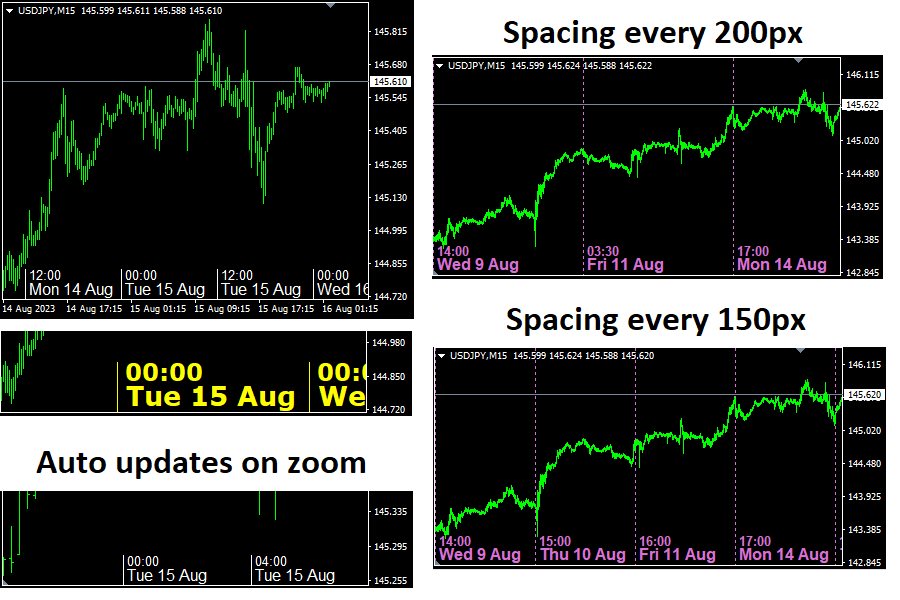
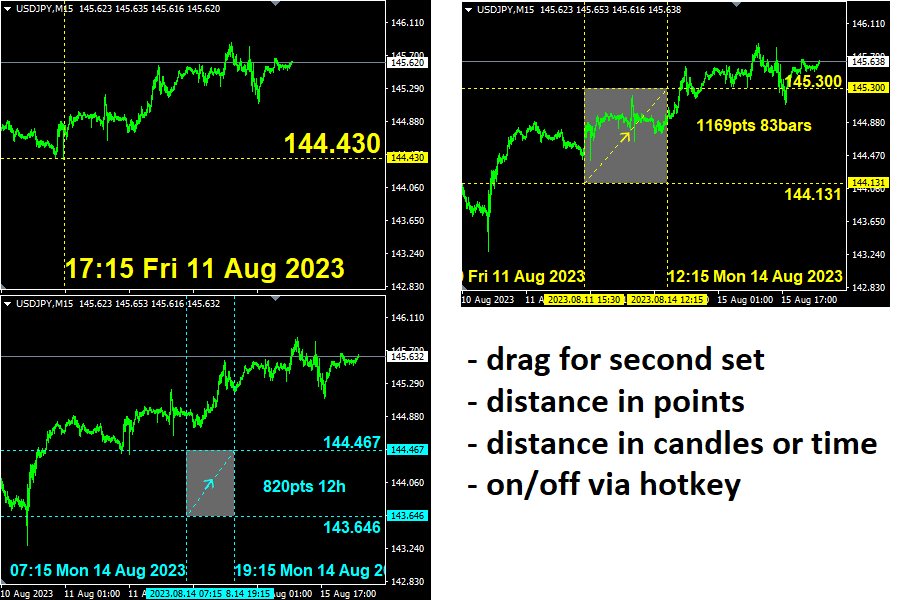
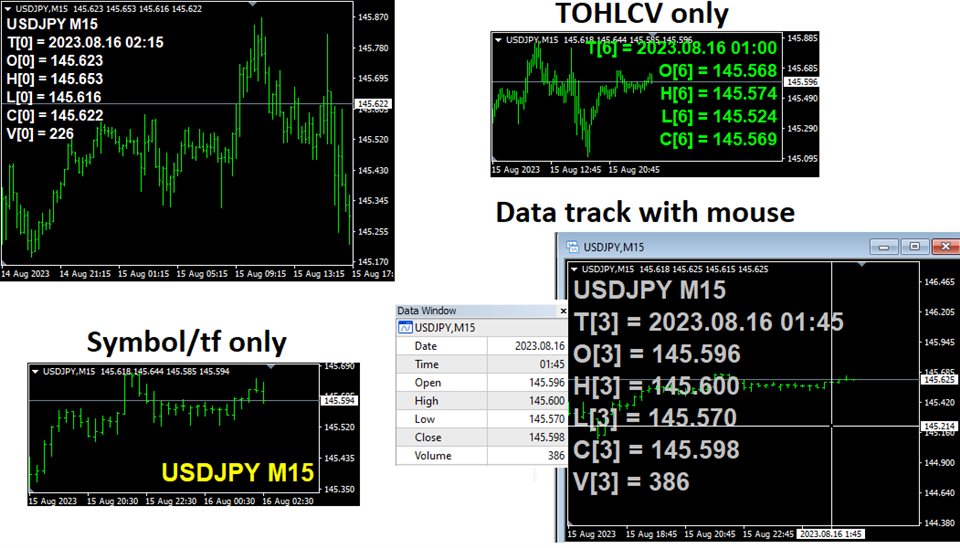





























































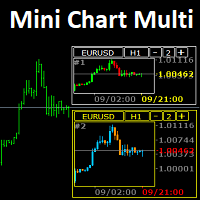
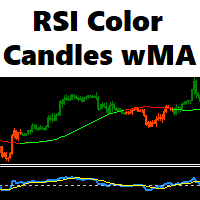

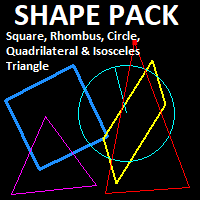
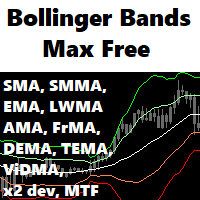
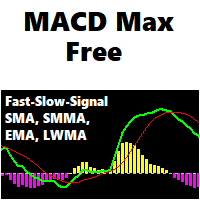
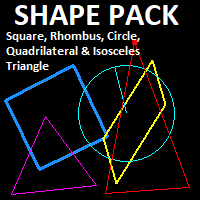
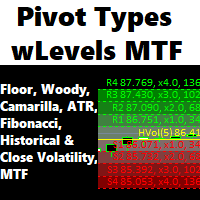

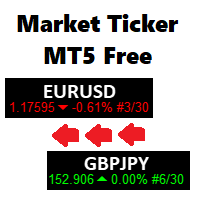
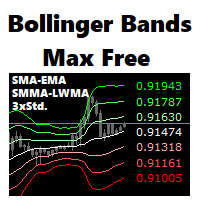
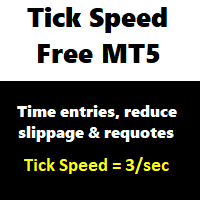

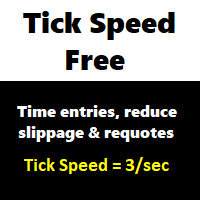

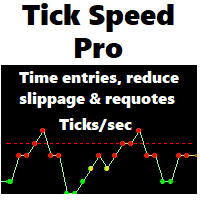
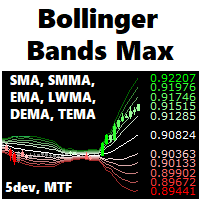
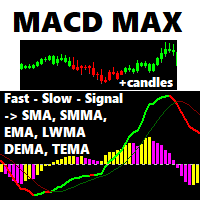
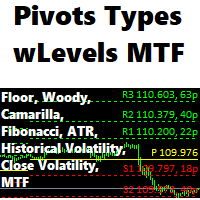
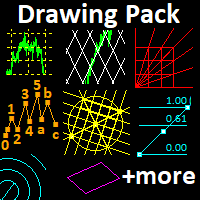
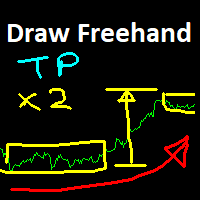
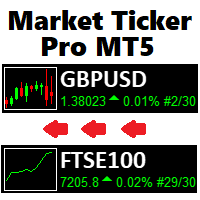
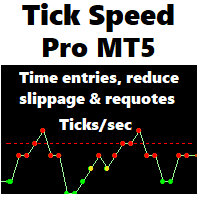
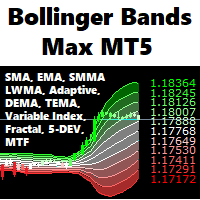
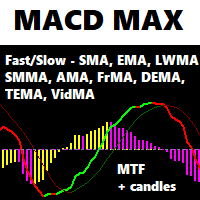
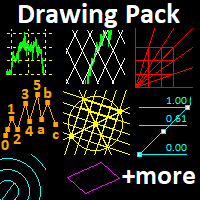
Vital information is more visible. An advanced settings of an indicator. Most appreciated for your effort on this code!