MT5 to Discord Signal Provider
- Utilidades
- Lukas Roth
- Versión: 2.45
- Actualizado: 1 noviembre 2024
- Activaciones: 20
El MT5 to Discord Signal Provider es una herramienta fácil de usar y completamente personalizable diseñada para enviar señales de trading directamente a Discord. Esta herramienta transforma tu cuenta de trading en un proveedor de señales eficiente.
¡Personaliza los formatos de los mensajes para adaptarlos a tu estilo! Para facilitar su uso, selecciona entre plantillas pre-diseñadas y elige qué elementos del mensaje incluir o excluir.
[Demo] [Manual] [Versión MT4] [Versión Telegram]
Configuración
Sigue nuestra guía de usuario detallada para una configuración fácil. No se necesita conocimiento previo de la API de Discord; proporcionamos todas las herramientas necesarias.
Características Clave
- Personaliza los detalles de los pedidos para las actualizaciones de los suscriptores.
- Implementa modelos de suscripción escalonados como Bronce, Plata, Oro, cada uno ofreciendo diferentes niveles de acceso a las señales.
- Adjunta capturas de pantalla del gráfico donde se ejecutó la orden.
- Muestra las órdenes cerradas en estas capturas de pantalla para mayor claridad.
- Opción de retrasar el envío de mensajes de nuevas órdenes para ajustes de última hora.
- Información de pedidos transparente y detallada:
- Nuevas órdenes de mercado con capturas de pantalla.
- Modificaciones a las órdenes (stop loss, take profit).
- Órdenes cerradas y parcialmente cerradas.
- Nuevas órdenes pendientes y modificaciones.
- Activaciones y eliminaciones de órdenes pendientes.
- Informes detallados sobre órdenes históricas.
- Comentarios personalizables para cada orden.
Nota:
* Las capturas de pantalla incluyen cualquier objeto en tus gráficos como indicadores.
** Opción de fusionar órdenes parcialmente cerradas en informes para mayor precisión.
*** Informes diarios, semanales y mensuales se generan automáticamente o pueden solicitarse manualmente.
Esta herramienta requiere una conexión en vivo con Discord y no es compatible con probadores de estrategias. Un video de demostración está disponible para mostrar la operación en vivo.
El MT5 to Discord Signal Provider está diseñado exclusivamente para sistemas Windows. Los usuarios de dispositivos Apple pueden necesitar un VPS para un rendimiento óptimo.
Actualizado continuamente con nuevas características y mejoras.
Recomendaciones
Se recomienda un VPS para una ejecución ininterrumpida y una entrega de señales confiable.
Nota: Se desaconseja el VPS de MQL5 debido a problemas de compatibilidad con la interfaz de usuario.
Advertencia: El MT5 to Discord Signal Provider SOLO está disponible a través del Marketplace oficial. Cuidado con los productos falsificados que afirman ser lo mismo.

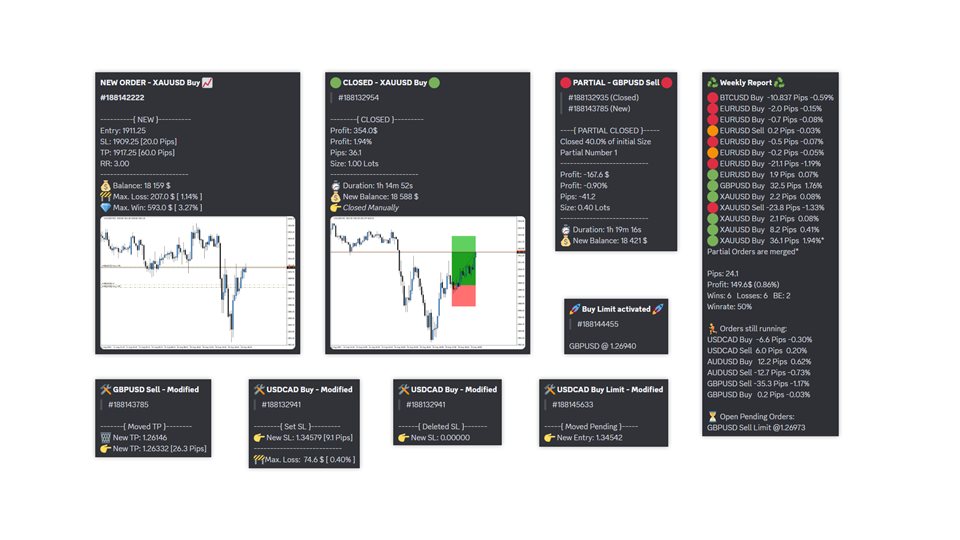
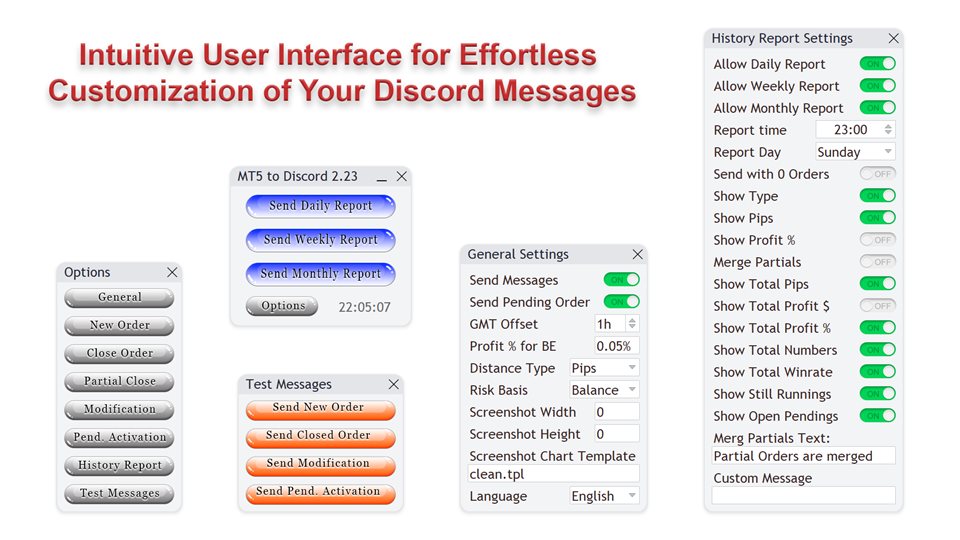
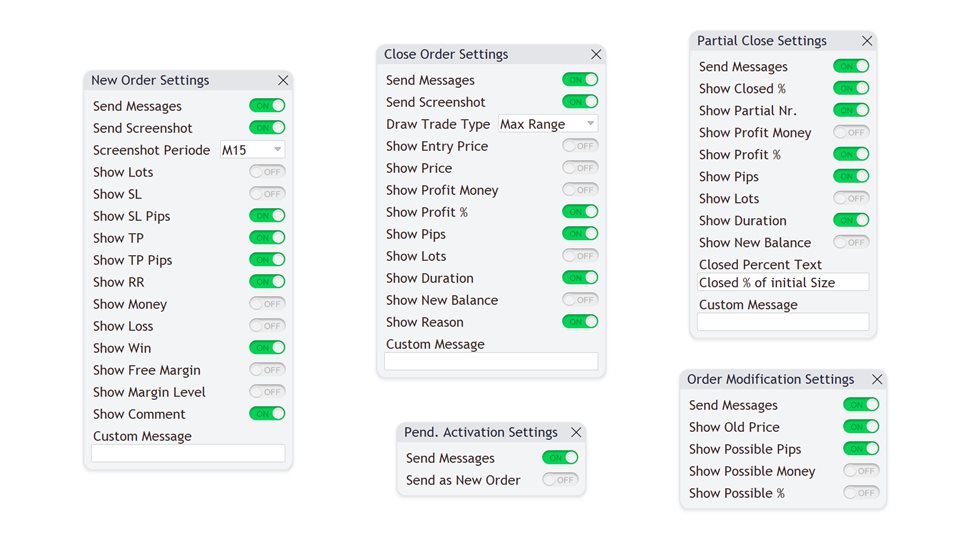
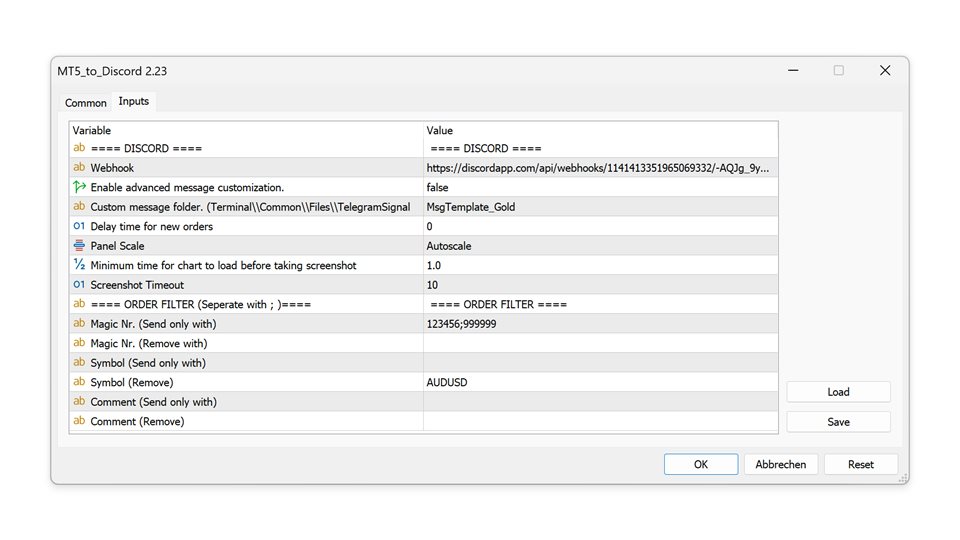
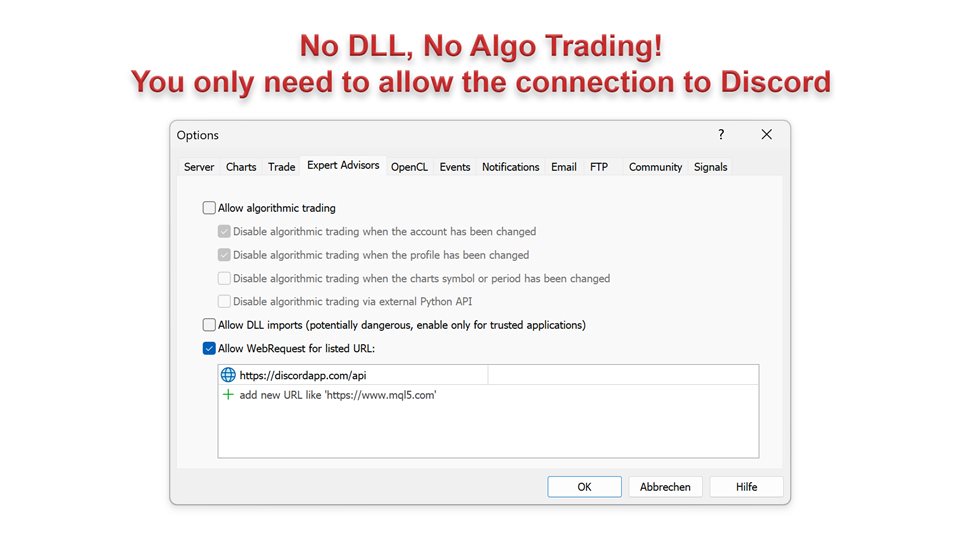













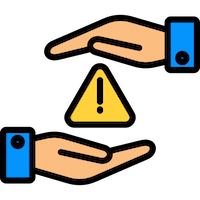












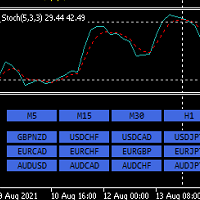







































Great EA and Great addition to my discord!