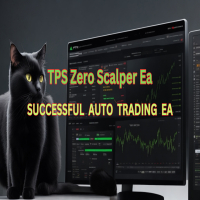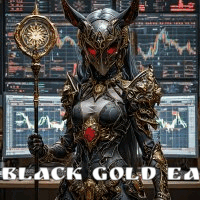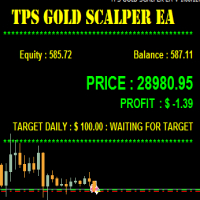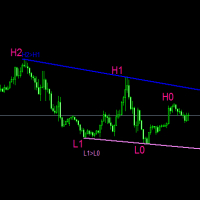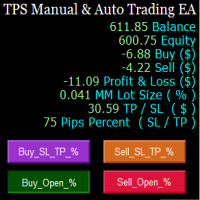TPS Zero Scalper Ea
- Asesores Expertos
- Gopal Goswami
- Versión: 1.10
- Actualizado: 9 septiembre 2023
- Activaciones: 5
Minimum Equity : 500 $ For 3 Pair
1000 $ For All 6 Pair
TPS Zero Scalper Ea [EA] USE Pairs ( NZDCHF,AUDNZD,CADCHF,GBPCAD,AUDCAD,NZDCAD ) to AUTO Trading WITH TimeFrame="M15"
How To Write Pair Name :
(1) NZDCHF,AUDNZD,CADCHF,GBPCAD,AUDCAD,NZDCAD
"or"
(2) NZDCHFm,AUDNZDm,CADCHFm,GBPCADm,AUDCADm,NZDCADm
"or"
(3) NZDCHFz,AUDNZDz,CADCHFz,GBPCADz,AUDCADz,NZDCADz
"or"
(4) Check Your Broker Which Pair Name is Provided ....
New Version 1.10 :-
Update :- Money Management ( Auto & Fix Lot Setup )
LowRiskPreset = Low Risk Set 20% annual (0.25% load)
MidRiskPreset = Mid Risk Set 40% annual (0.5% load)
HighRiskPreset = Significant Risk Set 80% annual (1.0% load)
ExtremeRiskPreset = High Risk Set 120% annual (1.5% load)
LotsEquity = Dynamic Lot based on Equity
LotsBalance = Dynamic Lot based on Balance
LotsDepositLoad = Lots based on Deposit load
FixedLots = Fixed Lot
EA Settings:
It appears you've provided a configuration or settings file for a trading strategy or trading adviser associated with Trading Public School. This file contains various parameters and settings that can be adjusted to configure the behavior of the trading strategy. Here's a breakdown of the key sections and settings:
ShowPanel:
- This setting is set to "true," suggesting the display of a trading panel or user interface.
Strategy_Setting:
- The setting "Select the strategy settings and symbols used" suggests the choice of trading strategy and symbols.
Use_TimeFrame:
- Set to "M15," indicating the use of a 15-minute time frame for trading analysis.
Symbols:
- Specifies the trading symbols to be used, " NZDCHF,AUDNZD,CADCHF,GBPCAD,AUDCAD,NZDCAD " in this case.
Section A3 and A4: These sections are also currently empty, possibly meant for additional strategy-related settings.
Strategy_Setting_SL:
- Indicates settings related to Stop Loss (SL).
GridSL:
- Set to "5000.0," likely representing a specific value for Stop Loss.
HideSL:
- Set to "true," suggesting that the Stop Loss might be hidden or not displayed.
Section A11 and A12: These sections appear to be placeholders for further settings related to risk management and Stop Loss.
MM_Setting:
- Contains various settings related to money management.
AllowOpeningNewGrid:
- Set to "true," allowing the opening of new trading grids.
LotSizingMethod:
- Set to "5," indicating the method used for lot sizing.
LotSizingValueFixed:
- Set to "0.01," likely representing a fixed lot size.
LotSizingValueDynamic:
- Set to "10000.0," possibly representing a dynamic lot size.
Other settings: These settings control maximum lot size, hedging, trading on holidays, and more.
Section A5 to A10: These sections appear to be placeholders for various trading-related settings but are currently empty.
Grid_Setting:
- Contains settings related to grid distance and multipliers.
TradeDistance:
- Set to "350," indicating a specific trade distance.
TradeMultiplier_2nd, TradeMultiplier_3rd, TradeMultiplier_6th:
- These settings control multipliers for different trades.
MaximumTrades:
- Specifies the maximum number of trades.
GridLevelToStart:
- Indicates the starting grid level.
KeepOriginalProfitLotSize:
- Set to "false," possibly suggesting that original profit lot sizes are not retained.
Section A13 to A16: These sections appear to be placeholders for various settings related to the trading grid but are currently empty.
Strategy_Setting_TP:
- Contains settings related to Take Profit (TP).
InitialTP:
- Set to "100.0," possibly representing an initial TP value.
WeightedTP:
- Set to "true," suggesting the use of weighted TP.
BreakEvenAfterThisLevel:
- Set to "0," indicating a specific grid level for implementing a break-even strategy.
Other TP-related settings: These settings control TP behavior.
Please note that this configuration file is specific to a trading strategy and its parameters. Proper understanding and careful adjustment of these parameters are essential before implementing any trading strategy. Trading involves significant risks, and it's advisable to thoroughly test any strategy in a demo environment before using it in live trading. Additionally, consider seeking advice from financial professionals or experts in algorithmic trading.
Whether you're a seasoned scalper or new to the world of forex trading, TPS Zero Scalper EA provides a reliable and efficient tool to potentially amplify your scalping strategy. Elevate your trading game with the speed, accuracy, and precision of TPS Zero Scalper EA.
#forex #sharemarket #trading
Disclaimer :-
My videos, presentations, and writings are strictly for educational purposes and should not be considered investment advice. I cannot guarantee the accuracy of any information provided. It is essential to conduct your own research and consult a qualified financial advisor before making any investment decisions. I bear no responsibility for any financial losses or negative outcomes resulting from the use of my content. Please exercise caution and seek professional advice for personalized guidance. Historical statistics cannot guarantee any profitability in the future. #tradingpublicschool