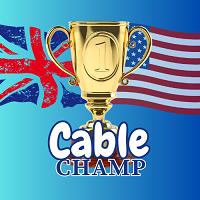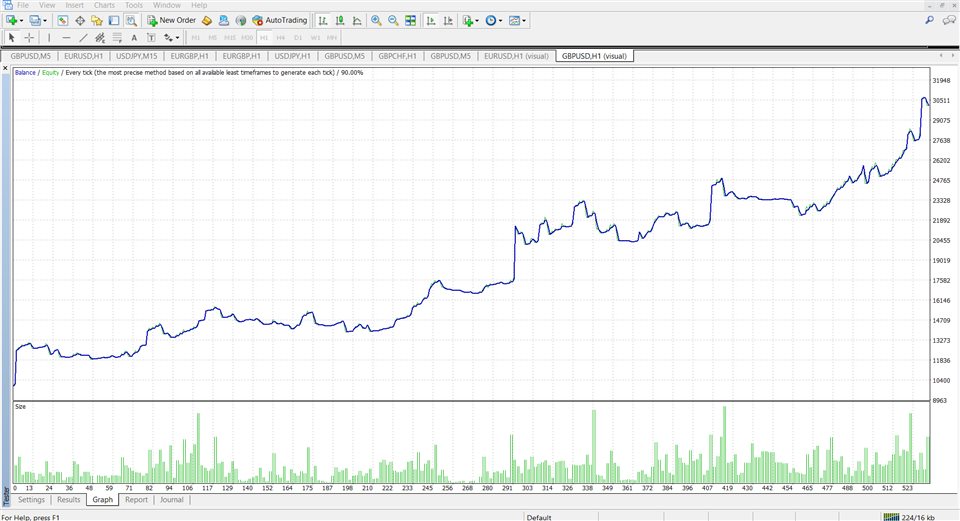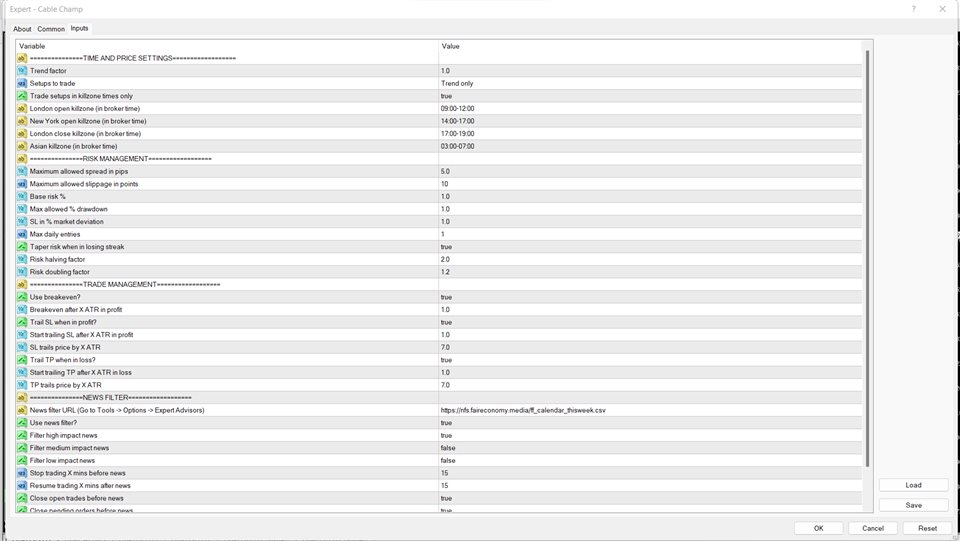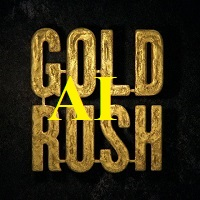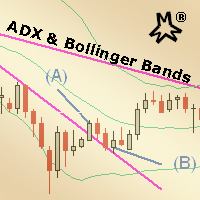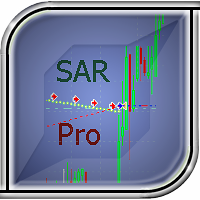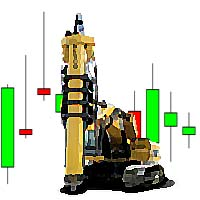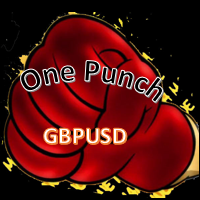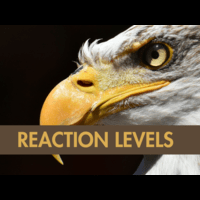Cable Champ
- Asesores Expertos
- Perpetual Chinemerem Vincent
- Versión: 1.1
- Actualizado: 3 agosto 2023
- Activaciones: 5
Introducing "Cable Champ" - Your GBPUSD Swing Trading Expert Advisor for MT4!
BACKGROUND:
Step into the rich historical significance of the GBPUSD currency pair, affectionately known as "Cable." Dating back to the early 20th century, the name originated from exchange rates transmitted via a transatlantic cable between London and New York. Today, GBPUSD remains a global powerhouse, linking the British Pound (GBP) and the US Dollar (USD) as one of the most actively traded pairs in the forex market.
Cable Champ is an exceptional EA built on a carefully crafted swing trading strategy, exclusively tailored for GBPUSD. It leverages 4 essential elements to optimize trading performance:
1. Price Action Precision: Utilize the power of advanced price action analysis, uncovering hidden patterns and trends in GBPUSD for calculated trading decisions.
2. Smart Money Concepts: Gain a competitive edge by following the trail of institutional investors and "smart money," aligning trades with significant market moves.
3. Institutional Key Levels: Pinpoint pivotal support and resistance levels with precision, empowering your trades with strategic reference points.
4. Currency Pair Correlations: Master the art of leveraging GBPUSD's correlations with other pairs, refining trading decisions and elevating accuracy.
EA FEATURES:
Modes of Entry:
- Trend: Opt for "Trend" mode, and Cable Champ will trade exclusively in line with the prevailing market trend, boosting your chances of success during established movements.
- Trend+Reversal: In "Trend+Reversal" mode, Cable Champ spreads its wings, capitalizing on all setups regardless of the overall market trend, ensuring no opportunity goes unnoticed.
Optimal Time:
- Time of Day: Watch Cable Champ come alive during specific "killzones" when GBPUSD experiences heightened volatility, seizing the most promising opportunities.
Optimal Price:
- Institutional Key Levels: Capitalize on market dynamics as Cable Champ precisely targets institutional key levels, strategically initiating trades for enhanced precision.
Optimal Risk:
- SL % of Price Deviation: Embrace dynamic stop-loss (SL) management as Cable Champ sets the stop-loss as a percentage of price deviation. This intelligent feature accommodates market volatility, allowing you to stay in trades longer while protecting your capital during uncertain market movements.
- Base % Risk: Take charge of your trade size with Cable Champ's adjustable Base % Risk, tailored to your risk appetite, for a personalized trading journey.
- Max % Risk: Safeguard your capital with the Max % Risk feature, limiting drawdowns during turbulent market conditions.
- Tapering Risk: Adapt to the ebb and flow of the market with Tapering Risk, reducing position sizes in losing streaks and increasing exposure in winning runs, promoting optimum risk management.
Advanced Trade Management:
- Breakeven: Embrace risk-free trades with Cable Champ's intelligent Breakeven mechanism, securing gains and minimizing potential losses.
- Trail Stop: Secure profits while granting trades breathing space during favorable movements with Cable Champ's dynamic Trail Stop feature.
- Trail Profit: Let Cable Champ trail profits, and provide timely exits for less promising trades.
RECOMMENDATION:
To unlock the true potential of Cable Champ, we recommend adhering to these vital steps:
1. Download Sufficient Historical Data: Empower Cable Champ's strategy by ensuring ample historical data for GBPUSD, EURUSD, USDCHF, and the Dollar Index.
Steps to Download Historical Data in MT4:
a. Launch MetaTrader 4 (MT4) and navigate to the "Tools" menu.
b. Select "History Center" or press F2 on your keyboard to open the History Center.
c. Choose your desired currency pair, such as GBPUSD.
d. Double-click on the preferred time frame (e.g., 1-minute, 5-minute, 1-hour) to access the data.
e. Click "Download" to obtain comprehensive historical data.
f. Repeat the process for EURUSD, USDCHF, and the Dollar Index to optimize data coverage.
2. Utilize a Virtual Private Server (VPS): Supercharge Cable Champ's dynamic trade management system by utilizing a VPS, ensuring uninterrupted operations and a seamless trading experience.
3. Allow WebRequest: To use the news filter, please go to Tools --> Options --> Expert Advisors and tick the box "Allow WebRequest for listed URLs", then add the url provided in the news filter section of the EA inputs. This is so that the news filter can function.