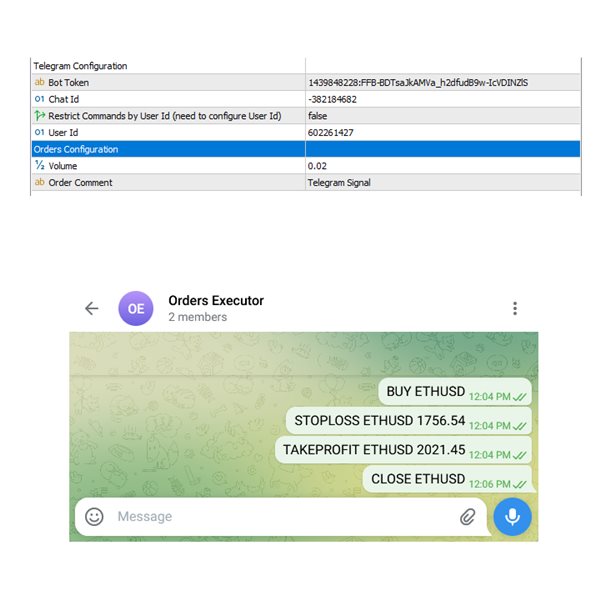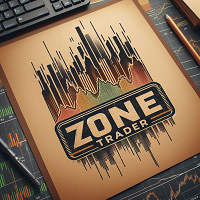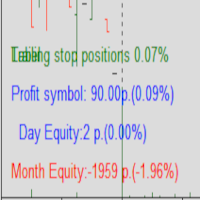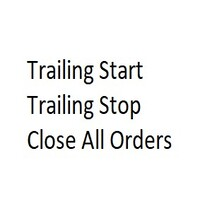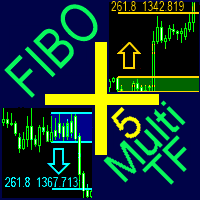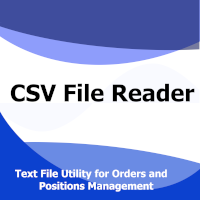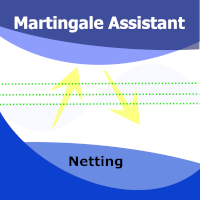Signals Executor for Telegram
- Utilidades
- Elidio Xavier Guimaraes
- Versión: 1.1
- Actualizado: 13 julio 2023
- Activaciones: 10
Signals Executor for Telegram is a Utility that allows you to execute and manage positions from messages sent in Telegram Chats.
Chat messages are processed to check for the existence of commands, and the command will be executed if its parameters are valid.
You need the Telegram Bot Token and Chat Id to configure the input parameters. It is possible to restrict the sending of commands through the User Id, which must be configured in the input parameters.
Valid Commands:
- Buy and Sell: Market orders. Parameter: Symbol
- LimitBuy and LimitSell: Limit Orders. Parameters: Symbol, Price
- StopBuy and StopSell. Stop Orders. Parameters: Symbol, Price
- Close: Close Position. Parameter: Position Ticket
- StopLoss: Change Stop Loss of an open position. Parameters: Symbol, Price
- TakeProfit: Change Take Profit of an open position . Parameters: Symbol, Price
- Cancel: Cancel order. Parameter: Ticket
- GetVolume: Get the Volume configured for orders.
- SetVolume: Configure the Volume for new orders. Parameter: Volume
- GetOrders: Get all orders description
- GetPositions: Get all positions description
https://api.telegram.org/botTOKEN/getUpdates
Input Parameters:
Token:
This represents the Bot Token created on Telegram through BotFather. The value of this Token is generated at the time of the Bot creation.
Chat Id:
User Restriction:
If this parameter is True, the user must set a User Id that will have uniqueness in sending the commands in Telegram Chat.
User Id:
To define a user who will have exclusivity in sending commands through Telegram Chat, you must select True in the User Restriction parameter, and select a valid User Id (a user who is in Chat specified on Chat Id parameter).
Volume:
The Volume of Buy and Sell Orders that will be sent through the BUY and SELL commands in Telegram Chat.
Confirmation Messages:
If this input parameter is True, then a message of "Succeed" or "Failed" will be sent to Telegram Chat for each command.
Order Comment:
Commands
Command Buy Market:
Buy Market command.
BUY EURUSD
Command Sell Market:
Sell Market command.
SELL EURUSD
Command Close Position:
CLOSE 8245687
Command Stop Loss:
STOPLOSS EURUSD 1.02
Command Take Profit:
TAKEPROFIT EURUSD 1.18