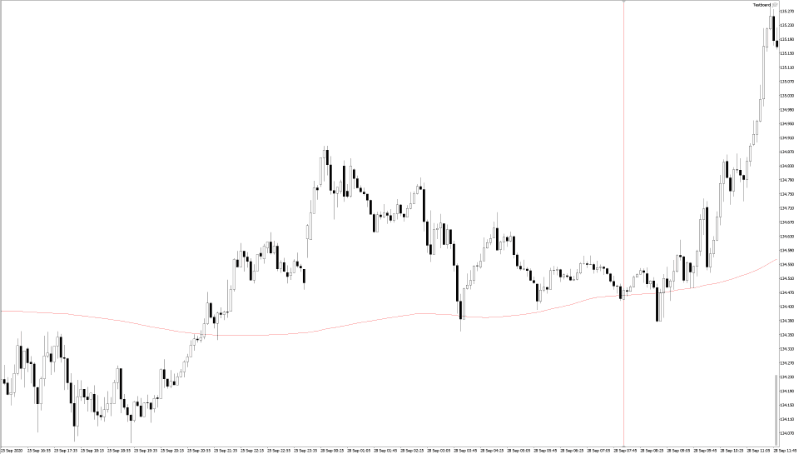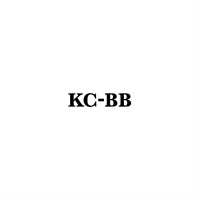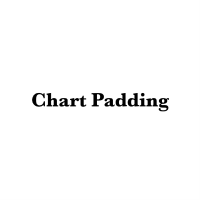Pips Gauge
- Utilidades
- Kazusa Hase
- Versión: 2.0
- Activaciones: 5
What is this indicator?
This indicator always displays a gauge on the chart that is at the height of the specified value in pips.
That function is also part of the FX verification software "Knots Compositor" that can be installed on MT5.
You can set the height, style and display position of the gauge. The width of the gauge is equal to the width of the candlestick on the chart.
Prameter: Gauge properties
If the value of this variable is true, the gauge will be displayed on the chart.
- Height (in pips):
The height of the gauge in pips.
- Color:
The color of the gauge.
- Base corner:
The corner of reference for gauge position.
Select one of the four corners of the chart from the pull-down list.
- X distance (in pixels):
The value of the gauge's x-coordinate position in pips.
- Y distance (in pixels):
The value of the gauge's y-coordinate position in pips.