Nuevas utilidades comerciales para MetaTrader 4 - 6

¿Buscas hacer backtesting de tu EA con datos reales de ticks? No busques más, Real Tick Data Creator es la solución. Los datos de ticks en el probador de estrategias no son reales y no reflejan cómo se movió realmente el precio, en su lugar, es solo una simulación. Pero con este software puedes hacer backtesting de tus estrategias con datos reales de ticks. "Real Tick Data Creator" es un innovador software diseñado para proporcionar a los traders que utilizan la plataforma Metatrader 4 datos pr

Muchos traders en el mundo operan con promedios móviles, como yo. Así que decidí subir el experto que diseñé para mi propio uso para aquellos de ustedes que usan la misma estrategia que la mía. Ahora quiero contarles sobre las características de este experto.
Primero, puede ver la media móvil en 7 períodos de tiempo simultáneamente en un período de tiempo. (cualquiera que sea el período de tiempo en el que se encuentre)
En segundo lugar, podrás recibir una alerta en tu móvil en el momento en que
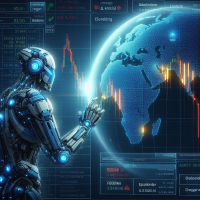
The Pending Order Grid is a multi-symbol multi-timeframe Expert Advisor that enables multi-strategy implementation based on pending order grids. General Description
The Pending Order Grid allows the performing of a user-defined strategy through the creation of pending order grids. The Expert Advisor places pending orders of a given type (Buy Limit, Sell Limit, Buy Stop, or Sell Stop) at equidistant price levels to form each grid. The user might set up different grids to exist simultaneously

The Pending Order Grid is a multi-symbol multi-timeframe script that enables multi-strategy implementation based on pending order grids. General Description
The Pending Order Grid allows the performing of a user-defined strategy through the creation of pending order grids. The script places pending orders of a given type (Buy Limit, Sell Limit, Buy Stop, or Sell Stop) at equidistant price levels to form each grid. The beginning and finish of every grid are defined by the Start Price and Sto

The Environment State Info Print is a script to display the constants that describe the current runtime environment of a MQL4 program. General Description
The constants are divided into four groups in the Environment State section of the MQL4 documentation and each group is divided into enumerations/subgroups (with designations “ Market Info”, “Integer”, “Double” or “String”). The script displays constants in two ways: a single constant or all group constants. The constants are obtained by
FREE

The Position Selective Close is a multi-symbol multi-timeframe script used to close simultaneously various positions. General Description
The Position Selective Close possesses three operation modes (Intersection, Union and All) that control the way as four position features (symbol, magic number, type and profit) are used. The modes, available through the Selection Mode input parameter, relate to the features, available through the “Select by Feature” and “Feature” input pa
FREE

The Order Selective Delete is a multi-symbol multi-timeframe script used to delete simultaneously various pending orders. General Description
The Order Selective Delete possesses three operation modes (Intersection, Union and All) that control the way as three pending order features (symbol, magic number and type) are used. The modes, available through the Selection Mode input parameter, relate to the features, available through the “Select by Feature” and “Feature” input pa
FREE

The Double Trailing Stop is a multi-symbol multi-timeframe Expert Advisor that allows the Stop Loss and Take Profit trailing of positions. General Description
The Double Trailing Stop’s purpose is to secure profit and minimize losses of the opened positions. The Expert Advisor places stop orders (Stop Loss or Take Profit) at the Trailing Stop distance from the market price when the symbol's quote reaches/overcomes the Trailing Start distance from the position’s opening price (a single-time

The Multiple Position Opening is a multi-symbol multi-timeframe script used to open simultaneously various positions. Risk Management
The volume used to open a position is chosen between a fixed and a variable lot size, available through the Volume and Free Margin % input parameters, respectively. If there isn't enough money in the account for the chosen volume, this is reduced to the highest possible value (corresponding to free margin). If this reduction leads to a correct volume (if the

The MT4 DumpTicksCSV EA is a powerful tool designed for traders who need to capture and analyse market tick data. This EA continuously records all incoming tick data and saves it in a CSV file, making it easy to import the data into Excel or any database for detailed analysis. Each tick entry includes the server and candle timestamps, bid price, ask price, and spread, volume, Open, Close, High and Low; ensuring comprehensive data collection. Ideal for quantitative analysts, developers, and trade
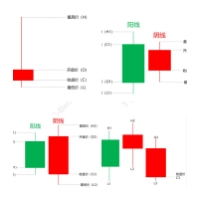
Funciones básicas: Reconocimiento de señales de transacción: esta EA puede detectar automáticamente señales de transacción clave en el mercado, incluyendo pinbar, tragar, línea de embarazo y clasificación superior. Estas señales se basan en el comportamiento histórico de los precios del mercado y han sido ampliamente verificadas y consideradas como una referencia comercial importante por la mayoría de los comerciantes. Transacciones automatizadas: una vez identificada la señal de transacción an

hint: my basic indicators are used like that KingLevel combind with KingSequence will provides basic insights of the price action of the markets and KingSequenceSgn is just for the convienent for watching. And plus with Forex Trading mentor subsccription I will assist you to win the market at first later if it's great will be upgraded to King Forex trading mentor.
Forex trading Guide by a 10-year Forex Trading Expert - Junior:forex[usdjpy,eruusd etc], crypto[btc,eth], gold
[*You can check the

The Tick Data Record is a multi-symbol multi-timeframe Expert Advisor that records tick data for later graphical representation and analysis. General Description
The Tick Data Record offers a(n) alternative/complement to the online/offline price charts displayed through the MT4/MT5 platform. The Expert Advisor permits to write and save the current/history values of Time, Bid, Ask, Spread, Last and Volume to a text file (“.txt”). The idea is to copy/open the obtained register to/in a spr
FREE

Never miss an opportunity with a pending order But if market structure changes or during events it can act against you
It is better to place pending orders with expire time
This tool will be helpful for you with preset expire time
Buy Limit : This order is placed below the current market price. Traders use it when they anticipate a pullback or retracement before the price continues to rise. Sell Limit : This order is placed above the current market price. It’s used when a trader expe
FREE

The Scientific Calculator is a script designed to compute science, engineering and mathematics expressions.
General Description
The expression to calculate must obey syntax rules and precedence order, being constituted by the following elements: Integer and real numbers. Mathematical operators for addition (+), subtraction (-), multiplication (*), division (/) and exponentiation (^). Mathematical and trigonometric functions . Curved parentheses (()) to define the precedence and co
FREE

Universal EA for Your Custom Indicator
This EA is to be based on buying /selling via buffers. This is based on the calling of a custom signal indicator. Here are the INPUTS below and I will give a description of how each INPUT works Custom Indicator Name
This is where the custom indicator will go for this EA to call from the folder. TP Mode
BASKET: for ALL trades to close out based on the TP/SL- OR Trail SL OR Break Even. Basically its basket and everything closes based on the INPUTS. These
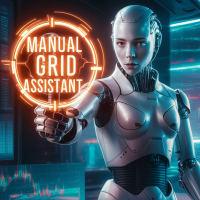
Welcome, we introduce the Manual Grid Assistant, which can be an excellent complement to your manual grid trading! The Manual Grid Assistant is an efficient and sophisticated trading tool that perfectly complements manual grid trading strategies. This tool allows you to manage manually opened positions on your behalf while ensuring maximum profit and controlling risk. One of its main advantages is that it automatically closes all open positions when a predefined total pip reach or a specified p

Trade with Confidence Using the Trendline Trading ATM (Advanced Trade Management)! Master entries, exits, and risk management with the powerful tools of the MetaTrader Trendline Trading ATM. This expert advisor equips you with a comprehensive suite of tools to trade consistently smarter, not harder. Take control of your trading risk and drawdown, capture profitable entries, and let your winners run. This innovative Trade Entry/Exit and Risk Management utility empowers you to: Precision Entry

The Best One Scalping Trade Panel functional manual trade panel with risk reward, auto SL by candle ( original solution), lot size calculation, one-click trading, scale in and out of trades (partial close),
Works with all symbols not just currency pairs, perfect works on DAX, NASDAQ, GOLD, ...... I earn every day during live stream on ZakopiecFX - join Me
Risk by lot Risk by percent SL by points SL by Candle, Renko, RangeBar ( original solution)
TP by point TP by Risk/Reward Auto Trailing by P

PL Graph Visualizer es una utilidad que muestra gráficos en tiempo real de las pérdidas y ganancias de su cuenta.
El gráfico se puede ver por separado por par de divisas o por número mágico, lo que le permite ver los cambios en las pérdidas y ganancias de cada posición de un vistazo. Esta herramienta se puede utilizar junto con la herramienta de liquidación integrada, que se puede encontrar aquí, para mejorar aún más su funcionalidad.
https://www.mql5.com/en/market/product/116884
Los gráfico
FREE

Ichimoku signal finder expert Expert Ichimoku Analyzer is a very suitable tool for analyzing and checking standard Ichimoku indicator signals. This expert with the name TFI ICHIMOKU is one of the fast series experts that has the ability to send signals to email and mobile phones and due to its special technical features, it can quickly check the symbols in the watch list and check the signals. by buying Ichimoku Expert, you can find Ichimoku signals in the shortest time. TFI ICHIMOKU TFI ICHIMOK

Are you tired of missing out on profitable opportunities due to cumbersome and slow trade management in MT4? Do complexities in adjusting trades quickly and accurately analyzing market conditions make you hesitant and cost you financially? Understanding and reacting to market dynamics can be challenging, especially without the right tools. Our innovative Trading Panel is specifically engineered to tackle these issues. It provides a streamlined and efficient way to manage your trades and analyze
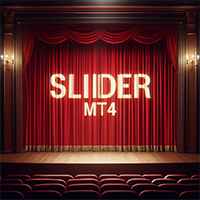
Expert Slider for MetaTrader 4 Expert Slider is one of the most widely used experts in the Forex financial market and Metatrader 4. Using this expert, you can easily design several slides for yourself and save several currency pairs with different templates, and according to the timer used for Each slide you set, view different currency pairs with the desired template and continue your analysis and reviews. In the technical specifications section of this expert, there are many options that can b
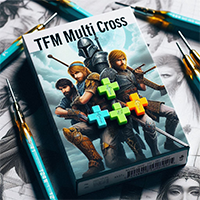
TFM MULTI CROSS expert MT4
TFM MULTI CROSS expert can receive different signals and send them to the user using 3 moving average indicators . This expert can help the trader to recognize different crosses in any time frame. This expert is a new version of forex signal finder experts, which has high speed, high efficiency and accuracy. By purchasing Expert Multi cross, you can easily find the crosses created in your watch list in the stock market and forex.
General features of TFM MULTI CROSS

Expert candle finder for forex in MetaTrader 4 Expert candle finder is one of the practical trader assistant experts that is used in the forex financial market, this expert accurately identifies the candlestick patterns on the price chart as a signal, all the found candles. informs you. This expert is run on your Meta trader platform and in a very precise way, it examines all the currency pairs that are in your watch list and every currency pair that had a professional and good candlestick patt

RF Trailing MT4 trading assistant robot
The Risk Free Trailing Stop expert is one of the experts designed by the active intelligence programming team, which is designed using the experience and skill of many years in financial markets programming of this expert. This expert is designed for the Metatrader 4 platform and has many attractive features that have a very positive effect on your trading process. Profit and loss limit management is one of the most effective factors in the success of a t

Use this multifunction button to execute orders instantly! Several buttons will handle:
1. BUY: Open a BUY order with preferred size (configurable in Expert config). 2. SELL: Open a SELL order with preferred size (configurable in Expert config). 3. LOCK PAIR: Open an order with the same lot to LOCK your order position, based on the currently opened chart (current pair). 4. LOCK ALL: Open an order with the same lot to LOCK your order position, based on all your open positions (all pairs). 5. Cl
FREE

Expert or Super Trend signal finder robot for MT4 The super trend indicator is a trend indicator that is very widely used in technical analysis, this indicator has two main tasks, the first task is to identify and recognize the market trend and the task of identifying buy and sell positions, but in order for us to be able to To check all the shares or currency pairs with which we do our transactions, we must compare each currency pair or share with this indicator one by one, so that we can find

Capital management trade assistant expert The function of the capital management expert is for positions, this expert helps the user to take Sell and Buy positions without calculating the amount of the lot, it also automatically observes the SL and TP points for the positions and on the price chart It registers, calculates the trading volume according to the balance, automatically considers the reverse position or hedge for the opened positions, of course, optionally, the selection of the SL an

Expert trade panel MT4 The Expert Trade Panel consists of two sections, the panel and indicators, which you can see immediately after running the Expert on Metatrader, the Trade Panel is a tool that makes the trading process easy for the trader so that the trader can quickly and do your transactions easily. One of the features of this panel is that it has two parts. According to his needs, the trader can use both the indicator part of this panel and the panel part. Using this panel, the trader c
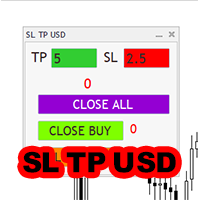
Expert SL TP USD panel MT4 SL TP USD Panel expert is one of the practical experts in the field of Forex financial market, which is designed for the Metatrader 4 platform, this expert helps the trader to determine the dollar profit and loss limit for himself.
The function of the expert is that the trader decides to close the position after, for example, $10 profit, or close the position after, for example, $5 loss. You can use Inexpert easily and control your trading performance.

Candle finder robot MT4
Candle finder robot is one of the trading assistant tools that helps the trader, this tool helps the trader to examine all the currency pairs that are in the Metatrader watch list in detail within a few seconds. Find the desired signals. According to the strategy that is defined for this robot, in your watch list, it carefully looks for trend change candles, there are many trend change candles that traders use in their trading decisions. This robot can simply check all t

UR_TradeManager para MetaTrader 4 Maximice su potencial de trading con UR_TradeManager, la herramienta definitiva de mejora de trading diseñada específicamente para la plataforma MetaTrader 4. Creada con precisión y funcionalidad en mente, esta herramienta integral es esencial para los traders que buscan elevar sus habilidades de análisis de mercado, ejecución y gestión. Características Clave: Panel de Trading Visual : Gestione sus operaciones directamente desde un panel sofisticado que se integ

Indicador de sincronización de gráficos: diseñado para sincronizar objetos gráficos en ventanas de terminal. Puede utilizarse como una excelente adición a TradePanel . Antes de comprar, puede probar la versión demo en una cuenta de demostración. Demostración aquí . Para trabajar, instale el indicador en el gráfico del que desea copiar objetos. Los objetos gráficos creados en este gráfico serán copiados automáticamente por el indicador a todos los gráficos con el mismo símbolo. El indicador tambi

Este es el guión de reanudación, que registra el historial de transacciones en un gráfico para mostrarlo directamente.
En primer lugar, establezca el período de tiempo para el registro histórico de transacciones de la cuenta, y después de que el guión se ejecute, el registro histórico de transacciones durante el período de tiempo establecido se mostrará en el gráfico. Los que se pueden mostrar son el precio de apertura, el precio de cierre, el precio de parada, el precio de parada y el volumen

The " MT4 to Telegram copier / TelegramSender " Expert Advisor (EA) is a powerful tool designed to setup your own trading channel by providing real-time notifications and comprehensive reporting through the Telegram messaging platform.If you are signal provider or trainer then this tool is a must have in your collection. This EA copies any manual or trades placed by any expert advisor in your account. Hey there, ready to supercharge your trading experience? Picture this: you're sending instant

He creado este EA MT4 gratuito para probar si es más rentable operar a favor del sentimiento masivo de los traders o es mejor ir en contra.
El EA es MultiDivisa y puede operar en Demo o Real (Pero úsalo con cuidado...mas bien para comprender si es mejor operar a favor o en contra... Úsalo bajo tu propio riesgo) No se puede hacer baktest de esta herramienta ya que opera en tiempo real con los datos actuales de la web de sentimiento de mercado. Esta es la version FREE de Forex Sentiment Trader
FREE

Tester binary indicators by Veles is a tool that checks the signals of any Meta Trader 4 indicator. Main functions:
Ability to select buffers of the required indicator to receive BUY and SELL signals. Ability to select the required expiration time based on indicator signals. Possibility to select the operating time range of the required indicator. Possibility to choose the trading verification scheme that is optimal for you (without martingale, martingale by candles, martingale by signal). Abil

For MT5: TP SL Calculator This tool helps you to automatically calculate profit at Take - Profit price and loss at Stop - Loss price. Feature:
- Calculate profit at TP price. Apply to all operators (BUY / BUY LIMIT / BUY STOP / SELL / SELL LIMIT / SELL STOP), with TP price is greater than 0. Profit is expressed in money and points.
- Calculate loss at SL price. Apply to all operators (BUY / BUY LIMIT / BUY STOP / SELL / SELL LIMIT / SELL STOP), with SL price is greater than 0. Loss is express

Introducing "PropFirm Consistency Analyst" — your dynamic companion for achieving consistency in proprietary trading. This innovative Expert Advisor operates seamlessly, continuously calculating consistency metrics between two specified dates, providing real-time insights throughout the trading month.
Tailored specifically for prop traders, this tool serves as a dedicated ally in meeting the stringent consistency requirements set by some proprietary firms. By evaluating trading performance on
FREE

VR Color Levels es una herramienta útil para quienes aplican análisis técnico utilizando elementos como línea de tendencia, rectángulo y texto. Es posible agregar texto directamente al gráfico y tomar capturas de pantalla. Las configuraciones, archivos de configuración, versiones de demostración, instrucciones y resolución de problemas se pueden obtener en [Blog]
Puedes leer o escribir reseñas en [enlace]
Versión para [MetaTrader 5] El trabajo con el indicador se realiza con un clic . Para hac
FREE
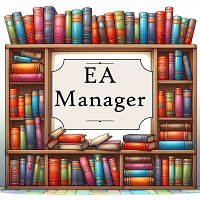
¿Tienes demasiados gráficos que son difíciles de encontrar? ¿No puedes ubicar el gráfico en el que se está ejecutando tu programa? ¿Experimentas errores de programa después de cada reinicio del terminal? Si te enfrentas a estos desafíos, ¡EA Manager está aquí para ayudarte! EA Manager ofrece una solución integral: Muestra una lista de información de gráficos, que se puede ordenar cómodamente por nombre de símbolo, período de tiempo y nombre de programa. Guarda todas las configuraciones de tus gr
FREE

I present to your attention a powerful utility for predicting the future movement of an asset based on W.D. Ganna’s law of vibration. This utility analyzes the selected market model and provides codes for future possible market movement patterns. If you enter the selected code into the appropriate box, you will receive a forecast of the potential market movement. The utility has the ability to display several potential forecast models. The forecast is not yet tied to time and price and gives th

AIP – TradeManagement (Telegram Contact: @AutoInvestorPro) The main functions of Ea TradeManagement 1. GUI o Interact with running EAs o GUI for placing orders o Closing orders by Ticket o Closing orders by MagicNumber o Closing all orders o Delete Pending orders 2. General management: o Management based on Symbol, manually orders , orders from the EA, and orders from other EAs o User-friendly trade interface with the ability to drag and drop SL,TP,Entry
FREE

The Position Control is an intuitive yet powerful trading tool that facilitates risk management from entry to exit. It includes automatic lot sizing, fixed stop loss and take profit features, or determines them using the ATR indicator. After opening a position, you can set automatic break-even points, trailing stops, and choose from three types of partial closures. Moreover, if you open a 0.01 lot position from your phone, the expert will automatically close it and open a risk-managed position

SX Theme Setter is intended for changing chart appearance in 2 modes: - Gradient background mode:
In this mode, the indicator creates a gradient background for your chart. Colors, steps and gradient type can be selected by user. - Color theme:
Color theme mode provides more than 50 built-in different color themes which can be selected from a list. Most of these themes are converted from official color themes of real trading platforms of the past and present. Try them out and see if they suit
FREE
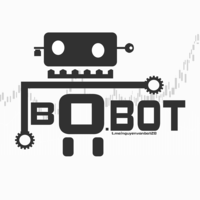
Catarina Devon is an EA that automatically opens orders based on any indicator. You just need to input the name of the indicator, Buy ID, Sell ID, and Catarina Devon will not miss any signals from your indicator. Features of the EA: Opens Buy-Sell orders according to the indicator Trailing Closes orders when there is a reverse signal Closes orders based on achieved profit conditions

Pips Keeper is a sophisticated Forex trade manager expert advisor designed to enhance trading efficiency and optimize profit-taking strategies. With its intuitive functionality, this EA empowers traders to automate the process of closing profitable positions at predefined profit thresholds, thereby maximizing returns and minimizing risks.
Key Features:
1. Threshold-based Profit Closure: Pips Keeper enables traders to set customizable profit thresholds, allowing for the automatic closure of pr
FREE

This Utilities Expert Advisor will help traders set News Traps instantly. Usually, news-trapping traders open both SELL and BUY limit orders 10-5 minutes before high-impact news is released. You can wait until it hits Take Profit (TP), or you can also use the close button to close all or several orders in one click.
Please note that even though this is an Expert Advisor (EA), it doesn't open orders automatically. Traders need to click the "OPEN TRAP!" button, and the script will execute limit

The DrawdownProtector is a custom MetaTrader 4 (MT4) EA designed to manage floating losses in trading accounts. Let’s break down its key features: Floating Loss Management : The EA monitors the account’s floating profit and loss (P/L). If the floating loss exceeds a user-defined threshold (default: $100), the EA takes action. Order Closure : When the floating loss surpasses the threshold, the EA closes all open orders. It ensures that no further losses accumulate beyond the specified limit.
FREE

OneClick Online Account Manager is a powerful utility that helps you to manage all your accounts from a centralized panel. It is suitable for all single account traders and specially for multiple accounts traders.
The utility help you to : Monitor status of all accounts on a private web page. Some information such as account connection status, account profit, DD, Balance, Equity, Margin Level, Number of positions and orders, Daily and Weekly profit/loss and also overall summation of all these p

Filter Trader es una potente herramienta de optimización de copy trading que se distingue de otras herramientas por utilizar un enfoque de copy trading "basado en estrategias". Puedes elegir libremente las estrategias que quieres seguir, y cada estrategia se puede configurar individualmente con su propio tamaño de lote y marcos de tiempo operativos personalizados. La herramienta también te ayuda automáticamente a filtrar los períodos de trading potencialmente perjudiciales basándose en los dato
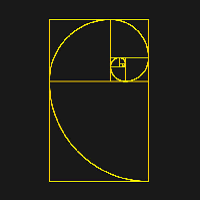
Asesor de tendencias semiautomático basado en la cuadrícula de Fibonacci.
Después de dibujar la cuadrícula de Fibonacci, el asesor expande automáticamente la cuadrícula a medida que el precio avanza a lo largo de la tendencia y abre una orden para reducir el precio desde los niveles seleccionados en la configuración. Stop Loss se establece automáticamente en el 100% de la cuadrícula de Fibo, Take Profit se establece en el 10% de la cuadrícula de Fibo. También puedes activar la opción de cerrar

This EA is a small aid, suitable for all who like to trade on smartphones or tablets. The EA is placed on a chart and monitors all markets (multicurrency). No matter where you are, as long as you have internet, you can trade with it. Open position, set stop, and the EA automatically creates a TP in the previously set ratio (1:1, 1:2 etc.) to the stop. This is a very convenient feature that helps you manage your trades better. Ideal for trading on mobile devices. Whether you are on the bus or in
FREE

Telegram alert by Veles is a tool that allows you to send specific signals of any Meta Trader 4 indicator to your Telegram channel in the form of screenshots, turning your Meta Trader 4 account into a signal provider. Main functions Ability to select buffers of the required indicator to receive BUY and SELL signals. Ability to edit the time of sending screenshots. Ability to customize screenshot resolution. Note:
* When submitting screenshots, any objects on your charts such as main indicato

Welcome...
How is your risk management? Realise your full trading potential with this tr1cky.com trade manager that ensures maximum trade profit
set stop loss at the maximum you wish to risk for example if it goes wrong it will help you to not loose everything and help you catch the best amount of profit
for trades across many markets all at the same time
Happy Trading
FREE

Collects Your Pips And Protects Your Equity.
Run several EA's on several pairs and several timeframes - and monitor them all in one place!
Automatically Opens Your Charts (Containing Your EAs Templates) And Starts Trading Each Day At A Time Set By You.
You Set The Overall Profit Traget And Maximum Allowed Drawdown. This includes Swap Fees and Commissons.
Then This EA Automatically Closes Your Charts and Trades When Target Profit Is Reached.
or Automatically Closes Your Charts and Trades Whe

Market Viewer This utility seeks to assist the trader in identifying potential areas of interest on the price chart. Different components integral to decision making have been automated, allowing the user to engage with perfectly calculated levels. Some components include the weeks initial balance, session Min and Max areas and a round number indicator altogether forming templates providing confidence to the trader. Have a look at the screenshots for a sneak peak into the components. The utility

La herramienta de protección del capital de la cuenta es una herramienta esencial y práctica diseñada para proteger el valor neto de su cuenta contra pérdidas inesperadas.
Esta herramienta está diseñada específicamente para traders que utilizan programas de trading automatizados. Cuando tiene varios programas de trading automatizados ejecutándose en su cuenta, especialmente mientras duerme por la noche, existe el riesgo de sufrir pérdidas imprevistas debido a eventos impredecibles o fallas en

A tool that can instantly calculate the position size or risk based on a given stop loss level is critical for both professional and novice traders. The TRADE PRO trading utility provides fast and accurate calculations, helping you make decisions in time-sensitive and volatile markets. Additional installation materials
Application manual – Download the trial version for MT4 - MT5 MT5 VERSION Main functions: Original. Simple. Effective. Original and convenient opening of the main tradin
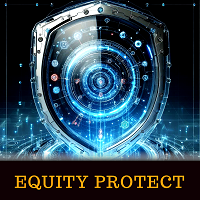
La herramienta de protección del valor neto de la cuenta es una herramienta esencial diseñada para proteger el valor neto de su cuenta. Cuando su cuenta ejecuta múltiples programas de trading automático al mismo tiempo, especialmente mientras duerme por la noche, puede sufrir pérdidas inesperadas debido a eventos imprevistos o fallas en los programas de trading. Esta herramienta le ayudará eficazmente a evitar estos problemas.
Su configuración es muy sencilla, solo necesita ingresar la cantida
FREE

Presentación de TendencSell_EURUSD: Maestría en Tendencias Bajistas y Precisión Temporal TendencSell_EURUSD emerge como la vanguardia en robots de trading, especializado en capturar el máximo beneficio de las tendencias bajistas del mercado Forex. Este sofisticado bot sobresale al identificar y ejecutar operaciones de venta en los momentos óptimos, especialmente en los picos más altos antes de las caídas significativas. Heredando y refinando las estrategias de su predecesor, Macd_Sell_EURUSD, Te

Presentación de TendencBuy_EURUSD: Maestría en Tendencias Alcistas y Precisión Temporal TendencBuy_EURUSD emerge como la vanguardia en robots de trading, especializado en capturar el máximo beneficio de las tendencias alcistas del mercado Forex. Este sofisticado bot sobresale al identificar y ejecutar operaciones de compra en los momentos óptimos, especialmente en los picos más bajos antes de los ascensos significativos. Heredando y refinando las estrategias de su predecesor, Macd_Buy_EURUSD , T

¡Deje una calificación de 5 estrellas si le gusta esta herramienta gratuita! Muchas gracias :) La colección de asesores expertos "Asistente de gestión de riesgos" es un conjunto completo de herramientas diseñadas para mejorar las estrategias comerciales mediante la gestión eficaz del riesgo en diversas condiciones del mercado. Esta colección consta de tres componentes clave: asesores expertos en promedios, cambios y cobertura, cada uno de los cuales ofrece distintas ventajas adaptadas a diferen
FREE

¡Deje una calificación de 5 estrellas si le gusta esta herramienta gratuita! Muchas gracias :) La colección de asesores expertos "Asistente de gestión de riesgos" es un conjunto completo de herramientas diseñadas para mejorar las estrategias comerciales mediante la gestión eficaz del riesgo en diversas condiciones del mercado. Esta colección consta de tres componentes clave: asesores expertos en promedios, cambios y cobertura, cada uno de los cuales ofrece distintas ventajas adaptadas a diferen
FREE

Presentación de MACD SELL EURUSD Ver 4.0: Tu Socio en la Diversificación del Trading MACD SELL EURUSD Ver 4.0 es un robot avanzado de trading exclusivamente diseñado para operaciones de venta en el mercado Forex. Destaca por su capacidad de adaptación a una amplia gama de activos, brindando una versatilidad incomparable para tu estrategia de trading. Este bot ofrece una configuración optimizada para el par EURUSD , demostrando un rendimiento excepcional en este mercado. Características Principal

¡Deje una calificación de 5 estrellas si le gusta esta herramienta gratuita! Muchas gracias :) La colección de asesores expertos "Asistente de gestión de riesgos" es un conjunto completo de herramientas diseñadas para mejorar las estrategias comerciales mediante la gestión eficaz del riesgo en diversas condiciones del mercado. Esta colección consta de tres componentes clave: asesores expertos en promedios, cambios y cobertura, cada uno de los cuales ofrece distintas ventajas adaptadas a diferen
FREE

Trail every trade position twice, automatically, in Average True Range! All manual trades are given a predetermined Risk-Reward closing point, ruled by a calculated motive that'll adjusts to volatility! The ATR, or average true range, is a technical indicator that measures the volatility, also known as " Volume , " of a financial instrument by taking into account the price range over a specific period of time.
There is an inevitable change in the ATR value during price action. The Average
FREE

Introducing our simple yet powerful trendline trading expert, designed to open positions upon trendline breaks or touches based on predefined parameters. All you need to do is rename it to buy, sell, buy limit, or sell limit. As the name suggests, this is the basic version with minimal features. However, if you're looking for a truly professional trendline trading expert equipped with various trading management tools, automatic position sizing, trailing stops, breakeven points, partial closures,
FREE

Prop Firm Equity Protector safe guard your hard earned prop firm account from balance or equity downdraw. It can be used for live/personal account too. It will close all positions if drawdown hit the preset level or percentage. It can be set to close other EA in the same MT4 terminal too. This utility is not need to use conjuction with HFT Prop Firm EA (Green Man), HFT Prop Firm EA has it build-in equity protector and also it has ultra low drawdown.
Setting: Prop Firm Account Size Drawdown
El Mercado MetaTrader es la única tienda donde se puede descargar la versión demo de un robot comercial y ponerla a prueba, e incluso optimizarla según los datos históricos.
Lea la descripción y los comentarios de los compradores sobre el producto que le interese, descárguelo directamente al terminal y compruebe cómo testar el robot comercial antes de la compra. Sólo con nosotros podrá hacerse una idea sobre el programa, sin pagar por ello.
Está perdiendo oportunidades comerciales:
- Aplicaciones de trading gratuitas
- 8 000+ señales para copiar
- Noticias económicas para analizar los mercados financieros
Registro
Entrada
Si no tiene cuenta de usuario, regístrese
Para iniciar sesión y usar el sitio web MQL5.com es necesario permitir el uso de Сookies.
Por favor, active este ajuste en su navegador, de lo contrario, no podrá iniciar sesión.