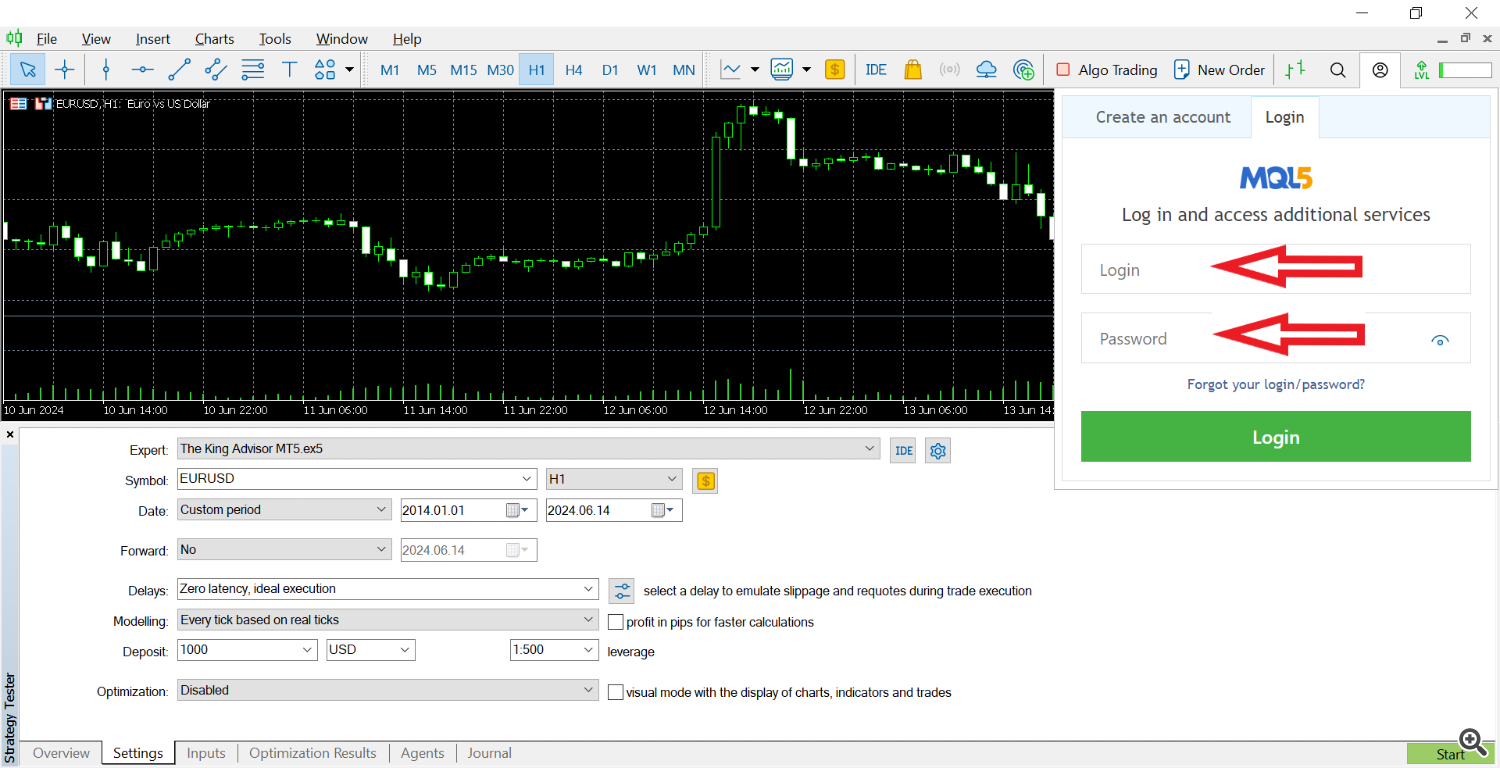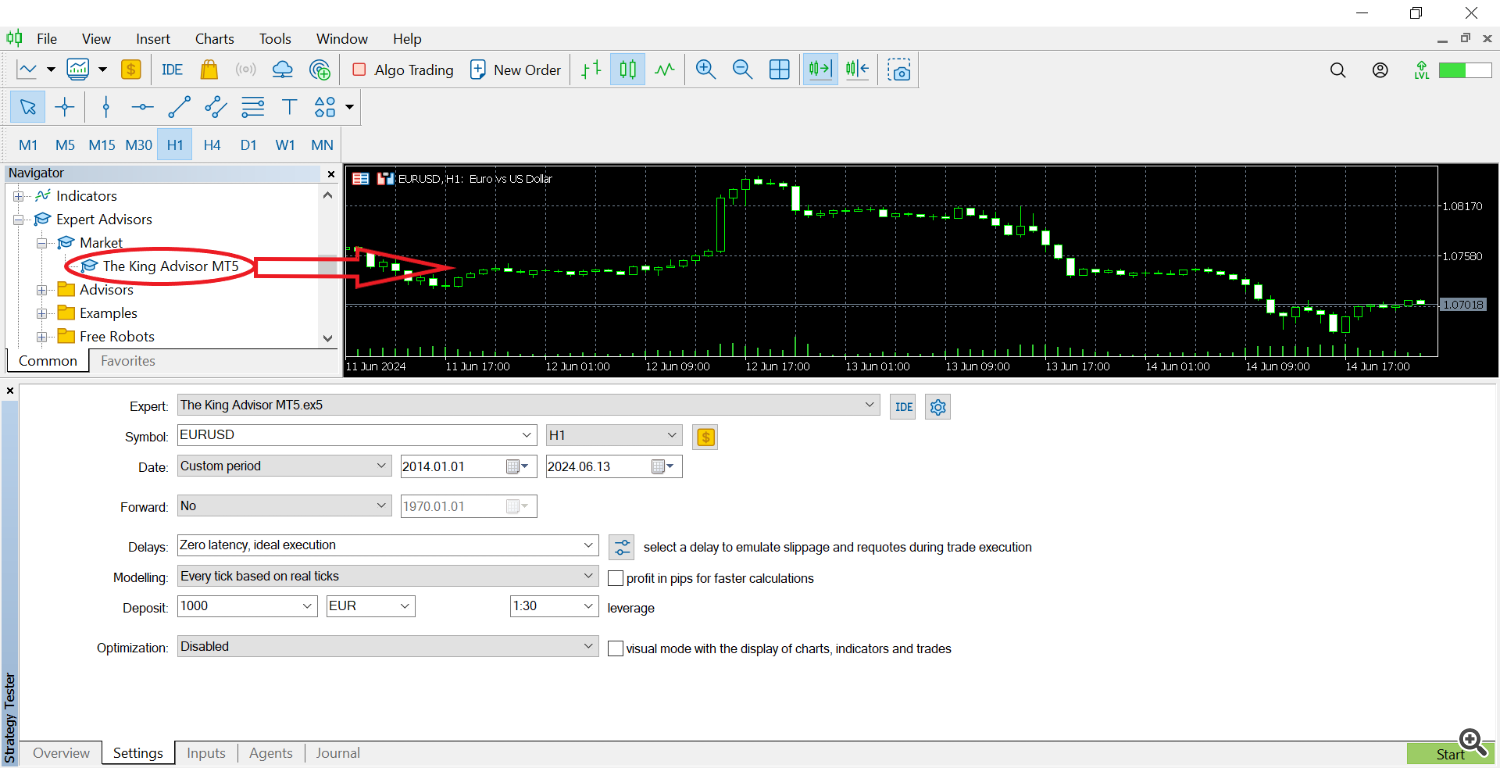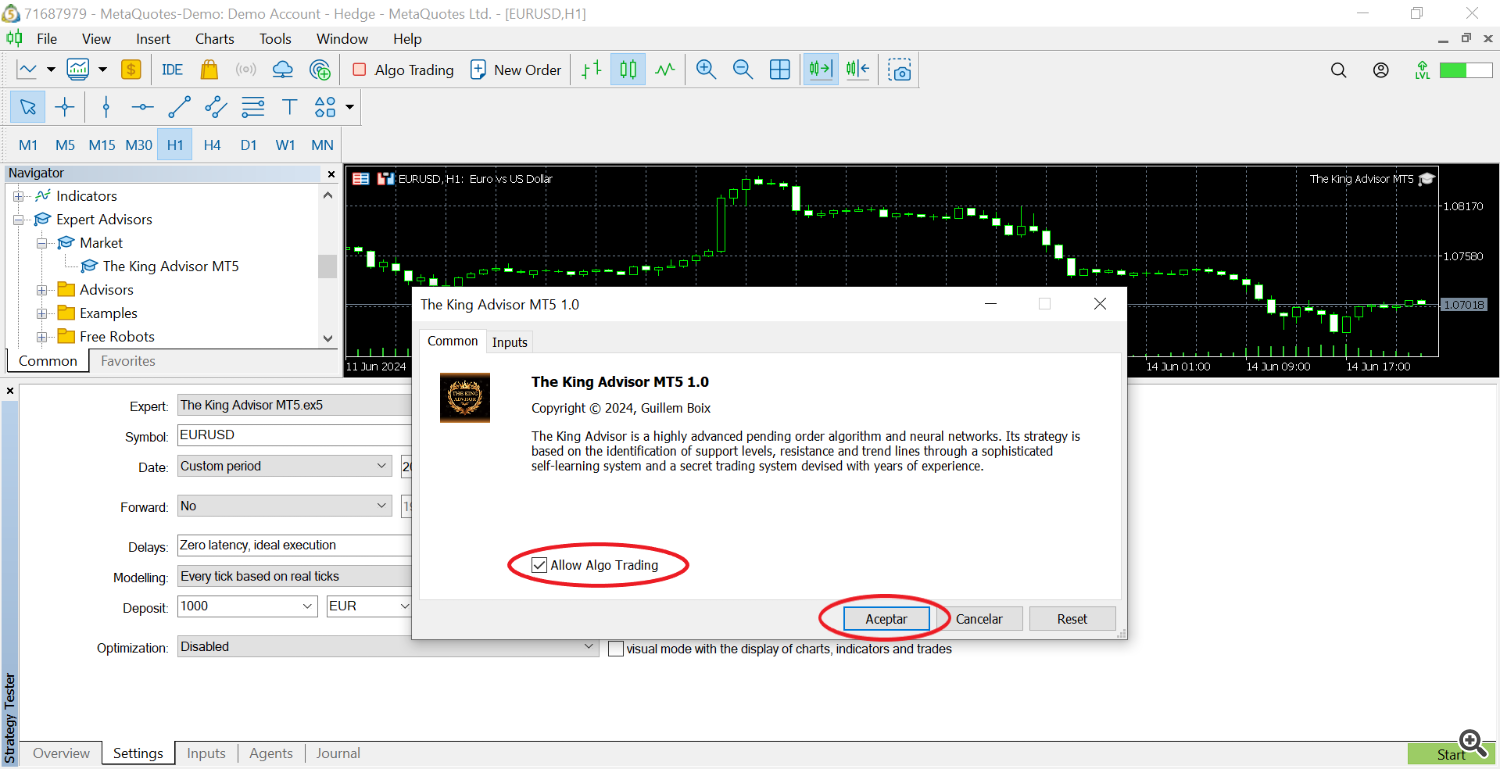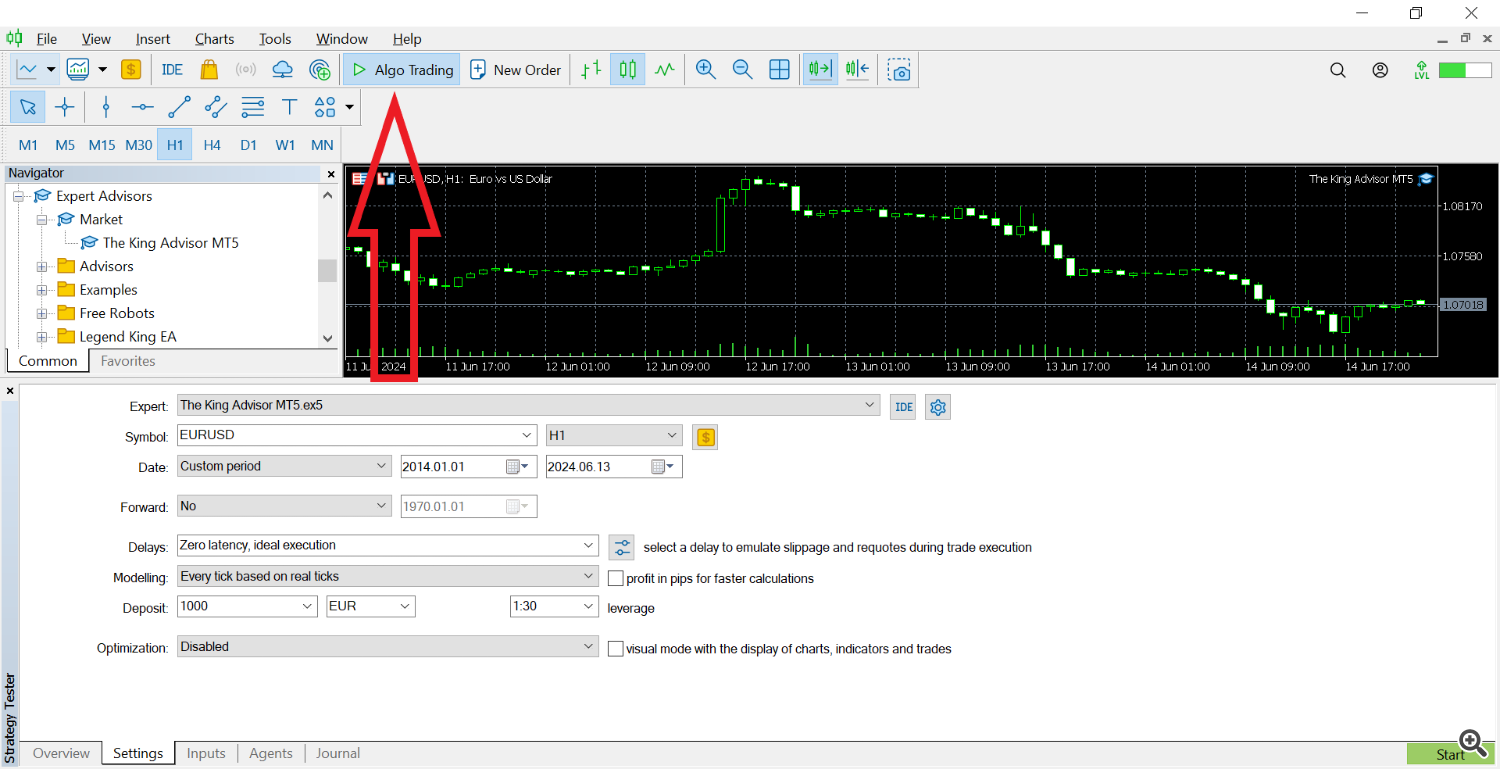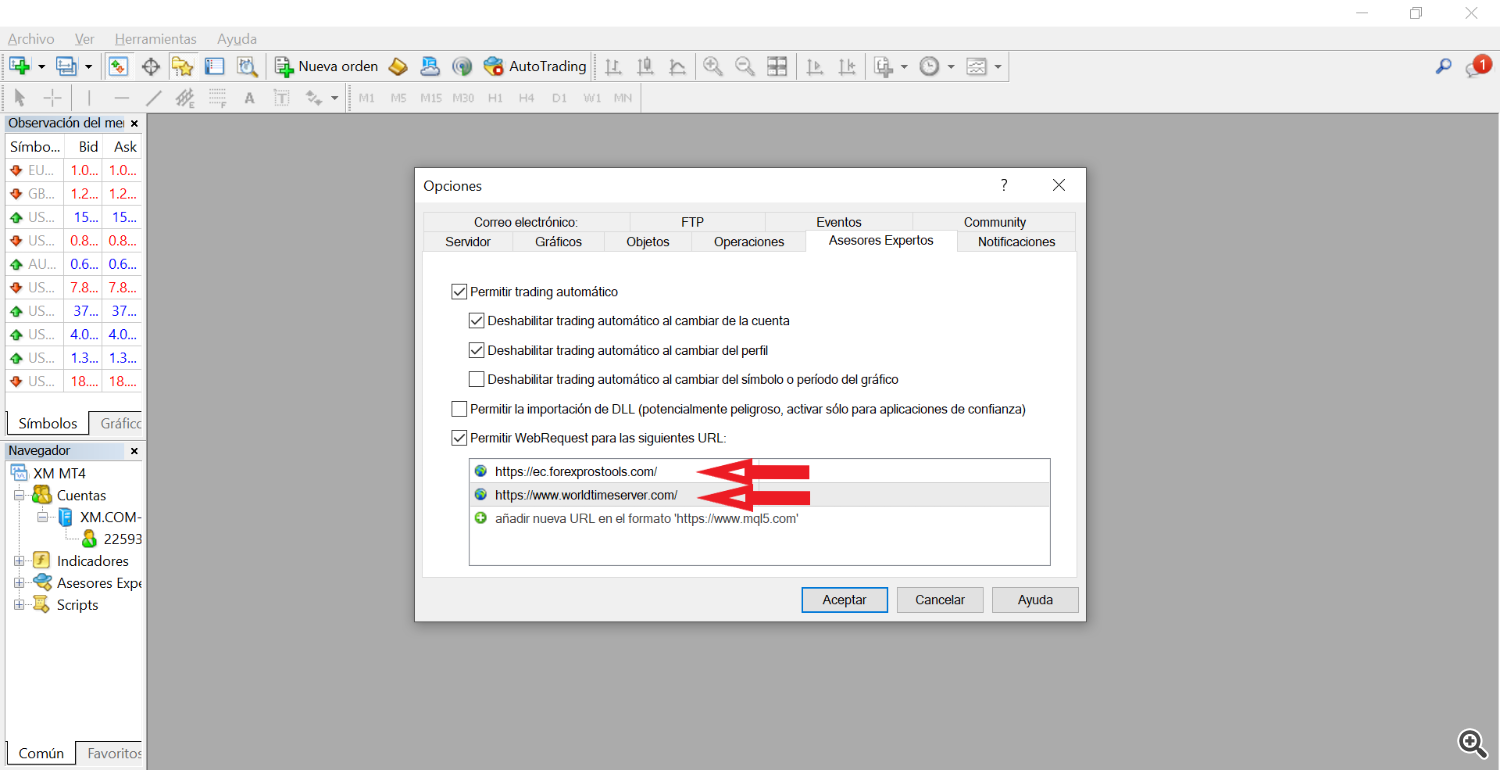-
Telegram Channel: https://t.me/thekingadvisor
-
Mail: kingexpertadvisor@gmail.com
-
Ask your questions to author: https://www.mql5.com/en/users/guillem_boix
-
If you have any questions, please do not hesitate to contact us. We will be happy to help you!
We have created a simple guide for those who have never used an expert advisor:
1.Log in to MQL5: Log in to the MQL5 platform using your login and password.
2. Drag the robot to the chart: Drag the robot to the chart of the "EURUSD" pair to start trading.
3.Check the box: Make sure to activate the algorithmic trading option by checking the corresponding box.
4. Click on "Algo Trading": Click on the button labeled in the image to enable automatic trading.
5. For MT4 users: If you have purchased the MT4 robot, go to Tools > Options > Expert Advisors. In the "Allow WebRequest for the following URLs" section, add the following addresses: (https://ec.forexprotools.com/) and (https://www.worldtimeserver.com/). This is necessary because MT5 has built-in news filters, while in MT4 they are accessed through external calls.
We have created a simple and very practical configuration for everyone:
>General settings<
- Risk Model (Conservative/Normal): With the normal setting, trades are closed with a specific percentage of the account. With the conservative setting, trades are closed with an average of the trades.
- Take Profit Percent: Percent profit to close operations.
- Take Profit Points: Take Profit in points (default is not useful).
- Stop Loss Points: Stop Loss in points (default is not useful).
- Maximum Total Orders: Maximum total orders in the account.
- Magic Close: Magical closing of operations (in defect true).
>Money settings<
- Set fix lots or percent (Fixed Lot/Percent Lot): Calculation of the lottage in percent of the account or fixed lottage.
- Lots or percent: Function for lot calculation.
- To calculate the lots (Balance/Equity): Basis for calculating the lottage.
>News settings<
- News filter: Filter for news.
- Currency news (separated by comma): Currencies used for news filtering.
- Filter the news (minutes): Time to filter the news.
- Continue trading if an orderis already active: Continue to operate if there is a transaction already open.
>Others settings<
- Magic Number: Number used to distinguish the expert advisor from the others.
- Comment: Comment made by the robot when opening operations.
- Allow Graphics: Enable or disable graphics.
- Maximum Spread: Maximum Spread allowed.
- Maximum Slippage: Maximum Slippage Allowed
-
Telegram Channel: https://t.me/thekingadvisor
-
Mail: kingexpertadvisor@gmail.com
-
Ask your questions to author: https://www.mql5.com/en/users/guillem_boix
-
If you have any questions, please do not hesitate to contact us. We will be happy to help you!
-
HAPPY TRADING, AND MAY YOUR SUCCESS BE AS LIMITLESS AS YOUR AMBITION!