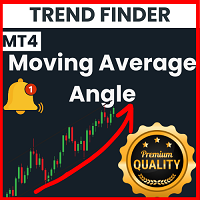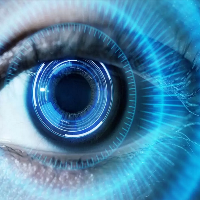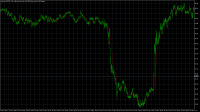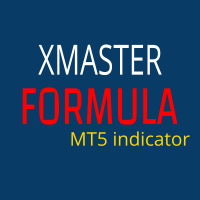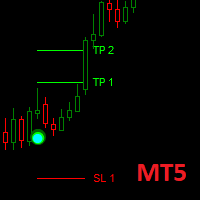Published article "Neural networks made easy (Part 30): Genetic algorithms".

Today I want to introduce you to a slightly different learning method. We can say that it is borrowed from Darwin's theory of evolution. It is probably less controllable than the previously discussed methods but it allows training non-differentiable models.
The most downloaded free products:
Bestsellers in the Market:
Bestsellers in the Market:
The most downloaded free products:
Most read articles this month

How to purchase a trading robot from the MetaTrader Market and to install it?
A product from the MetaTrader Market can be purchased on the MQL5.com website or straight from the MetaTrader 4 and MetaTrader 5 trading platforms. Choose a desired product that suits your trading style, pay for it using your preferred payment method, and activate the product.

In this article, we demonstrate an easy way to install MetaTrader 5 on popular Linux versions — Ubuntu and Debian. These systems are widely used on server hardware as well as on traders’ personal computers.
How to Test a Trading Robot Before Buying
Buying a trading robot on MQL5 Market has a distinct benefit over all other similar options - an automated system offered can be thoroughly tested directly in the MetaTrader 5 terminal. Before buying, an Expert Advisor can and should be carefully run in all unfavorable modes in the built-in Strategy Tester to get a complete grasp of the system.
Most downloaded source codes this month
- Close All Trade at Once This EA will Close All your current running Trades when Applied.
- Candle Time End and Spread The indicator displays the current spread and the time till closing the bar (candlestick) at the same time.
- Closing All Open Orders This Script Closed All Open Orders At Once (Except Pending Orders)
The most popular forum topics:
- [SOLVED] Outgoing “Friends” request, not initiated by me! 38 new comments
- Machine learning in trading: theory, models, practice and algo-trading 33 new comments
- VPS not working at all - Please help me 19 new comments
The most downloaded free products:
Bestsellers in the Market:
3 new signals now available for subscription:
The most downloaded free products:
Bestsellers in the Market:
Most read articles this week

How to purchase a trading robot from the MetaTrader Market and to install it?
A product from the MetaTrader Market can be purchased on the MQL5.com website or straight from the MetaTrader 4 and MetaTrader 5 trading platforms. Choose a desired product that suits your trading style, pay for it using your preferred payment method, and activate the product.

In this article, we demonstrate an easy way to install MetaTrader 5 on popular Linux versions — Ubuntu and Debian. These systems are widely used on server hardware as well as on traders’ personal computers.
Population optimization algorithms: Particle swarm (PSO)
In this article, I will consider the popular Particle Swarm Optimization (PSO) algorithm. Previously, we discussed such important characteristics of optimization algorithms as convergence, convergence rate, stability, scalability, as well as developed a test stand and considered the simplest RNG algorithm.
Most downloaded source codes this week
- Candle Time End and Spread The indicator displays the current spread and the time till closing the bar (candlestick) at the same time.
- Binary DOT Signal 60 second expired Binary Option Signal
- PivotPoint This indicator draws pivot points, resistances and supports.
Bestsellers in the Market:
The most popular forum topics:
- The default MT5 indicators not reading data 34 new comments
- How do you identify a trend 23 new comments
- Machine learning in trading: theory, models, practice and algo-trading 11 new comments
3 new signals now available for subscription:
The most downloaded free products:
Bestsellers in the Market:
Published article "Neural networks made easy (Part 29): Advantage Actor-Critic algorithm".

In the previous articles of this series, we have seen two reinforced learning algorithms. Each of them has its own advantages and disadvantages. As often happens in such cases, next comes the idea to combine both methods into an algorithm, using the best of the two. This would compensate for the shortcomings of each of them. One of such methods will be discussed in this article.
The most downloaded free products:
Bestsellers in the Market:
The most popular forum topics:
- WebRequest(): how to handle HTTP 303 response downloading shared files from Google Drive? 19 new comments
- VPS 11 new comments
- How long does it take to activate the signals? 9 new comments
5 new signals now available for subscription:
| Growth: | 108.37 | % |
| Equity: | 982.89 | USD |
| Balance: | 1 077.34 | USD |
Bestsellers in the Market:
New publications in CodeBase
- The Roofing Filter The Roofing Filter Indicator was created by John Ehlers ("Cycle Analytics for Traders" pg. 80 - 82).
- BSI Trend and Channel This indicator shows trend line and channels using the BSI Indicator. Original work of https://www.mql5.com/en/code/13615
The most downloaded free products:
Bestsellers in the Market:
Most read articles this month

How to purchase a trading robot from the MetaTrader Market and to install it?
A product from the MetaTrader Market can be purchased on the MQL5.com website or straight from the MetaTrader 4 and MetaTrader 5 trading platforms. Choose a desired product that suits your trading style, pay for it using your preferred payment method, and activate the product.

In this article, we demonstrate an easy way to install MetaTrader 5 on popular Linux versions — Ubuntu and Debian. These systems are widely used on server hardware as well as on traders’ personal computers.
How to Test a Trading Robot Before Buying
Buying a trading robot on MQL5 Market has a distinct benefit over all other similar options - an automated system offered can be thoroughly tested directly in the MetaTrader 5 terminal. Before buying, an Expert Advisor can and should be carefully run in all unfavorable modes in the built-in Strategy Tester to get a complete grasp of the system.
Most downloaded source codes this month
- Candle Time End and Spread The indicator displays the current spread and the time till closing the bar (candlestick) at the same time.
- PivotPoint This indicator draws pivot points, resistances and supports.
- MACD Histogram, multi-color [v04] MACD indicator with MACD line, Signal line and multi-color histogram.