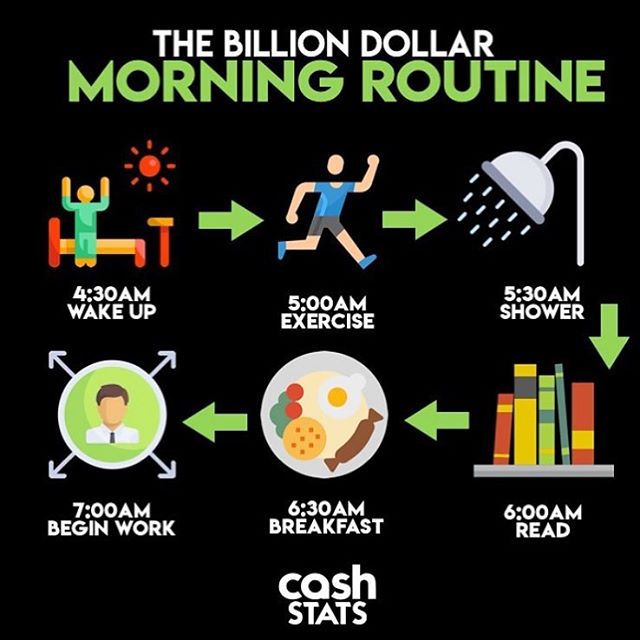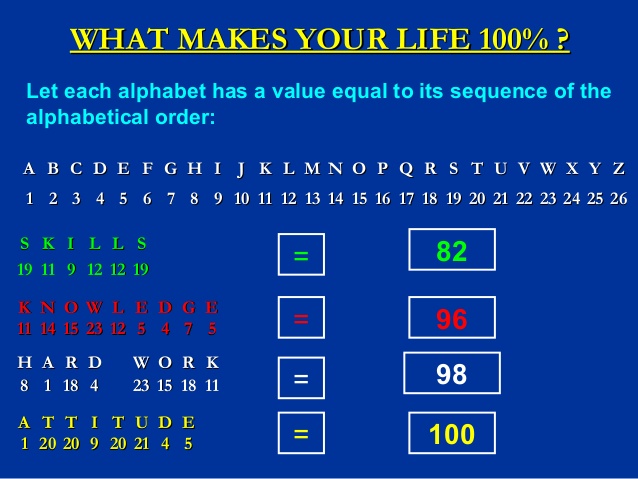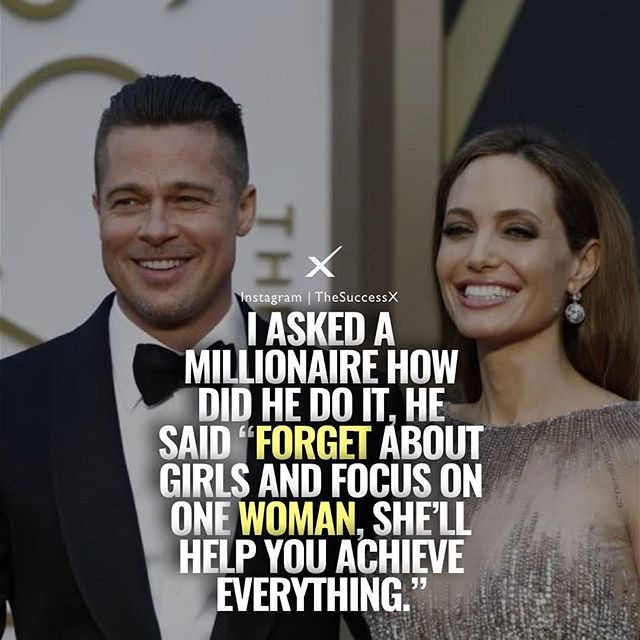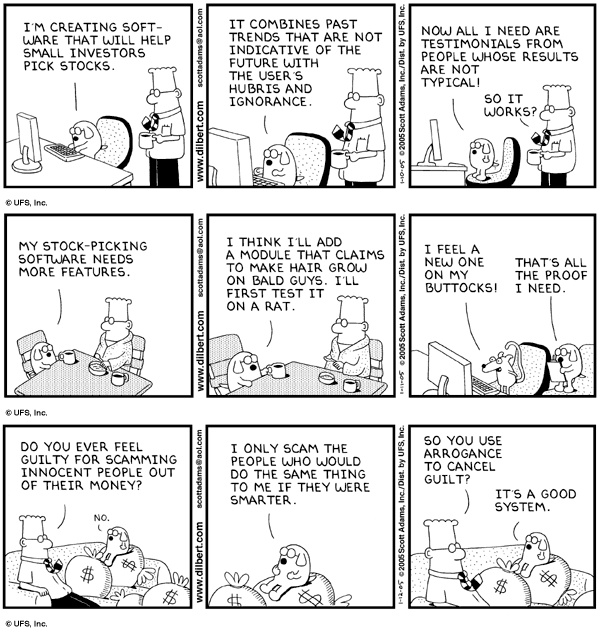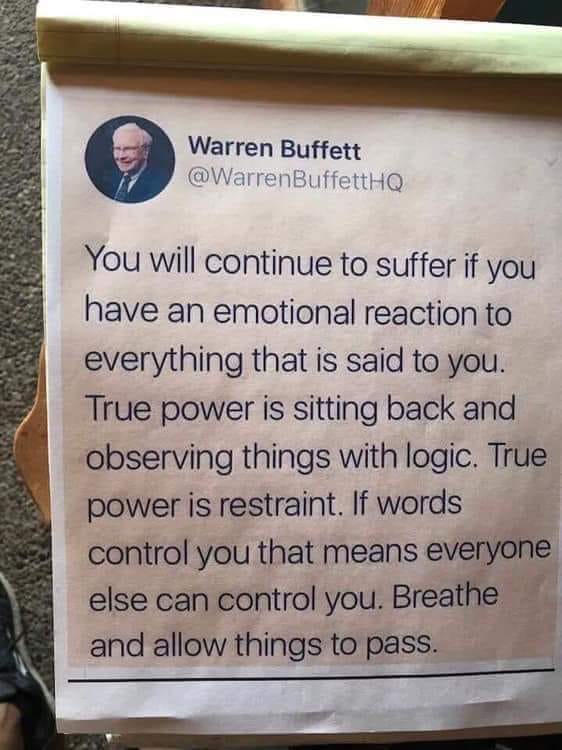Shine Scariah / Profile
Shine Scariah

Diuthi Abraham
2021.02.07
Looks Promising! Right now its at beginning stage with a value of 0 USD.
Shine Scariah
Added topic Find the maximum pips moved in a Time Period
Any of the experts have any idea or suggestion on how to find and display a) the maximum pips and b) average pips moved in a Day, Week and Month considering the entire history of a Symbol
Share on social networks · 1
9
Shine Scariah
Added topic Why the balance number of activation got reduced from 6 to 5 when i updated to 9.18? Its on Same MT Terminal, Same User, Same PC
Why the balance number of activation got reduced from 6 to 5 when i updated to 9.18? Its on Same MT Terminal, Same User, Same PC. Any response from Moderators on this Technical issue? <Deleted>
Shine Scariah
Added topic Pull all Symbols in Market Watch with data in EA
Any suggestions from the experts here on how to pull all the Symbols available in the Broker Account through an EA
Shine Scariah
Added topic implicit enum conversion warning
extern ENUM_TIMEFRAMES TFofFractalsorCandlesforTrail= ENUM_TIMEFRAMES ( PERIOD_M15 ); if (TFofFractalsorCandlesforTrail==0)TFofFractalsorCandlesforTrail=Period(); MQ4: The above code generates a warning "implicit enum conversion: warning. Any advises
Share on social networks · 1
7
Shine Scariah

Shine Scariah
How to make Pending orders of signals Visible in Meta Trader 4/ 5 Terminal
When we view the Current Positions of the Signals, all " Pending Orders " are listed in the mql5.com/ Signals "Positions" Table. However those "Pending Orders" are not visible in the subscriber account in MetaTrader 4 or 5 Terminal. Queries: 1) Any
Shine Scariah
Added topic How to make Pending orders of signals Visible in Meta Trader 4/ 5 Terminal
When we view the Current Positions of the Signals, all " Pending Orders " are listed in the mql5.com/ Signals "Positions" Table. However those "Pending Orders" are not visible in the subscriber account in MetaTrader 4 or 5 Terminal. Queries: 1) Any
Shine Scariah

Shine Scariah
Comment to topic Change Investor Password on My Signal
Mubyarto Nababan : I want to change the investor password on my signal account. Will it have an impact on my signal account? No impact will be there, if you have logged in using the "Trading
Shine Scariah

Shine Scariah
Review for product Automated Actual Support Resistance A2SR
2019/02/07: Highly recommended indicator with regular updates of new features, lots of professional & personal support from the seller, no redraws. Addition of currency strength was a superb one when
Shine Scariah

Robert Jagger
Comment to topic MetaTrader 5 - Missing Comments Column
In MT5 History tab, you need to right click then select Deals. Then you will be able to right click again and select the Comment column. MT5 has different views on the History tab, the default view is
Shine Scariah

Good Questionnaire!
Yohana Parmi
Please tell me, which one is most important to you when subscribing to a signal?
-
20% (7)
-
9% (3)
-
14% (5)
-
57% (20)
Total voters: 35
Shine Scariah
Added topic MetaTrader 5 - Missing Comments Column
MetaTrader 5 Version 5.00 Build 1940 / 02 November 2018 I was using the MetaTrader 5 today. I am conversant with MetaTrader 4 and was trying to add the "comments" column in the "History" It was not appearing in the Columns dropdown menu. I
Share on social networks · 1
6
Shine Scariah

True. Thanks for the words of wisdom
Muhammad Elbermawi
Comment to topic Words of Wisdom in Trading books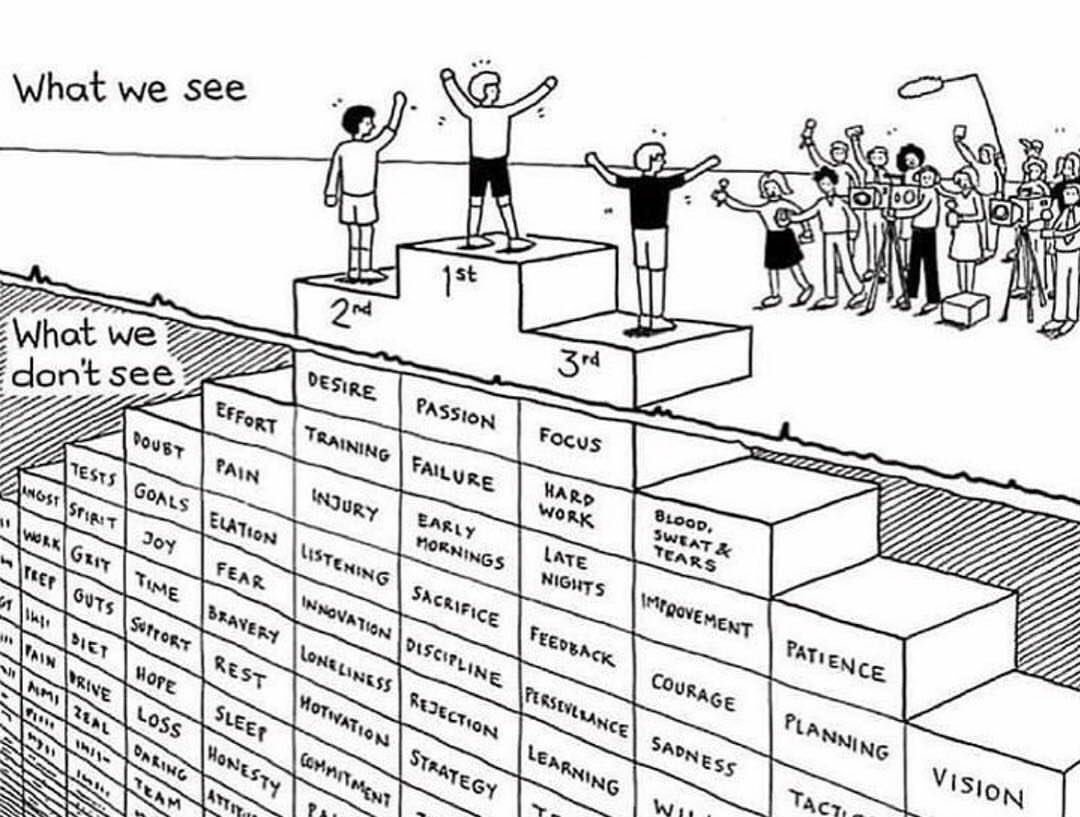
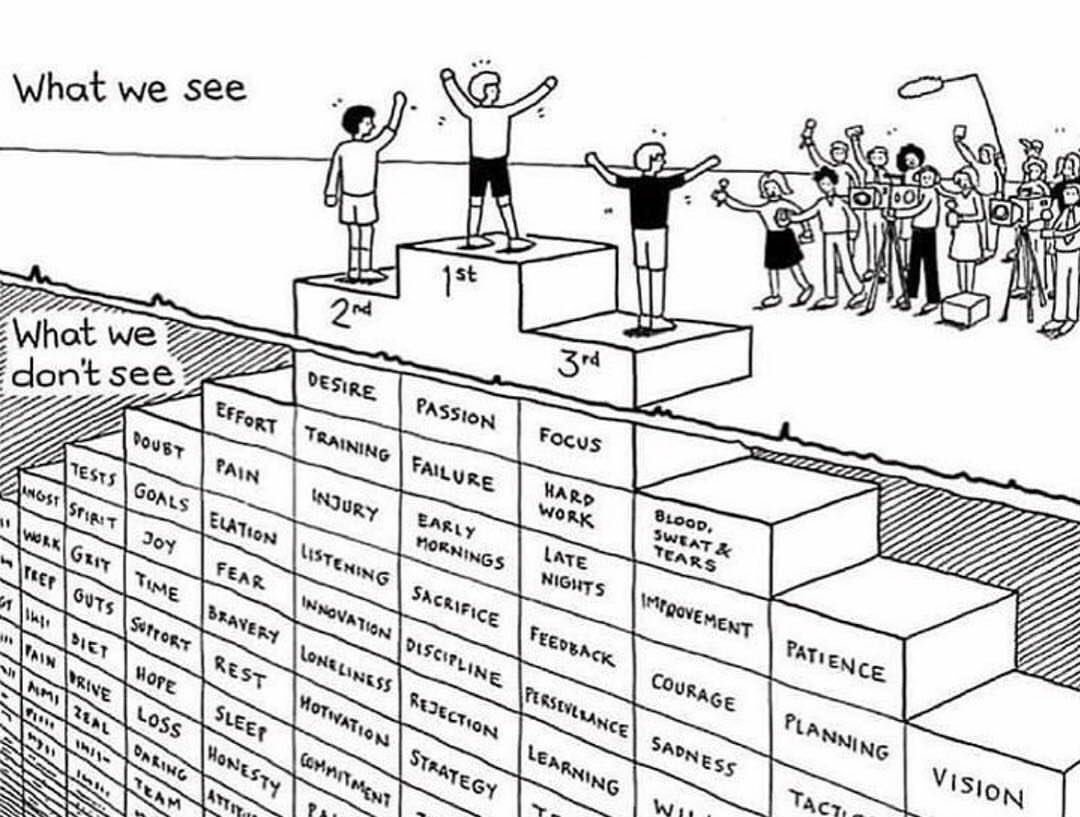
Shine Scariah
shared product by seller Olena Kondratenko
This unique multi-currency strategy simultaneously determines the end of the trend, entry points and the expected take profit levels for each trade. The indicator can determine entry points on any trading period from M1 to D1. For the convenience of users, the indicator renders the entry point (in the form of an arrow), recommended take profit levels (Fast Take Profit, Middle Take Profit, Main Take Profit, Global Take Profit) and the Stop Loss level. The detailed guide on how to use the
: