Laszlo Tormasi / Profile
- Information
|
11+ years
experience
|
3
products
|
428
demo versions
|
|
34
jobs
|
0
signals
|
0
subscribers
|
Laszlo Tormasi
Please update TCG MT4 and MT5 to the latest release and allow WebRequest for http://81.2.237.86 in options Expert Advisors.
Laszlo Tormasi
Added topic Getting the Position Price
Let's say we open a position with the CTrade class. CTrade t; t.Buy( 0.1 ); What is the quickest way to get the open price and ticket of this position or detect failure? As simple as that. Thank you
Laszlo Tormasi
Added topic What is the correct way to fill an array with Positions?
The code: void FillArray(PosArray& C) { int total= PositionsTotal ();
Laszlo Tormasi
Added topic What type of Card is working with the Card withdrawal method?
Where can I get a Visa or MC Card that is able to receive funds from MQL withdrawal as an EU citizen
Share on social networks · 1
22
Laszlo Tormasi


Trade Copier Global 1 year rent for $72 -> https://www.mql5.com/en/market/product/19928
Coitelada
2020.10.07
It is possible to install on the same Mt4 terminal two instances of Slave copier, each on a different chart? What I am looking for is for the possibility of managing differently the trades of several Expert advisors running on the “master” terminal. Of course, each instance of Slave copier would manage different “magic numbers”.
More detailed explanation of my needs:
- Two EAs are running in “master” Mt4 terminal: one with magic 11 and another one with magic 22.
- I want to convert the lots of this two EAs differently on “slave” Mt4 terminal. For instance: trades of magic 11 (identical; 2 multiplier); trades of magic 22 (identical; 20 multiplier). As you can see, I want to apply a different multiplier to the trades of each EA.
- For achieving this, can I install two instances of Slave copier on different charts of the “slave” Mt4 terminal, so that each instance can manage differently the trades of each EA, sorting the trades by magic numbers? All trades are Eurusd trades.
More detailed explanation of my needs:
- Two EAs are running in “master” Mt4 terminal: one with magic 11 and another one with magic 22.
- I want to convert the lots of this two EAs differently on “slave” Mt4 terminal. For instance: trades of magic 11 (identical; 2 multiplier); trades of magic 22 (identical; 20 multiplier). As you can see, I want to apply a different multiplier to the trades of each EA.
- For achieving this, can I install two instances of Slave copier on different charts of the “slave” Mt4 terminal, so that each instance can manage differently the trades of each EA, sorting the trades by magic numbers? All trades are Eurusd trades.
Coitelada
2020.10.07
The kind answer of Laszlo to my previous question can be found in the specific thread about “Trade Copier Global Free” (comment #43): https://www.mql5.com/en/market/product/20777#!tab=comments&page=3
Sorry for the inconvenience!
Sorry for the inconvenience!
Laszlo Tormasi
Trade Copier Global MT4 and MT5 versions.
Last chance in August to buy the unlimited version. From September only renting will be possible. Unlimited users will still get the updates.
Copy in any direction remotely or locally:
MT4 to MT4
MT4 to MT5*
MT5* to MT4
MT5* to MT5*
*(hedge account)
Copying to other platforms -> please pm me.
Set lot sizes proportionally to master or any arbitrary sizes are possible starting from 0.001 (depending on your broker).
Select the accounts that can connect (with expiration dates).
Reverse the trade direction.
See more features:
MT4: https://www.mql5.com/en/market/product/19928
MT5: https://www.mql5.com/en/market/product/39363
Last chance in August to buy the unlimited version. From September only renting will be possible. Unlimited users will still get the updates.
Copy in any direction remotely or locally:
MT4 to MT4
MT4 to MT5*
MT5* to MT4
MT5* to MT5*
*(hedge account)
Copying to other platforms -> please pm me.
Set lot sizes proportionally to master or any arbitrary sizes are possible starting from 0.001 (depending on your broker).
Select the accounts that can connect (with expiration dates).
Reverse the trade direction.
See more features:
MT4: https://www.mql5.com/en/market/product/19928
MT5: https://www.mql5.com/en/market/product/39363
Laszlo Tormasi



20% off. Trade Copier MT5 version: ($72) https://www.mql5.com/en/market/product/39363
Copy between MT4 and MT5 accounts.
Copy between MT4 and MT5 accounts.
Babashola Ogunfuye
2019.10.21
How do i benefit from this discount?
And does this copier support all brokers?
And does this copier support all brokers?
Laszlo Tormasi
Published product
This Copier allows you to copy trades between Metatrader terminals even when they are installed on separate computers. Having both MT4 and MT5 versions of the Copier makes it possible to send trades from MT4 to MT5 and vice versa. Demo version: https://www.mql5.com/en/market/product/39290 MT4 version: https://www.mql5.com/en/market/product/19928 Only Hedging Accounts are supported! Netting Accounts are not! Features Fast execution (~1 sec, depending on location/broker)
Laszlo Tormasi
Trade Copier Global will be released soon for MT5 Hedging accounts.
It will be compatible with the currently available MT4 version, so copying between MT4 and MT5 accounts over the internet can easily be made.
It will be compatible with the currently available MT4 version, so copying between MT4 and MT5 accounts over the internet can easily be made.
Laszlo Tormasi
Update to Trade Copier Global:
CSV function is now added. Please carefully edit the CSV file as a wrong CSV file could disconnect the Slaves (they would need to reconnect manually).
How to edit the list with the CSV file:
The CSV file is located in the MQL Data folder \ MQL4 \ Files \ "MasterID" subfolder, name is "Clients.csv". Open this CSV file for edit (with for example Excel) add / remove the necessary lines. Make sure to edit only the first 4 columns. Once you're done, save the CSV file. The list in the EA will update automatically.
https://www.mql5.com/en/market/product/19928#
CSV function is now added. Please carefully edit the CSV file as a wrong CSV file could disconnect the Slaves (they would need to reconnect manually).
How to edit the list with the CSV file:
The CSV file is located in the MQL Data folder \ MQL4 \ Files \ "MasterID" subfolder, name is "Clients.csv". Open this CSV file for edit (with for example Excel) add / remove the necessary lines. Make sure to edit only the first 4 columns. Once you're done, save the CSV file. The list in the EA will update automatically.
https://www.mql5.com/en/market/product/19928#
Laszlo Tormasi
Added topic Does it make sense to call BarsCalculated form a custom Indicator?
Hello, I have an Indicator which calls an another CPU heavy custom indicator (on 7 different currencies). So, in the Init function I create the 7 handles and within OnCalculate I use CopyBuffer to get the data. Sometimes this indicator starts
Laszlo Tormasi


Trade Copier Global is still $89 (until the next bigger update).
New features will be:
-Slippage setting on the Master's side (positive or negative ie: trade is sent to the slaves only when the Master is in "X" pips profit or loss)
-"Master is online/offline" indication.
-Possibility to export/edit the list of allowed Slaves as a "CSV" file.
Also any suggestions are welcome.
https://www.mql5.com/en/market/product/19928
New features will be:
-Slippage setting on the Master's side (positive or negative ie: trade is sent to the slaves only when the Master is in "X" pips profit or loss)
-"Master is online/offline" indication.
-Possibility to export/edit the list of allowed Slaves as a "CSV" file.
Also any suggestions are welcome.
https://www.mql5.com/en/market/product/19928
Terry Cash
2019.03.12
Laszlo keep up the great work my friend. I can't wait for the ability to edit the slaves list. The copier just keeps getting better and better.
Laszlo Tormasi

There is a discount until January 1st. Trade Copier Global is only $89 now.
The Master EA can be activated on 100 different PCs, Slave is unlimited. https://www.mql5.com/en/market/product/19928
The Master EA can be activated on 100 different PCs, Slave is unlimited. https://www.mql5.com/en/market/product/19928

Laszlo Tormasi
Added topic Standard library button behaviour
The onclick event behaviour of the buttons created with the standard library is weird. Is there any way to change that? For example: if you click on the button object but the mouse pointer is no longer pointing to the button when you
Laszlo Tormasi
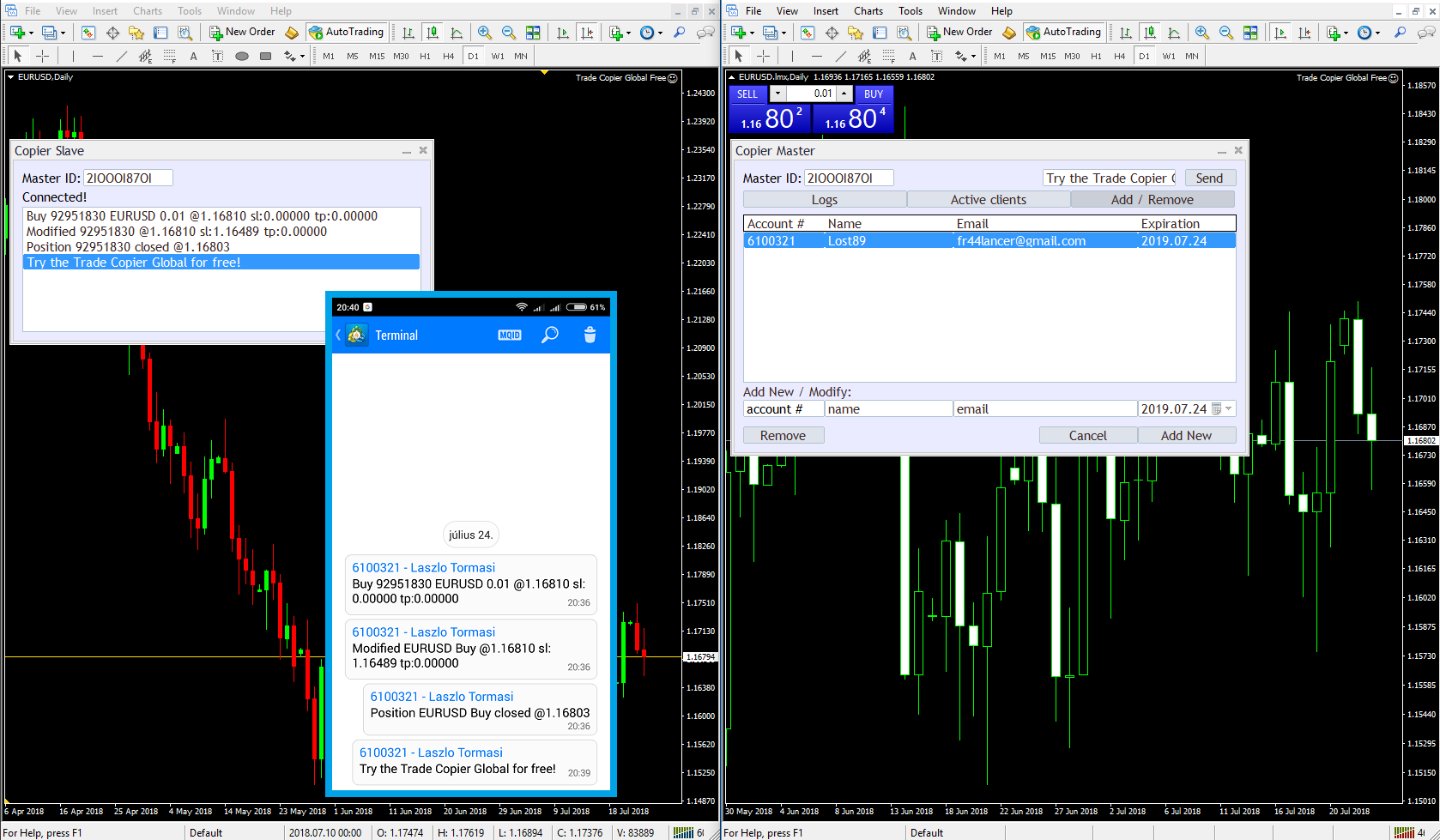
Trade Copier Global Free is now able to send Email Alerts or Push Notifications about new Trade entries, Stop loss / Take profit modifications / activations with the possibility to automatically execute the trade or leave it for manual execution.
All notifications are sent instantly.
Try it for free: https://www.mql5.com/en/market/product/20777
All notifications are sent instantly.
Try it for free: https://www.mql5.com/en/market/product/20777
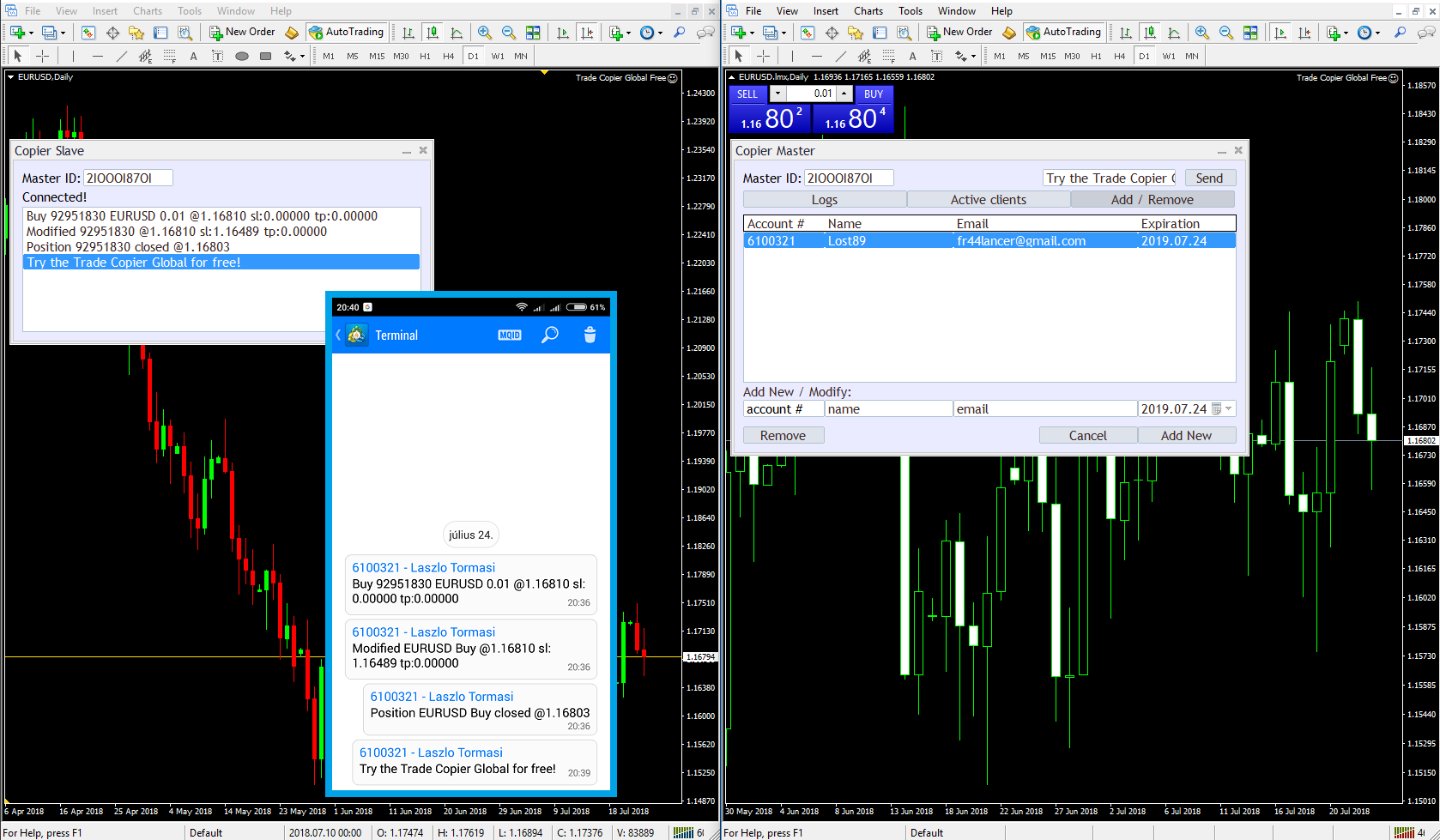
Laszlo Tormasi

My first EA.
Key factors:
-Only 1 Trade at a Time (No Martingale, No Grid, No Hedging)
-Fixed StopLoss placed with the Entry (10 Pips)
-No tight Trailing (like 1-2 pips)
-Average Trade Duration > 3 minutes
-Risk < 1% per Trade
-Tested with 1 Pip Spread (2010-2018 99% Tick Data)
Key factors:
-Only 1 Trade at a Time (No Martingale, No Grid, No Hedging)
-Fixed StopLoss placed with the Entry (10 Pips)
-No tight Trailing (like 1-2 pips)
-Average Trade Duration > 3 minutes
-Risk < 1% per Trade
-Tested with 1 Pip Spread (2010-2018 99% Tick Data)

Laszlo Tormasi
Added topic Scaling issue on high resolution displays (CAppDialog)
Hello, The graphical objects of the standard library look really small on a high res display (header, radio buttons etc). Is there any easy way to scale the things up or this has to be handled in a custom way
Laszlo Tormasi



Trade Copier Global.
The new version with more features (for example: advanced slave management) will be available in May.
Free version: https://www.mql5.com/en/market/product/20777
Full version: https://www.mql5.com/en/market/product/19928
The new version with more features (for example: advanced slave management) will be available in May.
Free version: https://www.mql5.com/en/market/product/20777
Full version: https://www.mql5.com/en/market/product/19928
Terry Cash
2018.06.04
Laszlo is there an ETA on when the new version will be finished? Been waiting on the slave management option. That will help me out a lot.
ggrobot
2018.06.23
This is one of the best copiers out there. i just starting using it with my friend and the trades are copied very well. thanks Laszlo for the after sale help.
Laszlo Tormasi
Trade Copier Global is now available with true partial close support.
It works with all of the Lot sizing methods. For example: closing 50% of the position on the master will trigger the closing of 50% on the Slave. Lot settings do not influence this.
Also the new version has the Hedge mode implemented which can be used to reverse the direction of the trades (Buy - Sell, TP - SL).
Try it for free: https://www.mql5.com/en/market/product/20777 (works with EURUSD trades)
Full version: https://www.mql5.com/en/market/product/19928
It works with all of the Lot sizing methods. For example: closing 50% of the position on the master will trigger the closing of 50% on the Slave. Lot settings do not influence this.
Also the new version has the Hedge mode implemented which can be used to reverse the direction of the trades (Buy - Sell, TP - SL).
Try it for free: https://www.mql5.com/en/market/product/20777 (works with EURUSD trades)
Full version: https://www.mql5.com/en/market/product/19928
Laszlo Tormasi
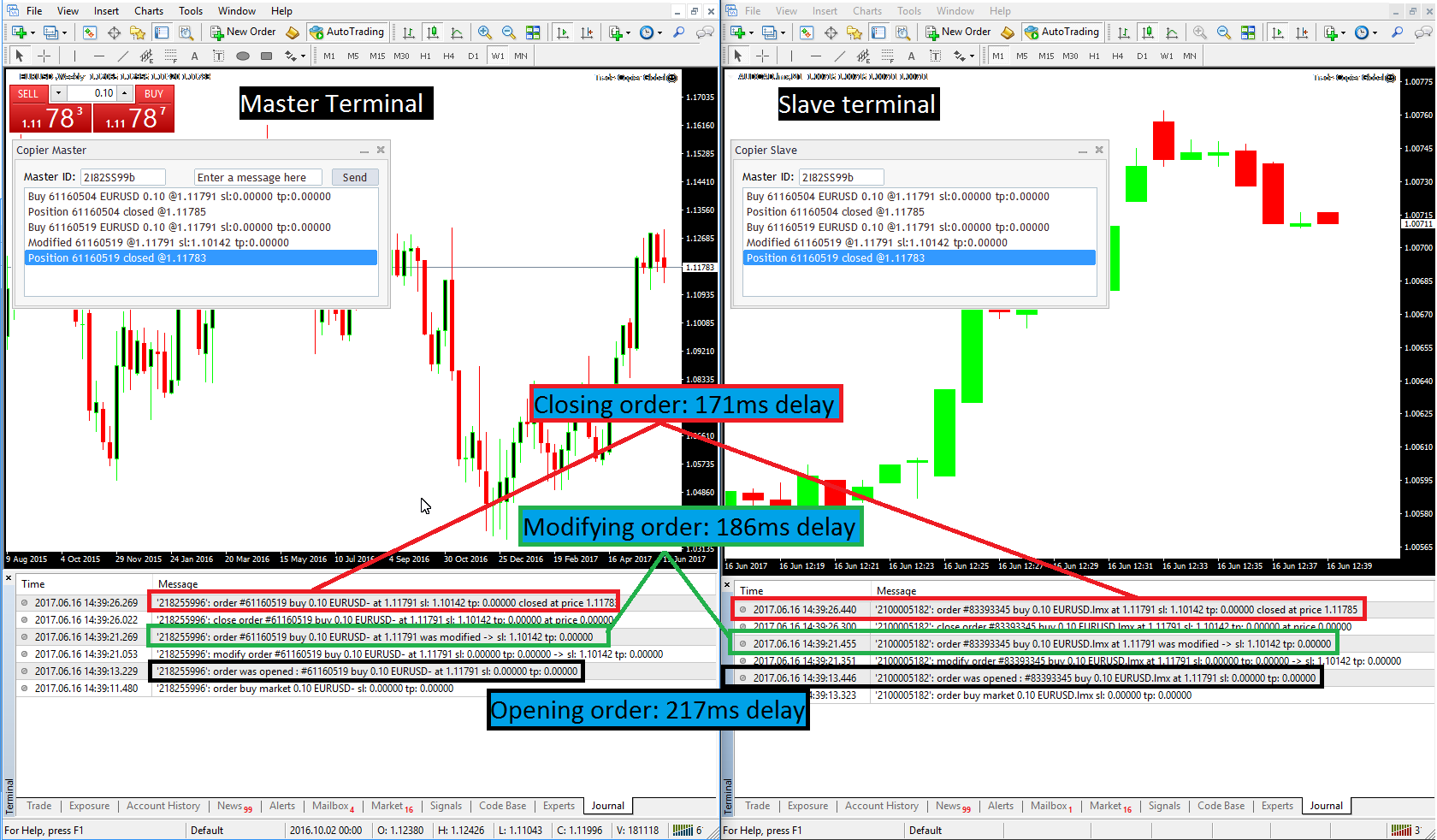


New version of the remote trade copier is available!
The speed is improved significantly. The delay is way below 1 second with MT4s installed on different computers.
I have made a little test (attached screenshot). The average delay is below 200 milliseconds. As fast as the MQL Trading Signals service!
Test version: https://www.mql5.com/en/market/product/20777
Full version: https://www.mql5.com/en/market/product/19928
Any feedbacks are appreciated.
The speed is improved significantly. The delay is way below 1 second with MT4s installed on different computers.
I have made a little test (attached screenshot). The average delay is below 200 milliseconds. As fast as the MQL Trading Signals service!
Test version: https://www.mql5.com/en/market/product/20777
Full version: https://www.mql5.com/en/market/product/19928
Any feedbacks are appreciated.
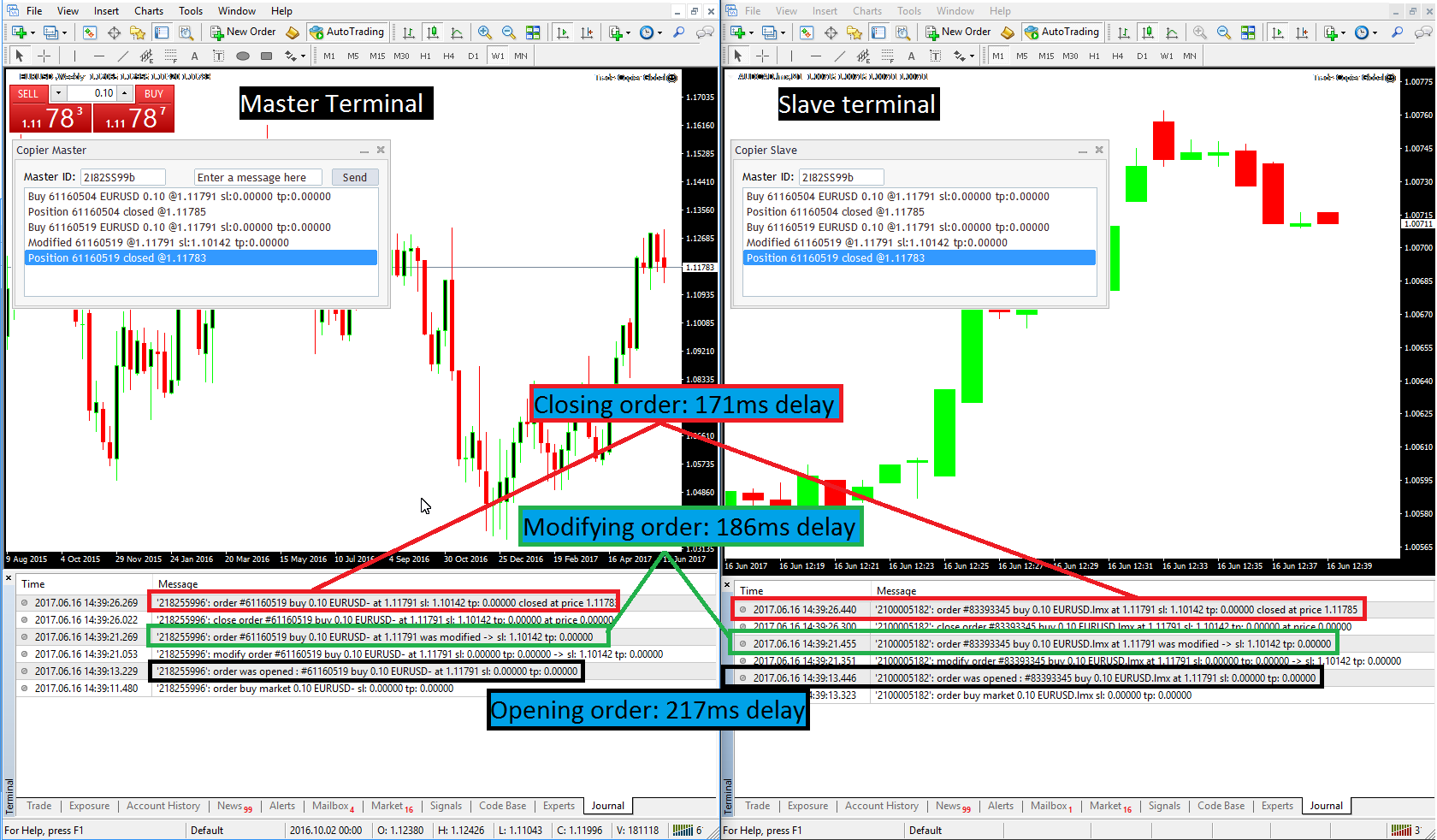
Steeve Rodrigue Mickala
2017.08.13
Hello, i'm interested in your product TGC, can you add some features for me? Like sending pending order when master open a market order?
Laszlo Tormasi
2017.08.15
Hi Steeve Rodrigue Mickala,
"Like sending pending order when master open a market order?"
Could you explain this?
"Like sending pending order when master open a market order?"
Could you explain this?
:
