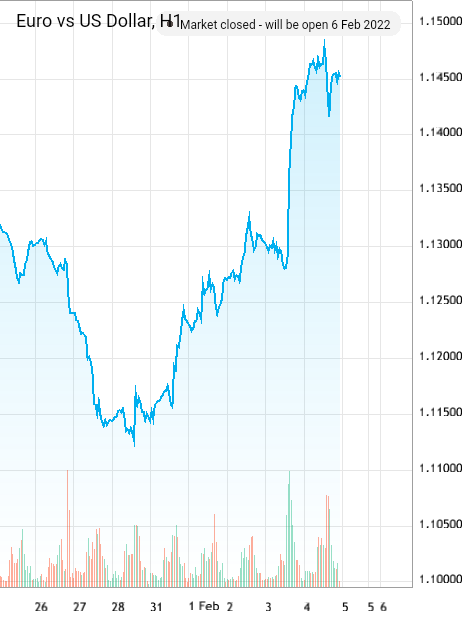Jesielinda Riodique / Profile
- Information
|
3 years
experience
|
0
products
|
0
demo versions
|
|
0
jobs
|
0
signals
|
0
subscribers
|
SaLes lady
at
Botique
Friends
24
Requests
Outgoing
Jesielinda Riodique
{"type":"overview","style":"table","filter":["EURUSD","USDJPY","GBPUSD","AUDUSD","USDCAD","USDCHF","NZDUSD"],"width":700,"height":420,"period":"D1","id":"quotesWidgetOverview"}

{"type":"overview","style":"table","filter":["EURUSD","USDJPY","GBPUSD","AUDUSD","USDCAD","USDCHF","NZDUSD"],"width":700,"height":420,"period":"D1","id":"quotesWidgetOverview"}

Jesielinda Riodique
Documentation
1
MQL5 ReferenceTimeseries and Indicators AccessCopyBuffer
CopyBuffer
Gets data of a specified buffer of a certain indicator in the necessary quantity.
copyBuffer
Counting of elements of copied data (indicator buffer with the index buffer_num) from the starting position is performed from the present to the past, i.e., starting position of 0 means the current bar (indicator value for the current bar).
When copying the yet unknown amount of data, it is recommended to use a dynamic array as a buffer[] recipient buffer, because the CopyBuffer() function tries to allocate the size of the receiving array to the size of the copied data. If an indicator buffer (array that is pre-allocated for storing indicator values by the SetIndexBufer() function) is used as the buffer[] recipient array, partial copying is allowed. An example can be found in the Awesome_Oscillator.mql5 custom indicator in the standard terminal package.
If you need to make a partial copy of the indicator values into another array (non-indicator buffer), you should use an intermediate array, to which the desired number is copied. After that conduct the element-wise copying of the required number of values into the required places of a receiving array from this intermediate one.
If you know the amount of data you need to copy, it should better be done to a statically allocated buffer, in order to prevent the allocation of excessive memory.
No matter what is the property of the target array - as_series=true or as_series=false. Data will be copied so that the oldest element will be located at the start of the physical memory allocated for the array. There are 3 variants of function calls.
Call by the first position and the number of required elements
int CopyBuffer(
int indicator_handle, // indicator handle
int buffer_num, // indicator buffer number
int start_pos, // start position
int count, // amount to copy
double buffer[] // target array to copy
);
Call by the start date and the number of required elements
int CopyBuffer(
int indicator_handle, // indicator handle
int buffer_num, // indicator buffer number
datetime start_time, // start date and time
int count, // amount to copy
double buffer[] // target array to copy
);
Call by the start and end dates of a required time interval
int CopyBuffer(
int indicator_handle, // indicator handle
int buffer_num, // indicator buffer number
datetime start_time, // start date and time
datetime stop_time, // end date and time
double buffer[] // target array to copy
);
Parameters
indicator_handle
[in] The indicator handle, returned by the corresponding indicator function.
buffer_num
[in] The indicator buffer number.
start_pos
[in] The position of the first element to copy.
count
[in] Data count to copy.
start_time
[in] Bar time, corresponding to the first element.
stop_time
[in] Bar time, corresponding to the last element.
buffer[]
[out] Array of double type.
Return Value
Returns the copied data count or -1 in case of an error.
Note
When requesting data from the indicator, if requested timeseries are not yet built or they need to be downloaded from the server, the function will immediately return -1, but the process of downloading/building will be initiated.
When requesting data from an Expert Advisor or script, downloading from the server will be initiated, if the terminal does not have these data locally, or building of a required timeseries will start, if data can be built from the local history but they are not ready yet. The function will return the amount of data that will be ready by the moment of timeout expiration.
Example:
//+------------------------------------------------------------------+
//| TestCopyBuffer3.mq5 |
//| Copyright 2009, MetaQuotes Software Corp. |
//| https://www.mql5.com |
//+------------------------------------------------------------------+
#property copyright "2009, MetaQuotes Software Corp."
#property link "https://www.mql5.com"
#property version "1.00"
#property indicator_separate_window
#property indicator_buffers 1
#property indicator_plots 1
//---- plot MA
#property indicator_label1 "MA"
#property indicator_type1 DRAW_LINE
#property indicator_color1 clrRed
#property indicator_style1 STYLE_SOLID
#property indicator_width1 1
//--- input parameters
input bool AsSeries=true;
input int period=15;
input ENUM_MA_METHOD smootMode=MODE_EMA;
input ENUM_APPLIED_PRICE price=PRICE_CLOSE;
input int shift=0;
//--- indicator buffers
double MABuffer[];
int ma_handle;
//+------------------------------------------------------------------+
//| Custom indicator initialization function |
//+------------------------------------------------------------------+
int OnInit()
{
//--- indicator buffers mapping
SetIndexBuffer(0,MABuffer,INDICATOR_DATA);
Print("Parameter AsSeries = ",AsSeries);
Print("Indicator buffer after SetIndexBuffer() is a timeseries = ",
ArrayGetAsSeries(MABuffer));
//--- set short indicator name
IndicatorSetString(INDICATOR_SHORTNAME,"MA("+period+")"+AsSeries);
//--- set AsSeries (depends on input parameter)
ArraySetAsSeries(MABuffer,AsSeries);
Print("Indicator buffer after ArraySetAsSeries(MABuffer,true); is a timeseries = ",
ArrayGetAsSeries(MABuffer));
//---
ma_handle=iMA(Symbol(),0,period,shift,smootMode,price);
return(INIT_SUCCEEDED);
}
//+------------------------------------------------------------------+
//| Custom indicator iteration function |
//+------------------------------------------------------------------+
int OnCalculate(const int rates_total,
const int prev_calculated,
const datetime &time[],
const double &open[],
const double &high[],
const double &low[],
const double &close[],
const long &tick_volume[],
const long &volume[],
const int &spread[])
{
//--- check if all data calculated
if(BarsCalculated(ma_handle) //--- we can copy not all data
int to_copy;
if(prev_calculated>rates_total || prev_calculated<=0) to_copy=rates_total;
else
{
to_copy=rates_total-prev_calculated;
//--- last value is always copied
to_copy++;
}
//--- try to copy
if(CopyBuffer(ma_handle,0,0,to_copy,MABuffer)<=0) return(0);
//--- return value of prev_calculated for next call
return(rates_total);
}
//+------------------------------------------------------------------+
The above example illustrates how an indicator buffer is filled out with the values of another indicator buffer from the indicator on the same symbol/period.
See a detailed example of history requesting data in section Methods of Object Binding. The script available in that section shows how to get the values of indicator iFractals on the last 1000 bars and how to display the last 10 up and 10 down fractals on the chart. A similar technique can be used for all indicators that have missing data and that are usually drawn using the following styles:
DRAW_SECTION,
DRAW_ARROW,
DRAW_ZIGZAG,
DRAW_COLOR_SECTION,
DRAW_COLOR_ARROW,
DRAW_COLOR_ZIGZAG.
See also
Properties of Custom Indicators, SetIndexBuffer
IndicatorReleaseCopyRates
Indexing Direction in Arrays, Buffers and Timeseries
Organizing Data Access
SeriesInfoInteger
Bars
BarsCalculated
IndicatorCreate
IndicatorParameters
IndicatorRelease
CopyBuffer
CopyRates
CopyTime
CopyOpen
CopyHigh
CopyLow
CopyClose
CopyTickVolume
CopyRealVolume
CopySpread
CopyTicks
CopyTicksRange
iBars
iBarShift
iClose
iHigh
iHighest
iLow
iLowest
iOpen
iTime
iTickVolume
iRealVolume
iVolume
iSpread
Download MetaTrader 5
Download MetaTrader 5 Android from Google Play Free! MetaTrader 5 Android (Huawei AppGallery
1
MQL5 ReferenceTimeseries and Indicators AccessCopyBuffer
CopyBuffer
Gets data of a specified buffer of a certain indicator in the necessary quantity.
copyBuffer
Counting of elements of copied data (indicator buffer with the index buffer_num) from the starting position is performed from the present to the past, i.e., starting position of 0 means the current bar (indicator value for the current bar).
When copying the yet unknown amount of data, it is recommended to use a dynamic array as a buffer[] recipient buffer, because the CopyBuffer() function tries to allocate the size of the receiving array to the size of the copied data. If an indicator buffer (array that is pre-allocated for storing indicator values by the SetIndexBufer() function) is used as the buffer[] recipient array, partial copying is allowed. An example can be found in the Awesome_Oscillator.mql5 custom indicator in the standard terminal package.
If you need to make a partial copy of the indicator values into another array (non-indicator buffer), you should use an intermediate array, to which the desired number is copied. After that conduct the element-wise copying of the required number of values into the required places of a receiving array from this intermediate one.
If you know the amount of data you need to copy, it should better be done to a statically allocated buffer, in order to prevent the allocation of excessive memory.
No matter what is the property of the target array - as_series=true or as_series=false. Data will be copied so that the oldest element will be located at the start of the physical memory allocated for the array. There are 3 variants of function calls.
Call by the first position and the number of required elements
int CopyBuffer(
int indicator_handle, // indicator handle
int buffer_num, // indicator buffer number
int start_pos, // start position
int count, // amount to copy
double buffer[] // target array to copy
);
Call by the start date and the number of required elements
int CopyBuffer(
int indicator_handle, // indicator handle
int buffer_num, // indicator buffer number
datetime start_time, // start date and time
int count, // amount to copy
double buffer[] // target array to copy
);
Call by the start and end dates of a required time interval
int CopyBuffer(
int indicator_handle, // indicator handle
int buffer_num, // indicator buffer number
datetime start_time, // start date and time
datetime stop_time, // end date and time
double buffer[] // target array to copy
);
Parameters
indicator_handle
[in] The indicator handle, returned by the corresponding indicator function.
buffer_num
[in] The indicator buffer number.
start_pos
[in] The position of the first element to copy.
count
[in] Data count to copy.
start_time
[in] Bar time, corresponding to the first element.
stop_time
[in] Bar time, corresponding to the last element.
buffer[]
[out] Array of double type.
Return Value
Returns the copied data count or -1 in case of an error.
Note
When requesting data from the indicator, if requested timeseries are not yet built or they need to be downloaded from the server, the function will immediately return -1, but the process of downloading/building will be initiated.
When requesting data from an Expert Advisor or script, downloading from the server will be initiated, if the terminal does not have these data locally, or building of a required timeseries will start, if data can be built from the local history but they are not ready yet. The function will return the amount of data that will be ready by the moment of timeout expiration.
Example:
//+------------------------------------------------------------------+
//| TestCopyBuffer3.mq5 |
//| Copyright 2009, MetaQuotes Software Corp. |
//| https://www.mql5.com |
//+------------------------------------------------------------------+
#property copyright "2009, MetaQuotes Software Corp."
#property link "https://www.mql5.com"
#property version "1.00"
#property indicator_separate_window
#property indicator_buffers 1
#property indicator_plots 1
//---- plot MA
#property indicator_label1 "MA"
#property indicator_type1 DRAW_LINE
#property indicator_color1 clrRed
#property indicator_style1 STYLE_SOLID
#property indicator_width1 1
//--- input parameters
input bool AsSeries=true;
input int period=15;
input ENUM_MA_METHOD smootMode=MODE_EMA;
input ENUM_APPLIED_PRICE price=PRICE_CLOSE;
input int shift=0;
//--- indicator buffers
double MABuffer[];
int ma_handle;
//+------------------------------------------------------------------+
//| Custom indicator initialization function |
//+------------------------------------------------------------------+
int OnInit()
{
//--- indicator buffers mapping
SetIndexBuffer(0,MABuffer,INDICATOR_DATA);
Print("Parameter AsSeries = ",AsSeries);
Print("Indicator buffer after SetIndexBuffer() is a timeseries = ",
ArrayGetAsSeries(MABuffer));
//--- set short indicator name
IndicatorSetString(INDICATOR_SHORTNAME,"MA("+period+")"+AsSeries);
//--- set AsSeries (depends on input parameter)
ArraySetAsSeries(MABuffer,AsSeries);
Print("Indicator buffer after ArraySetAsSeries(MABuffer,true); is a timeseries = ",
ArrayGetAsSeries(MABuffer));
//---
ma_handle=iMA(Symbol(),0,period,shift,smootMode,price);
return(INIT_SUCCEEDED);
}
//+------------------------------------------------------------------+
//| Custom indicator iteration function |
//+------------------------------------------------------------------+
int OnCalculate(const int rates_total,
const int prev_calculated,
const datetime &time[],
const double &open[],
const double &high[],
const double &low[],
const double &close[],
const long &tick_volume[],
const long &volume[],
const int &spread[])
{
//--- check if all data calculated
if(BarsCalculated(ma_handle) //--- we can copy not all data
int to_copy;
if(prev_calculated>rates_total || prev_calculated<=0) to_copy=rates_total;
else
{
to_copy=rates_total-prev_calculated;
//--- last value is always copied
to_copy++;
}
//--- try to copy
if(CopyBuffer(ma_handle,0,0,to_copy,MABuffer)<=0) return(0);
//--- return value of prev_calculated for next call
return(rates_total);
}
//+------------------------------------------------------------------+
The above example illustrates how an indicator buffer is filled out with the values of another indicator buffer from the indicator on the same symbol/period.
See a detailed example of history requesting data in section Methods of Object Binding. The script available in that section shows how to get the values of indicator iFractals on the last 1000 bars and how to display the last 10 up and 10 down fractals on the chart. A similar technique can be used for all indicators that have missing data and that are usually drawn using the following styles:
DRAW_SECTION,
DRAW_ARROW,
DRAW_ZIGZAG,
DRAW_COLOR_SECTION,
DRAW_COLOR_ARROW,
DRAW_COLOR_ZIGZAG.
See also
Properties of Custom Indicators, SetIndexBuffer
IndicatorReleaseCopyRates
Indexing Direction in Arrays, Buffers and Timeseries
Organizing Data Access
SeriesInfoInteger
Bars
BarsCalculated
IndicatorCreate
IndicatorParameters
IndicatorRelease
CopyBuffer
CopyRates
CopyTime
CopyOpen
CopyHigh
CopyLow
CopyClose
CopyTickVolume
CopyRealVolume
CopySpread
CopyTicks
CopyTicksRange
iBars
iBarShift
iClose
iHigh
iHighest
iLow
iLowest
iOpen
iTime
iTickVolume
iRealVolume
iVolume
iSpread
Download MetaTrader 5
Download MetaTrader 5 Android from Google Play Free! MetaTrader 5 Android (Huawei AppGallery
Jesielinda Riodique
{"type":"converter","filter":"EURUSD","datepicker":true,"details":true,"extras":["USD","EUR","GBP","JPY","CHF","CNH","CAD","NOK","AUD","SGD","NZD","SEK","RUB","ZAR"],"width":"100%","height":"100%","id":"quotesWidgetConverter"}

{"type":"converter","filter":"EURUSD","datepicker":true,"details":true,"extras":["USD","EUR","GBP","JPY","CHF","CNH","CAD","NOK","AUD","SGD","NZD","SEK","RUB","ZAR"],"width":"100%","height":"100%","id":"quotesWidgetConverter"}

Jesielinda Riodique
Quotes
1
Overview
Currencies
Cryptocurrencies
Metals
Indices
Commodities
Charts
Widgets
Financial widgets for websites and social networks
Make your resource more convenient for visitors — add Forex Matrix, Currency Converter and other free widgets to your page. Choose the appropriate type and size, set the default language and currencies, and simply copy the ready-made html code. The widgets are configured in a few clicks and have no ads. The widget data is automatically updated in real time.
Symbol mini chart
View the price, as well as changes in percentage and points for the selected period.
Choose the symbol, timeframe and colors to your liking.
Ticker list
Real-time prices and daily change. Select the list of symbols and colors to your liking.
Currency Converter
Adaptive widget for converting 17 currencies with mini chart and historical data. Select currencies and colors to your liking.
Economic Calendar
Real-time economic event feed. Choose the size and displayed period to your liking.
Symbols Table
The list of symbols with Bid/Ask and Low/High prices per day, trading volume and daily change. Select symbols, data amount and colors to your liking.
Download MetaTrader 5
Download MetaTrader 5 Android from Google Play Free! MetaTrader 5 Android (Huawei AppGallery
1
Overview
Currencies
Cryptocurrencies
Metals
Indices
Commodities
Charts
Widgets
Financial widgets for websites and social networks
Make your resource more convenient for visitors — add Forex Matrix, Currency Converter and other free widgets to your page. Choose the appropriate type and size, set the default language and currencies, and simply copy the ready-made html code. The widgets are configured in a few clicks and have no ads. The widget data is automatically updated in real time.
Symbol mini chart
View the price, as well as changes in percentage and points for the selected period.
Choose the symbol, timeframe and colors to your liking.
Ticker list
Real-time prices and daily change. Select the list of symbols and colors to your liking.
Currency Converter
Adaptive widget for converting 17 currencies with mini chart and historical data. Select currencies and colors to your liking.
Economic Calendar
Real-time economic event feed. Choose the size and displayed period to your liking.
Symbols Table
The list of symbols with Bid/Ask and Low/High prices per day, trading volume and daily change. Select symbols, data amount and colors to your liking.
Download MetaTrader 5
Download MetaTrader 5 Android from Google Play Free! MetaTrader 5 Android (Huawei AppGallery
Jesielinda Riodique
Signals
1
Signals / Add widget to website
My Signals
Create signal
My Subscriptions
Favorites
Add widget
Rules
Signal
Top
Showcase
Terminal:
MetaTrader 4 MetaTrader 5
Broker:
FBS-Real
Specify a part of the broker's or trading server's name to select the servers.
You can enter a number of brokers separated by comma. Then click a "Get a widget code" button.
Filter:
Change
Language:
English Russian Chinese Spanish German Portuguese Japanese
HTML code:
Copy and paste the code to insert it into HTML-code of your web page
Use XML API to quickly access the signals list from your application: https://www.mql5.com/api/signals/5xjq/xml
Preview:
Select the broker and request a widget code.
Download MetaTrader 5
Download MetaTrader 5 Android from Google Play Free! MetaTrader 5 Android (Huawei AppGallery
1
Signals / Add widget to website
My Signals
Create signal
My Subscriptions
Favorites
Add widget
Rules
Signal
Top
Showcase
Terminal:
MetaTrader 4 MetaTrader 5
Broker:
FBS-Real
Specify a part of the broker's or trading server's name to select the servers.
You can enter a number of brokers separated by comma. Then click a "Get a widget code" button.
Filter:
Change
Language:
English Russian Chinese Spanish German Portuguese Japanese
HTML code:
Copy and paste the code to insert it into HTML-code of your web page
Use XML API to quickly access the signals list from your application: https://www.mql5.com/api/signals/5xjq/xml
Preview:
Select the broker and request a widget code.
Download MetaTrader 5
Download MetaTrader 5 Android from Google Play Free! MetaTrader 5 Android (Huawei AppGallery
Jesielinda Riodique
Market
Market / MetaTrader 5 / Utilities
Fast Copy MT5
Fast Copy MT5
by Pavel Kolchin
55 USD
Rent:
How to test a product before buying it
Buy the product now. However, keep in mind that MetaTrader 5 platform for Windows is necessary to launch it
Category:Utilities
Activations:10
Demo downloaded:2 167
Author: Pavel Kolchin
Published:20 October 2016
Current version:3.22
Updated:22 April 2021
complain
Overview
Fast Copy MT5
The program allows you to locally copy transactions between different MetaTrader 4 and MetaTrader 5 accounts in any direction and quantity as quickly and easily as possible - an intuitive interface allows you to quickly understand the main settings of the program without reading additional descriptions, and powerful functionality will satisfy the demand of even a demanding user. The program is designed to work on "Windows PC" and "Windows VPS".
Any type of copying is available
MT4 - MT5
MT4 - MT4
MT5 - MT5
MT5 - MT4
*for copying between different MT4 - MT5 terminals, you need to purchase two versions of Fast Copy MT4+ Fast Copy MT5
Main functions
One tool for transmitting and receiving transactions (copier): in the program you can select the operation mode [master] or [slave]
One provider [master] can copy transactions to the accounts of multiple recipients [slave]
One receive [slave] can copy transactions from the accounts of multiple suppliers [master]
Absolute compatibility with the order / position accounting system between MetaTrader 4 - MetaTrader 5, as well as between Netting - Hedge
Copy SL and TP levels - optional. It is possible to set your own SL and TP levels for open deals program
Copy pending orders Buy Limit, Sell Limit, Buy Stop, Sell Stop - optional
On the recipient’s account [slave], it is still possible to trade manually or use other advisors without any conflicts between them
The ability to copy any characters in any combination, by default the most suitable pairs will be offered, then you can select any pair
Ability to copy trades and orders depending on their Magic Number
Restore all settings and status after closing the terminal
Simplicity and usability
Execution speed
How the program works
The program copies transactions between two or more terminals installed on the same "Windows PC" or "Windows VPS", two terminals must be opened simultaneously.
It is necessary to install the program in the [master] mode on the first terminal and press the "ON" button to start the program
It is necessary to install the program in the [slave] mode on the second terminal, in the special window "Select Master Account" select the account number from which transactions will be copied, specify the necessary copy parameters and press "ON" to start the program
You need to run the program once for one account - the program will automatically recognize and copy all transactions for all selected currency pairs. Be careful, for MetaTrader4 and MetaTrader5 you need different versions of the program. The word MT4 in the name of the program means that it can only work in the MetaTrader4 terminal. The word MT5 in the name of the program means that it can only work in the MetaTrader5 terminal.
#tags the copier copylot auto trade copier just copier kopir visual copier copy trades fast copier internet copier
Full description of all program functions - https://www.mql5.com/en/blogs/post/736735
Fast Copy MT5
Video
Reviews (68)
Comments (593)
What's new
Top sellers
Ziggy Janssen
Ziggy Janssen
4.8 (814)
Belgium 64755
Nguyen Hang Hai Ha
Nguyen Hang Hai Ha
4.1 (69)
Viet Nam 19448
Arnold Bobrinskii
Arnold Bobrinskii
4.4 (35)
Russia 9026
Ryan Brown
Ryan Brown
5 (7)
United States 10364
Sergey Likho
Sergey Likho
4.7 (155)
Russia 10499
Download MetaTrader 5
Download MetaTrader 5 Android from Google Play Free! MetaTrader 5 Android (Huawei AppGallery
Market / MetaTrader 5 / Utilities
Fast Copy MT5
Fast Copy MT5
by Pavel Kolchin
55 USD
Rent:
How to test a product before buying it
Buy the product now. However, keep in mind that MetaTrader 5 platform for Windows is necessary to launch it
Category:Utilities
Activations:10
Demo downloaded:2 167
Author: Pavel Kolchin
Published:20 October 2016
Current version:3.22
Updated:22 April 2021
complain
Overview
Fast Copy MT5
The program allows you to locally copy transactions between different MetaTrader 4 and MetaTrader 5 accounts in any direction and quantity as quickly and easily as possible - an intuitive interface allows you to quickly understand the main settings of the program without reading additional descriptions, and powerful functionality will satisfy the demand of even a demanding user. The program is designed to work on "Windows PC" and "Windows VPS".
Any type of copying is available
MT4 - MT5
MT4 - MT4
MT5 - MT5
MT5 - MT4
*for copying between different MT4 - MT5 terminals, you need to purchase two versions of Fast Copy MT4+ Fast Copy MT5
Main functions
One tool for transmitting and receiving transactions (copier): in the program you can select the operation mode [master] or [slave]
One provider [master] can copy transactions to the accounts of multiple recipients [slave]
One receive [slave] can copy transactions from the accounts of multiple suppliers [master]
Absolute compatibility with the order / position accounting system between MetaTrader 4 - MetaTrader 5, as well as between Netting - Hedge
Copy SL and TP levels - optional. It is possible to set your own SL and TP levels for open deals program
Copy pending orders Buy Limit, Sell Limit, Buy Stop, Sell Stop - optional
On the recipient’s account [slave], it is still possible to trade manually or use other advisors without any conflicts between them
The ability to copy any characters in any combination, by default the most suitable pairs will be offered, then you can select any pair
Ability to copy trades and orders depending on their Magic Number
Restore all settings and status after closing the terminal
Simplicity and usability
Execution speed
How the program works
The program copies transactions between two or more terminals installed on the same "Windows PC" or "Windows VPS", two terminals must be opened simultaneously.
It is necessary to install the program in the [master] mode on the first terminal and press the "ON" button to start the program
It is necessary to install the program in the [slave] mode on the second terminal, in the special window "Select Master Account" select the account number from which transactions will be copied, specify the necessary copy parameters and press "ON" to start the program
You need to run the program once for one account - the program will automatically recognize and copy all transactions for all selected currency pairs. Be careful, for MetaTrader4 and MetaTrader5 you need different versions of the program. The word MT4 in the name of the program means that it can only work in the MetaTrader4 terminal. The word MT5 in the name of the program means that it can only work in the MetaTrader5 terminal.
#tags the copier copylot auto trade copier just copier kopir visual copier copy trades fast copier internet copier
Full description of all program functions - https://www.mql5.com/en/blogs/post/736735
Fast Copy MT5
Video
Reviews (68)
Comments (593)
What's new
Top sellers
Ziggy Janssen
Ziggy Janssen
4.8 (814)
Belgium 64755
Nguyen Hang Hai Ha
Nguyen Hang Hai Ha
4.1 (69)
Viet Nam 19448
Arnold Bobrinskii
Arnold Bobrinskii
4.4 (35)
Russia 9026
Ryan Brown
Ryan Brown
5 (7)
United States 10364
Sergey Likho
Sergey Likho
4.7 (155)
Russia 10499
Download MetaTrader 5
Download MetaTrader 5 Android from Google Play Free! MetaTrader 5 Android (Huawei AppGallery
Jesielinda Riodique
Home
SMART DATA SIGNAL
By date | By relevance
User Interface - Getting Started
User Interface The platform interface provides access to all the necessary tools for trading in the financial markets. I...
MetaTrader 5 Help | 2021.10.08 07:35
MetaTrader 5 build 2615: Fundamental analysis and complex criteria in the Strategy Tester
Terminal Expanded fundamental analysis facilities. Added new trading instrument properties, which enable a more accurate...
MetaTrader 5 | 2020.09.18 07:36
MetaTrader 5 Platform Update Build 1200: Tick History and Direct Payment for Services
Terminal Added ability to work with tick history in the Market Watch. Previously, a tick chart showed only the history c...
MetaTrader 5 | 2015.10.23 08:02
MetaTrader 5 trading terminal build 965: Smart Search, OTP and Money Transfer between Accounts
Trading terminal Completely revised built-in search. The new search is a smart and powerful system. Search results are n...
MetaTrader 5 | 2014.06.27 14:25
Download MetaTrader 5
Download MetaTrader 5 Android from Google Play Free! MetaTrader 5 Android (Huawei AppGallery
SMART DATA SIGNAL
By date | By relevance
User Interface - Getting Started
User Interface The platform interface provides access to all the necessary tools for trading in the financial markets. I...
MetaTrader 5 Help | 2021.10.08 07:35
MetaTrader 5 build 2615: Fundamental analysis and complex criteria in the Strategy Tester
Terminal Expanded fundamental analysis facilities. Added new trading instrument properties, which enable a more accurate...
MetaTrader 5 | 2020.09.18 07:36
MetaTrader 5 Platform Update Build 1200: Tick History and Direct Payment for Services
Terminal Added ability to work with tick history in the Market Watch. Previously, a tick chart showed only the history c...
MetaTrader 5 | 2015.10.23 08:02
MetaTrader 5 trading terminal build 965: Smart Search, OTP and Money Transfer between Accounts
Trading terminal Completely revised built-in search. The new search is a smart and powerful system. Search results are n...
MetaTrader 5 | 2014.06.27 14:25
Download MetaTrader 5
Download MetaTrader 5 Android from Google Play Free! MetaTrader 5 Android (Huawei AppGallery
Jesielinda Riodique
Home
SMART DATA SIGNAL
Platform
br>By date | By relevance
MetaTrader 5 trading terminal build 965: Smart Search, OTP and Money Transfer between Accounts
Trading terminal Completely revised built-in search. The new search is a smart and powerful system. Search results are n...
MetaTrader 5 | 2014.06.27 14:25
User Interface - Getting Started
User Interface The platform interface provides access to all the necessary tools for trading in the financial markets. I...
MetaTrader 5 Help | 2021.10.08 07:35
MetaTrader 5 Platform Update Build 1200: Tick History and Direct Payment for Services
Terminal Added ability to work with tick history in the Market Watch. Previously, a tick chart showed only the history c...
MetaTrader 5 | 2015.10.23 08:02
MetaTrader 5 build 2615: Fundamental analysis and complex criteria in the Strategy Tester
Terminal Expanded fundamental analysis facilities. Added new trading instrument properties, which enable a more accurate...
MetaTrader 5 | 2020.09.18 07:36
Download MetaTrader 5
Download MetaTrader 5 Android from Google Play Free! MetaTrader 5 Android (Huawei AppGallery
SMART DATA SIGNAL
Platform
br>By date | By relevance
MetaTrader 5 trading terminal build 965: Smart Search, OTP and Money Transfer between Accounts
Trading terminal Completely revised built-in search. The new search is a smart and powerful system. Search results are n...
MetaTrader 5 | 2014.06.27 14:25
User Interface - Getting Started
User Interface The platform interface provides access to all the necessary tools for trading in the financial markets. I...
MetaTrader 5 Help | 2021.10.08 07:35
MetaTrader 5 Platform Update Build 1200: Tick History and Direct Payment for Services
Terminal Added ability to work with tick history in the Market Watch. Previously, a tick chart showed only the history c...
MetaTrader 5 | 2015.10.23 08:02
MetaTrader 5 build 2615: Fundamental analysis and complex criteria in the Strategy Tester
Terminal Expanded fundamental analysis facilities. Added new trading instrument properties, which enable a more accurate...
MetaTrader 5 | 2020.09.18 07:36
Download MetaTrader 5
Download MetaTrader 5 Android from Google Play Free! MetaTrader 5 Android (Huawei AppGallery
Jesielinda Riodique
Home
SMART DATA
12...83 By date | By relevance
Is forex market controlled by someone?
Exchange Rate Rigging Allowed to Thrive in 'Dark Data' Blindspots The ability of groups of rogue traders to manipulate t...
Forum | 2014.11.14 09:08 | thenews
Young Ho Seo
Pair Trading Station New Update is coming soon. As usual we are working hard to bring the latest trading technology to y...
Profiles | 2018.10.30 00:56 | Young Ho Seo
The Next 20 Years Will Not Be Like the Last 20 Years - Here's Why
The Status Quo is not sustainable. Here are some resources on the many reasons why. Coming to the understanding that the...
Forum | 2014.06.22 08:51 | thenews
Press review
NASDAQ OMX Releases its SMARTS FX Surveillance Solution for Compliance Team Leading foreign exchange solutions provider ...
Forum | 2014.05.16 08:08 | Sergey Golubev
Fix PriceAction Stoploss or Fixed RSI (Smart StopLoss)
Introduction The search for a holy grail in trading has led me to this research. Stop-loss is the most important tool in...
Articles | 2021.11.25 13:07 | vwegba | Examples | MetaTrader 5
Smart Renko MT5
Introduction to Smart Renko The main characteristics of Renko Charting concern price movement. To give you some idea on ...
Market | 2021.02.03 07:50 | Young Ho Seo | Indicators | MetaTrader 5 | 80.00 USD
Smart Renko MT4
The main characteristics of Renko Charting concern price movement. To give you some idea on its working principle, Renko...
Market | 2021.02.03 07:49 | Young Ho Seo | Indicators | MetaTrader 4 | 80.00 USD
Smart Scalper PRO
LIMITED TIME PROMO: -30% OFF (regular price $197) Smart Scalper PRO MT4 product page: https://www.mql5.com/en/market/pro...
Blogs | 2018.10.26 09:46 | Lachezar Krastev
MQL5 Programming Basics: Lists
Introduction The new version of the MQL language has provided developers of automated trading systems with effective too...
Articles | 2014.02.17 12:11 | Denis Kirichenko | Examples | MetaTrader 5
MetaTrader 5 trading terminal build 965: Smart Search, OTP and Money Transfer between Accounts
Trading terminal Completely revised built-in search. The new search is a smart and powerful system. Search results are n...
MetaTrader 5 | 2014.06.27 14:25
12...83
Download MetaTrader 5
Download MetaTrader 5 Android from Google Play Free! MetaTrader 5 Android (Huawei AppGallery
SMART DATA
12...83 By date | By relevance
Is forex market controlled by someone?
Exchange Rate Rigging Allowed to Thrive in 'Dark Data' Blindspots The ability of groups of rogue traders to manipulate t...
Forum | 2014.11.14 09:08 | thenews
Young Ho Seo
Pair Trading Station New Update is coming soon. As usual we are working hard to bring the latest trading technology to y...
Profiles | 2018.10.30 00:56 | Young Ho Seo
The Next 20 Years Will Not Be Like the Last 20 Years - Here's Why
The Status Quo is not sustainable. Here are some resources on the many reasons why. Coming to the understanding that the...
Forum | 2014.06.22 08:51 | thenews
Press review
NASDAQ OMX Releases its SMARTS FX Surveillance Solution for Compliance Team Leading foreign exchange solutions provider ...
Forum | 2014.05.16 08:08 | Sergey Golubev
Fix PriceAction Stoploss or Fixed RSI (Smart StopLoss)
Introduction The search for a holy grail in trading has led me to this research. Stop-loss is the most important tool in...
Articles | 2021.11.25 13:07 | vwegba | Examples | MetaTrader 5
Smart Renko MT5
Introduction to Smart Renko The main characteristics of Renko Charting concern price movement. To give you some idea on ...
Market | 2021.02.03 07:50 | Young Ho Seo | Indicators | MetaTrader 5 | 80.00 USD
Smart Renko MT4
The main characteristics of Renko Charting concern price movement. To give you some idea on its working principle, Renko...
Market | 2021.02.03 07:49 | Young Ho Seo | Indicators | MetaTrader 4 | 80.00 USD
Smart Scalper PRO
LIMITED TIME PROMO: -30% OFF (regular price $197) Smart Scalper PRO MT4 product page: https://www.mql5.com/en/market/pro...
Blogs | 2018.10.26 09:46 | Lachezar Krastev
MQL5 Programming Basics: Lists
Introduction The new version of the MQL language has provided developers of automated trading systems with effective too...
Articles | 2014.02.17 12:11 | Denis Kirichenko | Examples | MetaTrader 5
MetaTrader 5 trading terminal build 965: Smart Search, OTP and Money Transfer between Accounts
Trading terminal Completely revised built-in search. The new search is a smart and powerful system. Search results are n...
MetaTrader 5 | 2014.06.27 14:25
12...83
Download MetaTrader 5
Download MetaTrader 5 Android from Google Play Free! MetaTrader 5 Android (Huawei AppGallery
: