Supply Demand Indicator by ZonePro
- Indicators
- Gabor Bocsak
- Version: 2.0
- Updated: 20 March 2024
- Activations: 10
SALE!!A laser sharp and very affordable indicator FOR BEGINNERS AND EXPERTS ALSO WITH A BONUS EA SO YOU CAN TRADE THE ZONE BY SIMPLY PRESSING IT!
Draws fresh, tested, broken, old, and nested zones up to 3 higher timeframes, and sends Alerts if the zones are touched , entered , or broken, or reversal candle is leaving the zone! NO REPAINT!
After purchase leave a comment and i will send you the user manual and EA designed for the indicator
This indicator is using multitimeframe data and chart interaction events so BACKTEST is NOT possible!
It is highly appriciated if you write a review after using the product!
USER MANUAL :https://www.mql5.com/en/blogs/post/755896 for the SUPPLY DEMAND indicator!
SETUP :https://www.mql5.com/en/blogs/post/756792 For the expert advisor!
USER MANUAL :https://www.mql5.com/en/blogs/post/756806 For the expert advisor!
This indicator is using multitimeframe data and chart interaction events so BACKTEST is NOT possible!
Zone info:
- Pip size
- if the zone is nested in a higher timeframe
- if the zone is tested and how many times
Trend panel (top left) :
- Shows you the time
- Time until next candle
- Overall trend
- Short term trend direction
- Distance since trend started
- How many zones are broken
If you switch on the alert button you recive alerts when the trend is changing!( alert buttons have to be on on the aleret panel!)
Alert panel (bottom right) :
- Pop up , email, push notifications,
- Zone alert types to choose
- If higher timeframe is turned on the info label can be switched on and off
Important levels:
- Daily open line
- Asian market high/low
- Yesterdays high/low
- Adr high/low
- Zonepro trendline
Zones :
- Fresh zone : light color
- tested zone : dark color
- Broken / Old zone :grey color ( the broken zone is shown fore 5 more candles )
Settings :
Timeframes to use:
- How many higher timframes you would like to see
Color theme:
- Set your preference: Light or Dark
Zone sensitivity:
- Sensitive : No higher high or lower low candle needed to create a zone .
- Regular : Less zones : need a 1 higher high bullish / lower low bearish candle formed before zone is created
- Conservative: Even fewer zones : needs 2 higher high bullish / lower low bearish candle formed before zone is created
Zone size Filtering:
- True or False: If TRUE then the previous candles avarage sizes are calculated and too small zones will be filtered
Zone activation delay settings:
- 1 Candle : the zone is activated 1 candle away ( for scalping strategy ) Be in Alert as the price did not move away from the zone yet! Only use in trend direction! If Candle Closes back to the zone pay Attention !
- 3 candles : the zone is activated 3+candles after the zone was created ( for retouch / broken zone trading or limit orders ) the price moved away already , it shows strenght.
- 7 Candles : the zone is activated 7+candles after the zone was created ( for retouch / broken zone trading or limit orders ) the price has stayed away from zone for a while, good opportunity for retouch trading and limit orders!
- 10 Candles : Candle : the zone is activated 7+candles after the zone was created ( for retouch / broken zone trading or limit orders ) the price has stayed away from zone for a while, good opportunity for retouch trading and limit orders!
Show old zones:
- Show/Hide :choose if you want to see the old/ broken zones
Zone deactivation if inside opposite zone created:
- True/False : Choose if you want to deactivate zone if a new opposite zone is created inside the zone.
Spikes included in zone size :
- True/ False : Choose if you want the spikes to be included in the zone size between the zone start candle and the signal candle
All settings has a screenshot!
Choose the style fitts you most!
Alerts: ( all can be turned on off!) Included in panel
New zone created : fresh zone created
Zone broken : opposite direction candle closes below/ above zone
Zone tested : live candle touches zone
Zone retested : live candle touches zone 2nd or more time
Zone entered : candle closed inside the zone
Rev candle leaves zone : opposite direction candle opened in zone but closed outside
Spiked rev candle leaves zone :opposite directional candle spike touches the zone and closing outside
Engulfing candle leaves zone : engulfing candle closing outside the zone.
Also higher timeframe labels can be switched on / off
USER MANUAL :https://www.mql5.com/en/blogs/post/755896
- ZonePro Trend : Overall trend
- ZonePro Direction : Short term trend of price action
- Distance: Distance since the trend is started
- Broken zones: Broken supply zone means bullish trend, brokend demand zone means bearish trend.
Always use proper risk managment , trade in trend direction and avoid trading in high volatility news!
Please if you like our product leave a review we would highly appriciate it !
To leave a review, open the indicator information and the "Review" tab. There, you will find a link in the upper right corner to write a new review. Thank You!
Thank you and have a great trading day!
https://www.mql5.com/en/users/gabedk/seller
USER MANUAL:https://www.mql5.com/en/blogs/post/755896
telegram : https://t.me/+UmVGJ-GGoiU4ZTY0
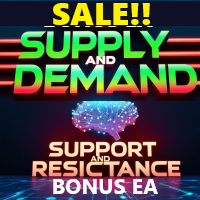
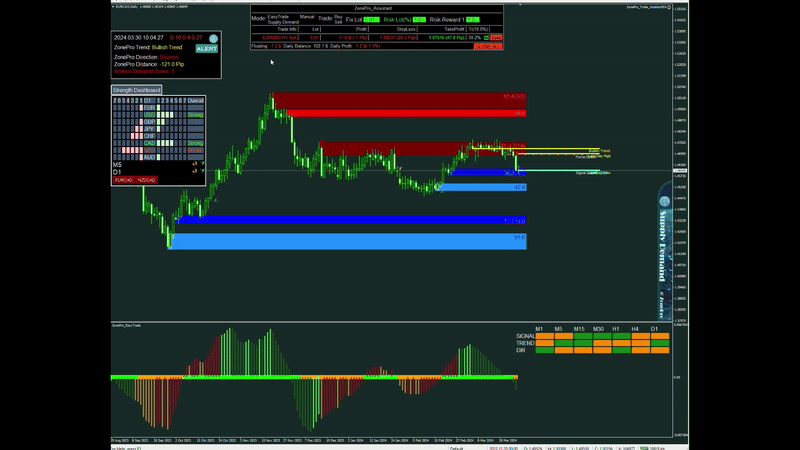
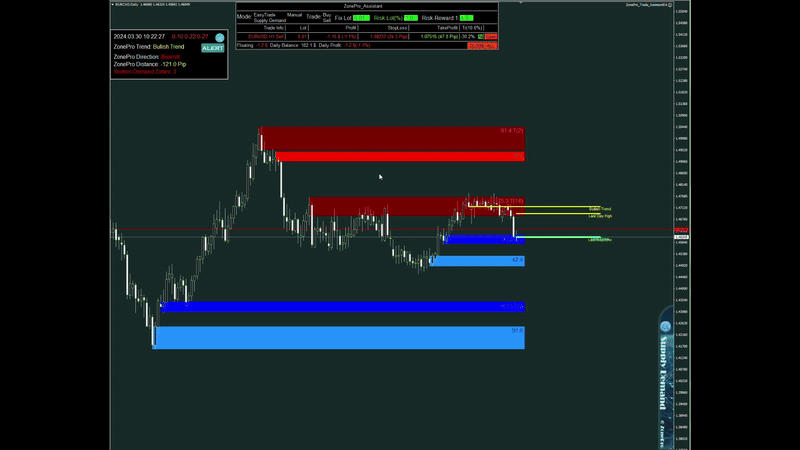
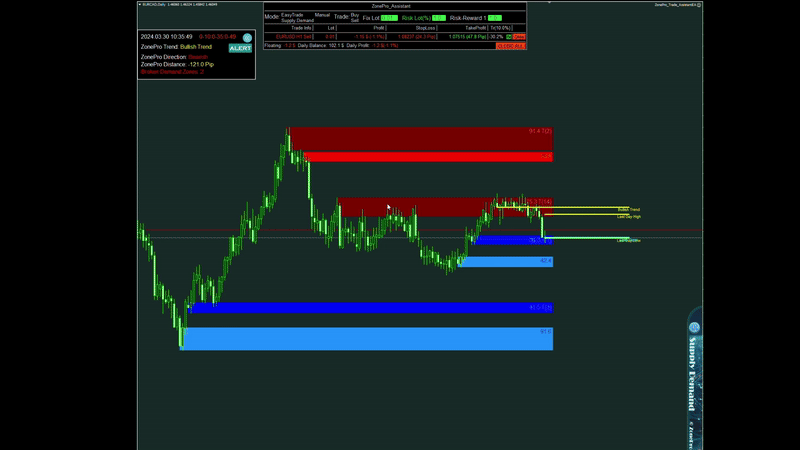
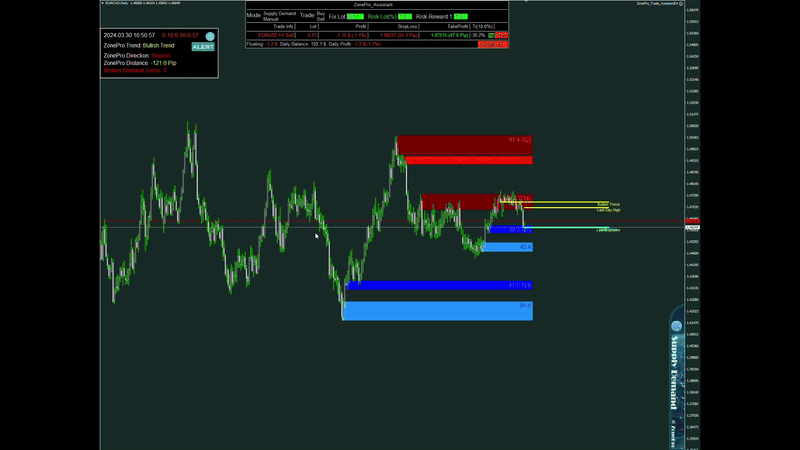

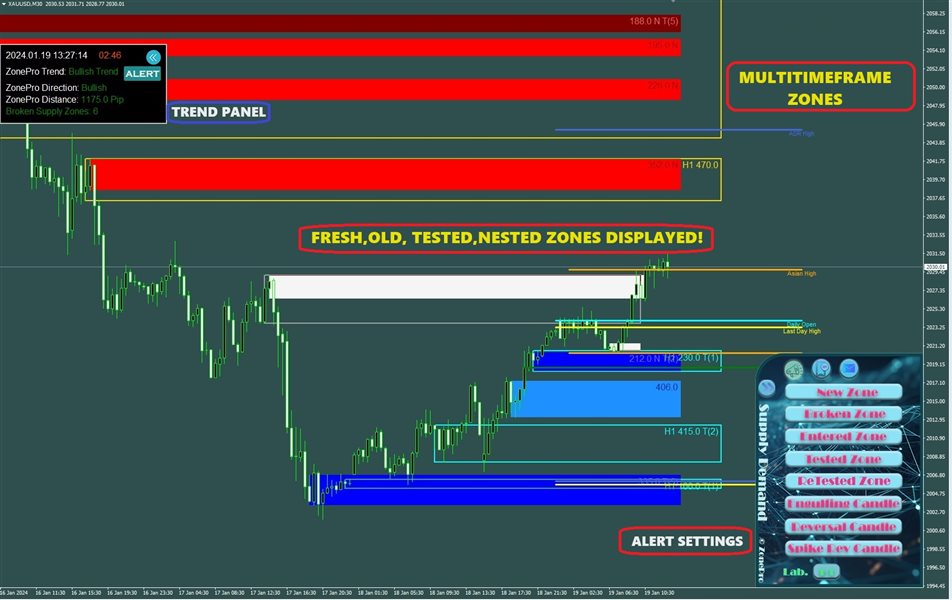
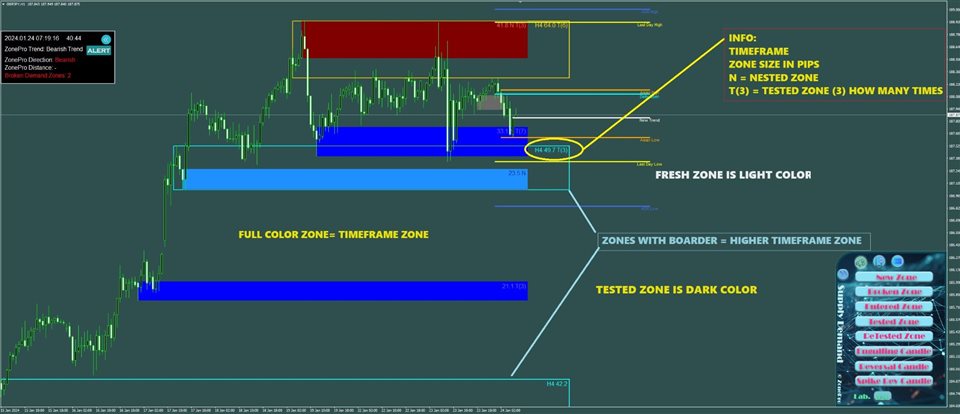
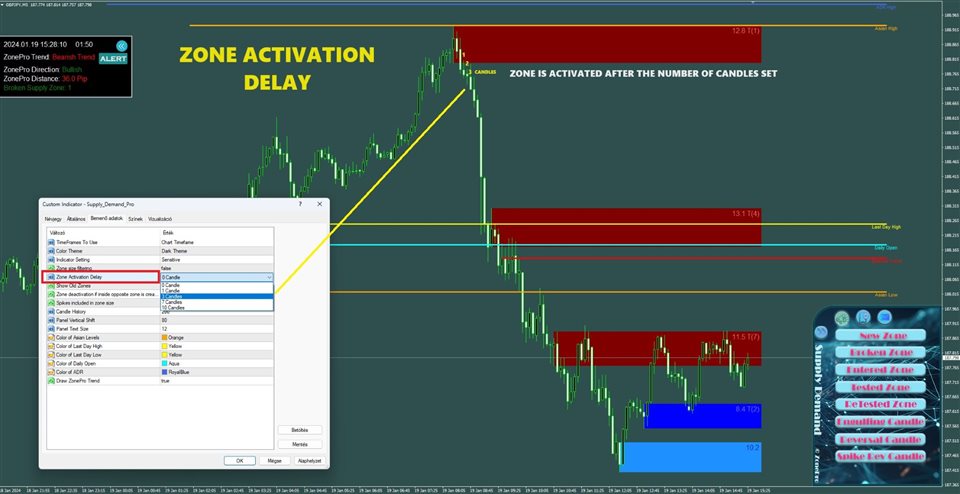
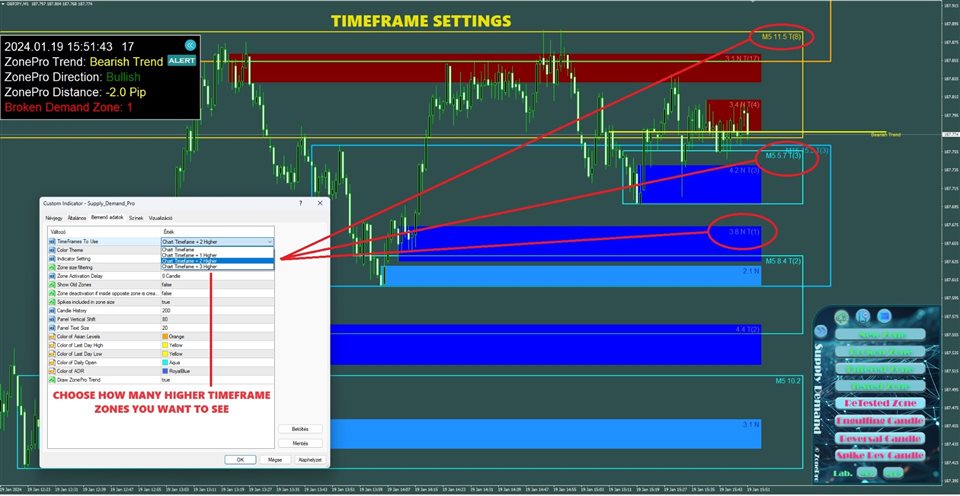

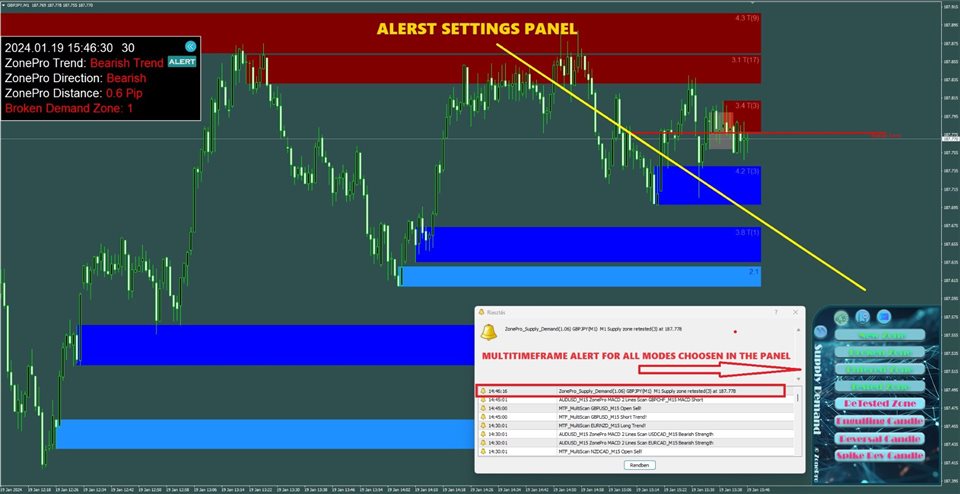



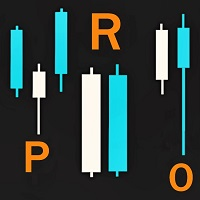






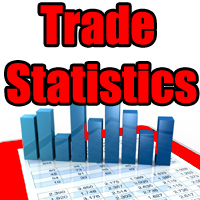




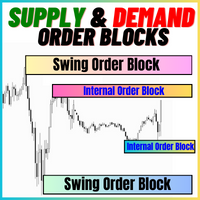




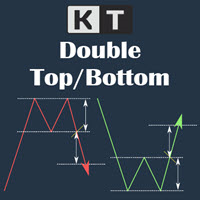









































Indicator is good