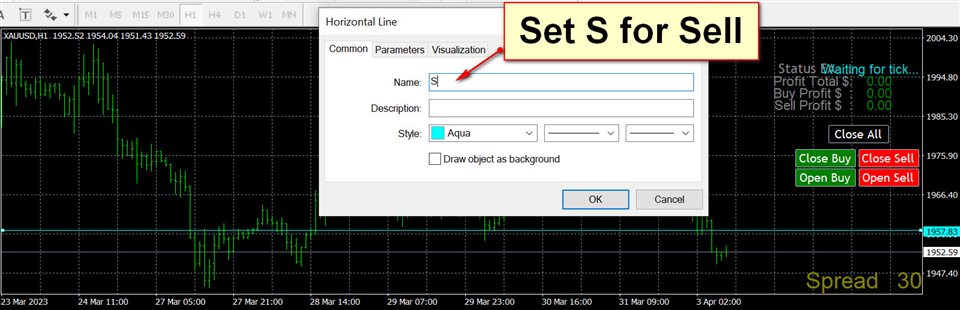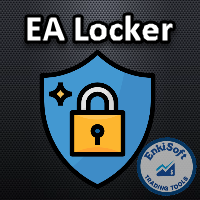Horizontal Re Semi Auto Recovery Zone
- Utilities
- Sirinya Pakkaman
- Version: 1.0
- Activations: 5
Details of each condition
Type 1. Set no use Hedging Martingale, to open the order by yourself only through the push button. TP and SL follow setting.
Set Setting_Hedging =false;
Use_HLine =false;
Set Setting_TrailingStop =false; if not use.
Type 2. Semi Auto Recovery Zone You have to open the order by yourself only through the push button.
If in the wrong direction and Set true on Hedging Martingale, EA will fix the order with the zone system by use Hedging Martingale
Set Setting_TrailingStop =false;
Set Setting_Hedging =true;
Use_HLine =false;
Type 3. Use horizontal line open order . And If in the wrong direction and Set true on Hedging Martingale,
EA will fix the order with the zone system by use Hedging Martingale
Set Setting_TrailingStop =false;
Set Setting_Hedging =true;
Use_HLine =true;
** The horizontal line must be drawn manually and the line name.
and when opening an order Horizontal lines are automatically removed.
Set horizontal line name
S : For Sell
B : For Buy
We recommend that you do back test first.
This EA Martingale
This EA Hedging
This EA High Risk
start around 1000$ and Lots 0.01