Gestor de SL y TP
- Utilities
- Alvaro Alfonso Rodriguez
- Version: 2.0
- Updated: 27 December 2023
- Activations: 5
La herramienta "Gestión de SL y TP" es una solución diseñada para ayudar a los traders manuales en la colocación eficiente del stop loss y take profit en sus operaciones abiertas en el mercado. Con esta herramienta, los traders pueden establecer fácilmente los valores en pips para el stop loss y take profit directamente desde el panel gráfico.
En el primer edits se colocaran los pips de Stop Loss que quiera el trader para sus operaciones y en el segundo edit colocará los pips de Take Profit.
Una vez el trader abra una operación a mercado (buy/sell) o se active una de sus órdenes pendientes, automáticamente la herramienta le colocará a dicha orden un Stop Loss y un Take Profit con los pips antes determiandos en los edits.
Las operaciones que abra el trader y de antemano le halla colocado TP y SL, la herramienta no las modificará, dejando claro que solo se encargará de ponerle dichos parámetros (SL y TP) a las operaciones que no los tengan.


























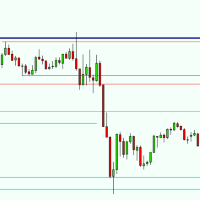


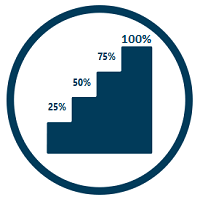



































La atención, el servicio y la rapidez con la que me ha atendido mis consultas Álvaro, han sido extraordinarias. Un servicio inmejorable, sin duda. Se lo recomendaría a todo el que quiera hacer un trabajo en Mql5, Mql4 y cTrader. Es una apuesta segura. 100% satisfecho con su servicio y la aplicación es genial y muy útil.