Harmonizer EA
- Experts
- Amir Hossein Moharreri
- Version: 2.24
- Updated: 10 August 2024
- Activations: 10
Harmonizer EA is a powerful grid trading tool that uses an advanced algorithm to calculate entry positions for each individual trade. It is not overfitted to historical data, instead using market volatility to optimize itself. By using market volatility, the algorithm is able to adjust to changes in the market quickly and efficiently. This means that it is able to take advantage of opportunities in the market, while also being able to minimize risk by staying within pre-defined parameters.
However, it is important to use this EA with caution and only risk an amount you are comfortable with. We encourage you to backtest the EA and experiment with the settings to find the ones that work best for you.
- Recommended symbols: AUDCAD, AUDNZD, (AUDNZD is optional)
- Recommended timeframe: M15 (15 minute chart)
MT5 Version (Recommended)
Features:
- Cheaper and better than similar EAs
- Works on multiple symbols
- One chart setup
- Live performance monitoring
- Not overfitted to historical data
- Not limited to certain symbols
- Developer support
Requirements:
- Hedging account
- Not sensitive to spread, but an ECN account is suggested
- Run continuously on VPS (to ensure uninterrupted trading)
- Leverage of 1:200 or higher
Recommended setup:
Attach the EA to one 15-minute (M15) chart of AUDCAD and start with at least 500 USD. However, for lower risk, it is recommended to start with 1500 USD. No .set file is required. You can either use the default settings or conduct backtests with different settings to identify the optimal configuration that suits your trading style. Please make sure to update the Trade Symbols parameter if your broker uses a suffix (e.g., change AUDCAD to AUDCAD.m).
If you want to trade symbols other than the recommended ones, use the custom symbol mode.
EA parameters:
Money ManagementLot Calculation Method: Select the lot calculation method according to the risk you want to take. Fixed Lots will use fixed lot size from the "Fixed lot" parameter, Deposit load will calculate lots based on deposit load, and 4 predefined risk will calculate Lot size automatically for you
Deposit Load (0 = Fixed Lots): Calculation of the initial lot size based on deposit load
Fixed Lots: Calculation of initial lot size based on fixed lots
Take Profit: The amount of profit for each set of trades in points
Global Drawdown Check: Checks for maximum possible loss, recommend using it that never EA blows your account
Max Global Drawdown (%): The percentage of drawdown to stop the EA. Only works when the Drawdown Check is set to Check Drawdown in Percent(%)
Max Global Drawdown (points): The drawdown in points to stop the EA. Only works when the Drawdown Check is set to Check Drawdown in Points
Max Global Drawdown (currency): The drawdown in amount of money to stop the EA . Only works when the Drawdown Check is set to Check Drawdown in Currency
Daily Drawdown Check (Prob Firm Rule): Daily maximum loss checks are used in prop firm challenges to limit risk.
Max Daily Drawdown (%): The percentage of Daily drawdown to stop the EA. Only works when the Daily Drawdown Check is set to Check Daily Drawdown in Percent(%)
Max Daily Drawdown (currency): The Daily drawdown in amount of money to stop the EA . Only works when the Daily Drawdown Check is set to Check Daily Drawdown in Currency
TSL Trigger Points: The Trailing Stop Loss is activated when a session of trade(s) reach the TSL Trigger Points in profit (if set to 0, disabled)
TSL Points: The Trailing Stop will be trailed in this set distance
Indicator TimeFrame: The timeframe used to optimize trades entry
Trade Frequency (%): The amount of trades the EA enters. If it is set higher, the number of trades will be more
Trade Distance: Min trade distance in points between trades
Smart Distance: Adjusts the distance between trades based on market mood
2nd Trade Multiplier: Multiplier for the 2nd trade
3rd-5th Trade Multiplier: Multiplier for the 3rd-5th trades
6th- Trade Multiplier: Multiplier for the 6th-& more trades
Maximum Trades: Max number of trades in each set of trades
Trade Symbols: Determine which symbols it should operate (you should change it if your broker uses suffix (e.g. AUDCAD.m))
* You can add AUDNZD optionally
Max Symbols at a Time: Max symbols to be traded simultaneously
Custom Symbol: It trades only the symbol it is attached to (you can use this mode to trade on any symbol you want, change the magic number if you attach it to multiple charts).
Max Spread: Max spread the EA will be allowed to enter a trade
Randomize Entry: Makes a random delay of up to 10 seconds before opening a trade
GUI: Activates or deactivate the graphical information on the chart
Magic: This number should be unique for every EA in your account
Please contact me after purchasing the EA.
This will help me inform you about any updates to the EA, provide you with suitable support and add you to telegram community group.
Also, I will offer you another high quality EA for free.

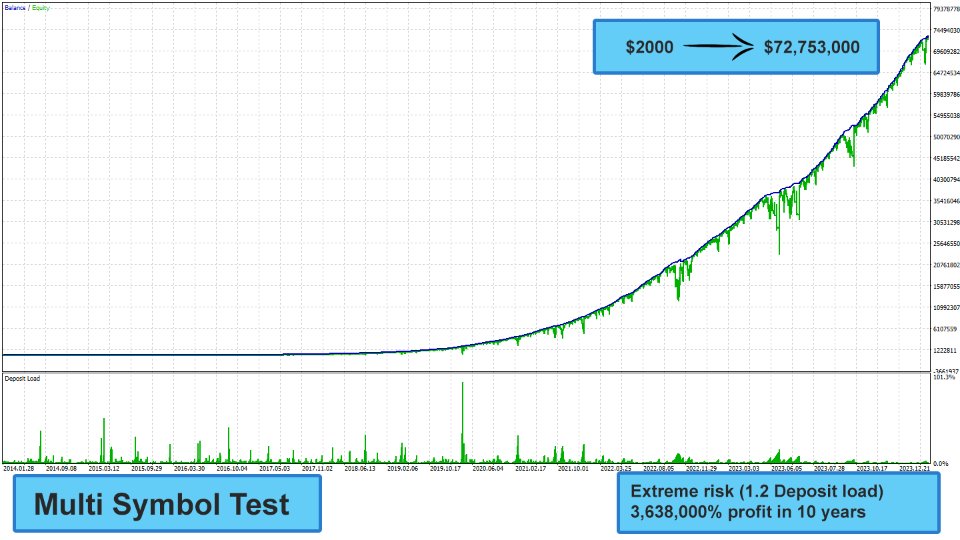
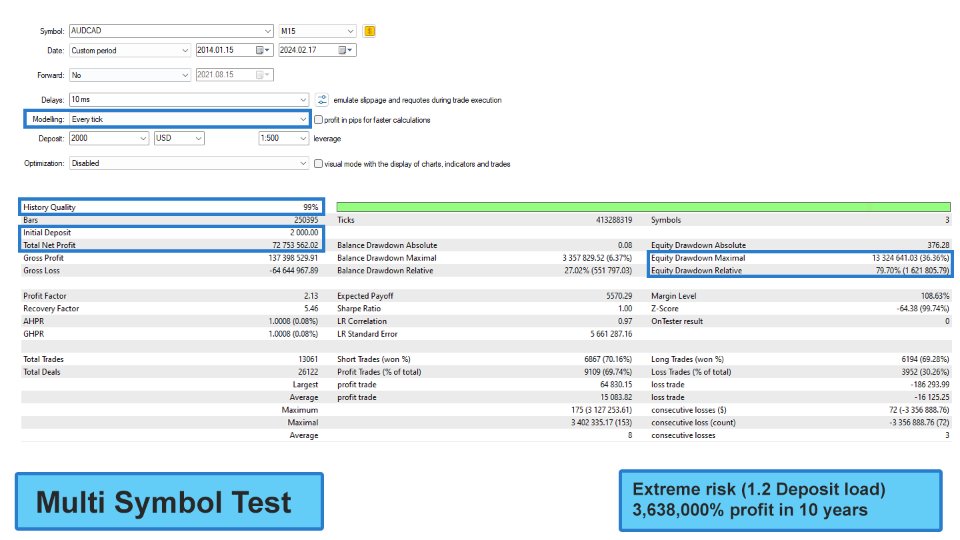
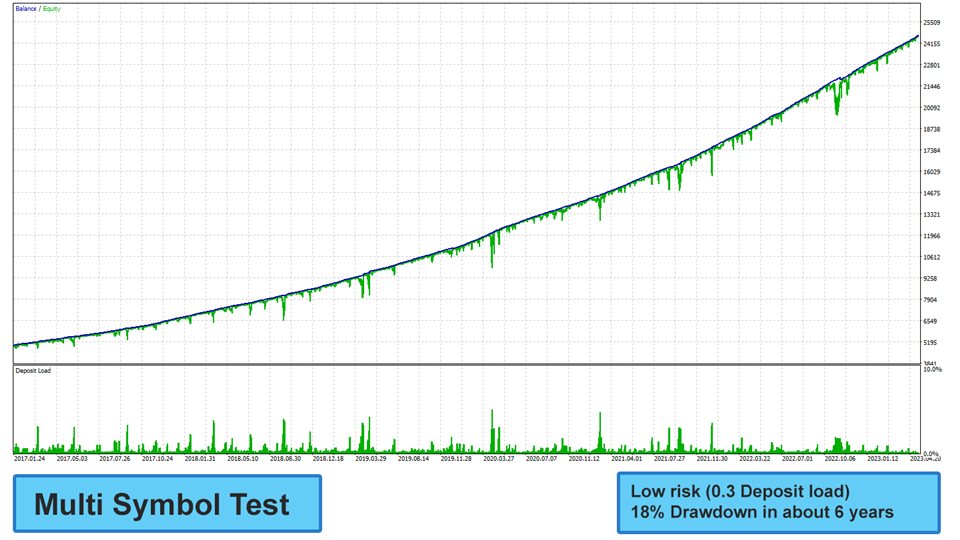
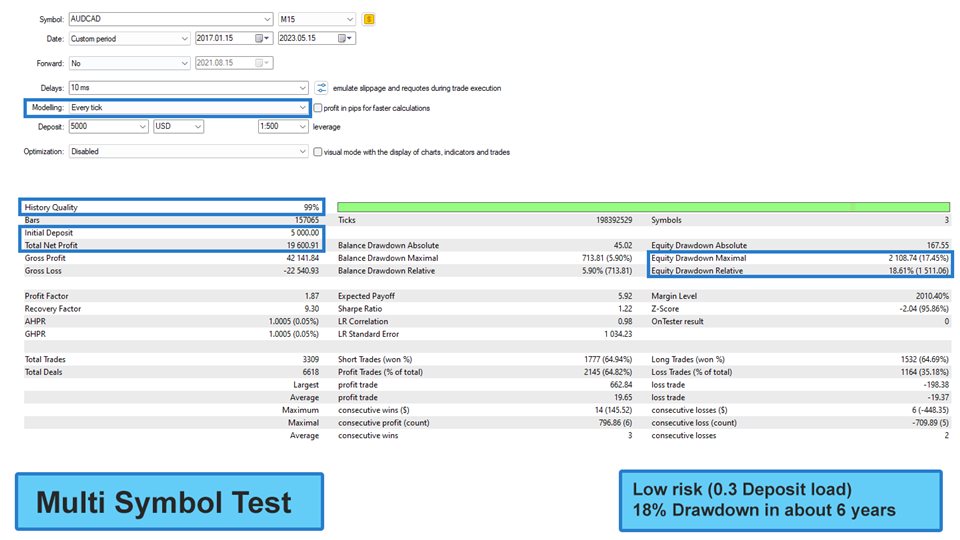
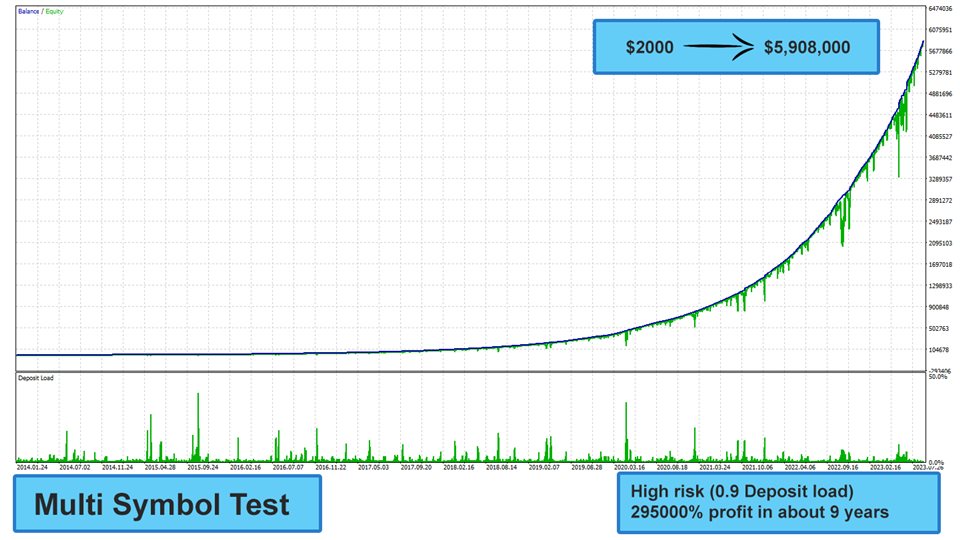
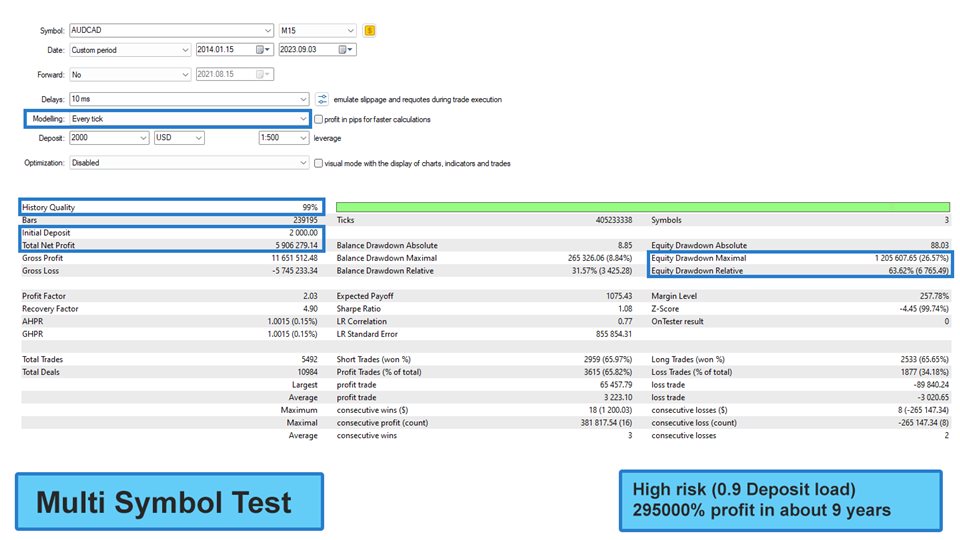
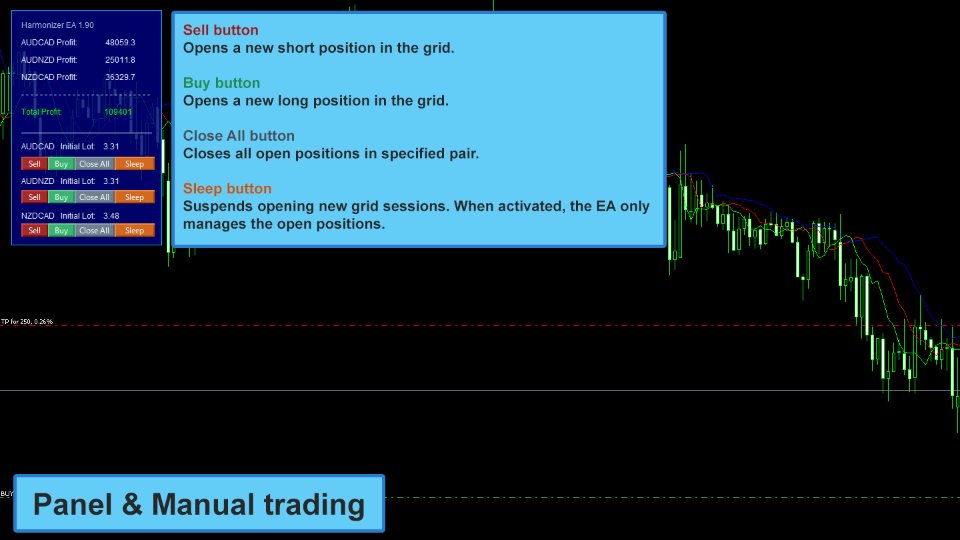






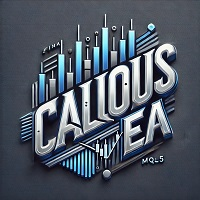


















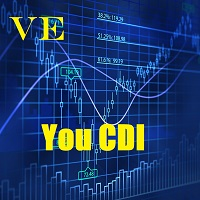






































Today I purchased the bot "Harmonizer EA" ... already in the first minutes the bot started to give amazing results, constant profit over time with an extremely low DD.. I absolutely recommend anyone looking for a serious and professional bot to purchase this product immediately.