Molecule AI MT5
- Experts
- Sergey Ermolov
- Version: 4.6
- Updated: 28 March 2024
- Activations: 10
!!! NEW VERSION V4 - ON 09/23/2023!!! Added a new more stable algorithm (see below for details).
PLEASE SET UP CORRECTLY BEFORE TESTING
It is important for the Expert Advisor to operate in the correct time zone, so before testing you should correctly set the GMT parameter.
How to set the GMT parameter correctly?
- The setting should be made at the time when the market is open and ticks are received in the trading terminal.
- Open Google and search for "Current GMT time," then open the first website that appears and note the time (for example, it's 10:53).
- Open the trading terminal in which you will be testing and using the Expert Advisor.Open the data window Market watch, and at the top of this window you will see the time of your broker's trading server (let's say it's 12:53).
- Subtract the Greenwich Mean Time (GMT) from the broker's time and get the parameter to be set in the Expert Advisor (Example: 12-10=2, set +2 in the Expert Advisor).
I am Sergey Ermolov. I am interested and involved in trading and programming since 2008. I believe that there are profitable and safe algorithms for trading and that using new technologies such as neural networks and artificial intelligence will only increase their reliability.
When you buy the Molecule AI Expert Advisor, you are investing in its further development. This is the 4th version of the Expert Advisor and with each version Molecule AI becomes even more stable. You will receive all updates on time when a new version is released.
Molecule AI V4 is an improved version of the Expert Advisor which is more functional and stable.
- Two working strategies: Imbalance - works well on calm and flat market, Breakout - works well on trends, but this strategy works well on any market, you can get less profit using breakout strategy but it is more stable strategy.
- The Pro Controller module is designed for passing the Prop Firms challenge. Tracks and shows daily and maximum drawdown. Closes trades and forbids the Expert Advisor to trade in case of critical account drawdown. Stops Molecule AI trading when the set profit on the account is reached.
- The trader's trading panel allows you to manually open trades with the specified parameters, and the Expert Advisor will accompany the trades with a trailing stop. It is well suited for those who want to maximize their trading results.
The basis of the Molecule AI Expert Advisor.
I based my algorithm on two neural network models: the Multilayer Perceptron (MLP) and the Long Short-Term Memory (LSTM). Each of these models has advantages and disadvantages, but working together, they compensate for each other's weaknesses. The Multilayer Perceptron model has a significant disadvantage - small memory size. It is this problem that the Long Short-Term Memory Model solves. It stores data for later use, which helps the neural network to analyze large amounts of information given to the input of the neural network, and maintain a complex structure of connections between these data.
Multilayer Perceptron | Long Short-Term Memory |
| Used to analyze and predict prices in financial markets because of its ability to reveal complex dependencies between various factors, which helps make more accurate trading decisions | Used in trading to analyze and predict prices based on historical data, due to its ability to take into account long-term dependencies and trends in the market, which helps to make more informed and profitable trading decisions |
An important step in neural network development with market quotes is data normalization. The direct market quote is very volatile and cannot be used as input data for neural network, that is why the Molecule AI Expert Advisor uses indicators for input data. Indicators use averaged values to smooth out market noise. Two indicators are used to feed the input of the neural network: the Moving Average trend indicator and the Stochastic oscillator. According to the rules of building a profitable trading system, the strategy should be based on different types of indicators.
Originally, when I was creating the Molecule AI Expert Advisor, I was searching for the points in the market, where the probability of turning at least by a few pips was 90%, in order to enter the market and make a small profit with a short trailing stop. For this reason, Molecule AI is essentially a scalper. Given this, the neural network has been adjusted in such a way that the output signal is generated exactly under these conditions.
As a result, the model has been optimized on historical data, and stable relationships between parameters have been set up. That is why the Expert Advisor does not require pre-training of the neural network and can work immediately after installation on a chart by continuing to train the network with new historical data.
Community
- Public Telegram users' chat
- Private users' chat (to get the access to private user chat send me in private messages the date, time of purchase and your nickname in Telegram)
Why is Molecule AI?
- New advanced technologies in trading
- Trading with a fixed StopLoss
- Does NOT use Martingale or Averaging
- Continues to learn while trading
Have a look at the EA's trading reports since 2010 and check them for yourself in your terminal. Download reports >>
Trading account requirements.
- Minimum deposit 100$
- Leverage from 1:20
- ECN, NDD or PRO account
- Preferably ping server up to 25 ms
How to test Expert Advisor?
- Install the Expert Advisor in your trading terminal (Installation guide)
- Open the strategy tester (CTRL+T)
- Select the Molecule AI Expert Advisor
- Choose the currency pair EURUSD and the timeframe M15.
- Set up the testing timeframe
- Load quotes (Tools - History Center- EURUSD - M1) (For MT4 only)
- Click on the "Start" button and wait until testing is completed.
Promotion!!! Buy Molecule AI Expert Advisor, leave a feedback in the Reviews tab and get the MiloBot PRO Expert Advisor for 3 months for FREE!!!
Molecule AI Expert Advisor package.
- Molecule AI Expert Advisor
- Detailed installation guide
- Access to private user chat
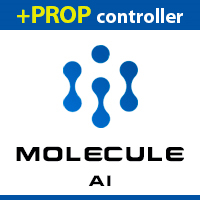
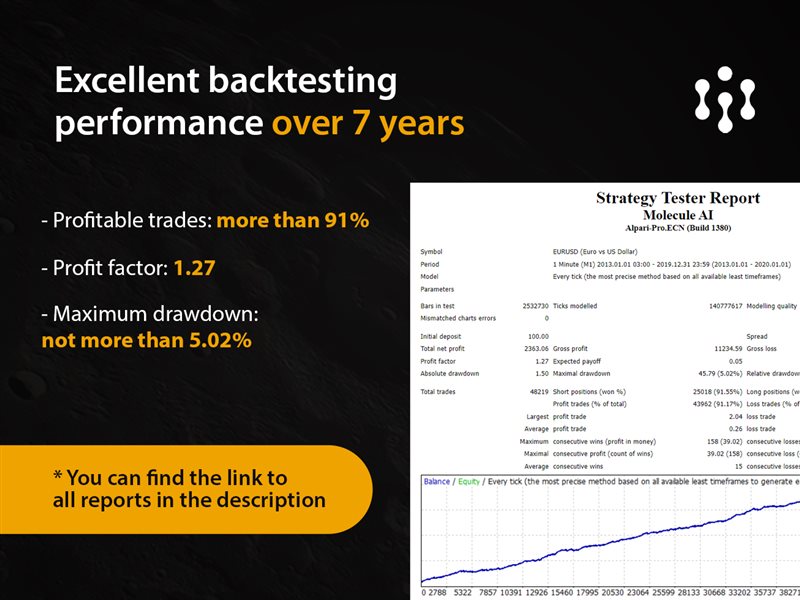
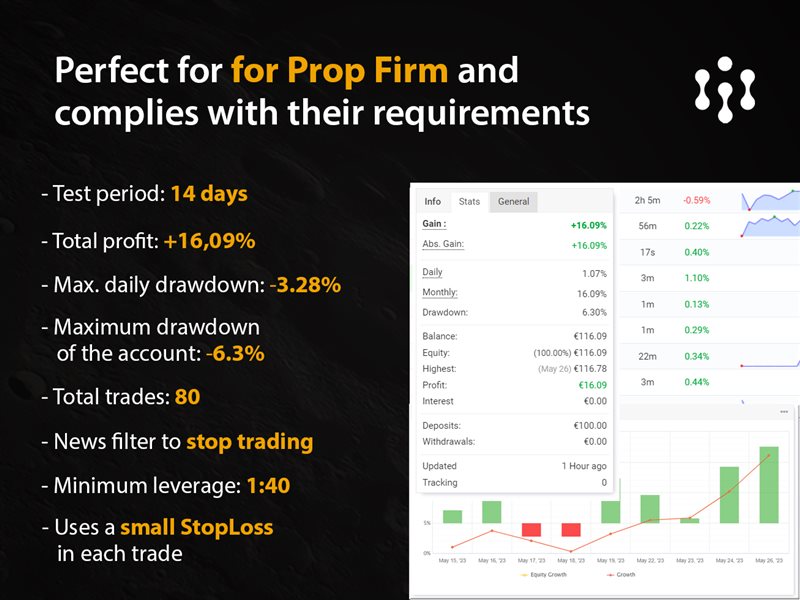
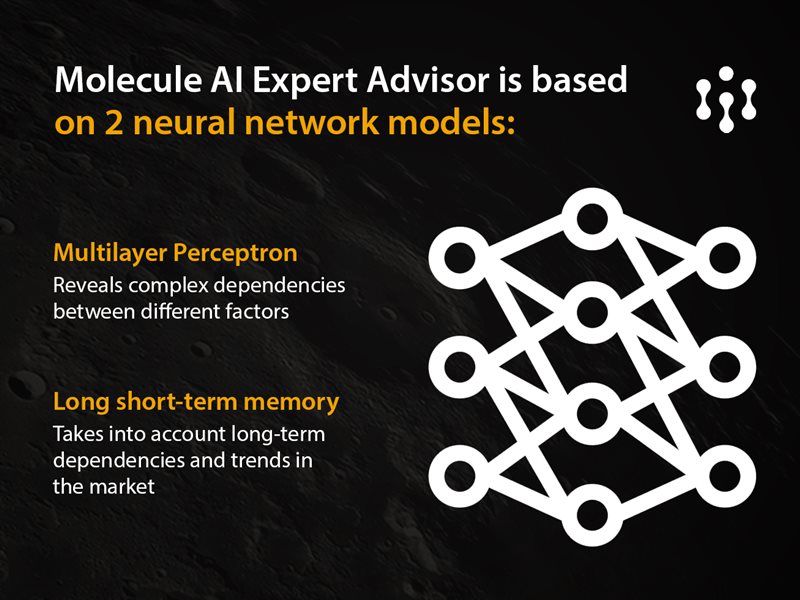
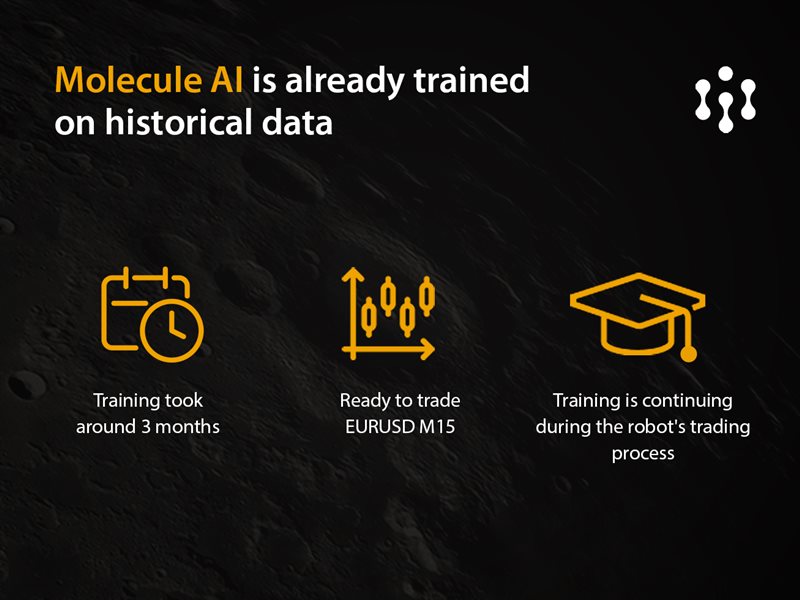

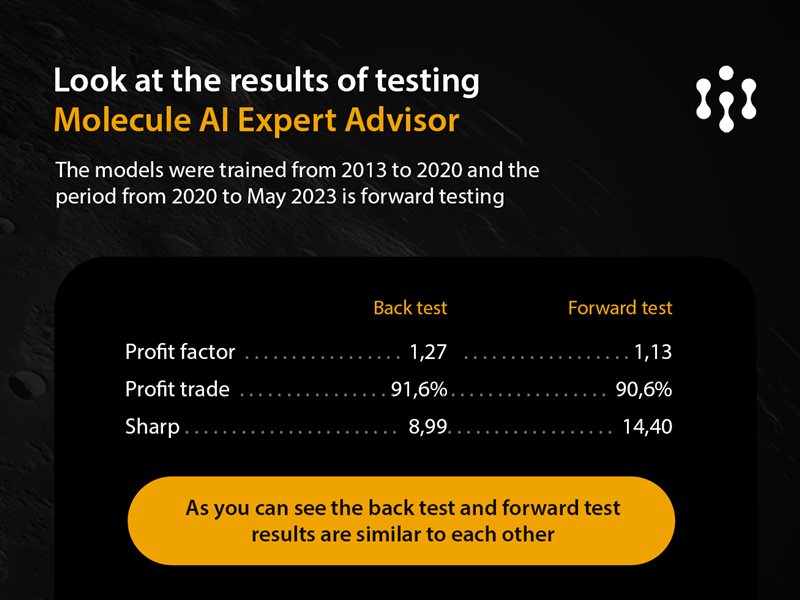
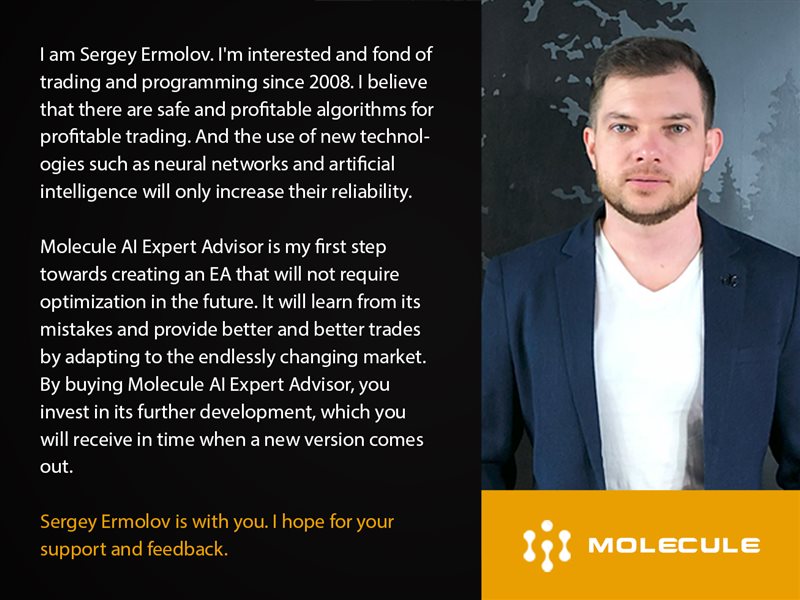
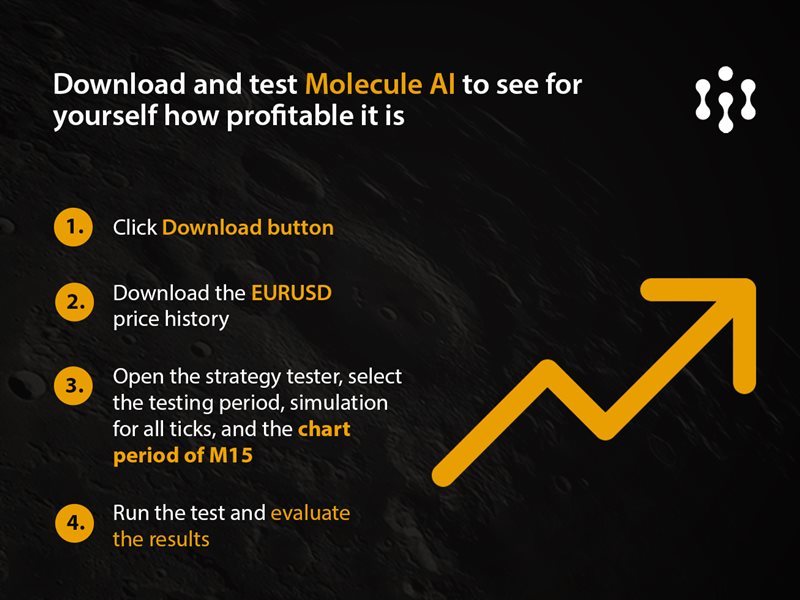



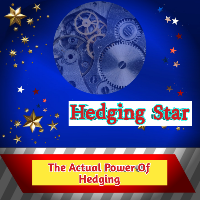

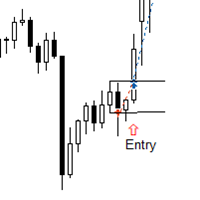
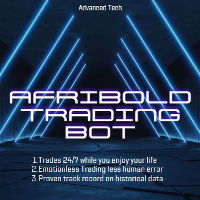





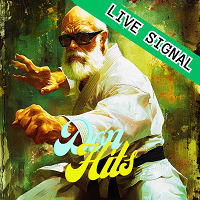
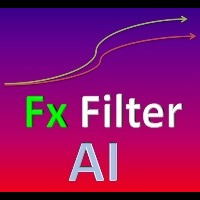








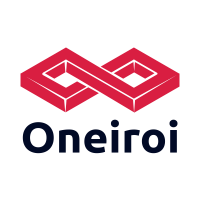


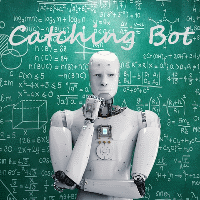




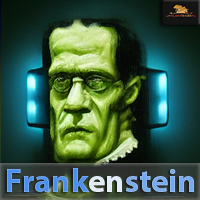






























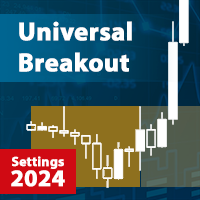

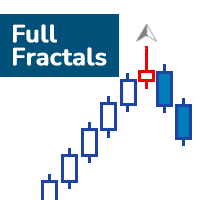
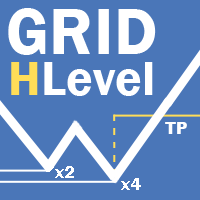
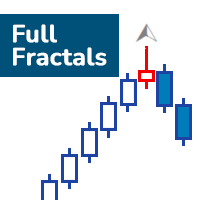

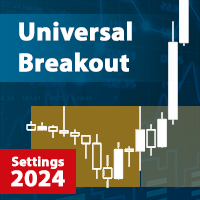
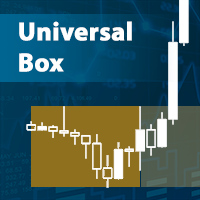
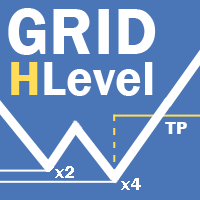
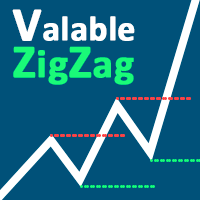



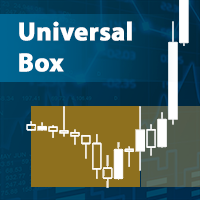
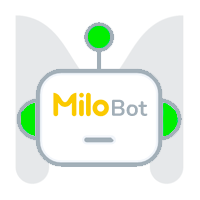
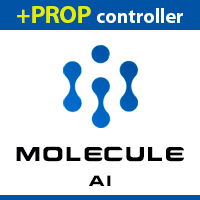



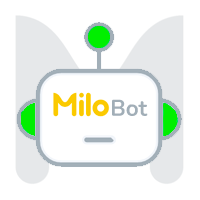
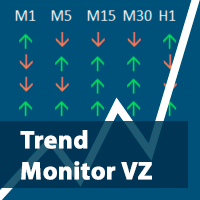


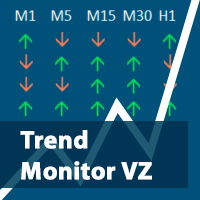

I have started to test one of the first versions since September with success. After the V4.3 update the stability and results are very good. The developer is also very responsive providing an excellent support if you have any questions.You can benefit alsso from a telegram group where can chat/discuss with other people about it.