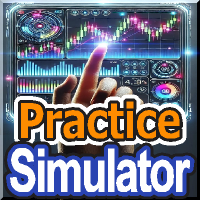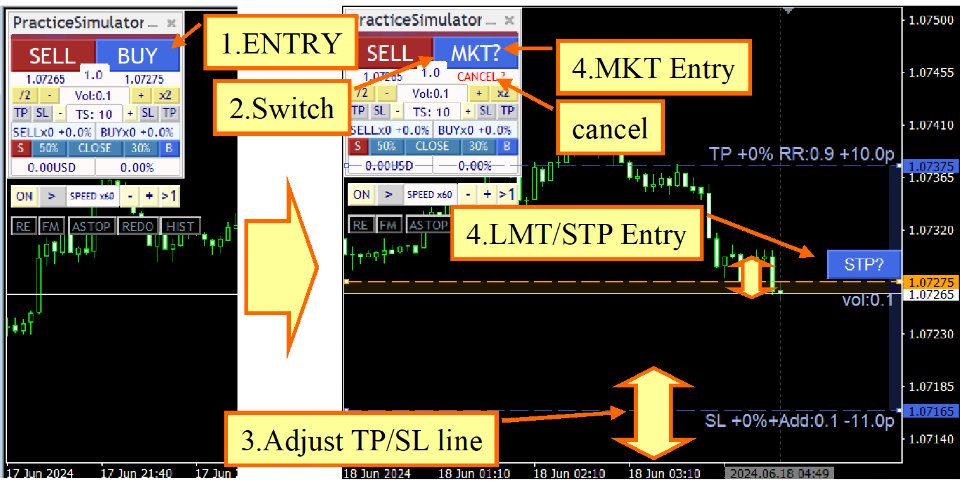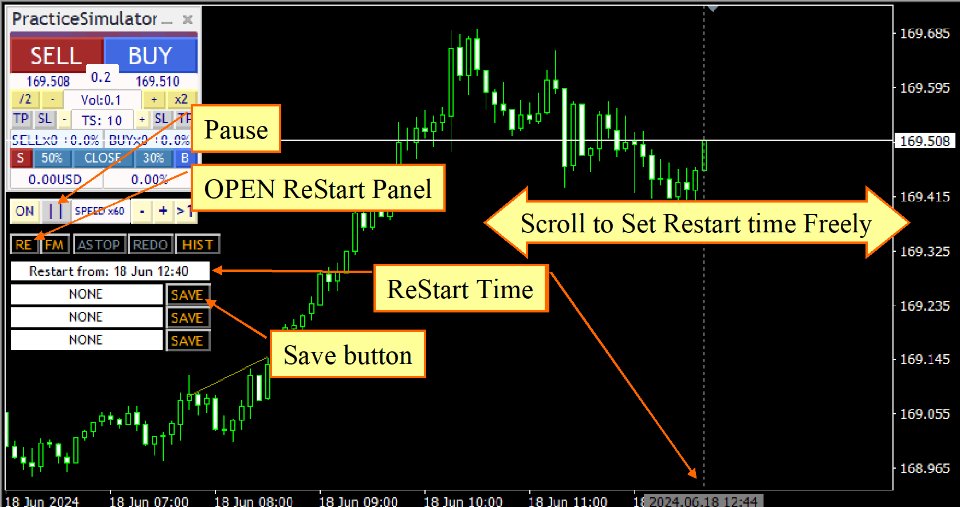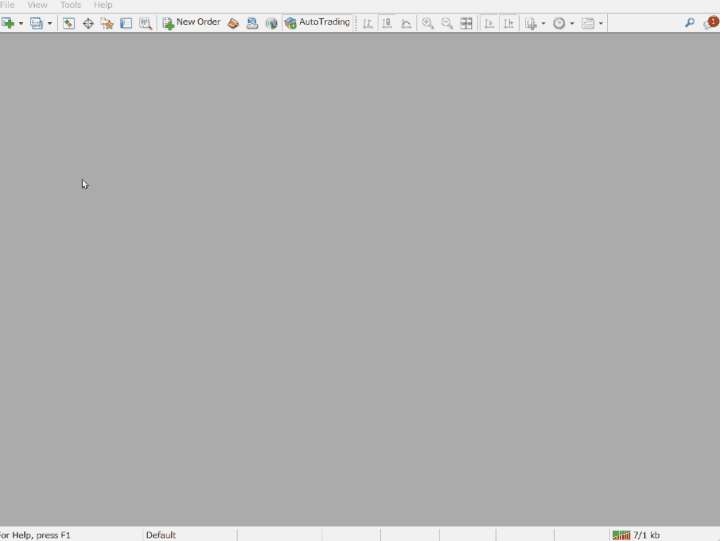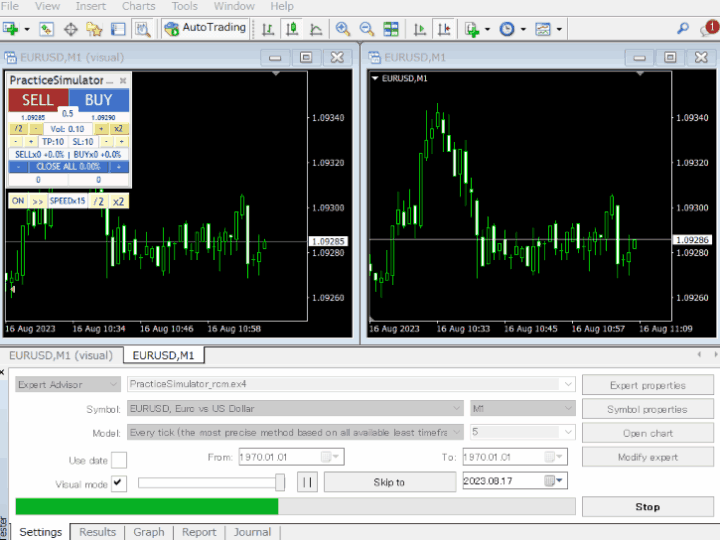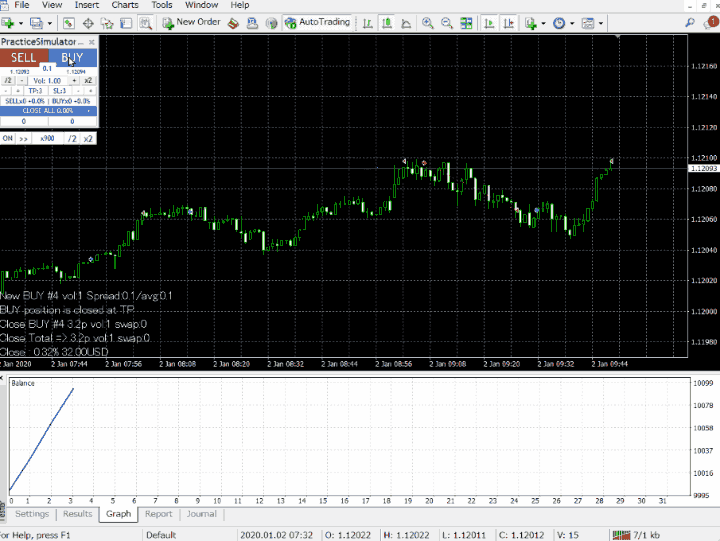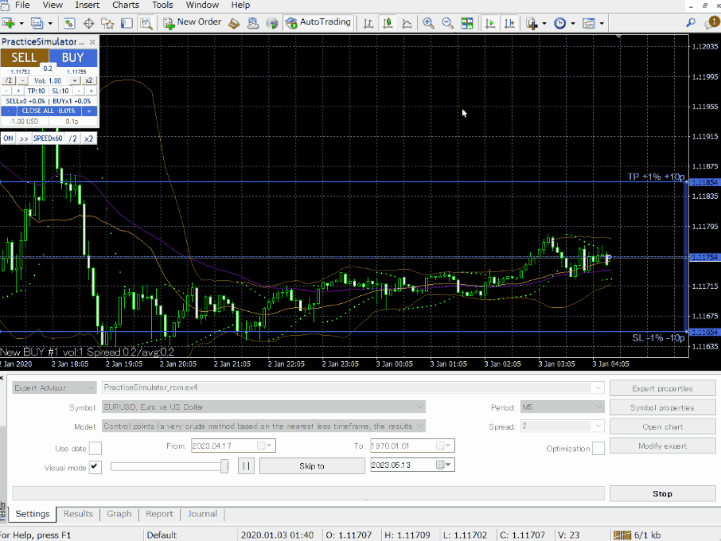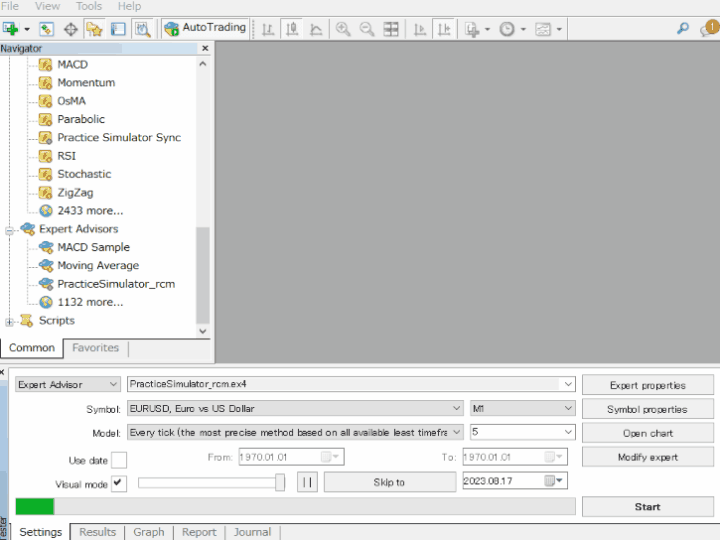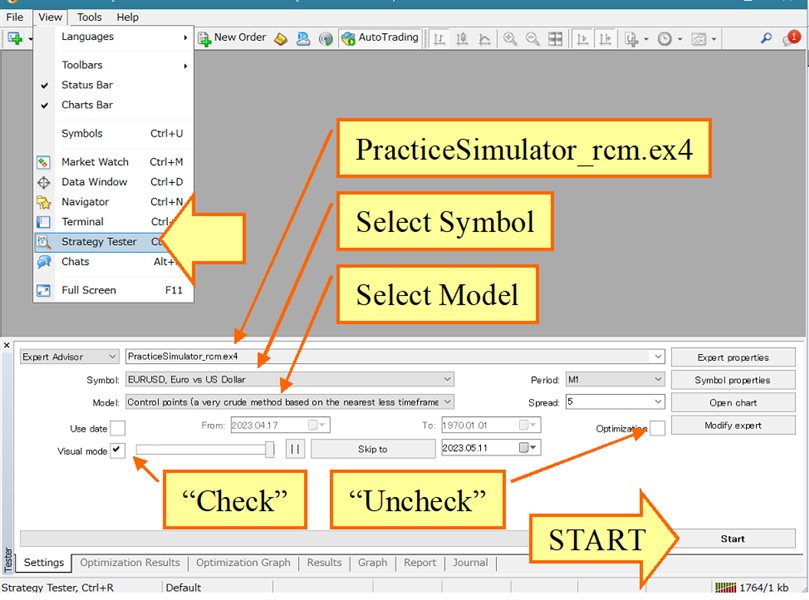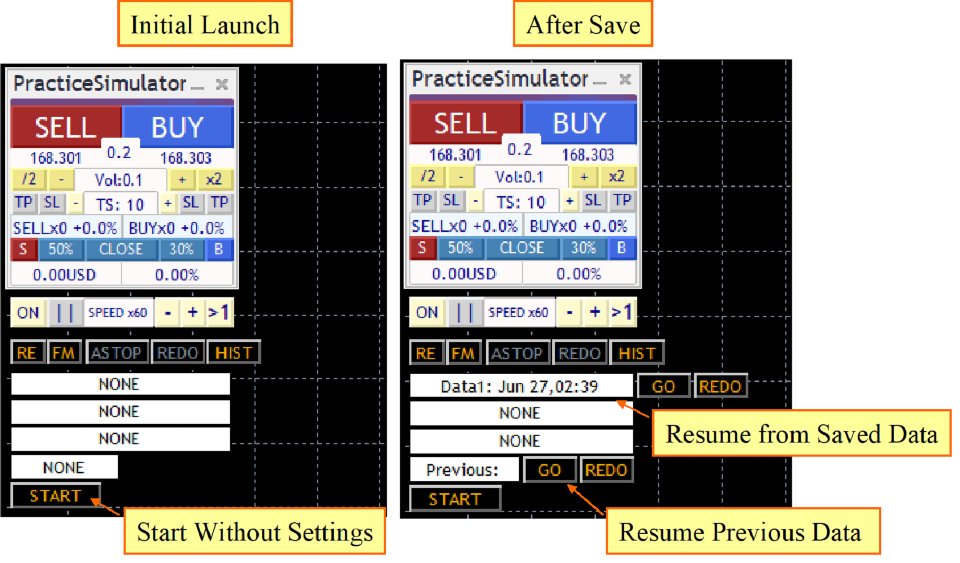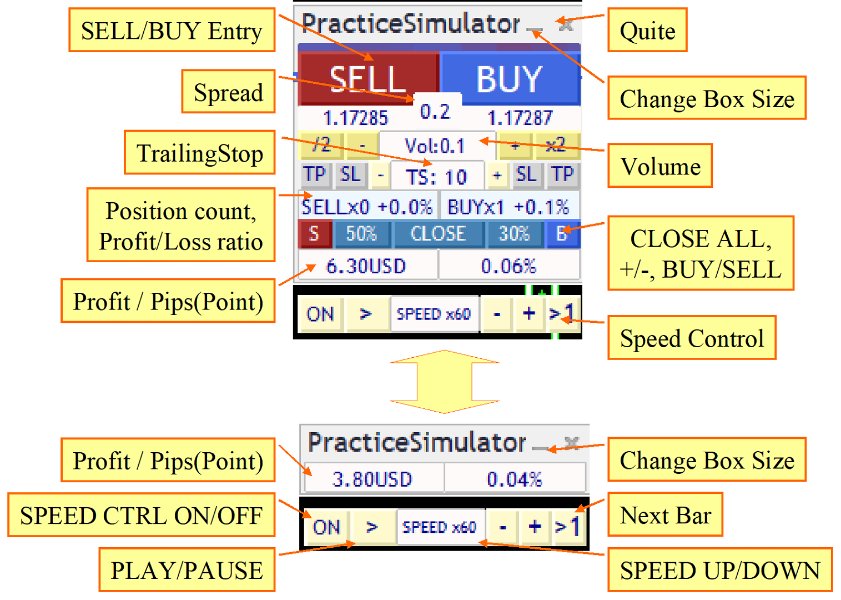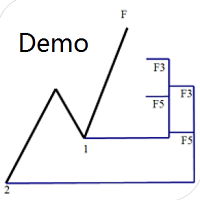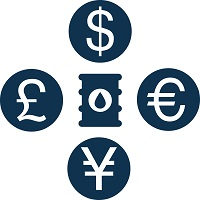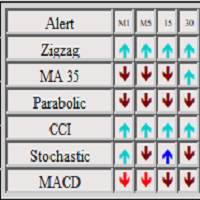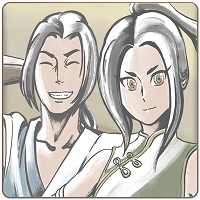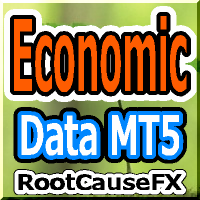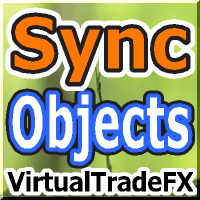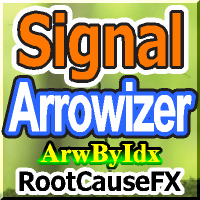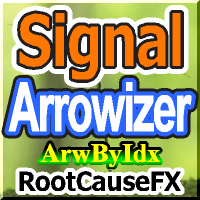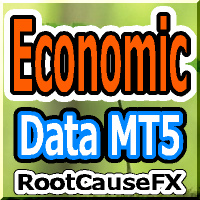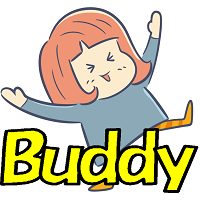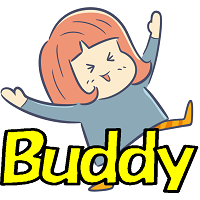Practice Simulator w VirtualRepetitiveTraining MT4
- Utilities
- Sajiro Yoshizaki
- Version: 2.93
- Updated: 8 February 2025
- Activations: 20
Practice Simulator is an all-in-one trade simulator for backtesting, trading practice, and live trading. Whether you are a beginner needing practice or an experienced trader analyzing data, this tool supports all levels.
Focus on Forex Trading, Market Analysis, or Strategy Optimization. Practice Simulator offers simulated trading anytime, even on market holidays, with a simple yet feature-rich interface for risk management and trade assistance.
For detailed information, visit Setup & User Guide.
Key Features
- Simulated Trading – Trade anytime, even on holidays. Sync with multiple charts for MTF.
- Backtesting – Test strategies on historical data, replay past trades.
- Live Trading – Transition seamlessly to real trading with the same interface.
- User-Friendly Interface – One-click entries, drag-and-drop TP/SL, bulk closing.
- Advanced Risk Management – Automatic lot calculation, Dynamic TP/SL, Trailing stops for Risk Control.
- Strategic Close – Automate exits, trailing stops, and partial closes.
- Restart/TimeLoop – Resume from saved points, replay trades.
- AI Judgment – Enhance your market analysis with AI insights (ChatGPT, Gemini and more).
Getting started is simple.
- Open Strategy Tester and select "PracticeSimulator"
- Choose your symbol, period, and spread.
- Enable "Visual Mode" and start trading.
Additional Information
- Most functions can be tested in the demo version.
- Historical data is required for simulated trading.
- Performance may be affected on older PCs
Try the demo version today and see how it works for you.
Purchasing unlocks all features and allows for live trading.
If you have any questions or specific use cases in mind, contact us—we’re happy to help!