Exaado Capital Care
- Utilities
- Mohamed Mahdy Mohamed Abdelmoneim
- Version: 0.9
Exaado Capital care
If you've been searching for ways to manage Drawdown control, Drawdown Control, Balance protection, or Daily Drawdown Limit related to trading with Prop Firms, FTMO, My Forex Fund, or Funded accounts, then you've come to the right place. Additionally, if you're looking to safeguard your trading account, we can help.
Do you struggle with managing your drawdown while trading funded accounts? Our EA is designed specifically for those in your position. Many prop firms have a "Trader Daily Drawdown" rule that must be adhered to, otherwise you risk being disqualified. As an automated trader, I developed this utility to help me comply with this rule, and now I'm offering it to you. Whether you're copy trading or using an EA with a prop firm, our EA is the perfect solution.
The EA Settings:
- Close_Profit_Pips : It mean, when all trades open on UR account reach to total specific Pips on Profit - AI will close all trades
If U want Inactive it - Please write 99999
- Close_Profit_Money : It mean, when all trades open on UR account reach to total specific $$money on Profit - AI will close all trades
If U want Inactive it - Please write 99999
If U want Inactive it - Please write 99999
If U want Inactive it - Please write 99999
-
Close_Profit_Percentage % : It mean, when all trades open on UR account reach to total specific % percentage on Profit - AI will close all trades
If U want Inactive it - Please write 99999
- Cut_Loss_Pips : It mean, when all trades open on UR account reach to total specific Pips on loss- AI will close all trades
If U want Inactive it - Please write -99999
- Cut_Loss_Money : It mean, when all trades open on UR account reach to total specific $$money on Loss - AI will close all trades
If U want Inactive it - Please write -99999
If U want Inactive it - Please write -99999
If U want Inactive it - Please write -99999
-
Cut_Loss_Percentage % : It mean, when all trades open on UR account reach to total specific % percentage on Loss - AI will close all trades
If U want Inactive it - Please write -100

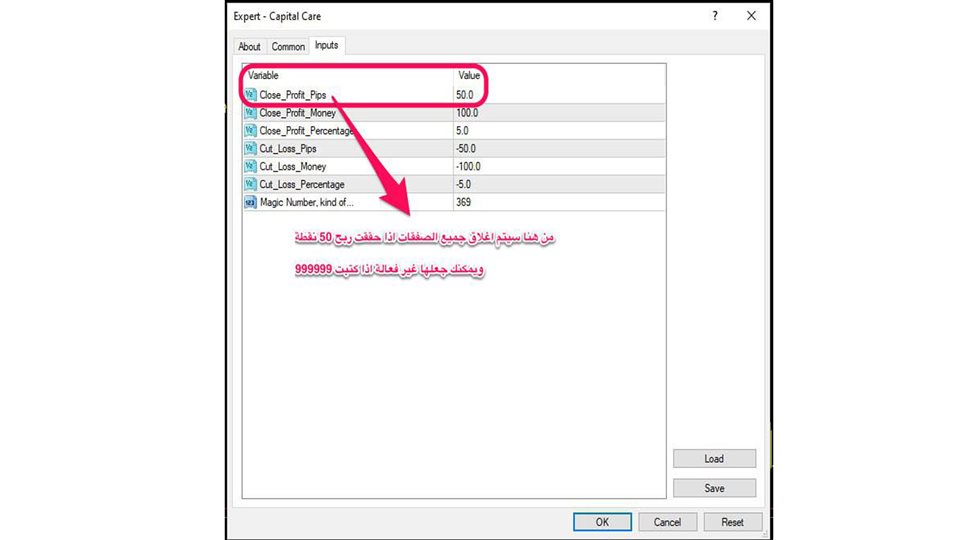
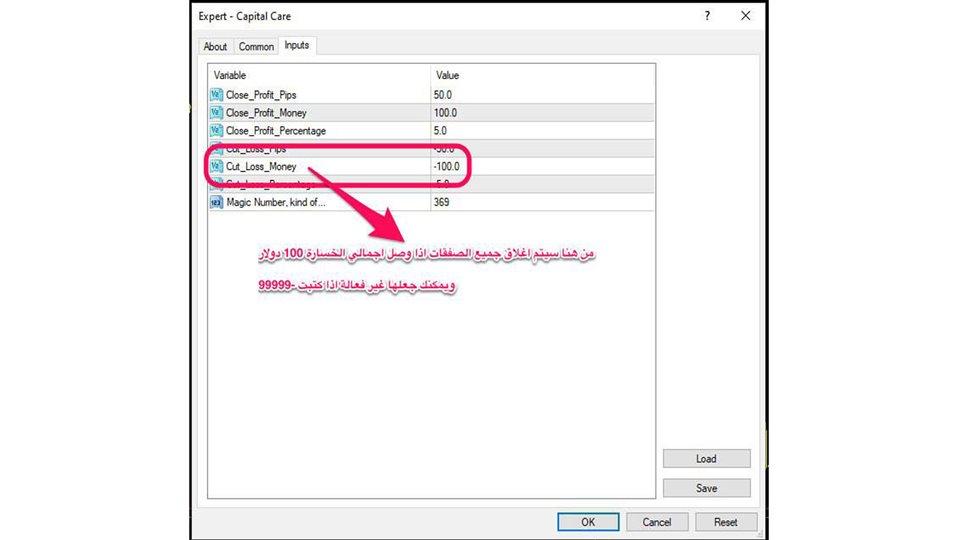
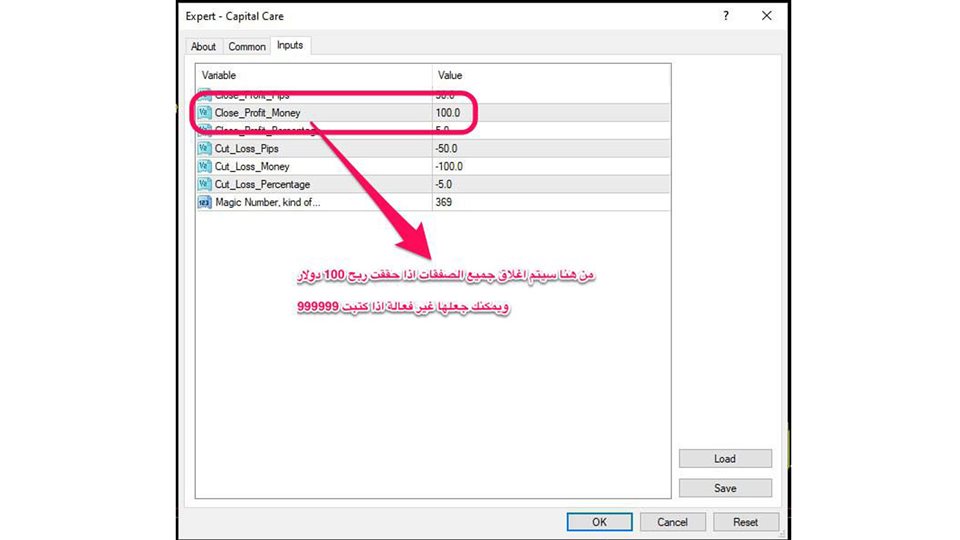
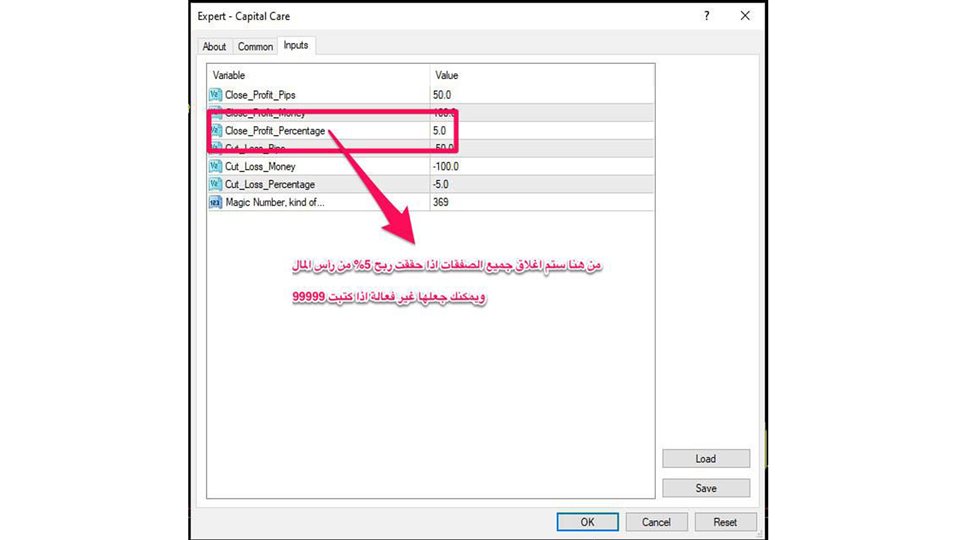

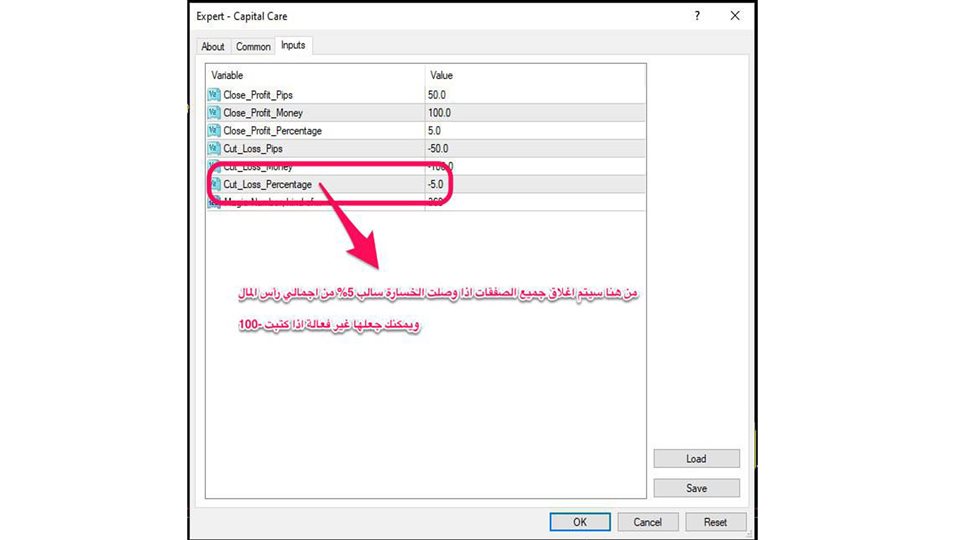
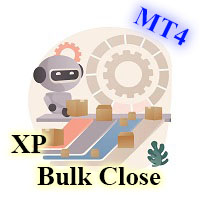






























































Excellent tool! It's uncomplicated and easy to use. Thank you very much!