Havana EA
- Experts
- Bailey John Wickens
- Version: 8.0
- Updated: 25 May 2024
- Activations: 20
Introducing Havana EA: a sophisticated algorithm designed for traders of all levels, with a particular emphasis on US30 trading. This breakout strategy identifies unique patterns and trends to capture optimal breakouts from specific levels. Havana is user-friendly, featuring a straightforward setup with minimal inputs to ensure simplicity. Upon placing a trade, Havana employs an advanced Trailing Stop Loss System (TSL) to manage risk by cutting losses short while maximising winning positions. It's a simple yet effective set-and-forget EA. Rigorous testing on premium tick data ensures reliability and realism in our testing datasets.
Havana EA uses NO martingale or grid strategies!
Must Be Tested & Used on a Low Spread Account Otherwise TSL Will Not Work
Suitable for prop firm trading!
Recommended Setup:
- Pair - US30
- TimeFrame - M15 Only
- Broker Type - Raw ECN Low Spread
- Settings - Standard Inputs
Input Parameters Explanation:
MONEY MANAGEMENT:
- MM Type: Static / Dynamic - Choose either static lots or dynamic lots
- Percent - The percentage risked per trade (for use with Dynamic MM Type only)
- Lots - The lot size per trade (for use with Static MM Type only)
TRADE STRATEGY:
- Timeframe - Timeframe used for entry calculations
- Entry Model Sensitivity:
- Dynamic TP (Points) - How far in profit the take profit moves to once TSL is activated
- Stop Loss (Points) - Stop Loss for Each Trade
TRADE MANAGEMENT:
- Trading SL Start (Points) - The trailing stop loss trigger distance
- Trailing SL Distance (Points) - The distance the trailing stop loss is trailed
MOVING AVERAGE FILTER:
- Use MA Filter - Choose to use a moving average trend filter - only trade in the direction of the trend
- MA Period - The moving average period for calculating the filter
- MA Method - The method for calculating the Moving Average Filter
- MA Price - The moving average applied price
TRADING DAYS:
- Trade Monday - Choose if you want the EA to trade on Monday
- Trade Tuesday - Choose if you want the EA to trade on Tuesday
- Trade Wednesday - Choose if you want the EA to trade on Wednesday
- Trade Thursday - Choose if you want the EA to trade on Thursday
- Trade Friday - Choose if you want the EA to trade on Fridays
- Trade Sunday - Choose if you want the EA to trade on Sunday
TRADE ID:
- Comment - The comment attached to every trade placed by the EA
- Magic Number - Magic Number

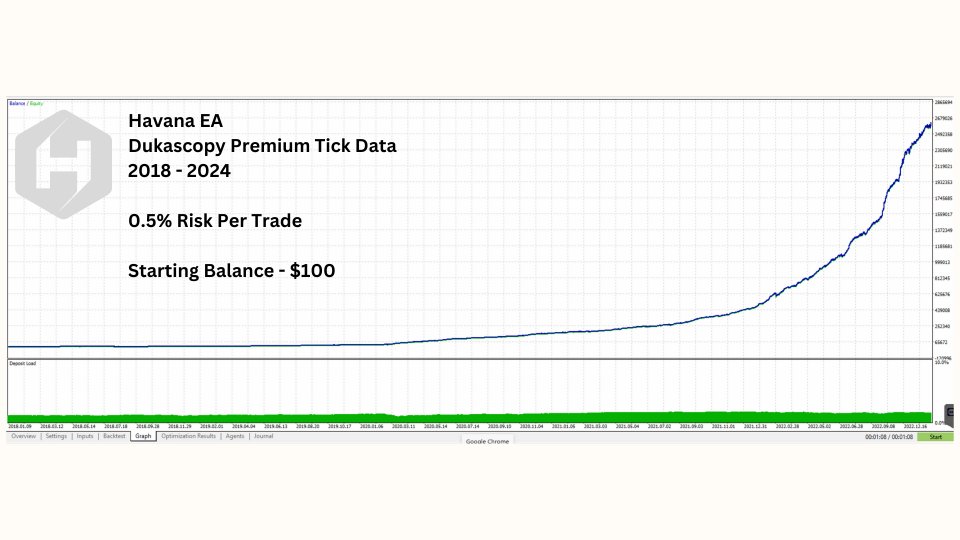


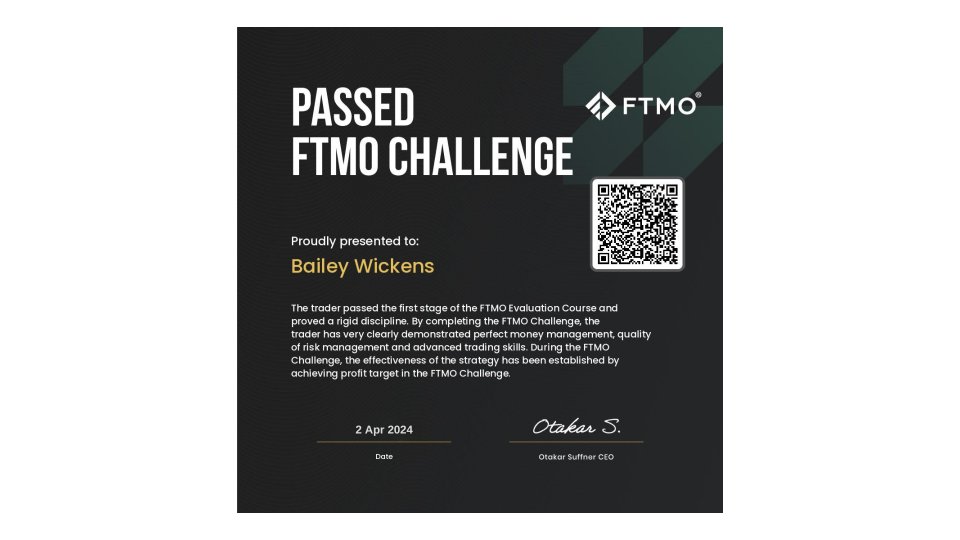
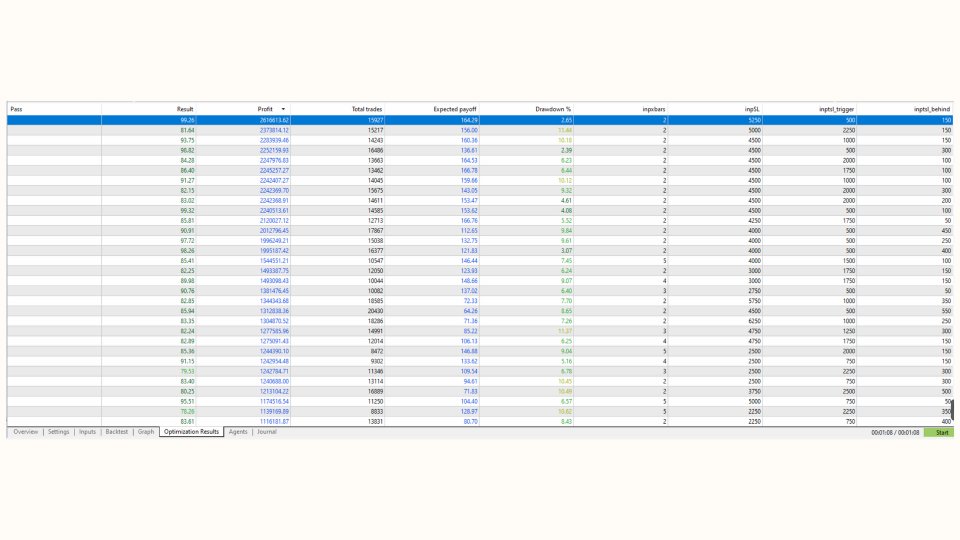

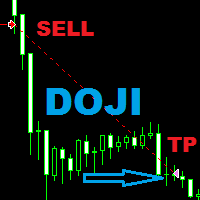
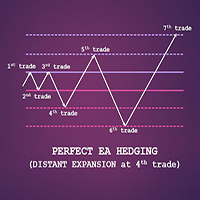






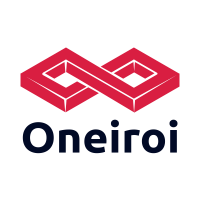





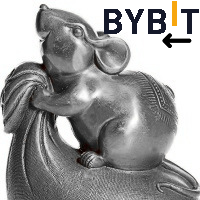
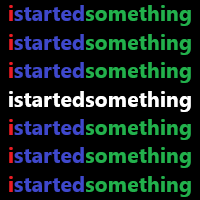
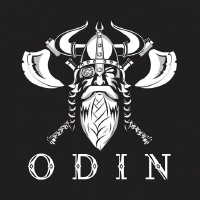







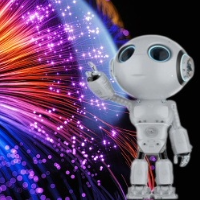


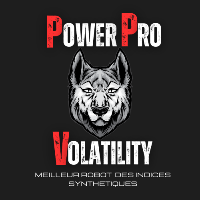













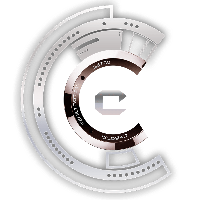

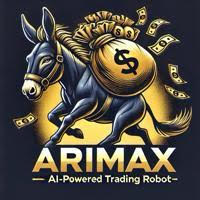






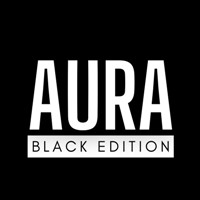









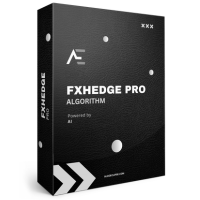
Hi Author, Just now purchased and added to live account and waiting for ea to take 1 st order. i will give rating accordingly after seeing the performance Purchased EA on the basis of Back Testing, expecting same results in live as well Any suggestions please let me know
This is my second review
I am using this stat in demo no risk EA, so far so good. Account will not blow by any means. EA is stable, Now iam starting in Live Account i will give 5 star once results are positive
Thank You