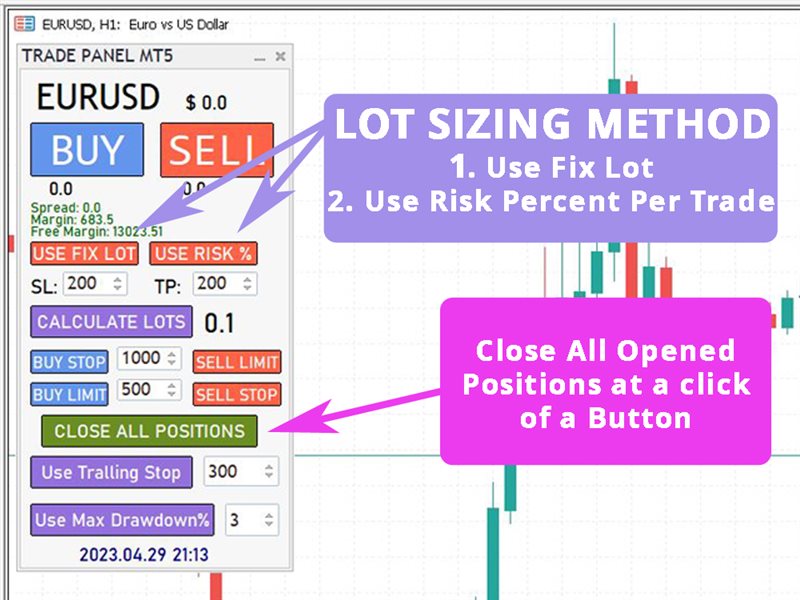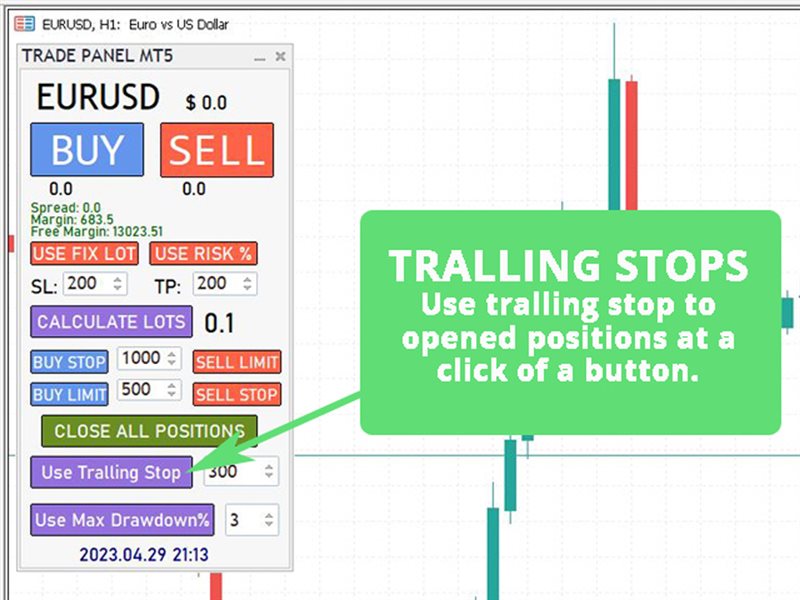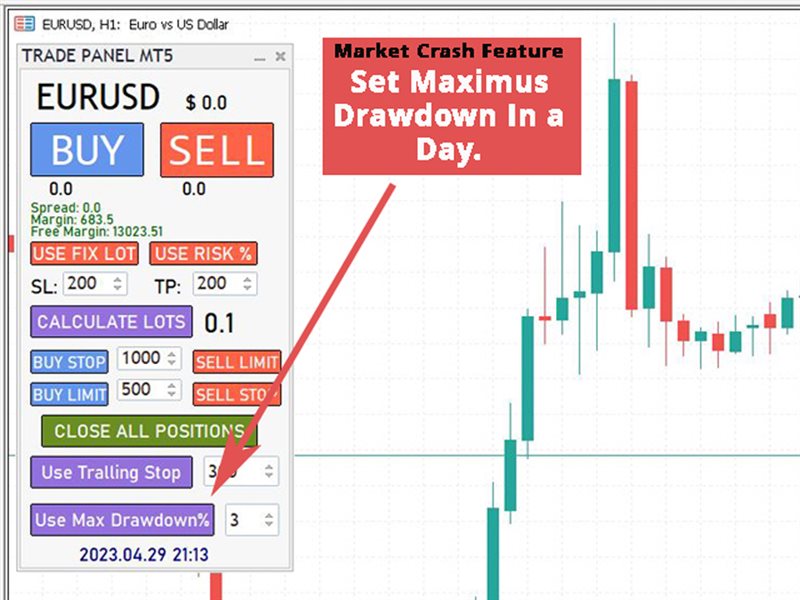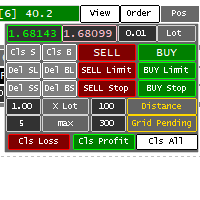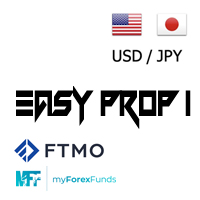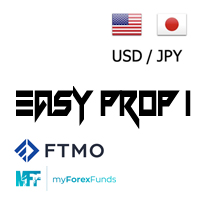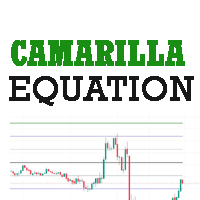Easy Dashboard MT5
- Utilities
- Abhishek Yadav
- Version: 1.0
- Activations: 15
Easy Dashboard MT5 is more than just a trade management tool - it's a powerful solution designed to help you manage risk and make better trading decisions in less time. With its sleek design and user-friendly interface, Easy Dashboard MT5 makes trading on the Meta Trader 5 platform a breeze.
Best MT5 Dash Board for manual traders to boost their performance.
One of the key features of Easy Dashboard MT5 is its ability to buy, sell, and manage limit and stop orders with a fixed lot or by using risk percentage.
Another great feature of Easy Dashboard MT5 is its ability to activate trailing stop with just one click. With trailing stop, you can set a stop loss level that will move with the market, following it as it rises.
But that's not all! Easy Dashboard MT5 also comes with a market crash filter that you can activate with just one click. This feature helps you stay ahead of sudden market crashes, protecting your trades from unexpected losses. This can be done by setting a maximum drawdown % for the day in input, and Easy Dashboard MT5 will automatically close all your opened and pending positions and stop trading for the day once your limit is reached. This ensures that you stay within your risk tolerance and protects your account from unnecessary losses.
With Easy Dashboard MT5, you'll have access to all the tools you need to make easy, fast and confident decisions and manage your trades with ease.
Please Message me after purchase for support. Let me know if you need any other features to be added in the product, I am open to any suggestion and I want you to get the best experience from working with my products.
- Manage your risk effectively with Easy Dashboard MT5.
- Buy, sell, and manage limit and stop orders with a fixed lot or by using risk percentage.
- Activate trailing stop with just one click.
- Easy Dashboard MT5 also comes with a market crash filter. This feature helps you stay ahead of sudden market crashes, protecting your trades from unexpected losses.
- Closing all positions at once with a button.
- Use powerful visualization tools to get a better understanding of the market.
- Watching drawdown percent on panel so that the drawdown never gets big.
- Always watching the spread so that you can take trade when it is lowest.
- Sleek design and user-friendly interface.
- Very Fast. Though Mt5 is much more faster than Mt4 the dashboard is designed to run fast in any conditions.