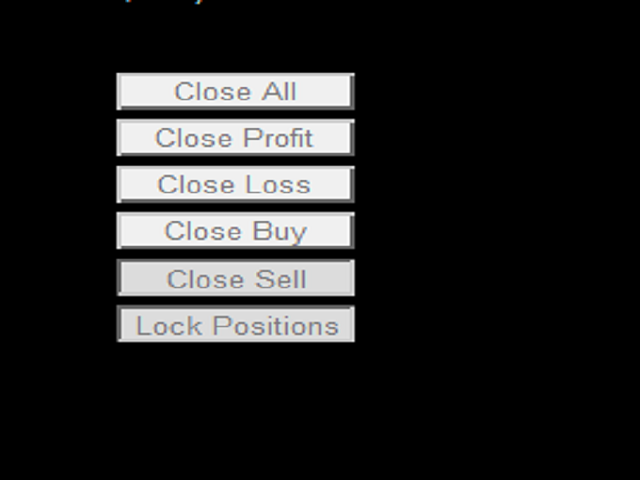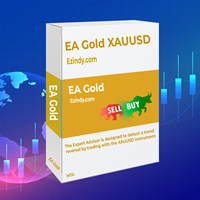Ultimate Trade Management Expert Advisor Buttons
- Utilities
- Ruipeng Qi
- Version: 1.0
- Activations: 5
This powerful and user-friendly EA is designed to help you manage your trades with ease and efficiency. With its wide range of features and excellent compatibility, it runs flawlessly on the MetaTrader 4 platform.
Key Features:
- Close All Positions: With just one click, you can close all open positions, regardless of their type and status.
- Close All Profitable Positions: Instantly close all positions that are currently in profit, ensuring you secure your gains.
- Close All Losing Positions: Swiftly close all positions that are in a loss, enabling you to cut your losses and move on.
- Close All Buy Positions: Close all open buy positions with a single click.
- Close All Sell Positions: Close all open sell positions with a single click.
- One-Click Lock Positions: Easily lock all positions, balancing your buy and sell lots, with just one click.
Why Choose This EA?
- Seamless Integration: This Expert Advisor is specifically designed to work smoothly with the MT4 platform, ensuring a hassle-free experience.
- User-friendly Interface: The EA's intuitive and easy-to-use interface makes it suitable for traders of all experience levels.
- Effective Trade Management: Quickly and efficiently manage your trades with a variety of useful features at your fingertips.
- Customizable: Modify the parameters and settings to tailor the EA to your specific trading needs and preferences.
- Professional Support: Our team of experts is available to provide assistance and guidance, ensuring you get the most out of your EA.
- Clean and Efficient Pop-up Window: The EA's sleek pop-up window offers a clutter-free and straightforward experience, making it effortless for traders to access and use the various functions. This thoughtful design ensures that you can quickly take action, optimizing your trading decisions without any unnecessary distractions.
Don't miss out on this opportunity to take your trading to the next level with the Ultimate Trade Management Expert Advisor for MT4! Invest in your trading success today!