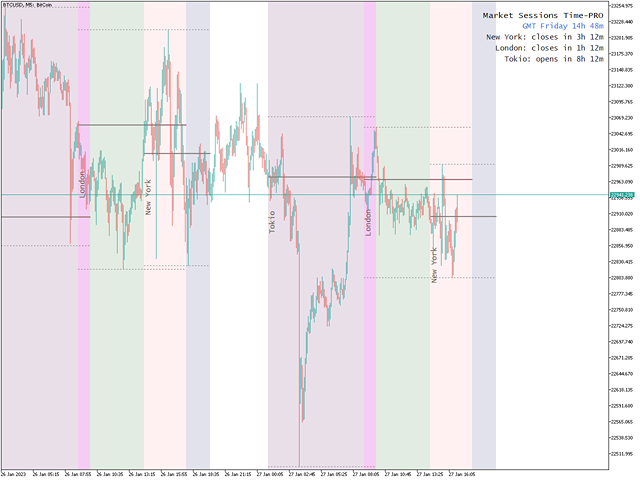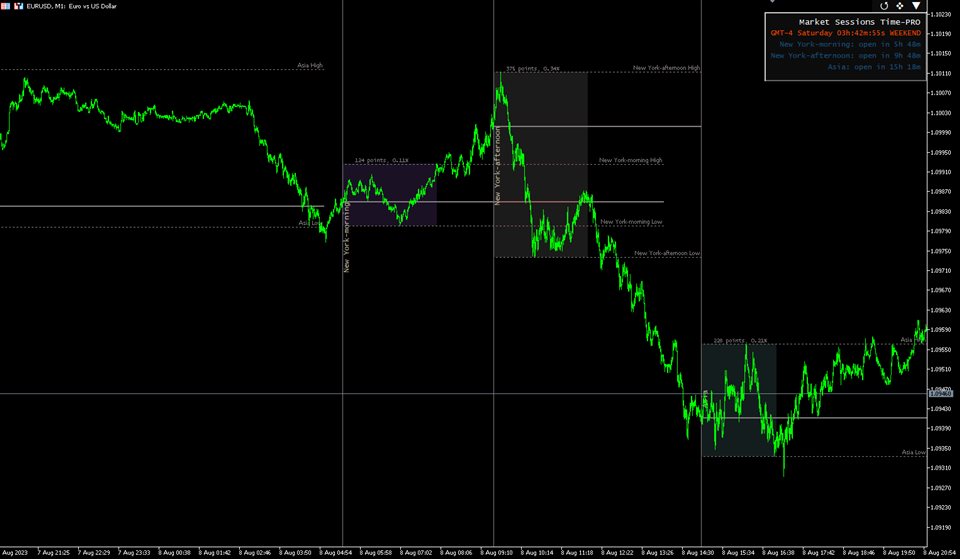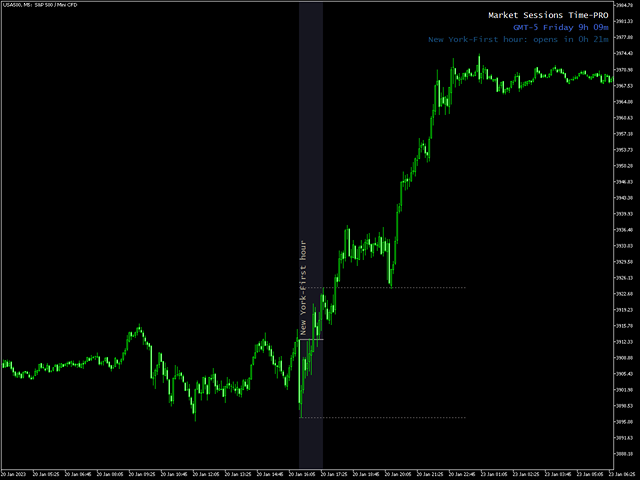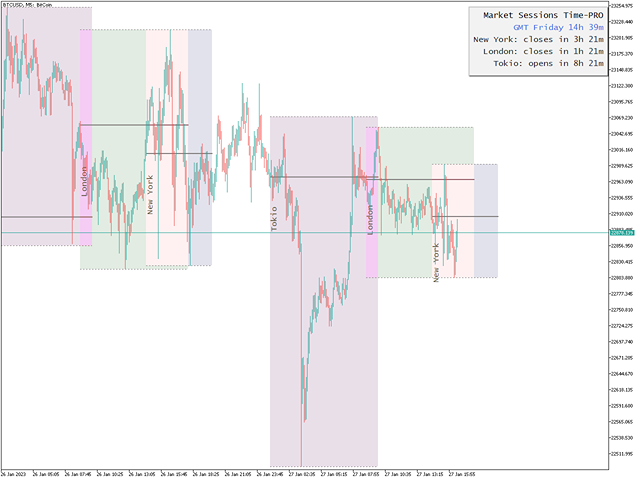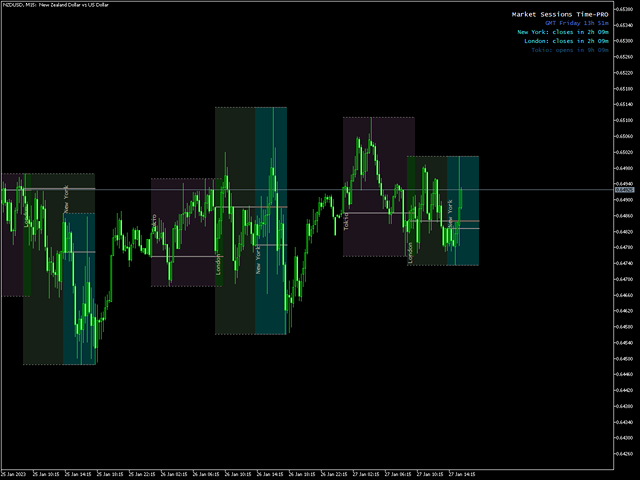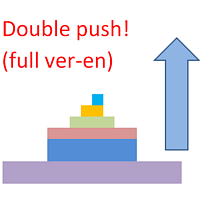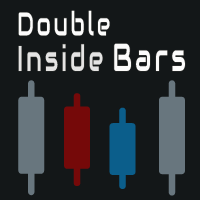Market Sessions Time PRO MT4
- Utilities
- Juan Facundo Valdes
- Version: 1.4
- Updated: 8 September 2023
- Activations: 20
Displays on chart up to 7 markets sessions and 3 weekly ranges, fully customizable
Each session and range can be shown or hidden, and be adapted to fit special intraday or intraweek periods according to each trader needs
Define sessions start/end times using any of these modes:
- GMT/UTC time (adjustable to any timezone)
- Server/broker time (chart time)
- Local time (your computer time)
PRO version features
- Name: differentiate each session and weekly range with a particular name
- Open and Close times with minutes presition: they can be setted as hour:minutes(HH:mm) or just hours(HH) format
- Start and End days for weekly ranges: set a period between any days of the week (Sunday to Monday) for weekly ranges
- Adjustable timezone offset for GMT time: set timezone offset to the base GMT time, to easily use any market base time depending on its location. For example New York time: GMT -5
- Alerts and mobile notifications to MetaTrader android or iPhone app*: get notified when a session has started/closed, also set reminders up to 59 minutes before it
- Highest and Lowest lines: defined by the session high/low range of prices, it's possible to extend them up to 24 hours longer than the session close time. Useful to check them as possible support/resistance zones
- Levels: based on proportions from the session range amplitude. Shows them inside and outside the range, extensible up to 24 hours longer than the session close time. Useful to check them as possible support/resistance zones
- Range Points: sessions range amplitude sized in points and price percent
- Start/end time lines: show sessions separators on the start/end times
- ICT New Week Opening Gap (NWOG): shows the price gap range produced during weekend days from friday close price to sunday opening price, extended all along the week. This zone is usually touched many times during the week, acting as support/resistance or liquidity zone in some cases
- New week separator line: shows the start of a new week with vertical line
- Open price to close price line: shows the movement from the session open price to the close price
- Reset button: clean and restart the indicator graphics easily from the chart
- Buttons to hide graphics and clock: hide the sessions graphics and clock easily from the chart
- Simple Clock panel: display a background panel that prevents the clock from being confused with candles and other objects on the chart
Base features
- Session Color: assign a particular color to each session**
- Open Price Line: shows session opening price extended until the end time
- Previous visible sessions on the chart can be limited by days. Increasing the days amount will increase the time to start the indicator on the chart, depending on the timeframe used
- Auto Contrast Correction: will try to adjust the colors contrast to the chart background color
* Mobile notifications require to first get the 'MetaQuotes ID' obtained on the mobile app and set it up on the MetaTrader pc terminal, on Tools > Options > Notifications
** The sessions colors will be mixed when there is an overlap. This will create a new particular color on the chart, useful to spot overlaps easily on historic data
*** On demo and simulation execution the tester can't execute the 'Reset' button, it will work only on a live chart
Disclaimer: The copy of the indicator is sold as is in its current condition at the time of purchase. No modifications or new features are to be assured to be added to the current state. Future updates focus primarily on bug fixes and may or may not include new features.
Chart graphics compatibility of this indicator and other indicators running together on the same chart is not guaranteed.
Please, try the demo version of the indicator first to make sure it works as expected.
Contact by private message for any questions