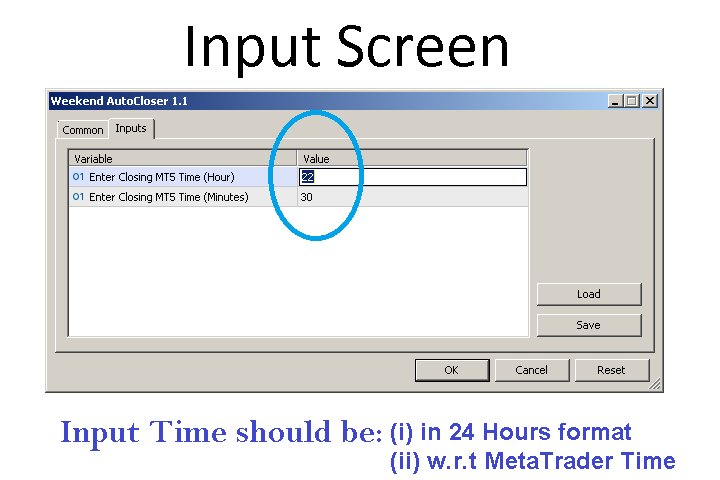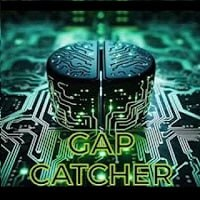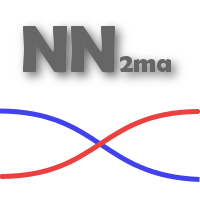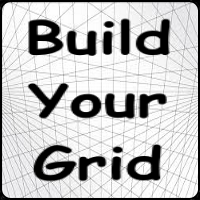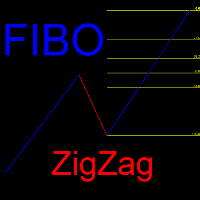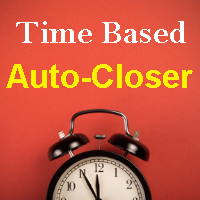Weekend AutoCloser MT5
- Utilities
- Sajjad Ahmed
- Version: 1.7
- Updated: 5 May 2024
This EA automatically closes all Open Trades and Pending Orders at your specified time, before weekend close.
It is always a wise approach to close all your open trades and pending orders, before weekend close on Friday, due to following two reasons:
- There may be unfavorable big price gap on market open.
- There may be wide spreads, starting almost 30 minutes before market close & almost 30 minutes after market open. A pair that usually has a 3 pip spread may widen to 50 pips, which may easily trigger your SL, even with small market movement.
The Meta Trader provides no option to automatically close all Open Trades and Pending Orders at your specified time, before weekend close. You have to do it by yourself.
Here comes this EA “Weekend AutoCloser” that will protect your account from the losses occurred by big price gaps as well as wide spreads, by automatically closing all open trades and pending orders at your specified time on Friday.
Input of EA
Your Desired Closing Time of Friday (for example 22:30)
(Please note that this input time should be in 24 hours format and w.r.t your MetaTrader’s time.)
MT4 Version
The MT4 Version can be found at https://www.mql5.com/en/market/product/97484