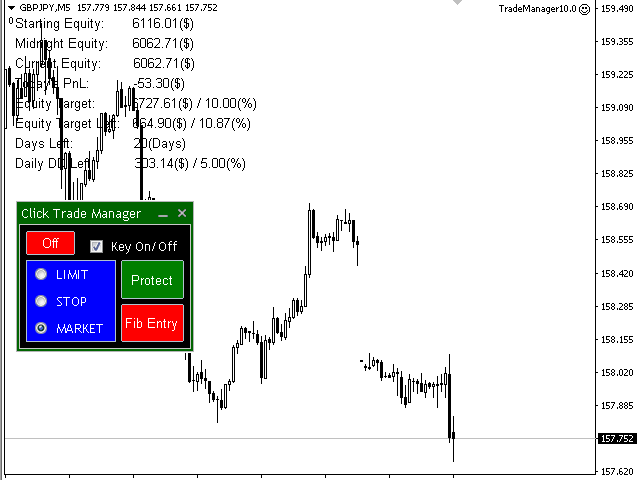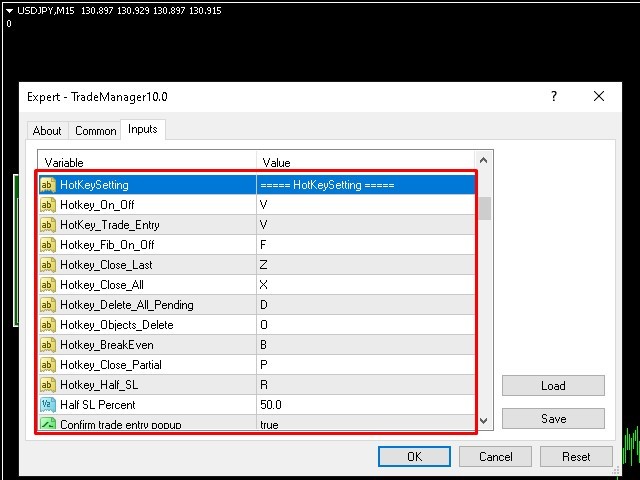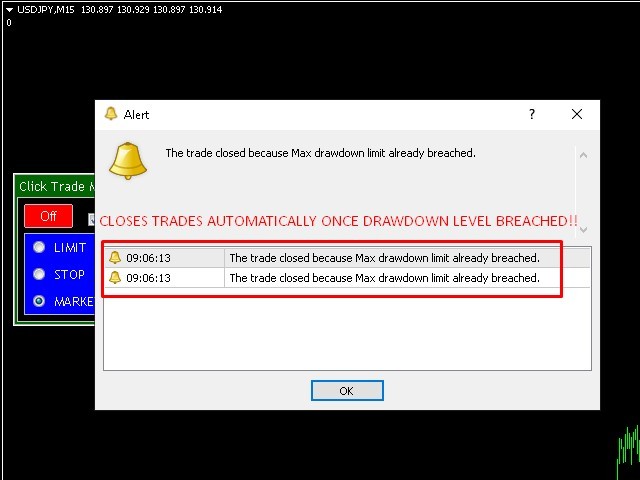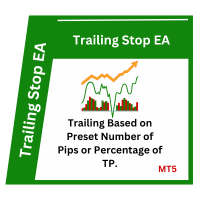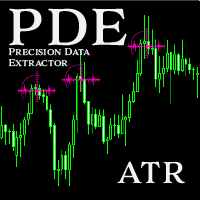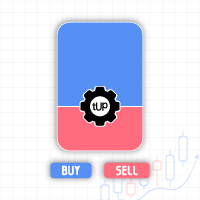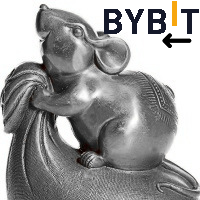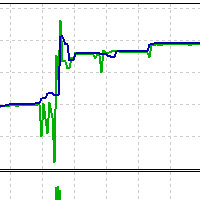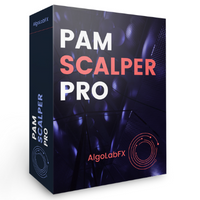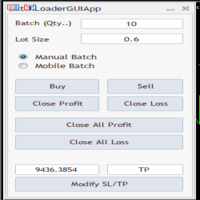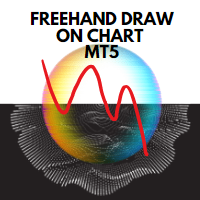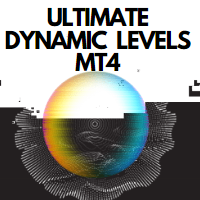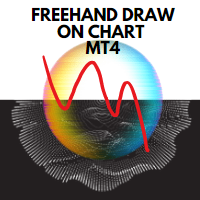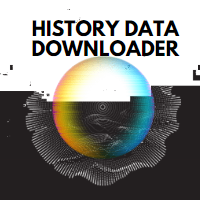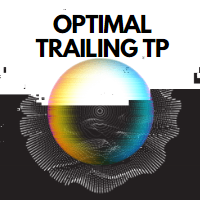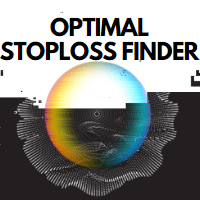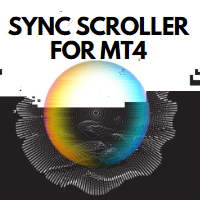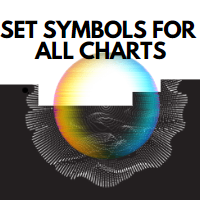Click Trade Manager MT5
- Utilities
- Hispraise Chinedum Abraham
- Version: 1.0
- Activations: 5
Once you purchase, send a message to my inbox for manual.
Click Trade Manager MT5 is a powerful tool that offers a range of benefits for both beginner and professional personal account and prop firm traders. It is designed to protect your prop firm or personal accounts from breaching drawdown limits and can automatically close trades when your profit target is hit. Additionally, Click Trade Manager is highly customizable, allowing you to choose settings that best suit your trading style.
One of the key features of Click Trade Manager is its ability to protect your accounts from breaching drawdown limits. It does this by automatically closing all trades before they reach your drawdown limits. This helps to minimize risk and ensures that your account stays within the agreed-upon limits. Click Trade Manager also has a warning system in place to alert you if a trade is at risk of breaching your drawdown limits, giving you the opportunity to take corrective action.
In addition to protecting your account, Click Trade Manager also allows you to set your trades to automatically close when your profit target is reached. This can be especially helpful for traders who are looking to maximize their profits without constantly monitoring the market. Simply set your desired target equity value and Click Trade Manager will take care of the rest.
Another great feature of Click Trade Manager is its high level of customization. You can choose from a variety of settings to suit your individual trading style, including the ability to hide magic numbers from your broker and set multiple fib level trades with different stop loss and take profit levels. Click Trade Manager also offers a number of convenient functions, such as the ability to take partial profits, move your stop loss to breakeven, close all open trades, and delete all pending orders with a single press of a key on the keyboard.
Before using Click Trade Manager for the first time, it is important to properly set it up to ensure optimal function. In the protection settings, you will need to set the "Protect Mode" to "True", as well as specify your starting account size, daily and maximum drawdown limits, and the start date and number of days to hit your target equity. It is also recommended to set the "Artificial Drawdown Ceiling" to 0.2% to provide an additional buffer between your actual drawdown limits and the point at which Click Trade Manager will close your trades.
To set trades using Click Trade Manager, you can simply click on the chart to open a market, limit, or stop order. Alternatively, you can use the fib button or press "F" on the keyboard to set fib level trades. Detailed instructions on how to set both buy and sell trades are provided in the program.
Click Trade Manager is a valuable tool for traders of all levels who are looking to protect their accounts and maximize profits. Its range of features and customization options make it an ideal choice for anyone looking to improve their trading experience. Give Click Trade Manager a try and see the difference it can make for your trading success.