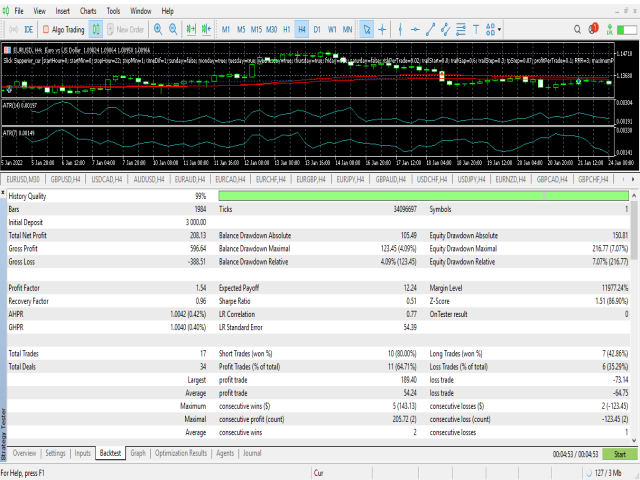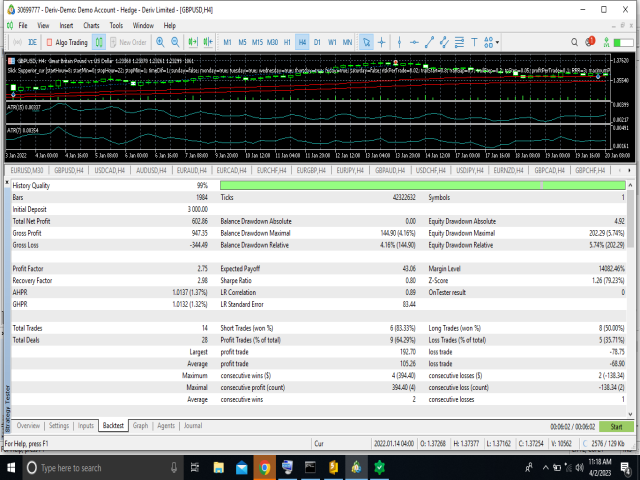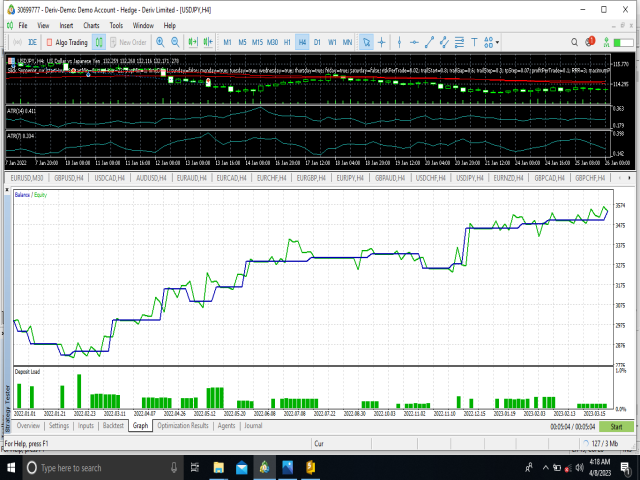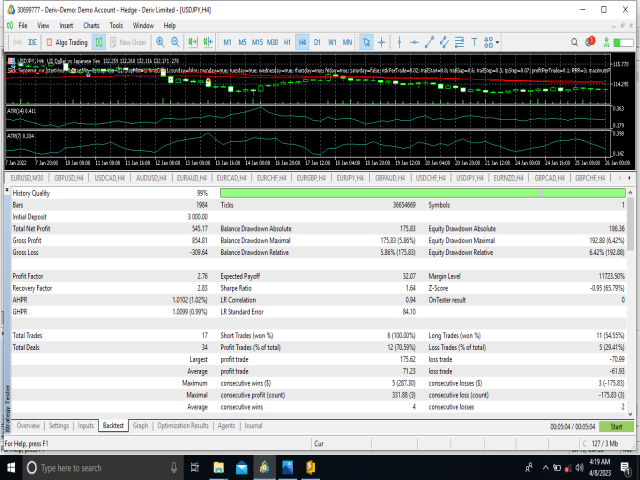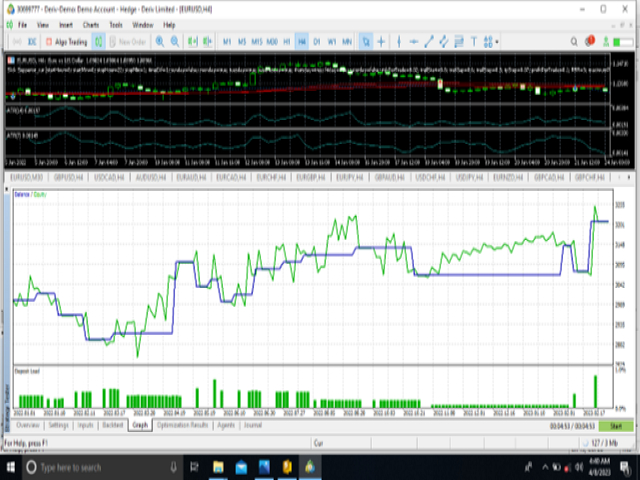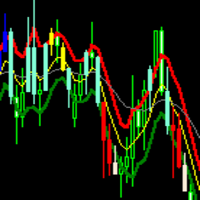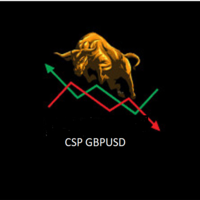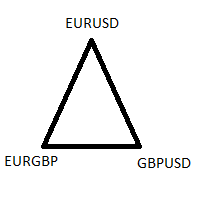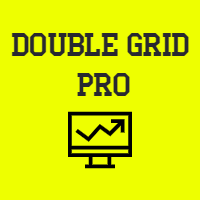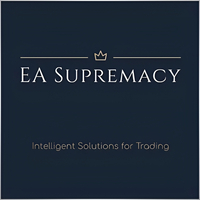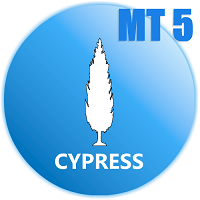Slick Extractor
- Experts
- Michael Udoh Bassey
- Version: 1.0
- Activations: 6
Please set the Slick Extractor trading robot only for the following 7 currency pairs: EURUSD, GBPUSD, GBPAUD, USDCHF, USDJPY, CADCHF, and CADJPY.
The trading timeframe on the chart should strictly be 4 hours (H4).
Please change the "Auto lot size" to "True" from the input settings, this is very important and will make the EA to calculate the optimum lot size for each trade so that the EA will not risk more then the default 2% of the equity per trade. The default lot size for every currency pair is the minimum lot size (0.01) if the auto lot size remains false.
To increase the auto calculated lot size simply increase the "risk per trade" to no more than 6% (0.06) for good risk management. The risk per trade is in percentage of the equity, for example the default is 2% (0.02) of the equity. Maximum care should be taken here.
In the input settings adjust the time difference to match the trading time of your broker. For example due to time zone difference, if your broker's time is 2 hours ahead of the local computer or the VPS the robot will run on then change the "time different" to 2. If your broker's time is 2 hours behind the local computer or the VPS the robot will run on, then change the "time difference" to -2. This is very important and might reduce productivity of the robot if not done correctly.
The robot is fully automated and will open positions, trail stop-loss, take-profit and close positions. The trading strategy is based on supply and demand, price action, candlestick patterns, trend, stop-loss hunt by Market Maker, etc.
Enjoy it guys.