Blocks and Levels Alerts MT4
- Utilities
- Facundo Laje
- Version: 1.2
- Updated: 10 June 2023
- Activations: 5
IMPORTANT:
Blocks&Levels Alerts indicador.
Gives you the ability to easy draw Blocks and Levels (support and resistance) using key shortcuts and Alerts when price touch them.
Please use it and give me feedback!! It really helps! Thank you very much!
DESCRIPTION:
Blocks&Levels Indicator, has useful key shortcuts for draw Levels, Blocks Zones, change chart Time Frames, Select or Deselect all drew objects.
SETUP:
Just install the Indicator on the Chart
Open and navigate Indicator properties to custom, as you want
ALERTS:
By default PopUp, sound and email Alerts are enable (you could change them from properties)
For email alert to work, first you have to configure and enable it on the terminal (Tools -> Options-> e-mail)
SHORTCUTS
o key 1 and 2: Change Time Frames
o Key R: Draw a Resistance Level
o Key S: Draw a Support Level
o Key L: Draw an Intermediate Level
o Key C: Draw a Buy Block Zone
o Key V: Draw a Sell Block Zone
o Key P: Select or Deselect all drew Objects


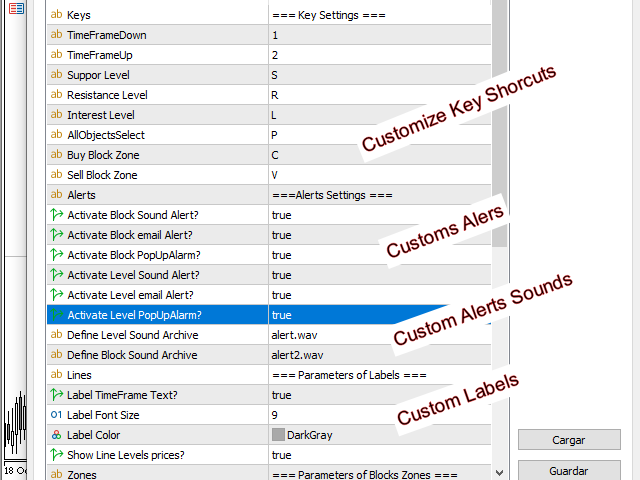
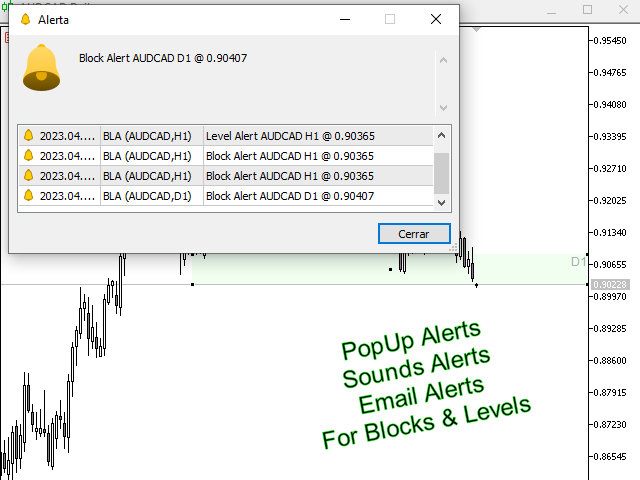
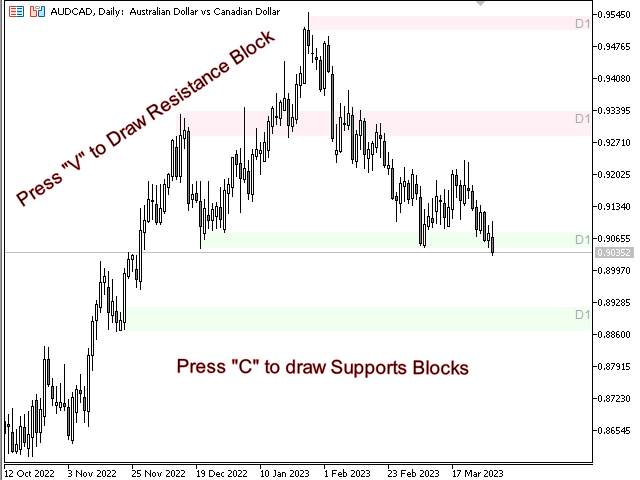





























































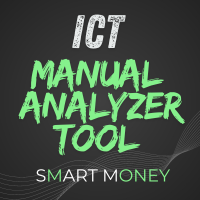

User didn't leave any comment to the rating