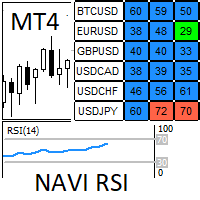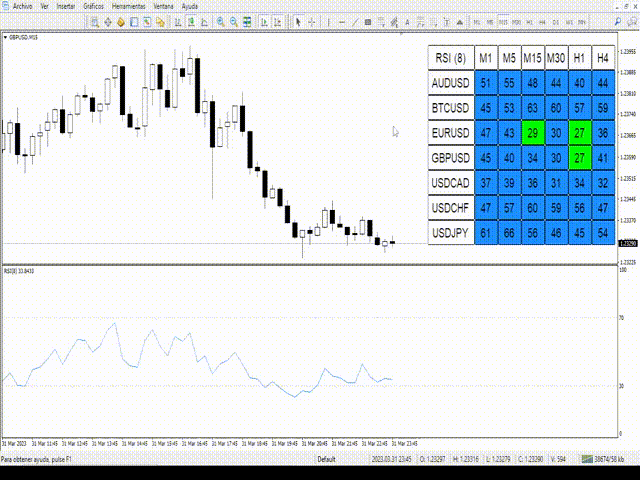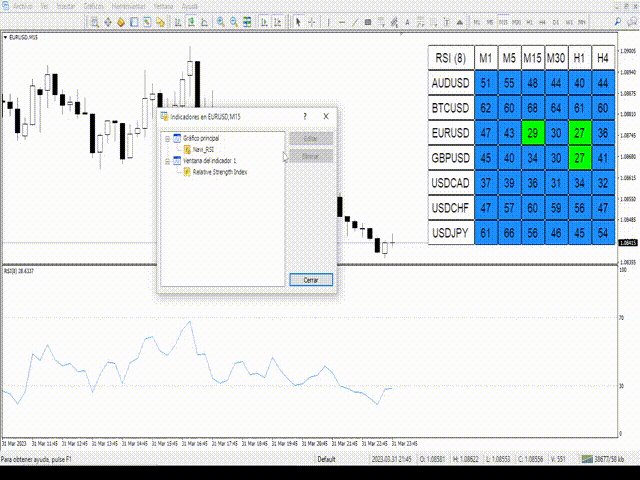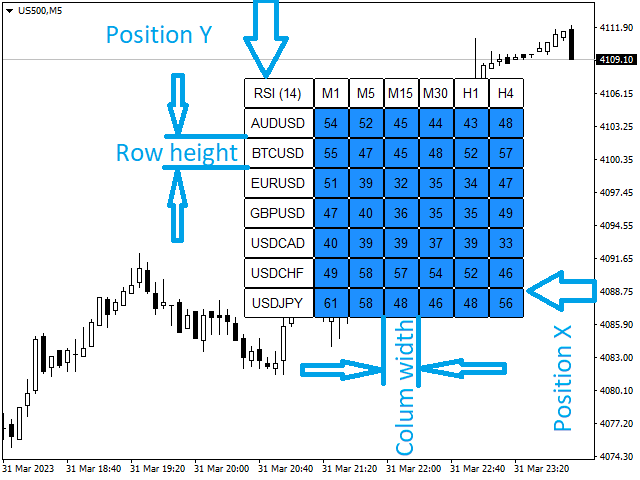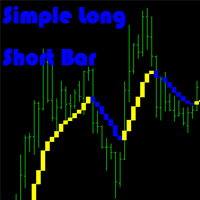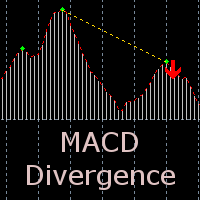Navi RSI
- Indicators
- Vicente Perez Esteve
- Version: 1.0
- Activations: 5
Navi RSI:
Search each symbol and their respective time slots for the overbought or oversold relative strength index signal.
We browse the charts very comfortably and save a lot of time.
Both visual signals and alerts occur when the RSI is in these overbought and oversold zones.
The visual signals and alerts are independent both in symbols and in timeframes, very useful for managing mobile alerts when we are not present.
Input parameters:
1) Scale & position:
1.1) Select corner - Corner of the screen where to place the panel.
1.2) Position X - Distance X from the corner.
1.3) Position Y - Distance Y from the corner.
1.4) Column width - Width of the columns.
1.5) Row height - Height of the rows.
1.6) Font size - Text size
2) Scan time:
2.1) Mode (onTick/onTime) - We refresh the data at each new tick or in time cycles in seconds.
2.2) Refresh onTime (seconds) - Seconds of each time cycle to refresh data when the mode is onTime.
3) Symbols & time frames:
3.1) Custom symbols - Symbols where we want to search and navigate.
3.2) Mode (Market watch/Symbols list) - Symbols from the market watch or from the custom list.
3.3) Custom time frames - Time frames where we want to search and navigate.
4) Relative strength index:
4.1) Rsi Period - RSI Periods
4.2) Rsi applied price
4.3) Color overbought signal - Color overbought level.
4.4) Overbought level - RSI overbought level.
4.5) Color neutral zone - Color while there is neither overbought nor oversold.
4.6) Oversold level - RSI oversold level.
4.7) Color oversold signal - Color oversold level.
5) Navigation:
5.1) Mode (Current/New chart) - Navigate in the same window or opening a new window.
5.2) Template new chart - Template that starts when we open a new window in New chart mode.
6) Alerts:
6.1) Alerts (ON/OFF)
6.2) Overbought/Oversold Time (minutes) - Time in minutes in overbought or oversold to send the alert signal.
This time is added to the time of each timeframe.
Example: if the time frame of the alert is H1 and we put 3 min., when the alert is activated, it will not be repeated until after 63min.
6.3) Mode (overbought/oversold/both) - What levels of alerts do we want to receive.
6.4) Popup alerts? - Alerts on screen.
6.5) Notification alerts? - Notifications to mobile devices.
6.6) Email alerts? - Email alerts.
6.7) Mode (Local time/server time) - If we want the server time or the local time.
6.8) Custom alert symbols - The custom symbols that we want for the alerts.
6.9) Mode (Alert market watch/Alert symbols list) - If we want to use the custom symbols or those of the market watch.
6.10) Alert Timeframes - The temporary spaces that we want for the alerts.