MT4 History Loader
- Utilities
- Alain Verleyen
- Version: 1.12
This utility EA is intended to download all historical data from your broker at once. Once dropped on a chart (it can be any chart), you will chose the symbols and timeframes to process in the inputs. Then all is automated. It can takes some time and what is done will be display on the Experts log.
Of course it can only download data really available on the broker server. The process is depending of the MT4 "Charts" settings "Max bars in History" and "Max bars in Chart", if you want to be sure to get the maximum data you can set these values to greater ones that the default. However, not all brokers provide a lot of historical data, and using very big values for these settings can seriously impact your platform performance, be careful using it.
This tool is mainly very useful to download all needed data for indicators or EA working with multiple symbols and multiple timeframes, as all will be automated and there will be no need to do it all manually.
A very good example is before firstly using Fx Power, the best currency strength meter with a complete history across all time frames, provided by my partner Daniel Stein, who provides you a complete portfolio of trading tools and very interesting trading analysis.
Tags : Data downloader

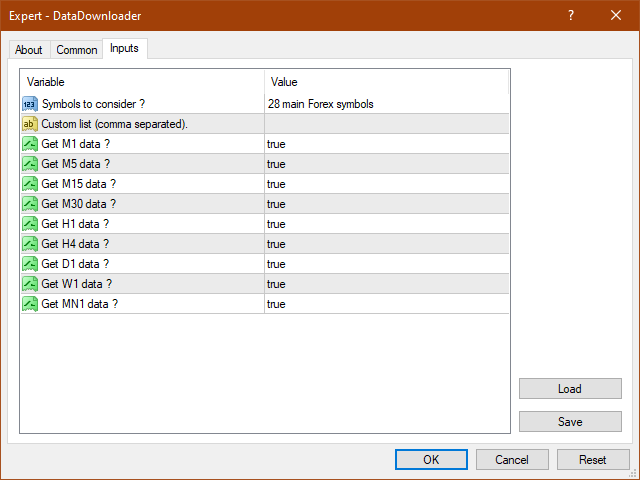







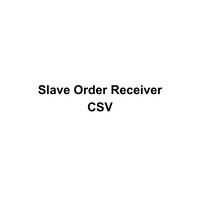















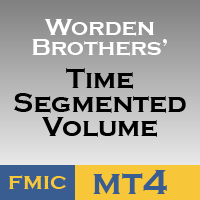


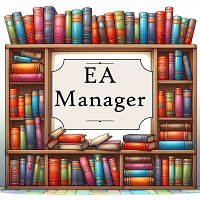

































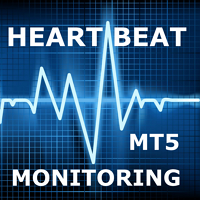



all is great, thanks!