Williams Wizard
- Experts
- George Angelo Boutselis
- Version: 1.1
- Updated: 4 April 2023
Williams Wizard is an expert advisor designed for the market and is built on a foundation of sound trading principles. Unlike many other advisors out there, it does not rely on a grid system or martingale strategy, which can often lead to risky and unpredictable trading. Instead, this expert advisor uses highly reliable and effective indicators which measure momentum in the market and help to identify potential buying and selling opportunities.
I recommend using this expert advisor on USDJPY 4H but of course it can be used on other high momentum instruments. The backtest shown is done on USDJPY 4H from 2019 - 2023. The only input parameter changed from default setting was to risk a fixed % of account balance per trade (1%) instead of using a fixed lot size.
Williams Pro EA Available
EA Advantages:
- Williams Wizard only takes one position at a time, this is because it does not use any martingale, grid systems, or any other form of dangerous money management.
- There is a hard stop loss placed as soon as the trade is taken, preventing huge losses.
- There is a hard take profit. This means that you won't have to worry about market fluctuations causing you to lose out on potential gains.
- There are additional mechanisms in place to exit the trade early on loosing trades, or before a reversal to secure profits.
Additional Features:
- Lot size for each trade can be calculated as to risk a fixed percentage of your account balance or a fixed lot size can be used.
- There are time settings, which allows you to restrict the expert to only trade between certain times.
Signal:
- Williams %R window - window which Williams %R technical indicator is evaluated (default is 14).
- Williams %R upper threshold - threshold at which expert considers a buy signal (default is -20).
- Williams %R lower threshold - threshold at which expert considers a sell signal (default is -80).
Money Management Settings:
- lot size setting - choice of whether you want to trade fixed amount of lots per trade or a percentage of your account balance per trade (default is fixed lots per trade).
- fixed lots per trade - number of lots per trade if fixed lots per trade setting was chosen as lot size setting (default is 0.01 lots per trade).
- fixed % risk per trade - percent of your account balance you want to risk per trade if % of account per trade was chosen for lot size setting parameter (default is 1% per trade).
Exit:
- average true range window - window at which the average true range is evaluated over (default is 14).
- average true range to take profit ratio - number of average true ranges above or below the entry price the take profit is set (default is 7).
- average true range to initial stop loss ratio - number of average true ranges above or below the entry price the initial stop loss is set (default is 1).
- break even to average true range ratio - number of average true ranges above or below the entry where the expert will move the stop to break even (default is 0.5).
- exponential moving average window - the window at which the exponential moving average is evaluated (default is 5).
Time Settings:
- trading session start hour - first hour of trading session (default is 0).
- trading session start minute - first minute of trading session (default is 0).
- trading session end hour - last hour of trading session (default is 23).
- trading session end minute - last minute of trading session (default is 59).
General Settings:
- expert magic number - unique number given to expert to avoid clashes with other experts which you may be running on account (default is 2002).
- show info panel - change to false if you want info panel in top right corner to disappear (default is false).

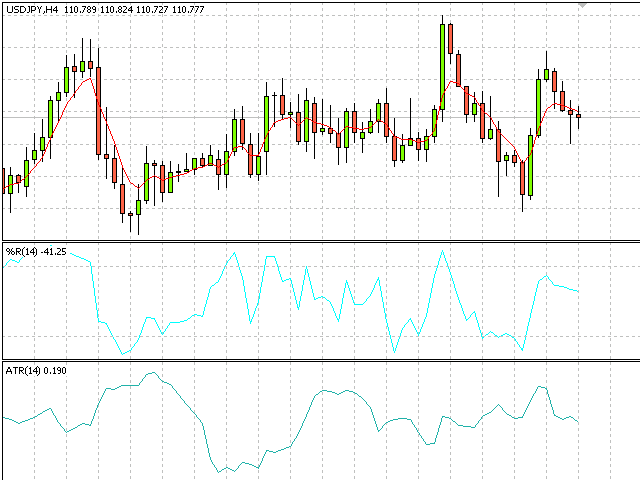
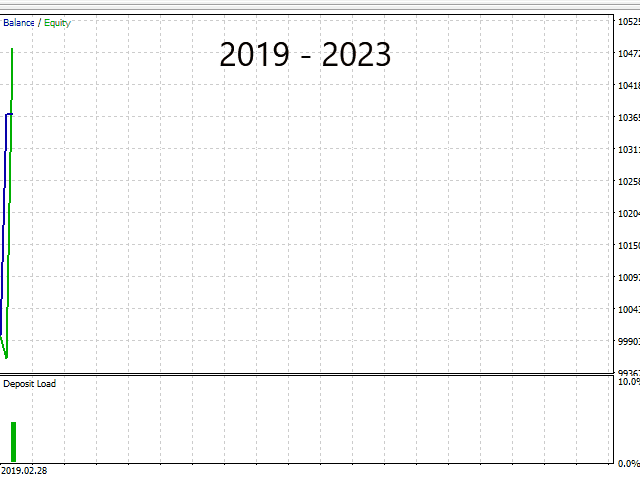
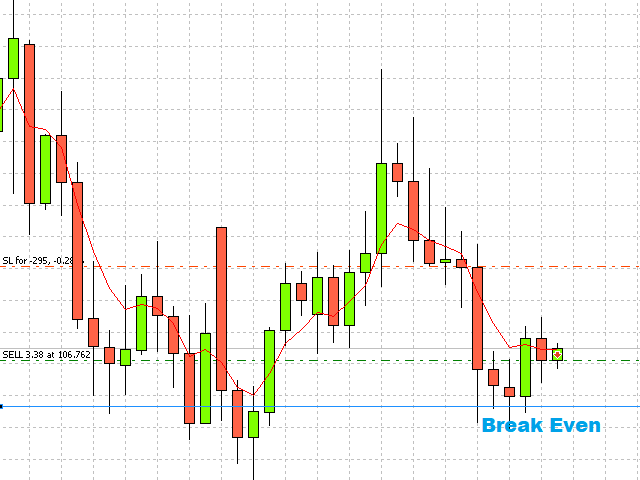
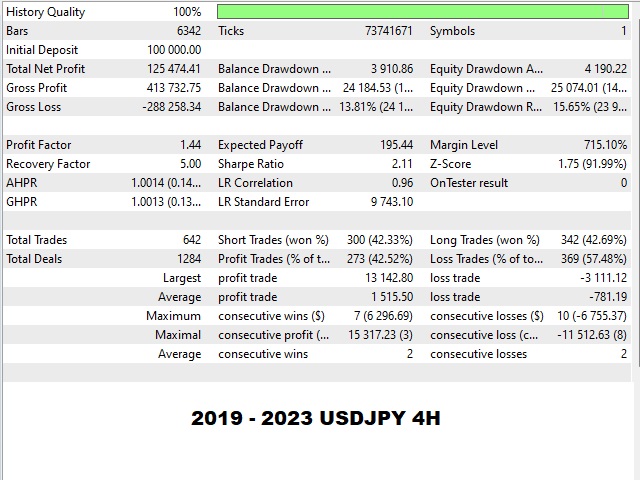

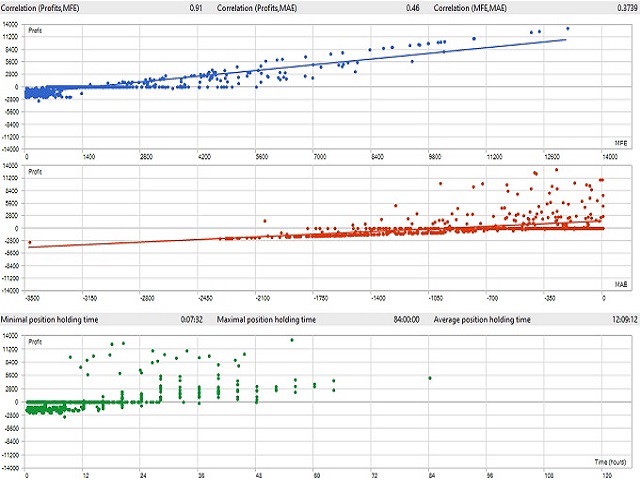
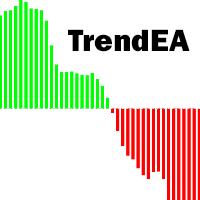







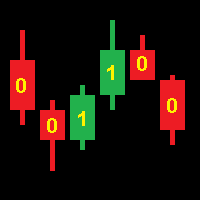
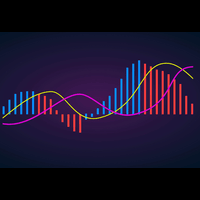
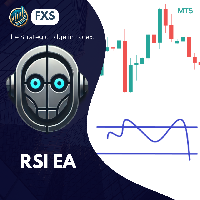


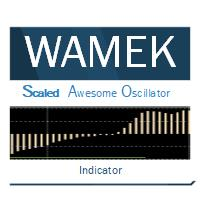





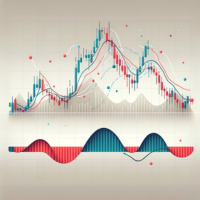


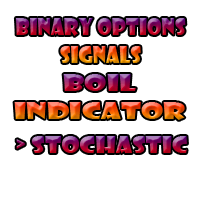

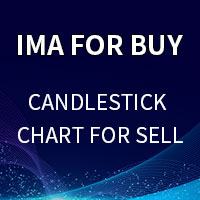
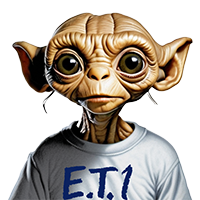
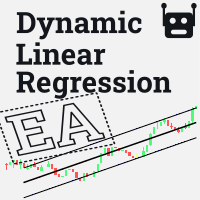

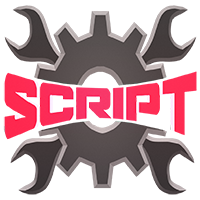































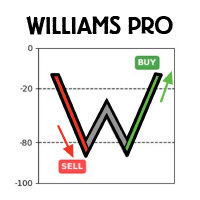
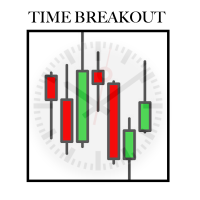

Thanks for this great expert! Activated on real account and opened first trade. Check it out for yourself.