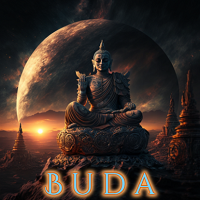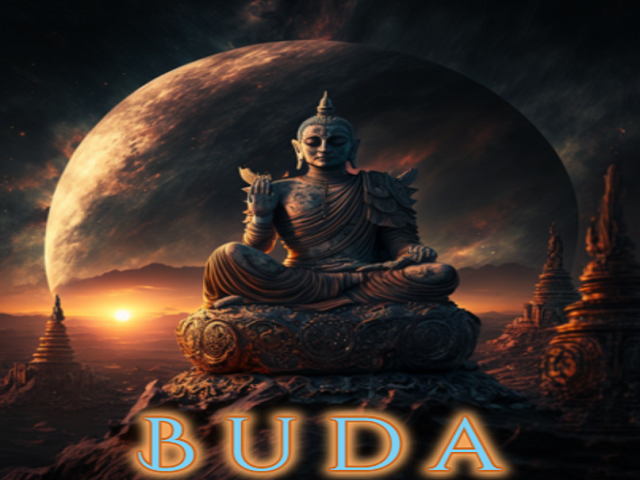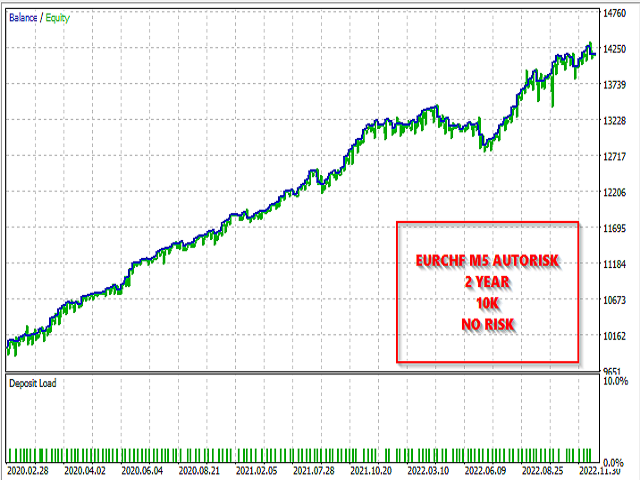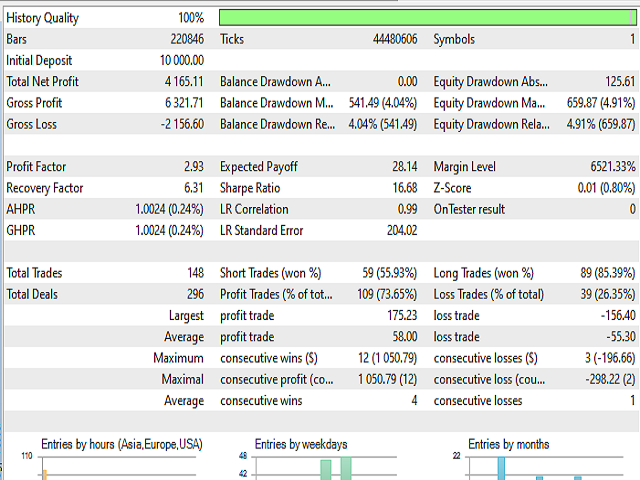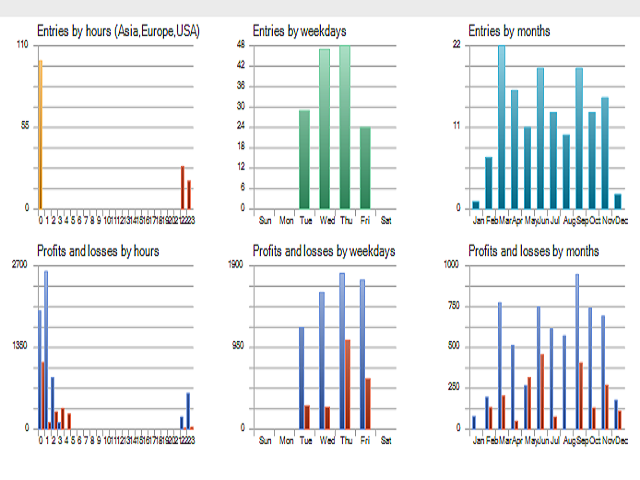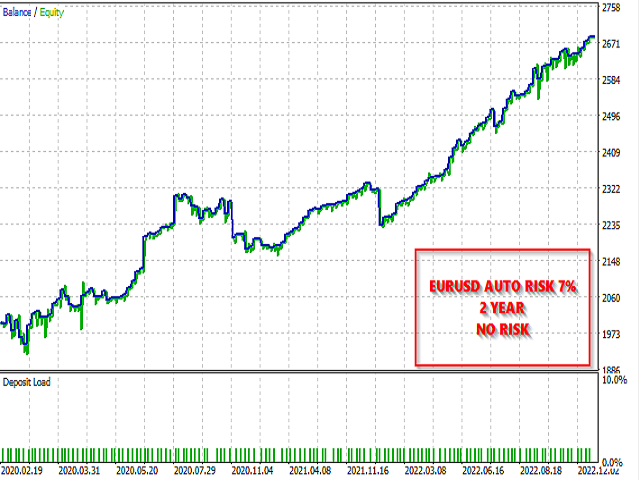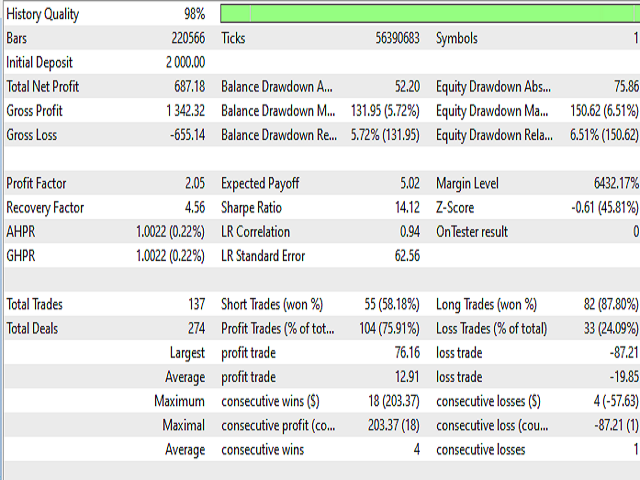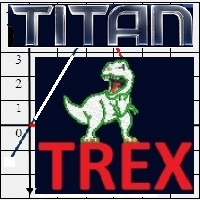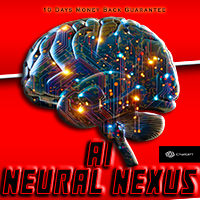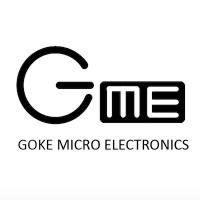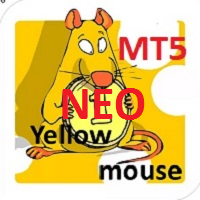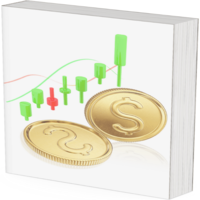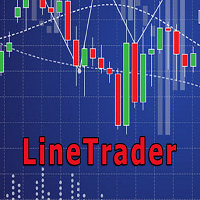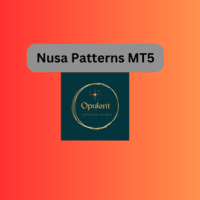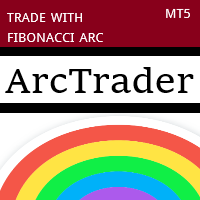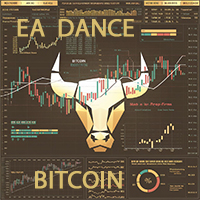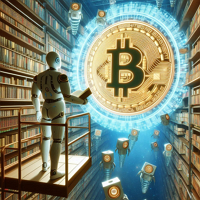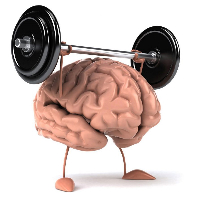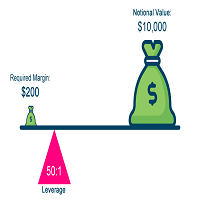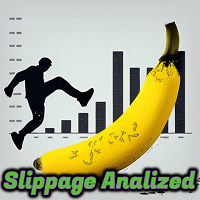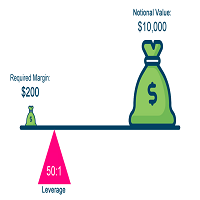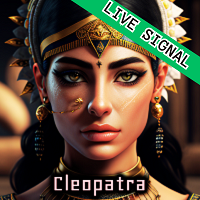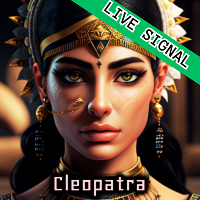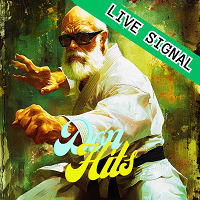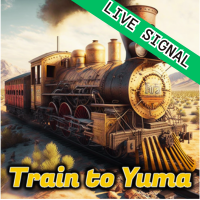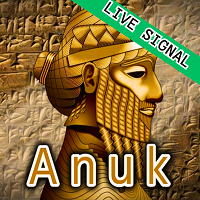Buda MT5
- Experts
- Nestor Alejandro Chiariello
- Version: 1.0
- Activations: 5
Start the EA on a chart. It has a special function where you can create your configuration and save it, then reload the same symbol window and indicate which pairs you want to work on and it will automatically open all the windows and configure itself
You can start the advisor Buda on a chart of any symbol M1/M5/M15. Regardless of your current chart, the advisor analyzes data currency technical analysis ,Spread ,Slipage ,News , ETC
The price increases for each acquisition, with this we will protect so that few can have my unique strategies
Properties some of its characteristics
- Takeprofit completely dynamic, both for the single and the recoveries ,smart take profit , hiden take profit , etc
- Stoploss completely dynamic, both for the single and the recoveries ,smart take profit , hiden take profit , etc
- AI-Smart Global, a complete analysis to make the risk in an easy and intelligent way, where there will be several options to have an average profit according to the risk
- News analysis and filter, with a system to place protections before and after the news
- Filter of hours and days, to make a better control of what day to work and what hours
- Close positive trades in filter, this helps news filters, if there are positions gaining during this news period
and many other options, download and try - Pause trade if you lose, that is if you hit SL, wait X time for the market to stabilize
- Max Slipage and Spread
- Auto GMT
- ETC