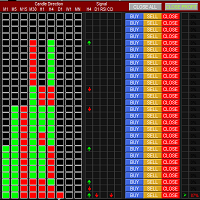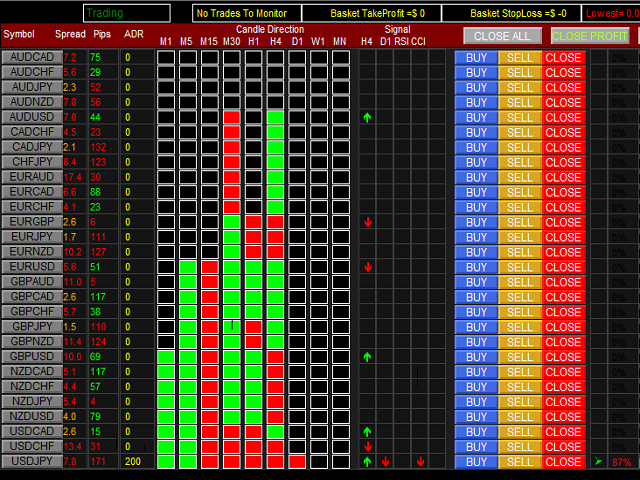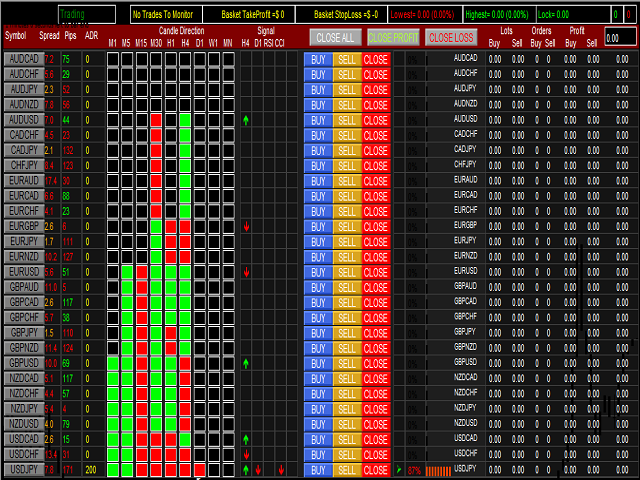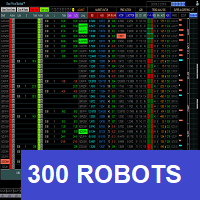Dashboard Multi V3auto
- Utilities
- Niainarinoa Aime Nomen Janahary
- Version: 2.1
- Activations: 5
Discover the Dashboard Multi V3auto indicator system, a powerful tool to enhance your Forex trading. This indicator allows you to take real-time signals or refine your choices by adding additional analysis to your strategy.
Whether you are a beginner or an experienced trader, this system is suitable for all skill levels. However, it is recommended to practice on an MT4 demo account before going live.
The Currency Meter V3 Indicator System can be used on any Forex currency pair and other assets such as stocks, commodities, cryptocurrencies, CFDs, precious metals, oil, and gas, etc. You can also use it on any time frame that suits you best, from 1 minute to 1 month.
In summary, if you are looking for a reliable system to enhance your trading performance, the Dashboard Multi V3auto is an excellent choice. Try it now to improve your trading results.