Version 24.4
2024.04.17
✔️ bug fixed => timeframe correction - signals will appear now in W1 as well
Version 22.7
2022.08.03
✔️ added Tick-Volume to get more accurate results in lower time-frames
Version 22.6
2022.07.16
🕗➖🕔 added a time filter for minutes for much fewer signals in timeframes below H1
👉 added ADX Indicator and 2 ADX strategies Period 14 above 25 and Period 5 above30
✔️ new MACD strategy 3/9/6 Trend-Direction above/below 0 == the author favorite 😀
Version 22.5
2022.06.17
👉 Parabolic-SAR-Update
✔️ Parabolic-SAR will now be displayed ► within the time filter, ► the original start and end of the Parabolic-SAR will be ignored
Version 22.4
2022.06.15
😀 before you start, go to the first steps:
✔️ please visit https://www.mql5.com/en/blogs/post/716252"
✔️ Video-Tutorials will follow
✔️ added Bollinger-Bands strategy 12/2
📌 closer to the price than BB - default settings, performed slightly better
✔️ added stochastic indicator and stochastic-strategies
📌 the Stochastic is performing quite nice between 9-11:00 + 12-16:00
👉 now decide how the Indicator follows the Moving-Averages
► the sequence of the Moving Averages does not matter
► the Moving-Averages need to be in sequence - signal after cross-over
👉 and decide how the Indicator reacts above/below Moving-Averages >
► on Open ► Close ► High/Low ► Low/High
Version 22.3
2022.04.03
👉 new embedded Indicator => Coffee-Break, based on Rob Hoffman's Inventory Retracement Bar (IRB)
📌 added Strategies:
✔️ Coffee-Break // IRB, Reverse included
📌 changes:
✔️ Day of the week „Today" the weekday, will now be displayed in History as well - according to "Bars to process ..."
Version 22.2
2022.01.29
✔️ Optimized the option Keltner-Channel H/L Outside
Version 22.1
2022.01.23
👉 new embedded Indicator => Bollinger-Bands
📌 added Strategies:
✔️ Bollinger Bands default Settings: Period 20 / Deviation 2
✔️ Bollinger Bands Settings: Period 10 / Deviation 1
-----------
◾ changed strategy Keltner Channel - changed „ATR Multiplication factor" to 0.6
Version 21.94
2021.12.19
🕓 Time zones can now be displayed horizontally and vertically
Version 21.93
2021.12.02
🟢 some trading methods are based on different candle positions around the channel, so I added this constellation:
------------------------
📌new for Keltner-Channel outside:
✔️ Channel Open/Close Outside (the open and the close price need to be outside of the channel)
✔️ Channel H/L Outside (the high and the low price need to be outside of the channel)
Version 21.92
2021.11.08
✔️ fixed: deleted empty line in notification alert when comments field is empty
---------------------------------------------
👉 just in case you need to know your Time-Zone and your broker's Time-Zone:
► show all 3 Time-Zones: Local | Broker | UTC/GMT
► on-screen, top left (switch below @Pro-Settings)
Version 21.91
2021.10.23
✔️ Example strategies cleaned up and sorted by topic
✔️ changed the order of settings, making it user-friendlier, now it is easier to start, only adapt the hours to your timezone, to your working hours, to the time you like to trade
✔️ get SL and TP values within email and notification-App based on Candle- and ATR-values
✔️ added the daily vola, risk, Local-Time, Broker-Time, and UTC/GMT to @Status-on -screen: (last section in the menu)
✔️ now you can get the @Status-on-screen in a clean stand-alone-chart
✔️ added to the option: „first Arrow only after Trend-Change" => „true & after Midnight"
==> now you will get a new signal in the same direction within a new period, provided that the function Time-Filter is turned on
Version 21.81
2021.08.06
😀 now you can use the Time-Filter:
================================
◼ over midnight
◼ over the weekend
(Time-Format is 24 h)
◾ possible Setup - from 21:00 to 3:00
◾ possible Setup - from Friday to Tuesday
upgraded and corrected MACD settings
=====================================
◼ choose between:
◾ MACD traditional Signal
◾ MACD in Counter-Direction
◾ MACD in Trend-Direction
◾ MACD in Trend-Direction above/below 0
changed Keltner-Channel
=======================
◼ choose when the signals must appear:
◾ inside of the channel or
◾ outside of the channel
Version 21.73
2021.07.27
😊 Bug resolved
===============
Momentum-Solo
switches Time-Filter to „false" within periods D1, W1, MN, preventing the indicator from turning off. ✔
Version 21.72
2021.07.11
added more arrow styles: diagonal arrows, Smiley, Envelope, Phone
- no joke, if you set up the Momentum-Solo-Indicator for Email-Info only, mark ist with an Envelope-Symbole in the chart, and the same for a Push-Notification only with a Phone-Symbole
added custom Arrows, type in the Value of your favorite Arrow-Type
Values for custom Signs =>> Wingdings Font: https://www.mql5.com/en/docs/constants/objectconstants/wingdings
Version 21.71
2021.07.04
print Vola today:
print ATR D1 (will be a fixed value)
and print ATR of the current timeframe
--------
MACD settings:
MACD signal will be included in the calculation now => MACD SMA
--------
Order of trading strategies has been restructured
--------
added more pre-set-strategies:
#A Keltner speed
#B Keltner speed 8-18
#C Keltner speed Line
MACD 12 26 9
MACD 4 13 8
RSI 14 above 50 below 100 / above 0 below 50
RSI 14 40_100 / 0_60 close to trend 14 sma
Parabolic-SAR 0.02 / 0.2
Parabolic-SAR 0.02 / 0.02
Version 21.61
2021.06.13
one more pre-set-Strategy
========================
=> 20/20,80,480-15ema 9:00-16:00
-------------
Today => new Weekday-Filter
Version 21.51
2021.05.26
more pre-set-Strategies
========================
choose whit the pre-set-menu:
=> Keltner Bubble (get the edge from the bubble for your decisions)
=> #A Keltner speed Arrow 8-18
=> #B Keltner speed Line
Version 21.42
2021.04.27
select Weekdays and Hours
========================
=> let's get Momentum to the right time
=> avoid weak trading hours, like Asian session
=> leave unstable weekdays out, concentrate on powerful days
Version 21.41
2021.04.25
- added MA_shift to keltner-channel settings
- two more pre-set-strategies
#A 8 13 20 120 h/l ema, 20 Keltner 0.5
#B 8 13 20 120 h/l ema, 20 Keltner 0.5
#A 120 120 120 120 h/l ema, 20 Keltner 0.5
#B 120 120 120 120 h/l ema, 20 Keltner 0.5
Version 21.4
2021.04.11
Settings are more clearly divided for a better overview
Bug-fix: „Momentum off" is working correctly now
Chart-Info -> added Atr-Value for the current time
Fourth MA
- for more common methods and higher time-frames
Correlation
- now a „negative correlation" is possible for correlation Pairs / Indices
Arrow Style
off -> no Arrows
- but Alerts will come as usual
added Trading Direction short, long, short/long
- modified Alerts for Trading Direction short, long, short/long
- Alerts will appear in the selected direction only
New Filter:
- Keltner-Channel Filter
- draw Keltner-Channel-lines
- draw leading Keltner lines as a kind of super-trend 😉
added some setups:
10 ema h/l
20 ema turtle-like
55 ema turtle-like
10 ema h/l 60 ema h/l
10 ema h/l, 60 ema h/l, Keltner-Channel
tren40a,//#A 8 13 20 40 h/l ema, 20 Keltner 0.5
tren40aa,//#B 8 13 20 40 h/l ema, 20 Keltner 0.5
tren80a,//#A 8 13 20 80 h/l ema, 20 Keltner 0.5
tren80aa,//#B 8 13 20 80 h/l ema, 20 Keltner 0.5
tren120a,//#A 8 13 20 120 h/l ema, 20 Keltner 0.5
tren120aa,//#B 8 13 20 120 h/l ema, 20 Keltner 0.5
Version 20.9
2020.10.03
extended Email-Settings:
- pull-down selection for Email-Header and first line in Email
- pull-down selection for date/time-zone in email and screenshot
- choose Broker- Local- or UTC/GMT- Time
Version 20.7
2020.07.01
added number of arrows in E-Mail-Header and all other Messages
improved chart-performance, it shows the first arrows after a change of direction without waiting
improved the counting of the arrows, now it doesn't matter when the indicator has applied, now it counts correctly after the last change of direction
added 3.Email (Email with custom Header and Content; - at the end of the settings)
added alert-switch when -Bars to process- lower than 500
removed feature MACD- and RSI- Divergence
Version 19.51
2019.05.28
• 4. (moving average) ctt MA-Filter
• close to trend Line moved to ctt-settings
• added "Profil-menue"
- 200 sma
- 200 sma / 50 sma crossover
- 8, 13, 20 ema
- 12 ema-Channel, no cross-over
- 12 ema-Channel, shift 36
- 10, 50 ema - 200 sma
- H4 60 ema h/l, close to Trend 0, 60ema, 200sma
- H1 60 ema h/l, close to Trend 0, 20ema, 60ema, 200sma
Version 19.5
2019.05.05
- 3. (moving average) MA-Filter
- added description for default Trend-Functions
Trend, normal = 8ema 13ema 20ema
Trend, stronger = 8ema 13ema 20ema 36ema
Magic, shifted Trend (similar to Hurst) = 1sma shift36
- screen clears after deleted additional Info from chart
Version 19.3
2019.03.31
high- or low- Price of the Momentum-Candle will be send in all alerts:
alert, send email, push-notification, screenshot;
if you want,
default is off = no Price will be send to any alert;
example:
AUDUSD, H1 1.Arrow => up 0.71046 Demo-Accou...
Version 18.121
2018.12.09
added RSI level - RSI below X, for long
added RSI level - RSI above X, for short
- allows signals in overbought and oversold ranges
Version 18.12
2018.12.02
- MACD Divergence with static value X (candles before momentum), works with trend and inverse-trend setting
- RSI level above X (0-100) and below X (0-100), default 50
Version 18.9
2018.09.20
2. Email - Alert
2. email-comment field for Email-A / Email-B
- if you intend to forward emails to an blog or sozial media
new text-field for Account-Company
- if Account-details of your broker are not wanted in email
- you can discribe the account-typ, the Broker-Name won't appear
- only "default" will show the Broker-Name
bug fix email-custom-content
- custom-content will be posted to all set occaisions now
Version 18.7
2018.07.20
extended default email-header
default Email-Header-example old: MT4 Momentum solo Activity
default Email-Header-example new: MT4 Momentum solo Activity, USDCAD
Version 18.2
2018.03.06
new functions
===============
MACD filter, reacts over and below 0
PSAR filter, arrows in PSAR direction only
Correlation filter, for max. two more instruments
Screenshot with picture setup for height and width
expanded functions
====================
second price for the 2nd MA
value for the Arrow Position to the Candle
value for "Momentum close to the Trend only"
Version 16.11
2016.11.10
- Email header with time and/or date stamp
- Email footer for additional comments
- Second trend filter
Version 16.6
2016.05.25
- added a second Price to the moving average
Version 16.5
2016.05.13
- shows current Direction of all Timeframes, # = candle is bullish
- shows current Direction of all Timeframes, _ = candle is bearish
- added custom Email-Header / Email-Content
- changed some options to pull-down-menus
- added a moving average to the settings
Version 16.3
2016.03.17
- midnight bugfix (alert stopped working after midnight )
- switch long- / short - arrows off, leave the one you need
Version 16.2
2016.02.29
close_to_trend - feature
- shows arrows close to the trend
- less arrows, higher probabilities for a re-entry after a correction
former function "Sidekick" renamed to "strong_momentum"
Version 15.12
2015.12.08
- Added Push-Notification.
Version 15.8
2015.08.24
Momentum-Solo with "Momentum-Sidekick" - feature
- indicates stronger Momentum
- higher probability in non-trend situations

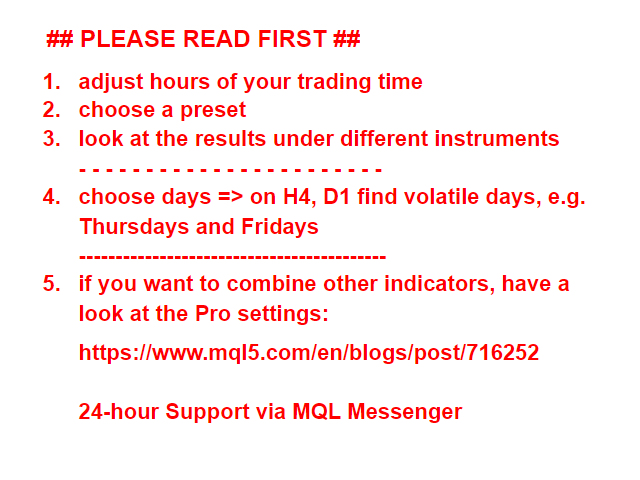
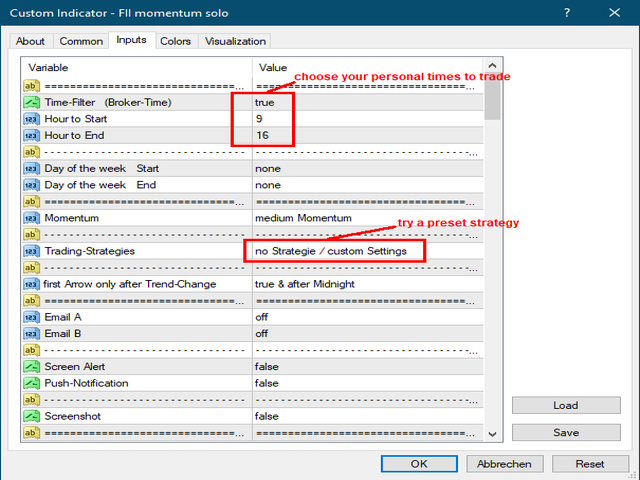
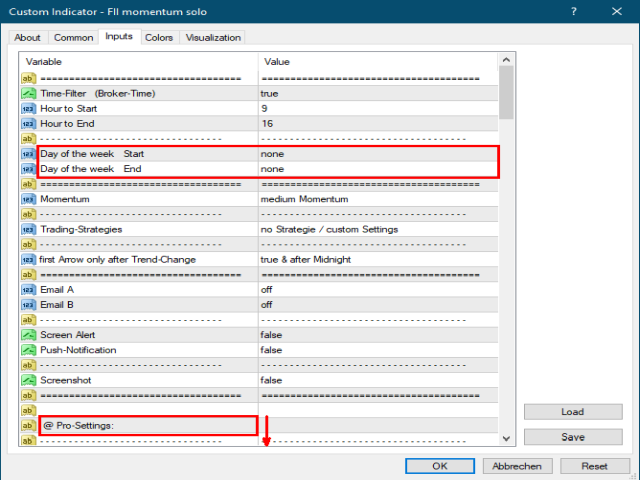



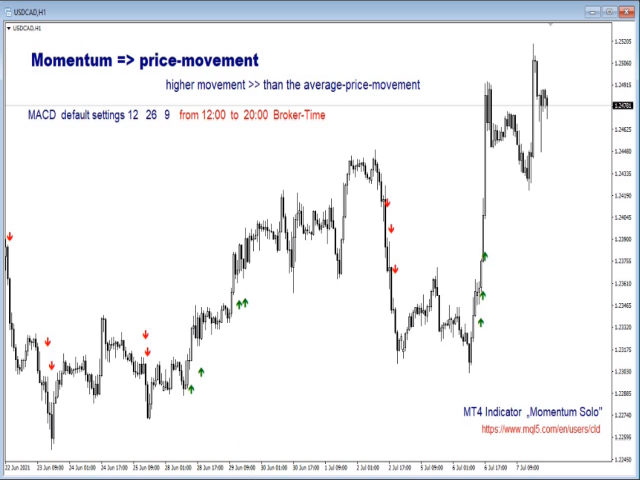


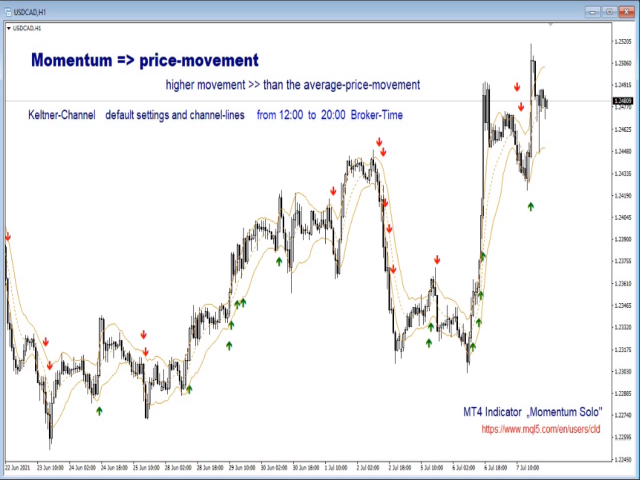
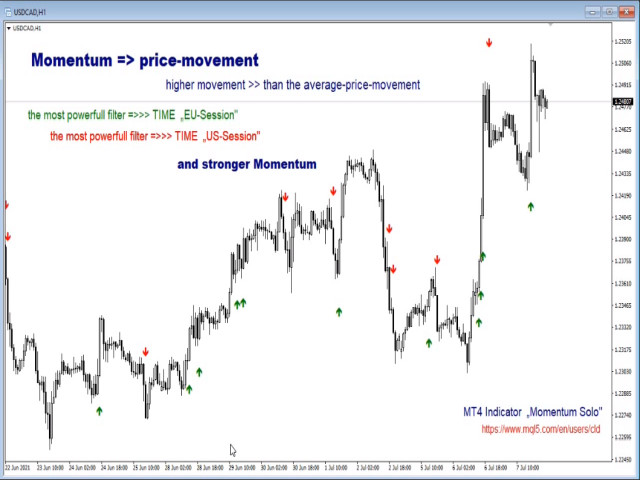
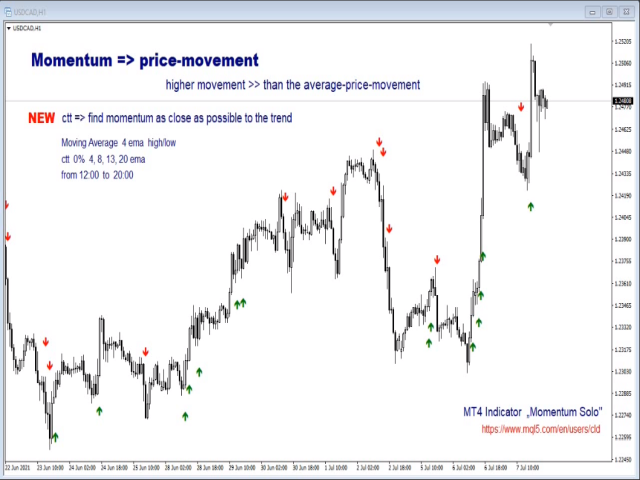



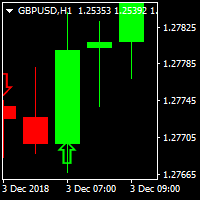




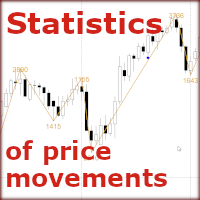



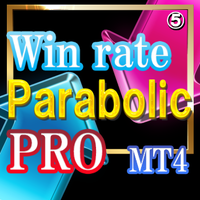
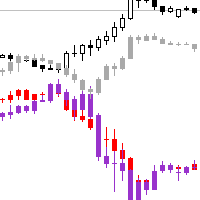

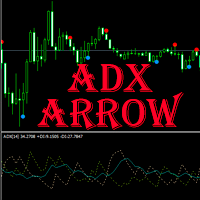
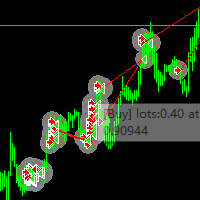

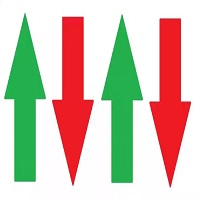
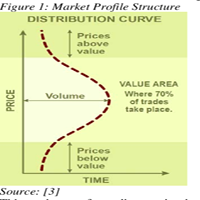
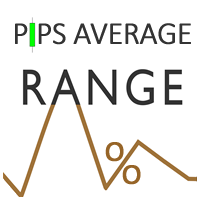


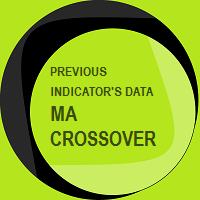




































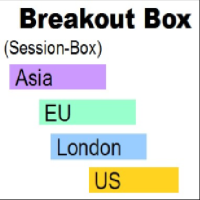

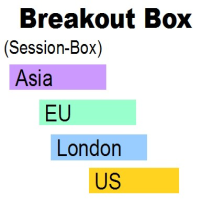


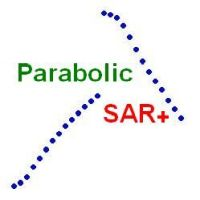

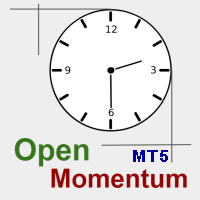
Very good indicator that can work out of the box or be customized according to your needs. Claus is spot on on your questions and provides tones of help and explanations. Outstanding quality on both work and customer service.