AW RVI Based MT5
- Experts
- AW Trading Software Limited
- Version: 1.0
- Activations: 15
AW RVI Based trades on the classic Relative Vigor Index (RVI) oscillator signals. It uses an intelligent trailing system and averaging using pending orders to exit positions. The Expert Advisor has a built-in function of automatic calculation of risk management, flexible settings, and many work scenarios.
Problem solving -> HERE
Advantages:
- Flexible automated trading system,
- Built-in adjustable trailing system,
- Customizable oscillator signals inside the EA,
- Intuitively simple setting of input variables,
- Suitable for any types of instruments and any timeframes,
- Pluggable system for automatic calculation of risk management.
Note! The EA does not display oscillator lines.
Strategy:
RVI is an oscillator that shows the energy of the current price movement and reflects the validity of the price movement between the opening and closing prices in the high and low range. This helps to determine whether further movement will continue and with what probability.
Unlike classical oscillators, RVI does not have overbought and oversold zones, but gives trading signals for transactions by crossing the RVI line and the signal line.
RVI lines below zero - downtrend; lines above zero - an uptrend.
Market Entry:
The signal to enter the trade is given by the intersection of the slow RVI (red) signal smoothed line:
- When crossing from top to bottom - a signal to sell;
- When crossing from the bottom up - a signal to buy.
Crossing the level of the zero line is also a signal. Crossing from top to bottom is a signal to sell, from top to bottom - a signal to buy.
The signal strategy is controlled by the "RVI_Signal_Strategy" variable:
- Zero_Cross - use only signals when crossing the level of the zero line.
- Main_/_Signal_lines_cross - use only signals when crossing a slow RVI, signal smoothed line.
- Both_types_of_signals - apply both types of signals to open positions.
The recommended period value is 10.
Exit from a position:
After the adviser opens an order:
1 - If the position goes in a profitable direction, then the trailing stop is activated. The position will be closed using the smart trailing system
2 - If the position goes into a loss-making direction, then the averaging function is applied using pending orders
Input variables:
LOTS SETTINGS
Size_of_the_first_order - Volume to open an order
Enable_Autolot_calculation - Use automatic lot calculation.
Autolot_deposit_per_0.01_lots - Deposit amount per 0.01 lots when using autolot
RVI INPUTS
Period_RVI - Periodof the oscillator, the higher the value, the fewer signals, while their accuracy is higher. The lower the value, the moresignals, while their accuracy decreases.
RVI_Signal_Strategy - Selectthe oscillator signal strategy.
Signals_Order - Order for opening orders (Buy-Sell-Buy or any Buy-Byu Sell-Sell signals).
AVERAGING SETTINGS
Multiplier_for_size_of_orders - Volume multiplier for pending orders, each subsequent open order in the grid will be larger than the previous one by this factor
Step_for_pending_orders - Adjustment of the step between orders in the basket of pending positions, measured in points
TAKE PROFIT SETTINGS
Trailing_Start - After opening a market order when passing this volume of points, Trailing will be set for the order, measured in points
Trailing_Step - After passing the specified step, Trailing will follow the price
PROTECTION SETTINGS
Maximum_slippage_in_points - Maximum allowable slippage in points for opening and closing orders
Maximum_spread_in_points - Maximum allowable spread for opening orders
Maximum_size_of_orders - The maximum volume for one order. Measured in lots
Maximum_number_of_orders - The maximum allowable number of orders of the same type
Enable_One_order_per_bar_filter - Filtering the number of orders per candle. If "TRUE" is selected, the EA will not be able toopen more than one order per candle.
ADVISOR SETTINGS
Orders_Magic_number - MagicNumber of EA orders
Comments_of_the_EA's_orders - Comment for EA's orders
Allow_to _open_OP_BUY_orders - Allow to open OP_BUY orders
Allow_to_open_OP_SELL_orders - Allow to open OP_SELL orders
Allow_to_open_new_orders_after_close - Allow to send new orders after closing
Show_panel_of_advisor - Ability to show or hide the advisor panel
Font_size_in_panel - Adjust the font size on the panel
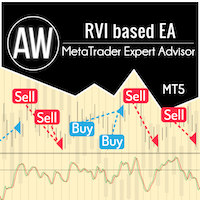
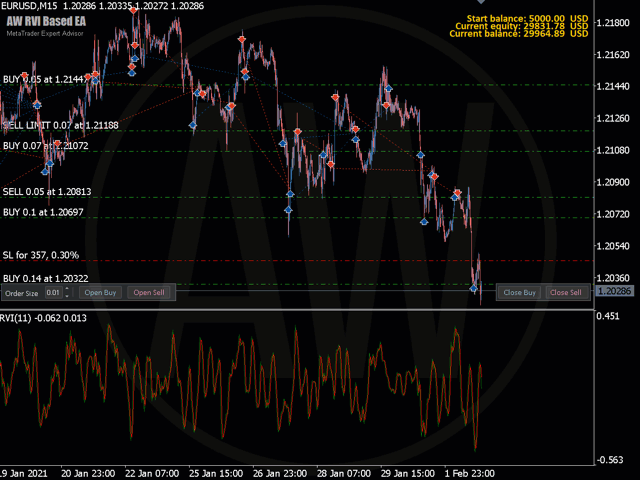
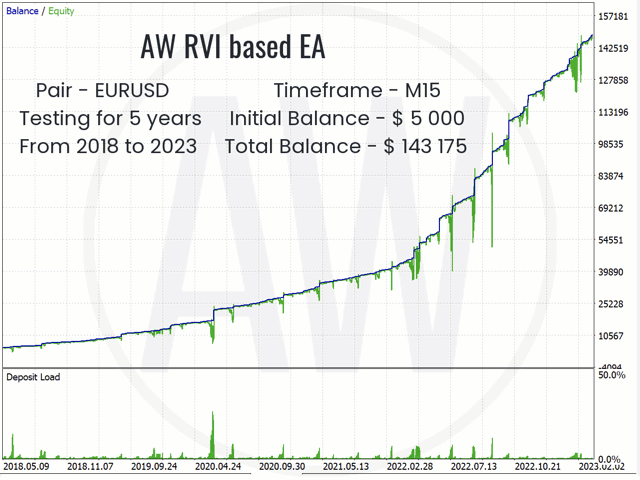

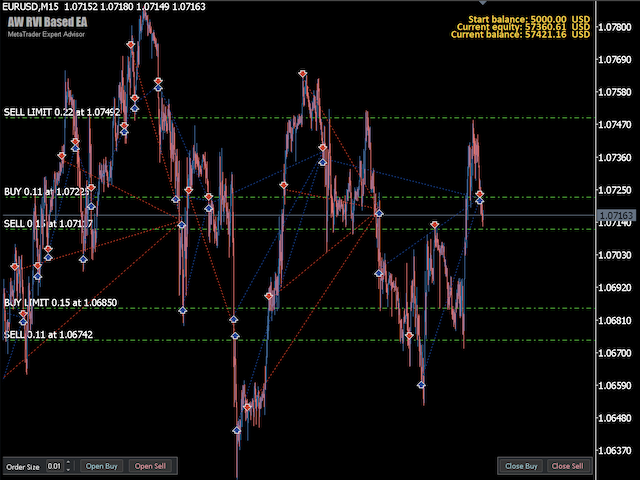
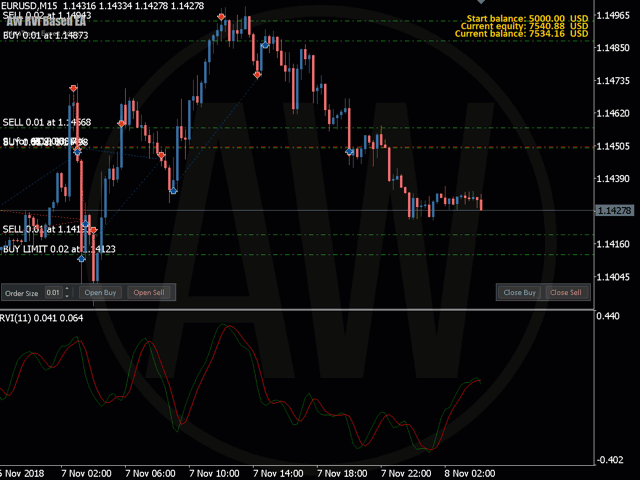
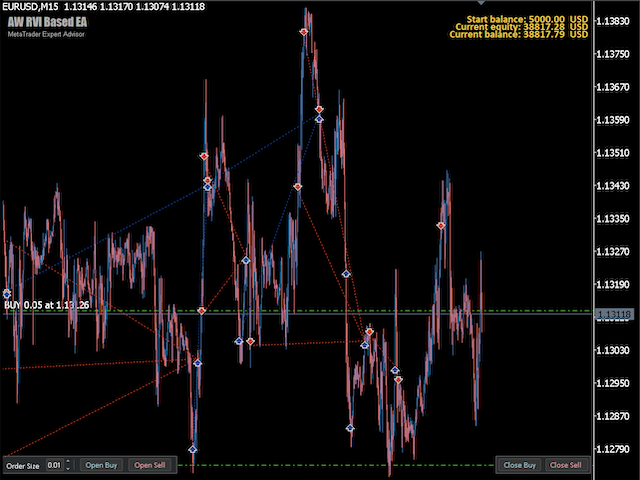











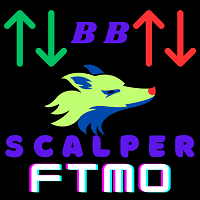

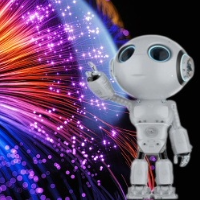


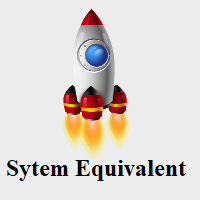
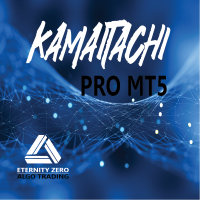






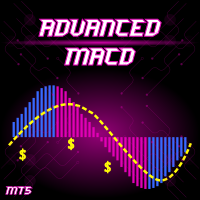






































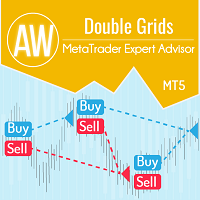
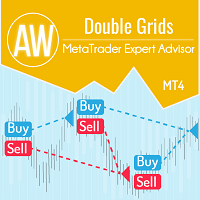
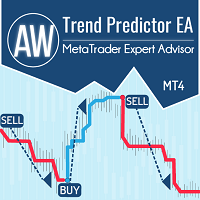



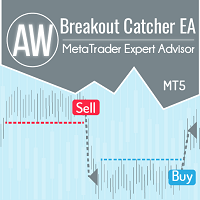
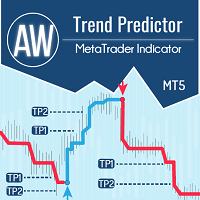

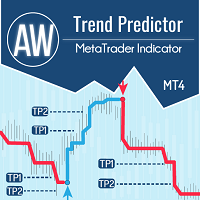






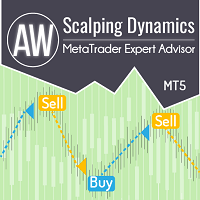



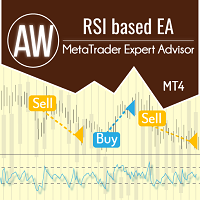

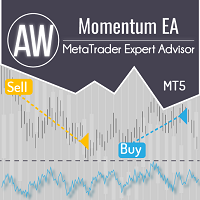


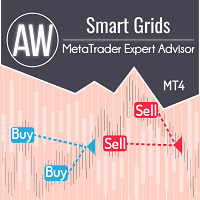
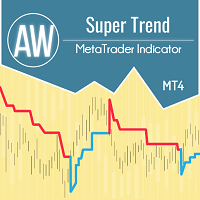
Test results is good. Looking forward how it will be on live account. I will revert in 1 month how it is in real live :)