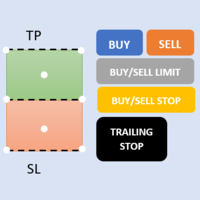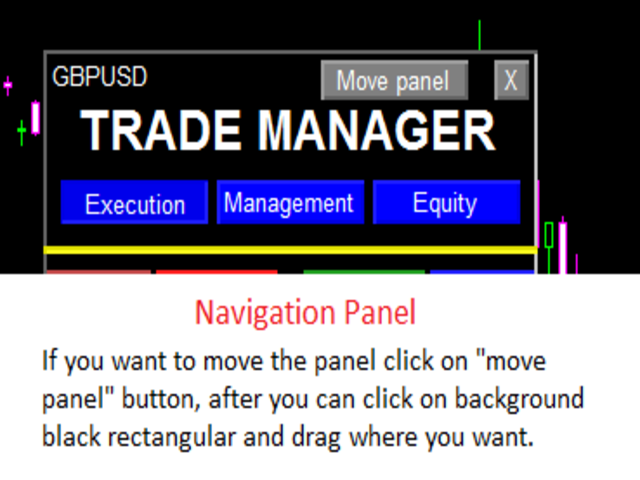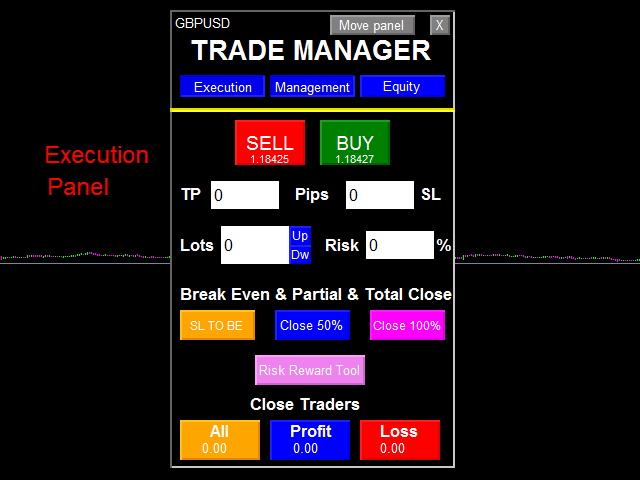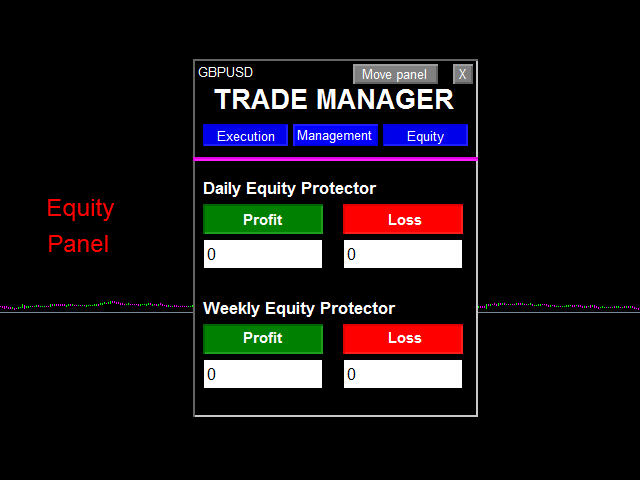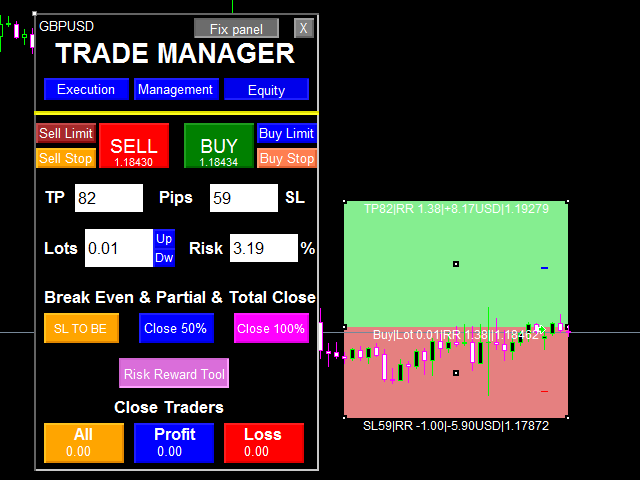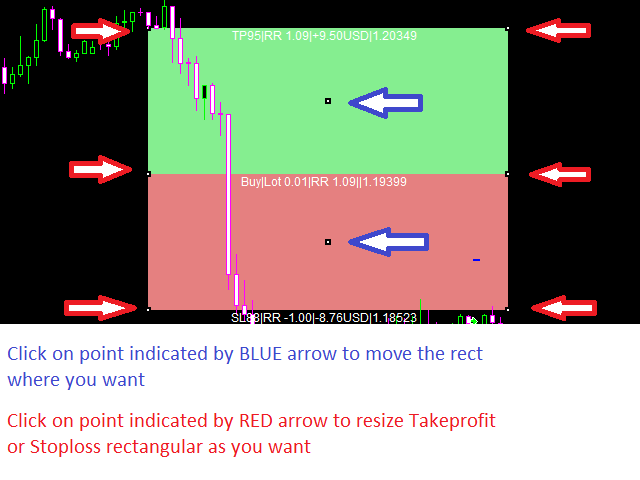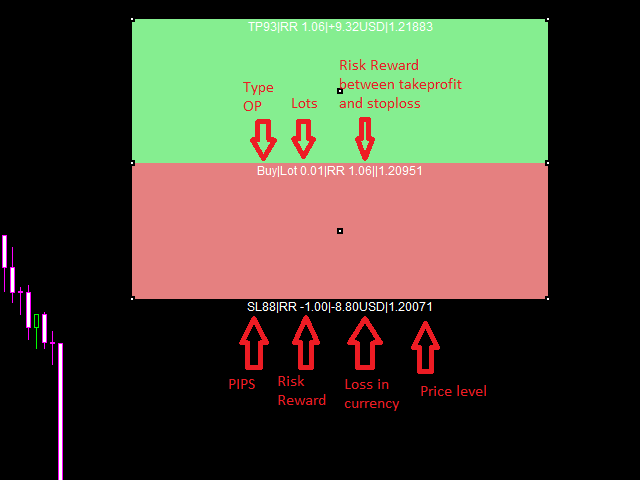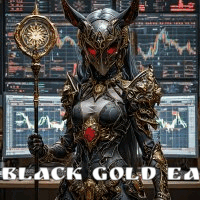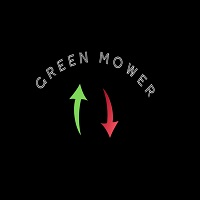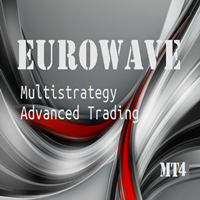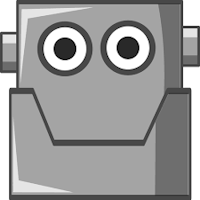Trade Manager Advance
- Utilities
- Giuseppe Drago
- Version: 1.1
- Updated: 1 May 2024
- Activations: 10
First 5 copies sold for 39$. 1/5 sold. Next price 49$.
Not all function work on tester. If you want to test it, write to me a personal message, i send to you a demo version valid for 7 days with full functionality.The Trade Manager Advace is composed by 4 part:
- Navigation panel.
- Execution panel (Here is present the Risk Reward Tool).
- Management panel.
- Equity panel.
Input parameters
- Magic Number : Number (number must be unique, do not use the same number in more one chart).
- Trailing stop for all position : True/False (if True when active trailing stop with appropriate button, is valid for all position opened with Trade manager. if False trailing stop trailing stop is valid only for position on the current chart)
- Close all positions if DAILY equity protector is reached : True/False (if True when insert value into profit/loss label for DAILY equity protector, if the daily loss or win has been reached he closes all trades. if False when insert value into profit/loss label for DAILY equity protector, if the daily loss or win has been reached he does not allow you to open new orders).
- Close all positions if WEEKLY equity protector is reached : True/False (if True when insert value into profit/loss label for WEEKLY equity protector, if the weekly loss or win has been reached he closes all trades. if False when insert value into profit/loss label for WEEKLY equity protector, if the weekly loss or win has been reached he does not allow you to open new orders).
- Color for TP (rectangular Rick Reward) : color for Takeprofit rectangular used into Risk Reward Tool (default color is green, you can select color that you prefer).
- Color for SL (rectangular Rick Reward) : color for Stoploss rectangular used into Risk Reward Tool (default color is red, you can select color that you prefer).
- Color TEXT information (rectangular Rick Reward) : color for Text information used into Risk Reward Tool (default color is white, you can select color that you prefer).
What you find inside the panels
1 - Navigation Panel
- X : X Button close the Trade Manager. you can reopen trade manager with button that you can see on the left up corner.
- Move panel : when click this button text change to "Fix panel", in this way you can move panel where you want, click on the background black rectangular and drag, when finish to move, click again on "Fix panel" button to fix it.
- Execution : Button that open Execution panel section.
- Management : Button that open Management panel section.
- Equity : Button Equity open Equyty panel section.
2 - Execution Panel
- Sell button : Sell action.
- Buy button : Buy action.
- Sell Limit : Sell Limit action (Visible only when Risk Reward Tool is active).
- Sell Stop : Sell Stop action (Visible only when Risk Reward Tool is active).
- Buy Limit : Buy Limit action (Visible only when Risk Reward Tool is active).
- Buy Stop : Buy Stop action (Visible only when Risk Reward Tool is active).
- TP Pips : Takeprofit (if set 0 no Takeprofit) (value in pips).
- SL Pips : Stoploss (0 means no Stoploss) (value in Pips)
- Lots : Insert lots that you want to use.
- Risk % : % of your balance that you want to use in new order. Stoploss pips must be set to calculate Risk %.
- SL TO BE : Move Stoploss to Breakeven (current chart orders).
- Close 50% : Close Half position (current chart orders).
- Close 100% : Entire position close (current chart orders).
- Risk Reward Tool : Activate/deactivate Risk Reward Tool.
- All : Close All orders (from all chart).
- Profit : (From all chart) Close Profit orders.
- Loss : Close Loss orders (all chart).
3 - Management Panel
- Trailing Stop : On/Off. Active or deactive trailing stop.
- Start : Numeric. Trailing stop start when position is gaining by Pips indicated in the label.
- Trailing : Numeric. Trailing stop distance in Pips.
- Balance : Output value. Show the Balance.
- Equity : Output value. Show the Equity.
- Drawdown : Ouput value. Show the current Drawdown.
4 - Equity Panel
- Profit And Loss DAILY equity protector : Label where you can insert amount of Profit or Loss that you want per day (0 means no active). If this amount is reached no more operation can be opened or all order will be closed (depens by input parameters).
- Profit And Loss WEEKLY equity Protector : The same of "Profit and Loss DAYLY equiti protector" but for WEEKLY.