MMTrade
- Utilities
- Alexander Martynov
- Version: 1.6
- Updated: 20 March 2023
Escape - Cancel All
9 - Open 2 orders
Market Order
To open a Market order, click (2) and set up Stop Loss with the mouse
If you want to put Take Profit - click (3) and set up Take Profit with the mouse

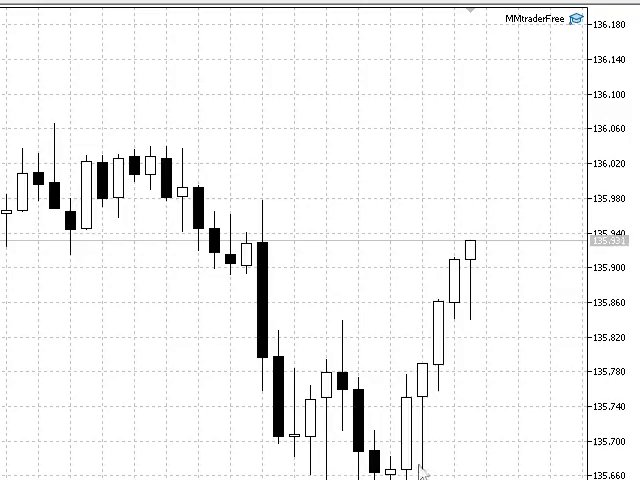











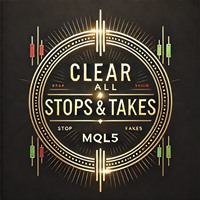
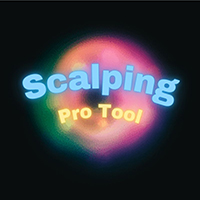












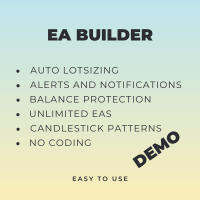



































It is great one. i searched this lot, this is exactly what i want, you did a great job please do the same for Ctrader cBot