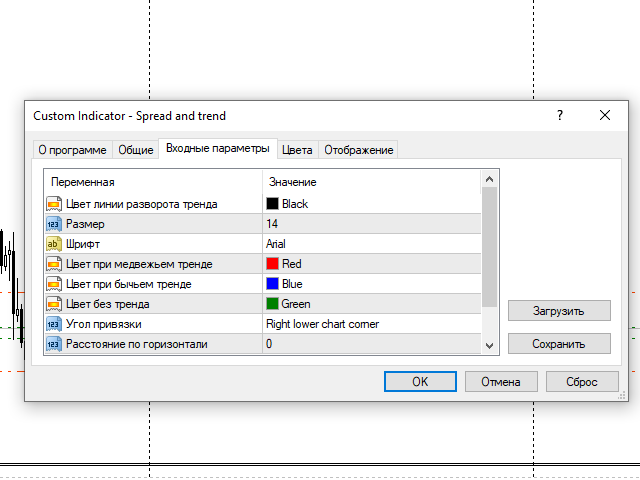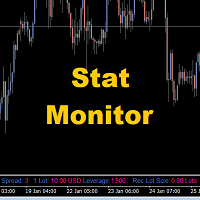Spread and trend
- Utilities
- Sergei Lopukhov
- Version: 1.0
Информирование пользователя о величине текущего спрэда цветом, в зависимости от тренда.
Простой и удобный информатор. Расположить можно в любом месте графика (настраивается во входных параметрах).
При активном индикаторе наносим на график горизонтальную линию цветом, указанным во входных параметрах. Эта линия будет (по Вашему мнению) точкой разворота тренда. Если цена будет ниже линии - цвет величины спрэда будет окрашен в цвет "медвежьего" тренда, если цена буде выше линии - цвет величины спрэда окрасится в цвет "бычьего" тренда. Если линия отсутствует - цвет величины спрэда будет окрашен в отдельный цвет (все цвета устанавливаются во входных параметрах).
Чтобы линия не мешала на графике - можно ее сделать в цвет фона.
Не нагружает систему - включается только при смене тренда или спрэда.
Входные параметры:
- цвет линии разворота трена
- цвет текста
- размер текста
- стиль текста
- цвет при медвежьем тренде
- цвет при бычьем тренде
- цвет без тренда
- привязка к углу графика
- отступ от точки привязки по горизонтали
- отступ от точки привязки по вертикали
- включение (отключение) функции "Показывать как фон"
Всем ПРОФИТА!