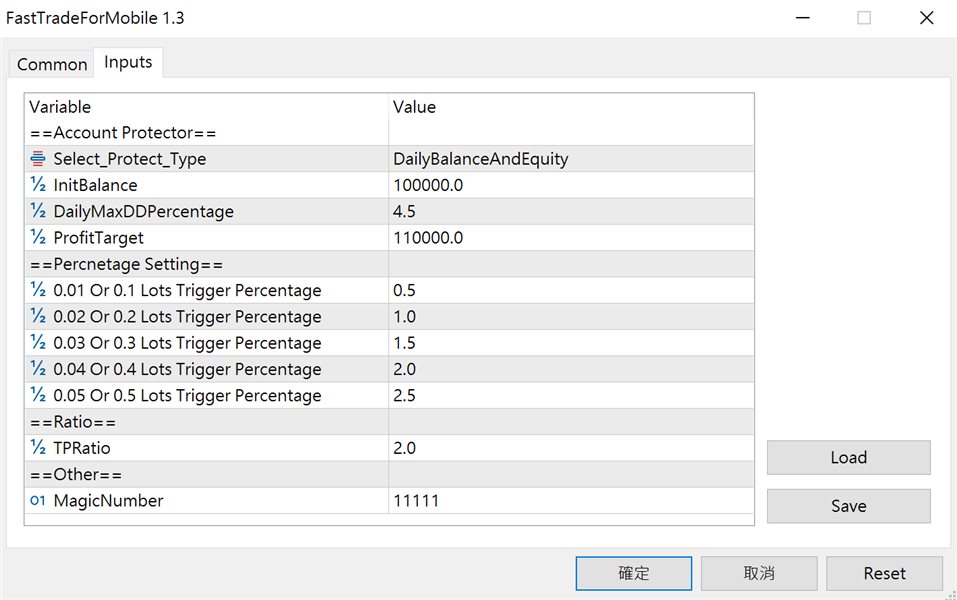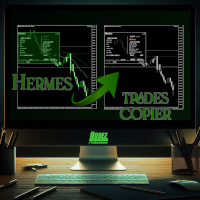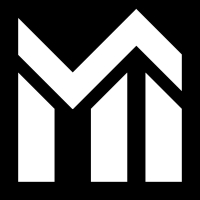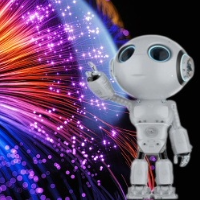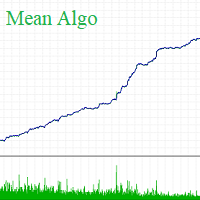Mobile Calculator
This EA allows you to never have to calculate trading volume again. And this also means you can
-
Focus more on analysis
-
Focus more on trading mentality
-
make better decisions
- Get more stable and sustained profits
In addition, we have also added two functions---automatic profit price calculation and daily loss control system to help users execute each transaction more easily and disciplinedly
- Available currencies:
-
currency pair
-
cryptocurrency
-
Metal
-
index
-
stock
How to use:
-
Open MT5 and click "Algorithmic Trading"
-
Open any chart and drag the EA to the chart
Window field introduction:
-
Select_Protect_Type:
Two options are provided:
- DailyBalanceAndEquity
- InitBalanceAndEquity
The two protection methods will not be introduced in detail here. If you want to know more, check out FTMO and TFT’s rules for daily drawdowns.
InitBalanceAndEquity is for FTMO and DailyBalanceAndEquity is for TFT.
-
InitBalance:
If Select_Protect_Type selects InitBalanceAndEquity, the account will check whether the daily loss reaches InitBalanceAndEquity*DailyMaxDDPercentage
If Select_Protect_Type selects DailyBalanceAndEquity, ignore it. The EA will automatically detect the daily net value (note! It is strongly recommended to start the EA when no transactions have been conducted on that day)
-
DailyMaxDDPercentage:
When your account equity or balance reaches this Drawdown, the EA will close all trades and orders.
Suppose you want the drawdown of the day not to exceed 5% of the funds, you can set 4.5% to ensure that the account funds are closed within 5%
-
ProfitTarget:
When the account reaches the amount you specify, the EA closes all trades and orders
-
0.0x Or 0.x Lots Trigger Percentage:
There are five fields in total, 0.01-0.05. The EA will automatically detect the minimum trading volume of different markets (some may be 0.01, some may be 0.1, some may be 1) and use them to convert into the trading volume you want.
Assuming that the minimum trading volume of EURUSD is 0.01, you can set the loss percentage you want in the 0.01 Or 0.1 Lots Trigger Percentage field and use Limit Order or Stop Order to place the order. When you place an order and place a stop loss, the EA will automatically convert your order into a trading volume required to lose 0.5%.
-
TPRatio:
For example, when this field is 2, it means that your risk-to-reward ratio is 1:2. EA will calculate your profit price based on this ratio.