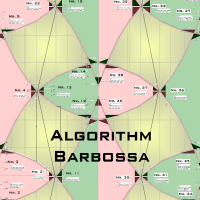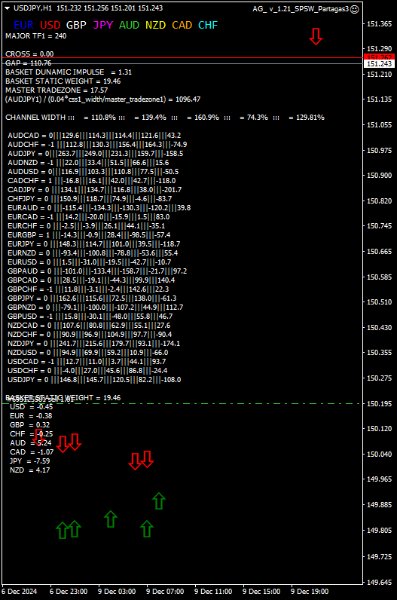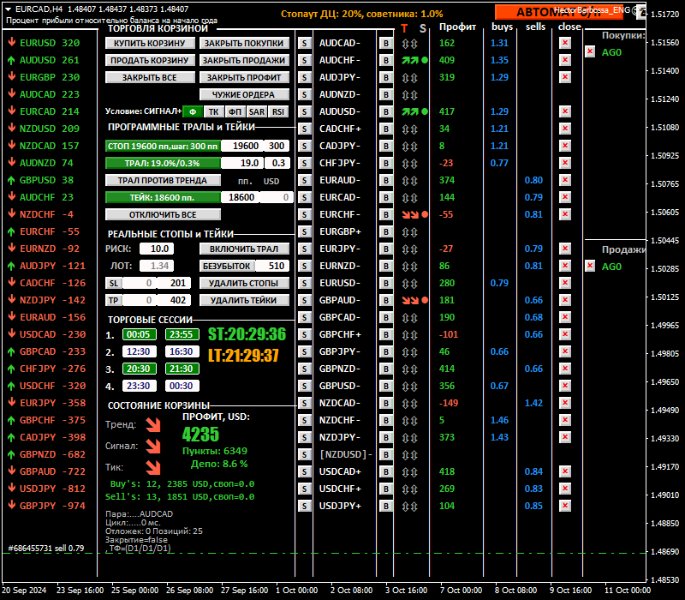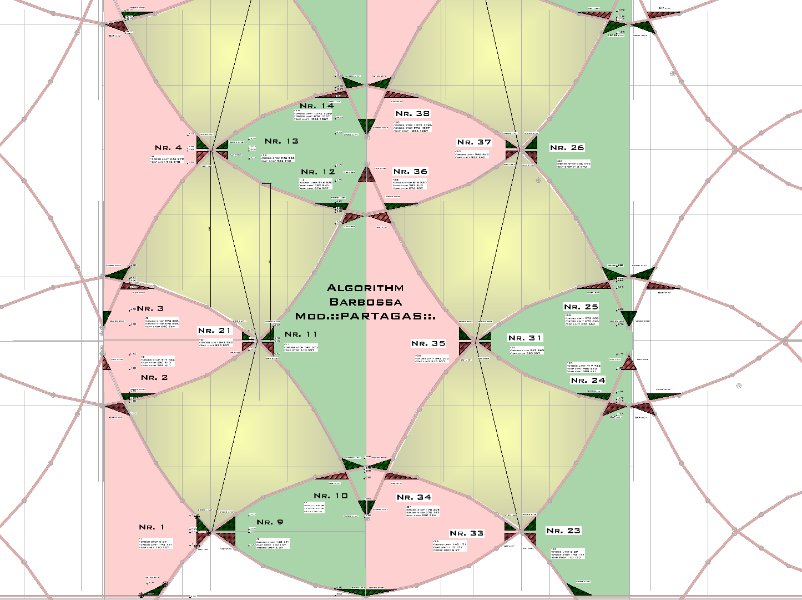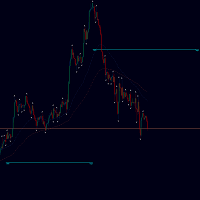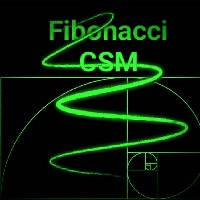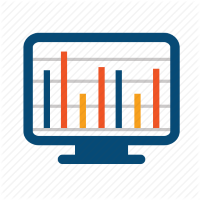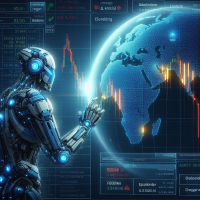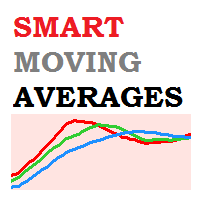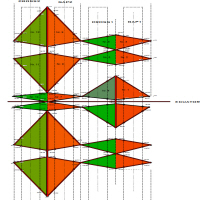Version 4.1
2025.01.20
Fix logic formulas
Version 4.0
2025.01.12
Add new function in start menu
extern int CROSS_Cross_Limit = 1;//T - Trend CROSS cross_limit
extern int CROSS_Cross_Stop = 1;//T - Trend CROSS cross_stop
extern int CROSS_Gap_Limit = -1;//T - Trend CROSS gap_limit
extern int CROSS_Gap_Stop = 0;//T - Trend CROSS gap_stop
extern int GAP_Cross_Limit = 1;//T - Trend GAP cross_limit
extern int GAP_Cross_Stop = 1;//T - Trend GAP cross_stop
extern int GAP_Gap_Limit = -1;//T - Trend GAP gap_limit
extern int GAP_Gap_stop = 0;//T - Trend GAP Gap_stop
extern int CROSS_Cross_Limit_S = 1;//S-Signal CROSS_cross_limit
extern int CROSS_Cross_Stop_S = 1;//S-Signal CROSS_cross_stop
extern int CROSS_Gap_Limit_S = -1;//S-Signal CROSS_gap_limit
extern int CROSS_Gap_Stop_S = -1;//S-Signal CROSS_gap_stop
extern int GAP_Cross_Limit_S = -1;//S-Signal GAP_cross_limit
extern int GAP_Cross_Stop_S = -1;//S-Signal GAP_cross_stop
extern int GAP_Gap_Limit_S = 1;//S-Signal GAP_gap_limit
extern int GAP_Gap_Stop_S = 1;//S-Signal GAP_Gap_stop
Version 3.6
2025.01.08
add ZOOM Paralax
Version 3.5
2025.01.08
add paralax from 50...1600
Version 3.4
2025.01.08
New shema of cluster block
Version 3.3
2025.01.06
Add new logic for GAPs
Version 3.2
2025.01.06
fix logic formulas
Version 3.1
2025.01.05
New release v.3.01
New logic of baskets differencial
Version 2.8
2025.01.03
Fix bug in block for close orders
Version 2.7
2025.01.03
add in Global varios trend06, trend07, trend12,trend13
Version 2.6
2025.01.03
remove trend13
Version 2.5
2025.01.03
fix parametrs dunamic impulse
Version 2.4
2025.01.03
Change parametrs for baskets GAPs und CROSSes
Version 2.3
2025.01.02
Fix mathematic of signal block
Version 2.2
2025.01.02
Signal block fix
Version 2.1
2025.01.02
New logic
trend06 open position
trend13 close position
Version 1.42
2024.12.31
unfrozzen trend indicator
Version 1.41
2024.12.31
New parametrs for basket CROSS1, GAP1
Version 1.40
2024.12.31
fix gap limit and cross limit orders
Version 1.39
2024.12.30
Fix dunamic impulse
Version 1.38
2024.12.30
Fix koefficient for dynamic impulse
Version 1.37
2024.12.30
New parametrs of differential
Version 1.36
2024.12.30
New parametrs of differential
Version 1.35
2024.12.30
FIX TRENDS FOR DIFFERENTIAL
Version 1.34
2024.12.29
New logic of signal block
Version 1.33
2024.12.27
New logic of signal for gap limit and cross limit
Version 1.32
2024.12.24
New signal block. Mod. Gavana
Version 1.31
2024.12.23
new differential
Version 1.30
2024.12.23
New differential block
Version 1.29
2024.12.23
New parametrs for differencial gaps and crosses
Version 1.28
2024.12.23
New parametrs for cross and gap
Version 1.27
2024.12.23
Major TF 1440
Version 1.26
2024.12.23
change koeff grid parabolic
Version 1.25
2024.12.22
New code of cross stop orders, fix gap limit orders
Version 1.24
2024.12.19
v.1.24 Partagas
Version 1.23
2024.12.12
The new version includes changes to the settings of baskets and trading ranges.
Addition of signals to the global variables of the MT4 metatrader
GlobalVariableSet("bb_trend06_AUDCAD",0);
GlobalVariableSet("bb_trend06_AUDCHF",0);
GlobalVariableSet("bb_trend06_AUDJPY",0);
GlobalVariableSet("bb_trend06_AUDNZD",0);
GlobalVariableSet("bb_trend06_AUDUSD",0);
GlobalVariableSet("bb_trend06_CADCHF",0);
GlobalVariableSet("bb_trend06_CADJPY",0);
GlobalVariableSet("bb_trend06_CHFJPY",0);
GlobalVariableSet("bb_trend06_EURAUD",0);
GlobalVariableSet("bb_trend06_EURCAD",0);
GlobalVariableSet("bb_trend06_EURCHF",0);
GlobalVariableSet("bb_trend06_EURGBP",0);
GlobalVariableSet("bb_trend06_EURJPY",0);
GlobalVariableSet("bb_trend06_EURNZD",0);
GlobalVariableSet("bb_trend06_EURNZD",0);
GlobalVariableSet("bb_trend06_EURUSD",0);
GlobalVariableSet("bb_trend06_GBPAUD",0);
GlobalVariableSet("bb_trend06_GBPCAD",0);
GlobalVariableSet("bb_trend06_GBPCHF",0);
GlobalVariableSet("bb_trend06_GBPJPY",0);
GlobalVariableSet("bb_trend06_GBPNZD",0);
GlobalVariableSet("bb_trend06_GBPUSD",0);
GlobalVariableSet("bb_trend06_NZDCAD",0);
GlobalVariableSet("bb_trend06_NZDCHF",0);
GlobalVariableSet("bb_trend06_NZDJPY",0);
GlobalVariableSet("bb_trend06_NZDUSD",0);
GlobalVariableSet("bb_trend06_USDCAD",0);
GlobalVariableSet("bb_trend06_USDCHF",0);
GlobalVariableSet("bb_trend06_USDJPY",0);
Version 1.22
2024.12.09
New version Partagas
cluster strusture Volume for Alorithm
Version 1.20
2024.11.22
Change claster indicator for CSS - CurrencySlopeStrength
Version 1.19
2024.11.03
//Basket 1 GAP1
//CROSS1 limit css1_width>6 && css1_width<31
//GAP2 limit css1_width>154 && css1_width<199
//GAP1 stop css1_width>50 && css1_width<82
//Basket 2 CROSS1
//CROSS2 limit css1_width>104 && css1_width<131
//GAP1 limit css1_width>68 && css1_width<95
//CROSS1 stop css1_width>19 && css1_width<49
//Basket 3 GAP2
//GAP1 limit css1_width>69 && css1_width<85
//CROSS2 limit css1_width>105 && css1_width<130
//GAP2 stop css1_width>149 && css1_width<180
//Basket 4 CROSS2
//GAP2 limit css1_width>168 && css1_width<199
//CROSS1 limit css1_width>6 && css1_width<31
//CROSS2 stop css1_width>118 && css1_width<150
Version 1.18
2024.10.28
//Basket 1 GAP1
//CROSS1 limit css1_width>13 && css1_width<34
//GAP2 limit css1_width>89 && css1_width<233
//GAP1 stop css1_width>34 && css1_width<89
//Basket 2 CROSS1
//CROSS2 limit css1_width>89 && css1_width<233
//GAP1 limit css1_width>55 && css1_width<89
//CROSS1 stop css1_width>13 && css1_width<34
//Basket 3 GAP2
//GAP1 limit css1_width>21 && css1_width<89
//CROSS2 limit css1_width>89 && css1_width<144
//GAP2 stop css1_width>144 && css1_width<233
//Basket 4 CROSS2
//GAP2 limit css1_width>144 && css1_width<233
//CROSS1 limit css1_width>13 && css1_width<89
//CROSS2 stop css1_width>89 && css1_width<144
Version 1.17
2024.10.25
//Basket 1 GAP1
//CROSS limit
//GAP limit
//Basket 2 CROSS2
//CROSS limit
//GAP limit
//Basket 3 GAP2
//CROSS stop
//GAP stop
//Basket 4 CROSS1
//CROSS stop
//GAP stop
Version 1.15
2024.10.24
//Basket 1 CROSS1
//CROSS1 limit
//GAP2 limit
//CROSS2 stop
//GAP1 stop
//Basket 2 GAP1
//CROSS1 stop
//GAP2 stop
//CROSS2 limit
//GAP1 limit
//Basket 3 GAP2
//CROSS1 limit
//GAP2 limit
//CROSS2 stop
//GAP1 stop
//Basket 4 CROSS2
//CROSS1 stop
//CROSS2 stop
//GAP1 limit
//GAP2 limit
Version 1.14
2023.12.24
press code
Version 1.13
2023.12.14
Its worked!
Version 1.12
2023.12.12
update signal code
Version 1.11
2023.12.10
Exchange code for 4 baskets and fix version 1.11
////MAJOR TF
//Basket 1 GAP1
//GAP1 limit
//GAP2 stop
//Basket 2 CROSS1
//CROSS1 limit
//CROSS2 stop
//Basket 3 CROSS2
//CROSS1 stop
//CROSS2 limit
//Basket 4 GAP2
//GAP1 stop
//GAP2 limit
////MINOR TF
//Basket 1 GAP11
//GAP11 limit
//GAP12 stop
//Basket 2 CROSS11
//CROSS11 limit
//CROSS12 stop
//Basket 3 CROSS12
//CROSS11 stop
//CROSS12 limit
//Basket 4 GAP12
//GAP11 stop
//GAP12 limit
///CLOFE MAJOR TF trend13
//Basket 1 GAP1
//CROSS1 stop (close)
//CROSS2 limit (close)
//Basket 2 CROSS1
//GAP2 limit (close)
//GAP1 stop (close)
//Basket 3 CROSS2
//GAP1 limit (close)
//GAP2 stop (close)
//Basket 4 GAP2
//CROSS2 stop (close)
//CROSS1 limit (close)
Version 1.10
2023.11.08
Оптимизация алгоритма торгових сигналов
Version 1.9
2023.10.26
Add major and minor timeframe
Version 1.8
2023.10.02
Change code algorithm for GAP and CROSS opens and close orders
Version 1.7
2023.10.02
Change code algorithm for GAP and CROSS opens and close orders
Version 1.6
2023.09.29
Change code algorithm for GAP and CROSS opens and close orders
Version 1.5
2023.03.13
Fix signals for gap and cross positions
Version 1.4
2023.02.24
Mode for signals 3 Timefrime
extern int tf1 = 10080;
extern int tf2 = 30;
extern int tf3 = 240;
Version 1.3
2023.02.21
develop major and minor signal for D1 1440
Version 1.1
2023.02.19
Update extern string name1 = "IND";