Blind broker system MT5
- Utilities
- Piotr Latoszynski
- Version: 1.0
- Activations: 10
The sole purpouse of Blind Broker System ® is hiding your trade plans and making them invisible to your broker. If you really want to make him "blind" and make sure he does not know anything in advance about your stop loss levels, take profit levels, volumes - just use this trading robot .
Special thanks to Mr. Henryk Kardas for the initiation and idea of this project.
Keep in mind that a free demo provided by MQL cannot let you test features of this EA. For a real test, please download a real DEMO VERSION.
Link to a DEMO VERSION https://www.mql5.com/en/market/product/94192
Blind Broker System ® is an alternative system of managing orders. In some sense it is same as the system inside Meta Trader Terminal.
The difference is that all orders submitted thru Blind Broker System ® instead of being written into broker's server are written into program's memory.
Broker gets only requests for market orders at the moment they happen - nothing more.
NOTE! Correct operation requires uninterrupted power supply, VPS (Virtual Private Server) is reccommended.
You may think of this system as of a copy of yourself sitting in front of the screen and trading. In that case, no one cannot read your mind. You make your trading decisions and execute them.
System will behave exactly same as you would, if you were trading manually.
If there is no power supply, operating system shuts down or META TRADER Terminal shuts down, all data written into robot's memory is lost.
This fact complies with the design of this system and safety measures. Robot should not wake up after some time of being asleep and start trading according to outdated orders submitted long ago.
THE MOST IMPORTANT THING! Do not put operating system of your PC to sleep during robot's operation.
This would have been the worst case scenario, when robot's memory is not cleared but the robot itself cannot execute trades according to plan because the operating system is asleep.
At the wake up, robot would trade according to his outdated memory.
If you are going to use this robot on your personal computer (PC), please set your operating system correctly so that it never sleeps during robot's operation.
Blind Broker System ® has an intuitive interface where you can choose all types of orders.
After submitting your order, entry level, stop loss and take profit will be drawn on chart. It is possible to modify orders either thru modify module located on the right side of the panel or by clicking on a chosen level with a mouse and dragging it to the desired location.
During dragging process, potential profit and potential loss will be calculated and shown in SYSTEM INFO area.
Blind Broker System ® also has a special feature for an original type of trading called NET. Left side of the panel is responsible for managing NET orders.
A NET of orders is a technique of trading that creates a set of stop and limit orders in a desired distance from eachother.
NET as a trading technique is flexible and can be used as a way of entering a position gradually or simply as a type of a "random price trading".
NET can be launched at the market price or may have an activation level ( same as pending orders ).
Stop loss for all NET positions may be applied individually to each one of them or all of NET positions may have the same, general stop loss as a price level.
The choice how to use the NET depends on trader himself.
Only two NETS are allowed at a time - one BUY and one SELL NET.
NET has also one more feature. It is called a "Net Breakeven with profit".
If a NET order has enough profit ( if a market moved by the distance set between NET orders ), you may choose to use breakeven with profit feature.
In that moment robot may set stop loss at the level described as percentage of the distance between NET orders and protect the profit.
There is also an option to use invisible and completely smooth trailing stop (without any step) for NET orders.
This robot is not a toy! Before using it in real market, please practice on a demo account to make sure you understand how it works.
If you have no prior experience with trading robots, you are not sure what magic number stands for or how it is used, or if you have any other questions, I will be happy to answer and clarify your doubts.
NOTE! Robot does not guarantee levels of transactions because it sends market orders to your broker. The accuracy of transaction prices will depend on many factors including market liquidity, instrument's volatility,
speed of your internet connection,ping etc.

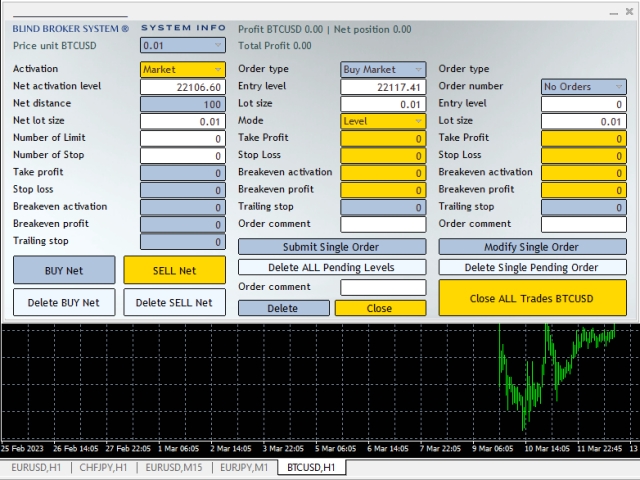
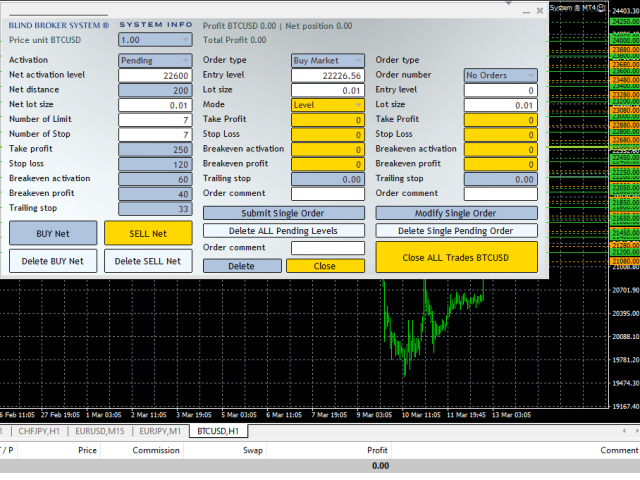
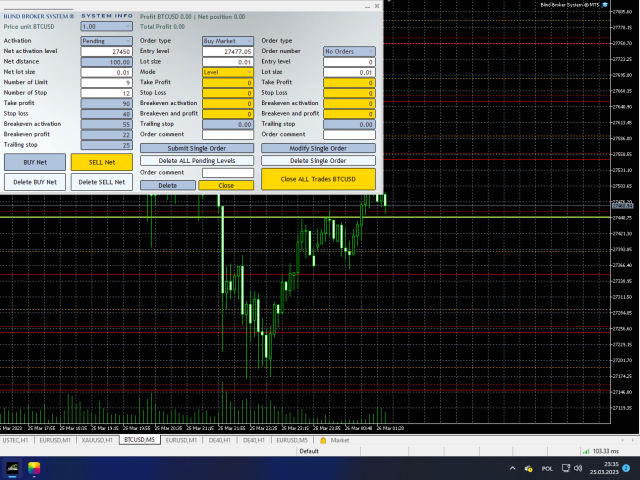







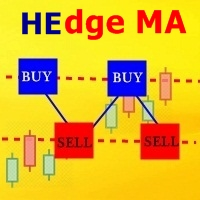

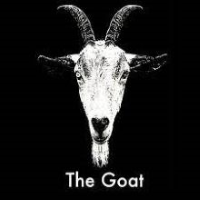
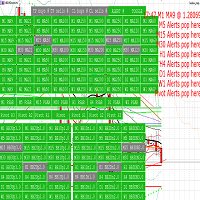

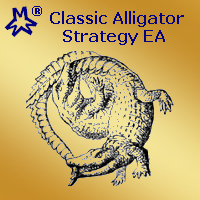






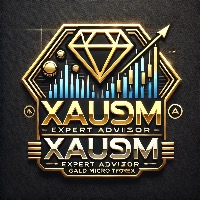




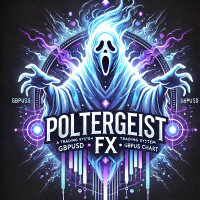
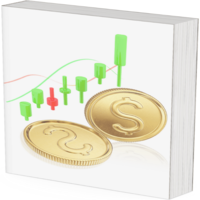






































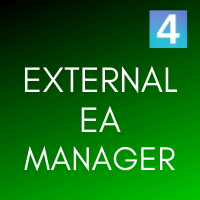





User didn't leave any comment to the rating