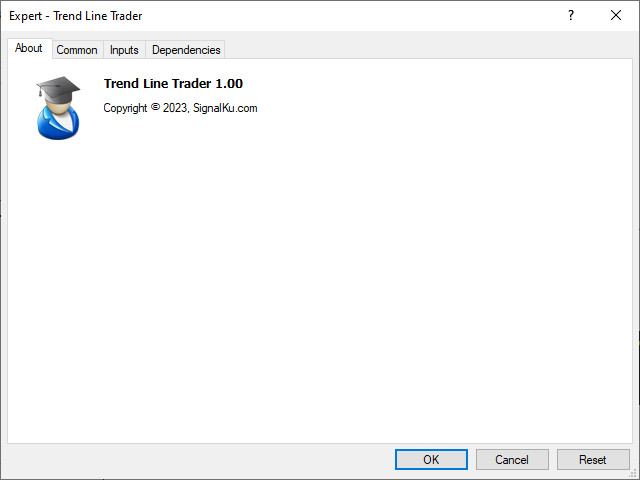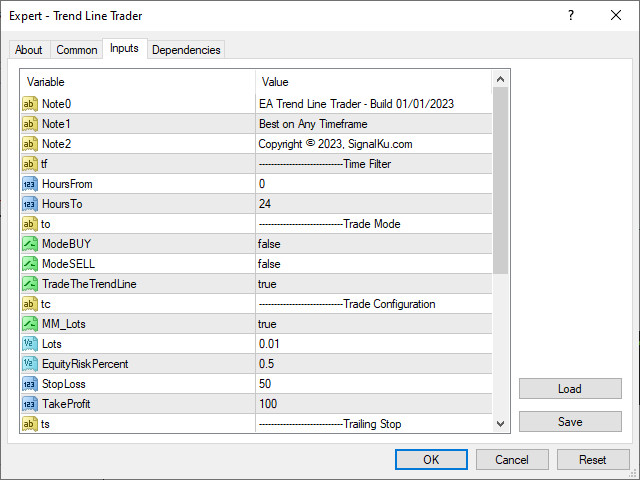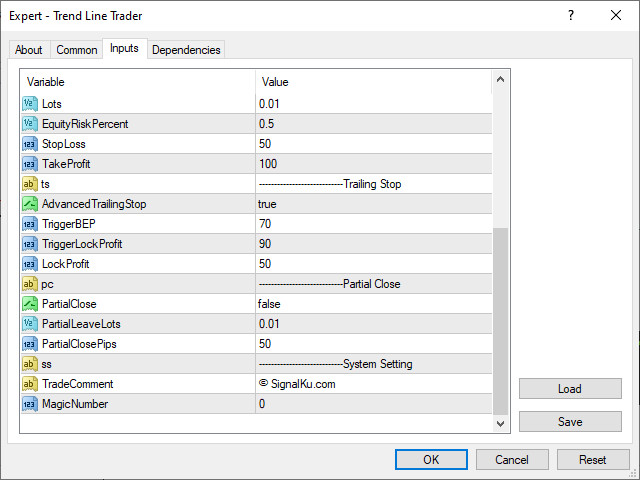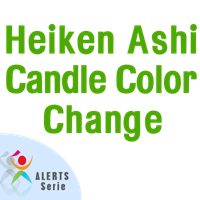Simple Trendline Trader
- Utilities
- Dodik Kurniawan
- Version: 1.0
- Activations: 5
Simple Trendline Trader is designed to simplify your trading activities and automatically open trade when the trendline you draw touched by the running price, You can choose to set EA to trade buy order or sell order when the trendline touched by running price, you can also set stoploss and takeprofit in pips, when using MM Lot it will automatically calculate your order lot based on the SL distance and set risk per trade from your current equity.
This EA include :
1. Trade Mode, BUY or SELL mode
2. Time Filter (Broker Time)
3. Advanced Breakeven and Trailing Stops
4. Partial Close
5. MM Lot or Fixed Lot
6. Risk Per Trade based on Equity
7. Magic Number
This EA only trade 1 order at a time, if you want to trade another you must reattach EA to the chart again. You can save it as template (for BUY or SELL) for fast and easy use.
Please note this EA only trade the nearest TrendLine from the current price. It will be better to clear all your chart from trendline object before attach this EA to the chart and then draw your trendline for ea to order (buy or sell).
You dont need to rename the trendline name, just draw and EA will find it automatically.
Thank You