Sorgo EA
- Experts
- Artsiom Rekets
- Version: 2.6
- Updated: 19 August 2024
- Activations: 10
Sorgo EA- trading algorithm is based on the concept of return to the average value when price imbalance occurs. No special conditions, no toxic methods, no straight charts with beautiful history. Understandable trading, unique algorithm with the task to result today..
Monitoring (.set) : https://www.mql5.com/ru/signals/1930463
MetaTrader 5 version: https://www.mql5.com/ru/market/product/106602
Parameters: https://www.mql5.com/ru/blogs/post/758300
Some Features:
- Built-in news filter with various customization options.
- All trades are protected by SL, losses are not accumulated for the sake of a pretty chart and the hope of recovery..
- Methods related to special trading conditions (spread, slippage, trading levels..) are not used.
- The customization options allow you to change the combination of risks and returns. You can choose your trading pattern.
Job Description:
Sorgo EA, in one position opens from one to three orders (depending on your settings). The distance between them depends on market conditions and most often in each position is different. Each order has SL and TP. SL is calculated automatically and also depends on specific market conditions. The position is closed not depending on the level of profit or loss, but depends on the presence of a pattern for closing. The closing algorithm does not use the logic of calculation with the use of grid, martingale or averaging. The work is monitored 24/5.
How to customize the news filter?
The Expert Advisor has a built-in news filter. You can customize your trade with respect to the amount of news influence and the time before and after the news release. To receive EA news, open Tools -> Settings -> EAs and check the "Allow WebRequest for the following URLs:" checkbox. Add the address (delete the space): https:// sslecal2.investing.com/ to the list and click "OK" .
Before purchasing, it is recommended to test EA in a strategy tester on such market conditions on which you intend to use it.
How to properly test Sorgo EA in MetaTrader 4 tester?
The influence of news is not taken into account during testing, so for the correct test, set the time of trade shutdown: before and after the news release to "00".
Please select a deposit of >=100, EURUSD symbol, M15 period, select "Every tick" and click "Start".
It is optimized for EURUSD and requires no additional adjustments.
Sorgo EA is constantly under development and improvement - so please do not hesitate to contact !
Info:
- Pair: EURUSD
- Type of account: any type
- Timeframe: M15
- Broker time: GMT +2 (DST-false) , GMT +3(DST-true) ;
- Leverage: 1:100 up to 1:500
- Minimum deposit: 100- min lots 0.01;
It is recommended to use the advisor at brokers with low spreads, low commissions and fast execution.
I sell my EAs only through MQL5.com. If you buy this EA anywhere other than MQL5, it is a fake version.
Carefully analyze your investment objectives, level of experience, and risk tolerance before making a purchase decision. You may lose some of your initial investment. Do not invest money that you cannot afford to lose.
PAST PERFORMANCE IS NOT NECESSARILY INDICATIVE OF FUTURE PERFORMANCE.

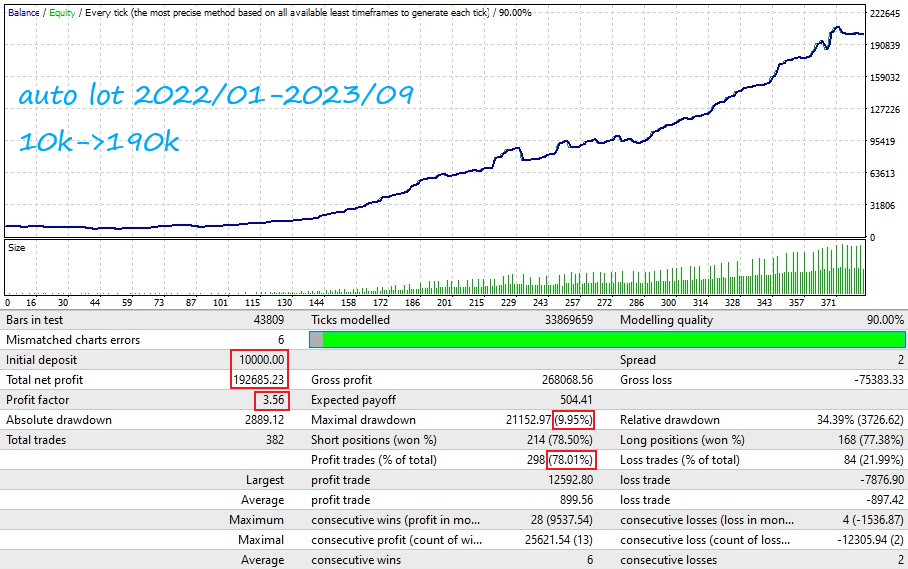
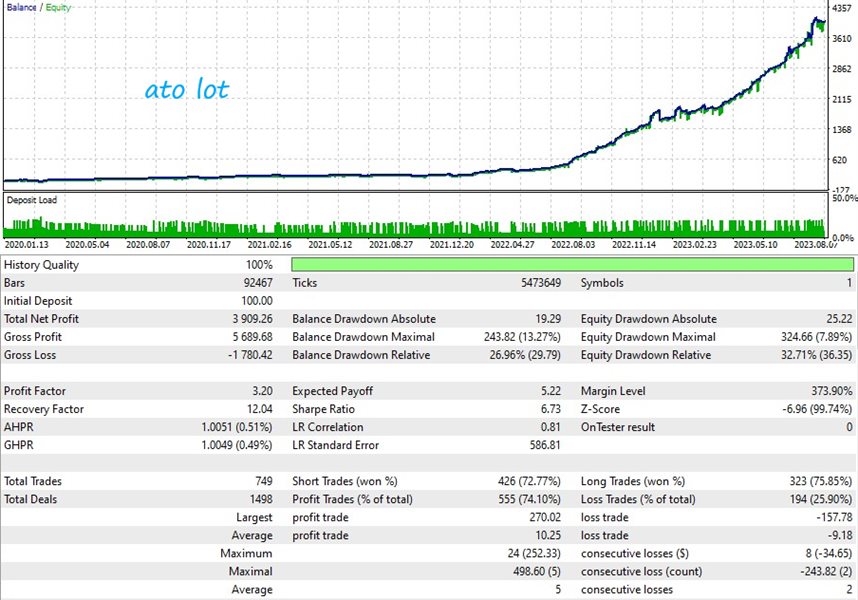
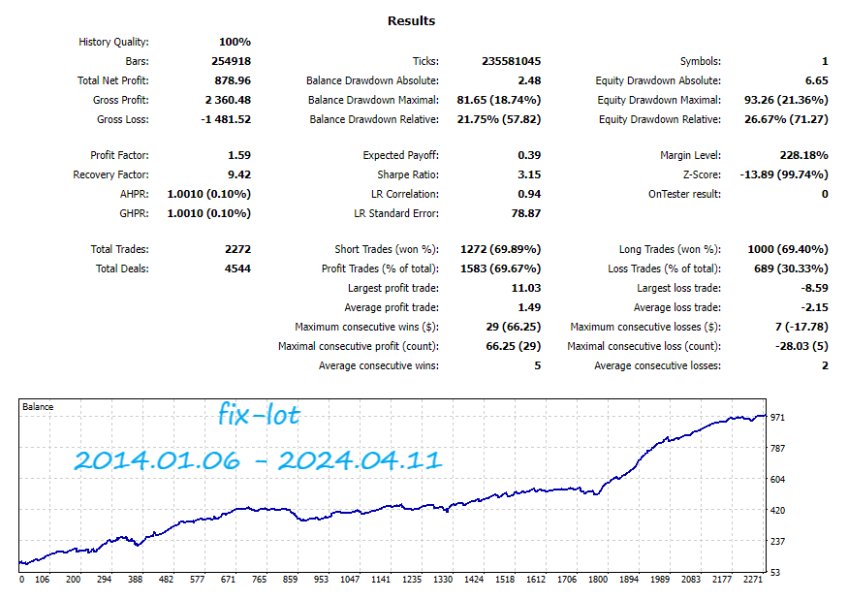
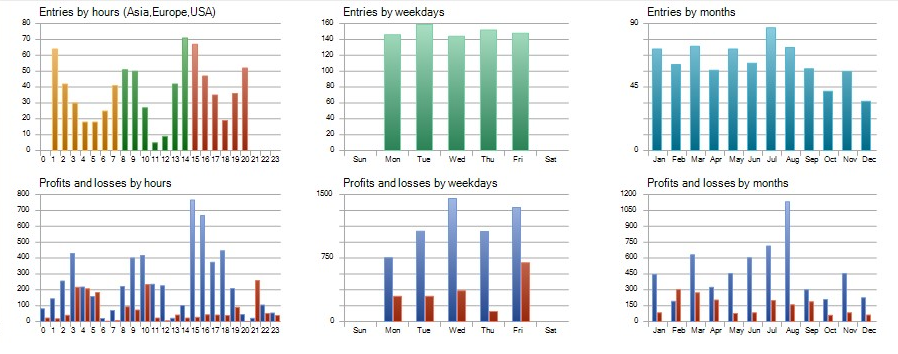





























































Safe and profitable. Test on 3 Brokers tickmill, icmarket and roboforex, all of them in profit too