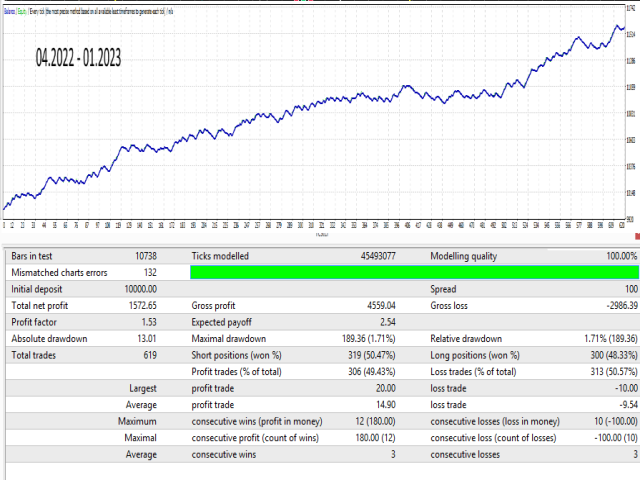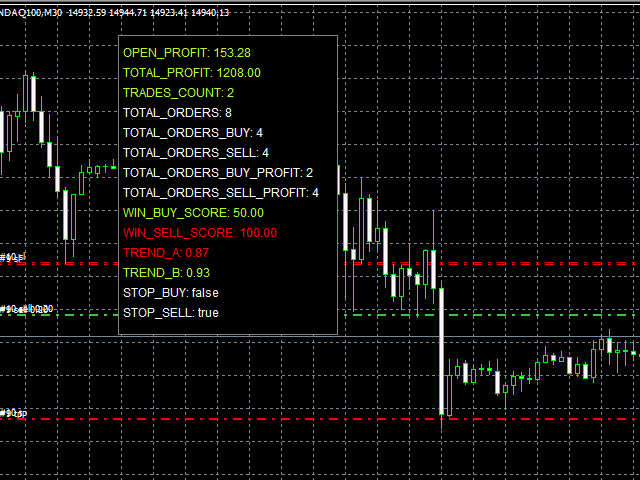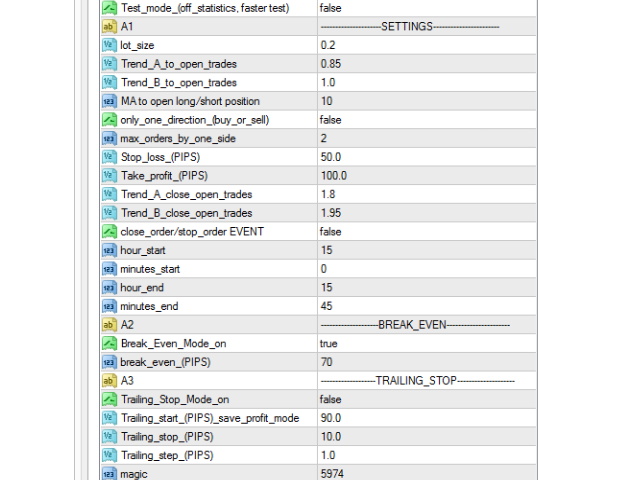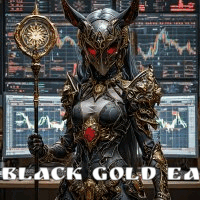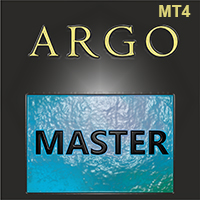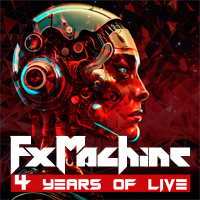Nasdaq pips catcher
- Experts
- Tomasz Marcin Moleda
- Version: 1.30
- Updated: 3 February 2023
- Activations: 7
<General Settings>
"Test_mode" - turns on test mode. In this mode, statistics are turned off, which speeds up the algorithm's operation and greatly speeds up the testing process.
"lot_size" - the size of a position in "lot".
"Trend_A_to_open_trades" a value <1 indicates the appearance of a trend.
"Trend_B_to_open_trades" a value <1 indicates the appearance of a trend. Lower values indicate a stronger trend, higher values indicate a weaker trend. Values above 1 indicate the fading or absence of a trend. If both values are below the set values, the order will be placed.
"Close_order/Stop_order EVENT" orders will be closed with profit at a selected time and new orders will not be opened.
"MA_ to_open_long_short_position" - the moving average determines the direction of the trade. If the opening price is above MA, the position is long, if below MA, the position is short.
"Stop_loss_(PIPS)" - determines the distance in PIPS. Upon reaching the price, the order will be closed with a loss.
"Take_profit(PISS)" - determines the distance in PIPS. Upon reaching the price, the order will be closed with a profit.
"Trend_A_close_open_trades" "Trend_B_close_open_trades"
If Trend_A or Trend_B is exceeded, all orders will be closed. To turn off this option, set both values to 10.
"Break_Even_Mode_on" - turns on the BE option.
"break_even_(PIPS)" - if the profit reaches the specified value, the BE order will be set.
"Trailing_stop_mode_on" - turns on the TR option.
"Trailing_stop(PIPS)" - the distance in PIPS of the SL order from the current price.
"Trailing_stop_step(PIPS) - the minimum step value in PIPS to move the SL order.
"magic" - magic number. A unique number for your EA. By which all orders of a specific EA are identified.