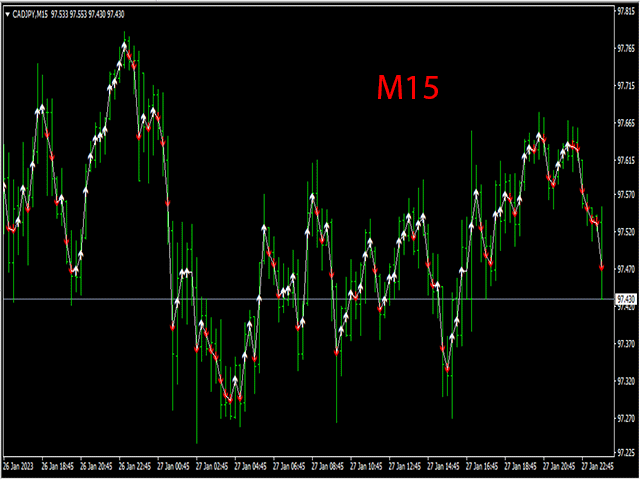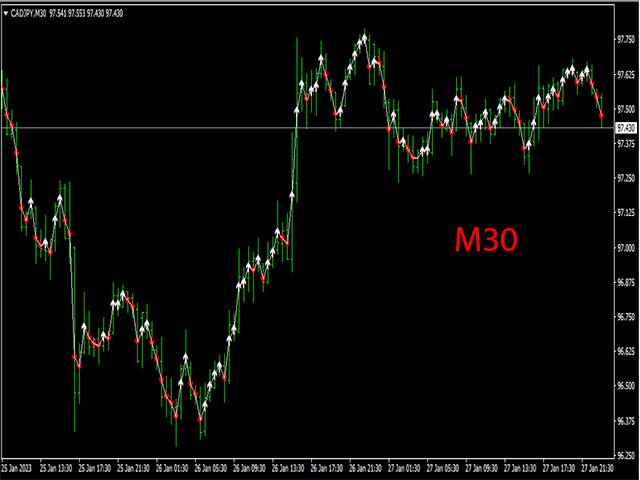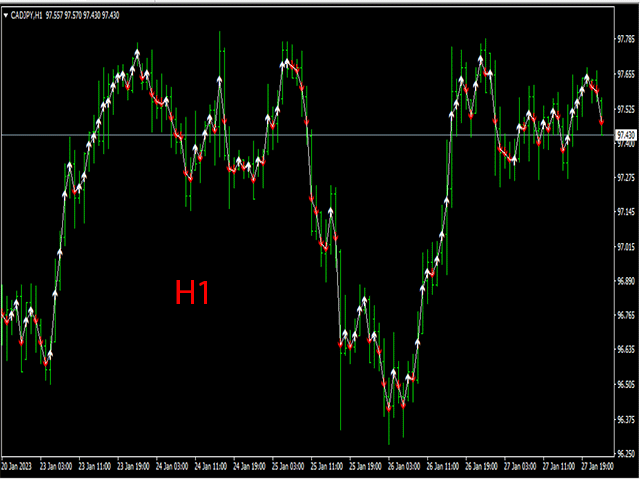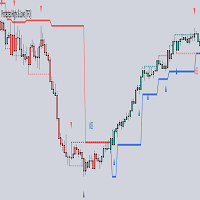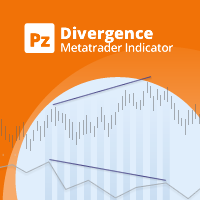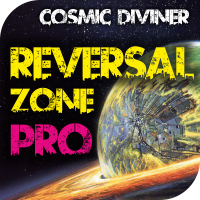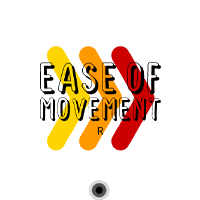R Show Ticks
- Indicators
- Rwy Ksyby
- Version: 1.0
- Activations: 5
The R Show Ticks indicator for Metatrader 4 shows the up/down ticks in real-time on the main trading window.
Key Takeaways
- A white arrow is an uptick.
- A red arrow is a downtick.
The indicator works for any currency pair and time frame of your preference.
Indicator Specifications
Trading Platform: Developed for Metatrader 4 (MT4)
Currency pairs: Works for any pair
Time frames: Works for any time frame
Input Parameters: Input symbol, style, color.
Indicator type: Data
How to edit the indicator’s inputs and parameters?
- Right click with your mouse button in the chart with the indicator attached onto it.
- From the drop down menu, click on indicators list.
- Select the indicator from the list and press edit.
- Now you can edit the indicator.
- Finally, press the OK button to save the updated configuration.