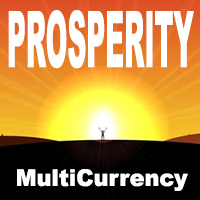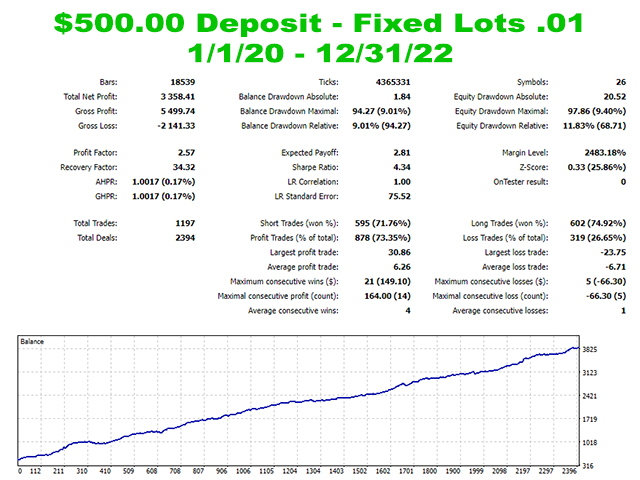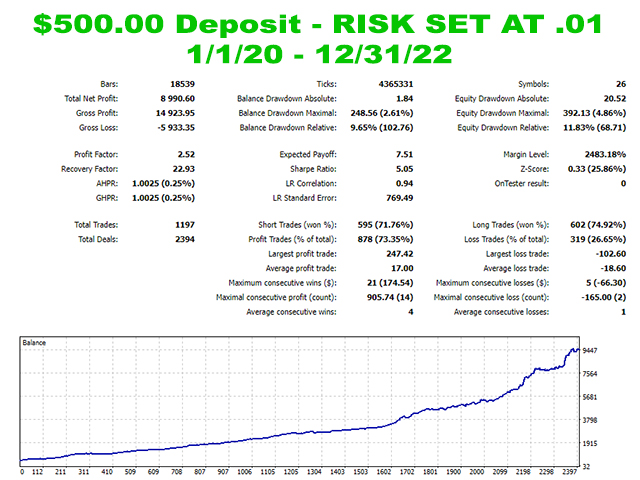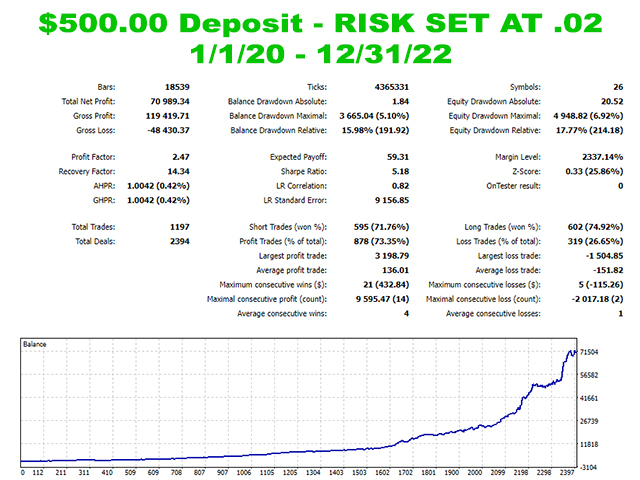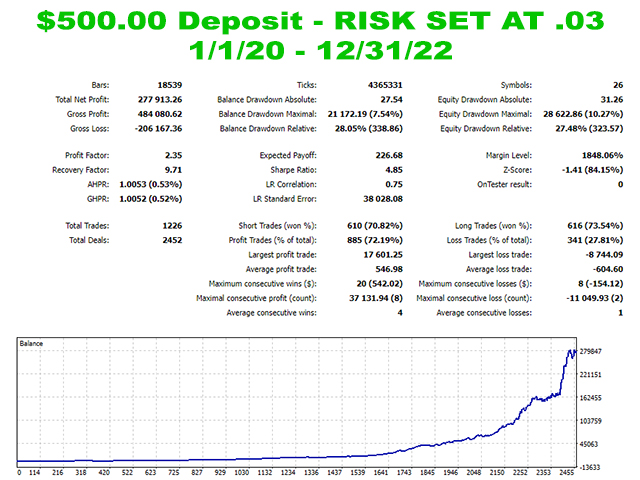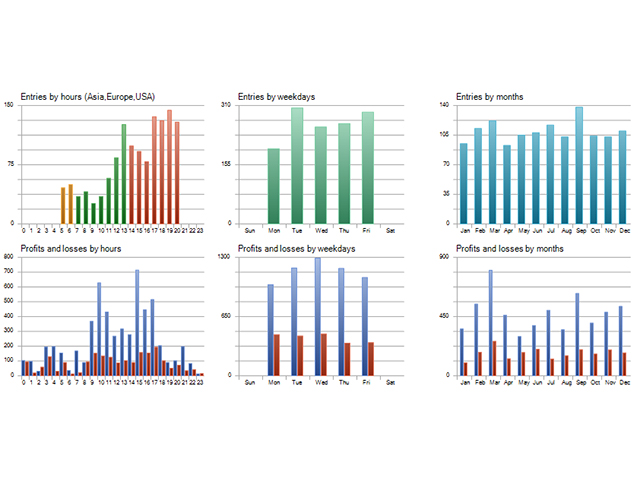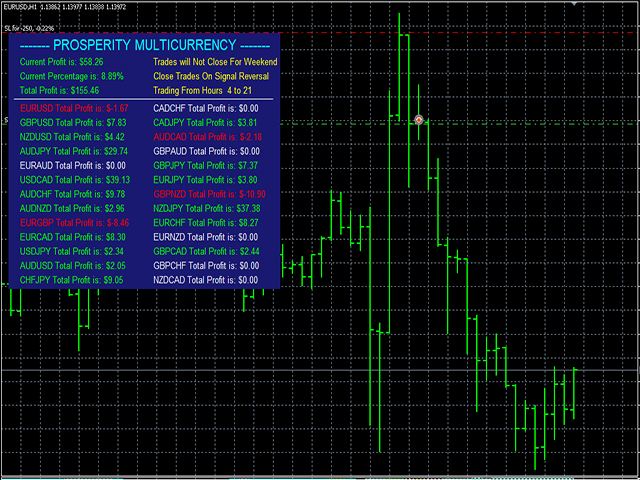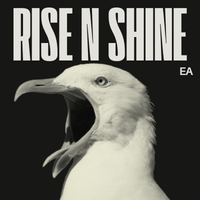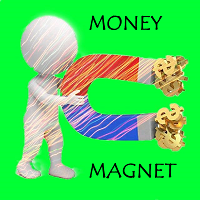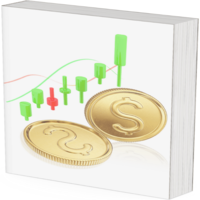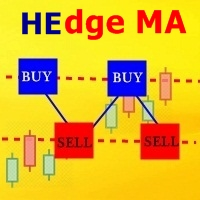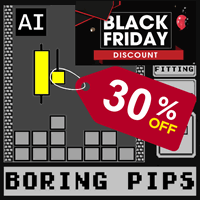Prosperity Multicurrency
- Experts
- Kevin Simpson
- Version: 2.2
- Updated: 27 February 2023
- Activations: 5
Prosperity Multicurrency is a fully automated robot that trades on extreme overbought and oversold signals. The trades on a single pair are not common, but with up to 26 currencies, trading occurs on a regular basis. Each pair has been fully optimized individually for the best results. A hard stop loss and take profit are set on each trade, however, usually a trade is closed by the algorithm before they are hit. Money management risk is based on equity and stop loss distance, or it can trade with fixed lots. An individual currency can be disabled if it is not available, or if you do not wish to trade it. The EA only needs to be attached to one H1 chart. No high risk averaging or grids are used.
Setup
Requirements
| Trading pairs (at least one, all if possible) | EURUSD,USDJPY,USDCAD,GBPUSD,NZDUSD,AUDJPY,EURAUD, AUDCHF,AUDNZD,EURGBP,EURCAD,AUDUSD,CHFJPY,CADCHF, CADJPY,AUDCAD,GBPAUD,GBPJPY,EURJPY,GBPNZD,NZDJPY, EURCHF,EURNZD,GBPCAD,GBPCHF,NZDCAD |
| Timeframe | H1 |
| Minimum deposit | $100 ($500 recommended) |
| Leverage | Any |
| Brokers | Netting or Hedging |
Features
- Fully automatic.
- NO MARTINGALE
- NO GRID
- Strict use of stop loss, every trade is protected in advance.
- Advanced algorithm for tracking position, modification and exit.
- Spread filter.
- Tested on 100% real ticks for the period 2017-2023.
- Plays well with other expert advisors.
Input Settings
Money Management
- Use Fixed Lots (False for Money Management)
- Fixed Lot Size
- Money Management Risk Percent (Percentage of balance risked based on stop loss distance)
- Trading Start Hour (Broker hour)
- Trading End Hour
- Close Orders (basket) End of Week (Closes all order before market closes regardless of profit or loss)
- Close All Order (basket) Daily At Trading End Hour (Regardless of profit or loss)
Only enter appropriate symbol as each slot is optimized for that specific currency pair only!
Take profit and stop loss on each symbol are already optimized.
Trailing stop is not used by default, but it is there if you want to use it. Set it to 0 to disable it.
- USDCAD Symbol Name
- GBPUSD Symbol Name
- NZDUSD Symbol Name
- AUDJPY Symbol Name
- EURAUD Symbol Name
- EURUSD Symbol Name
- AUDCHF Symbol Name
- AUDNZD Symbol Name
- EURGBP Symbol Name
- EURCAD Symbol Name
- USDJPY Symbol Name
- AUDUSD Symbol Name
- CHFJPY Symbol Name
- CADCHF Symbol Name
- CADJPY Symbol Name
- AUDCAD Symbol Name
- GBPAUD Symbol Name
- GBPJPY Symbol Name
- EURJPY Symbol Name
- GBPNZD Symbol Name
- NZDJPY Symbol Name
- EURCHF Symbol Name
- EURNZD Symbol Name
- GBPCAD Symbol Name
- GBPCHF Symbol Name
- NZDCAD Symbol Name
- Magic Number (Unique number to run with other ea's)
- Trade Comment (Comment added to each trade)
- Maximum Open Trades (Maximum number of trades open in basket)
- Close on Signal Reversal (Use algorithm, along with stop loss/take profit to close orders)
- Display Chart Label (Turn off to speed up testing)
- Max Spread in Points (Maximum spread that trade will open)
- Slippage
- Select the Loss Closing Type (Percentage or money amount)
- Close All Positions (basket) if reach Target Percentage
- Close All Positions (basket) if reach Target Money
- Select the Profit Closing Type (Percentage or money amount)
- Close All Positions (basket) if reach Target Percentage
- Close All Positions (basket) if reach Target Money
Setup
- Open H1 timeframe chart (EURUSD recommended).
- Attach EA to the chart and make sure that the magic number does not conflict with any other expert advisors that may be running.
- Set desirable lot size if using fixed lots, or set risk percentage if using money management.
- Show all symbols in Market Watch.
- Make sure symbol names match your broker symbols (prefixes and suffixes).
- Remove any symbol names that are not available by your broker (or that you do not want to trade).
- Adjust any other parameters, or leave as default.
- Enable "Algo Trading", or upload to VPS.
Testing and Optimizing
To optimize each pair individually, remove the symbol name from all of the currencies except the one you want to optimize. For example, if you want to optimize or test EURUSD, delete all of the other 25 symbol names. You can leave Stoploss, TakeProfit, and the other settings as is. Also, be sure to set "Display Chart Label" to false to speed testing up.