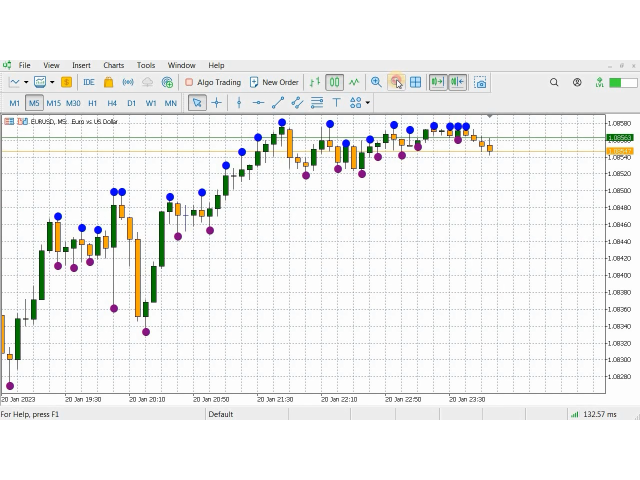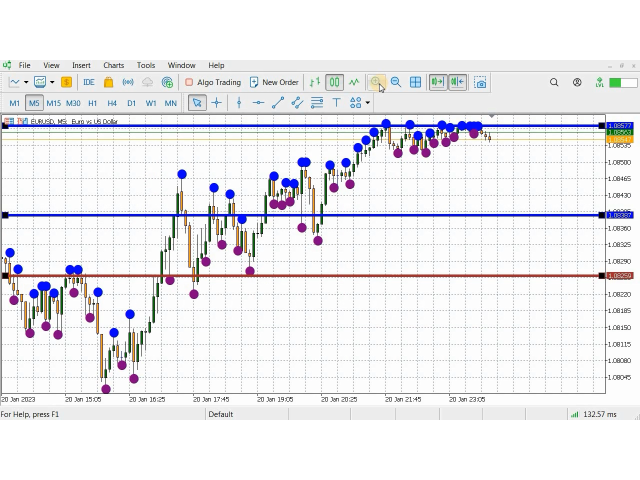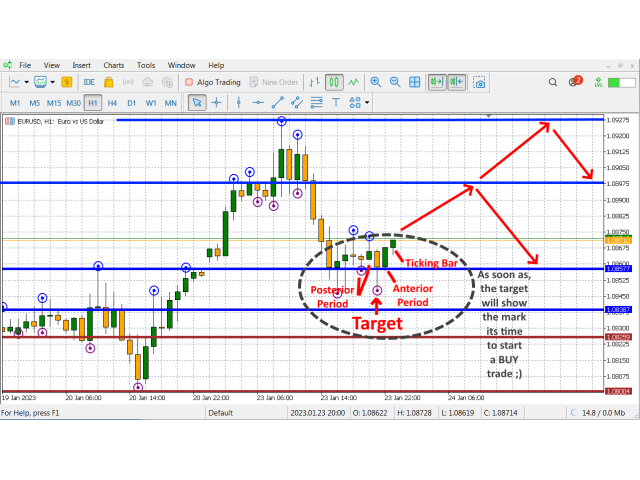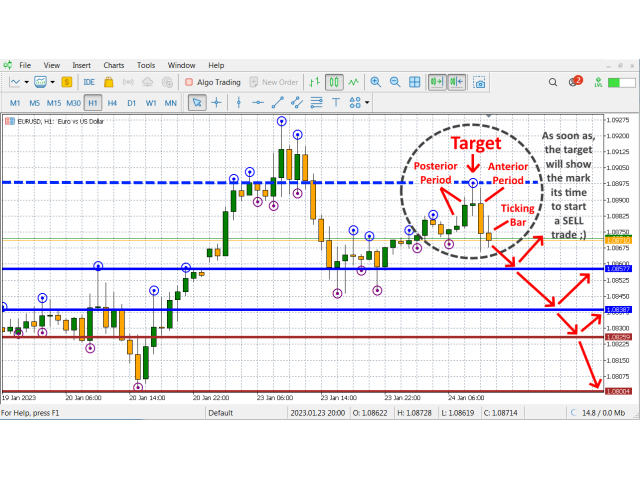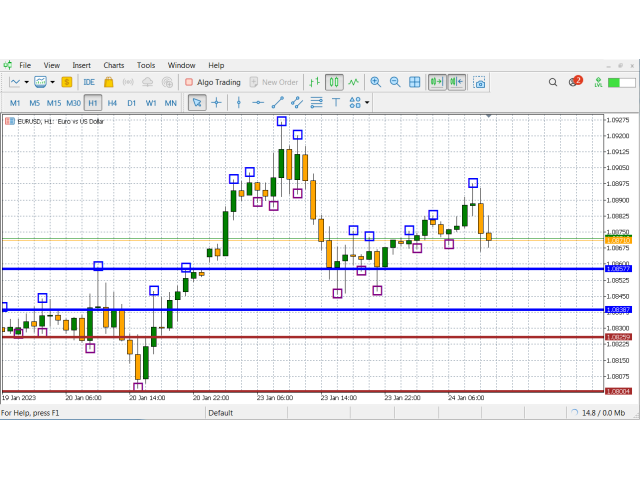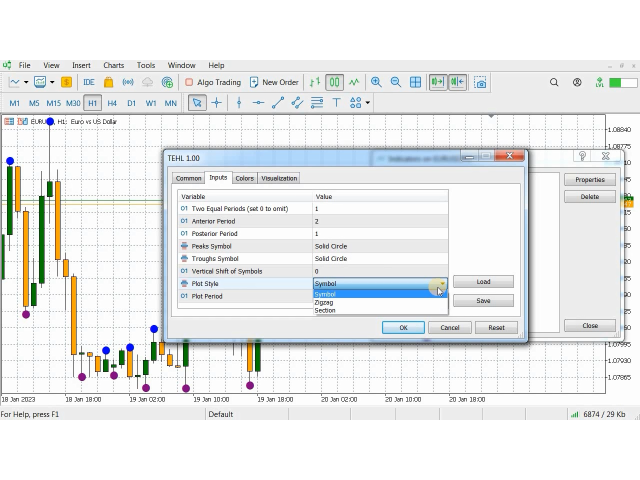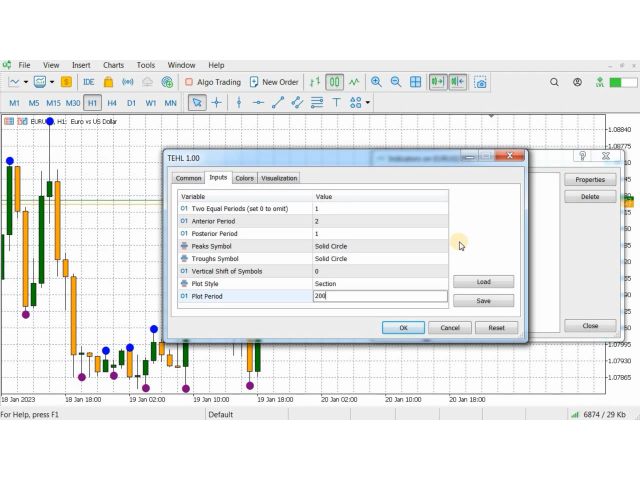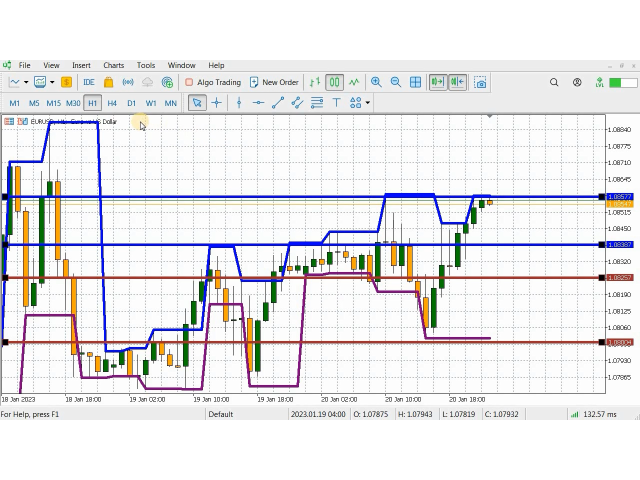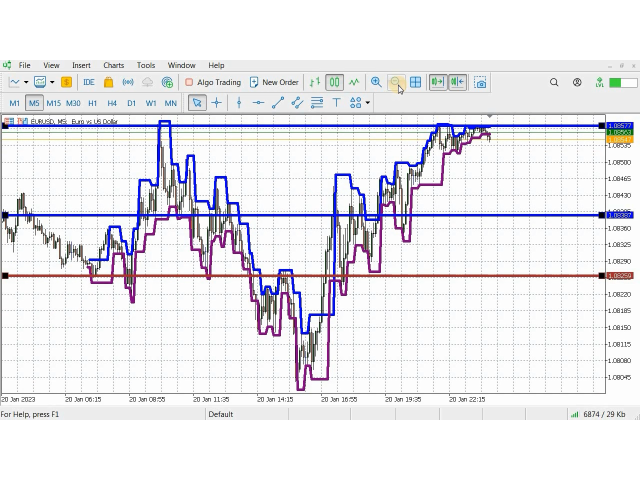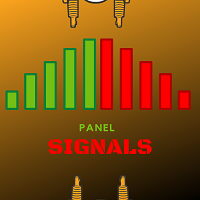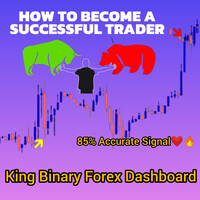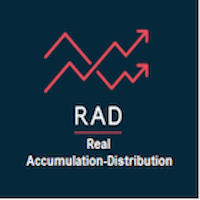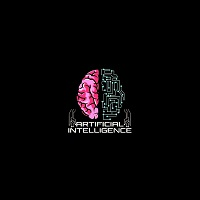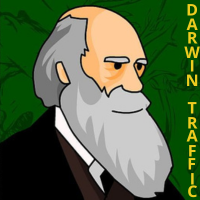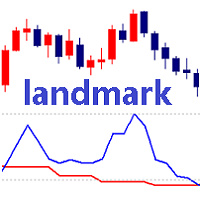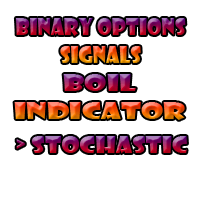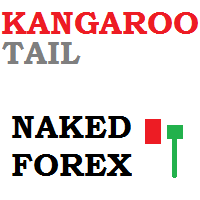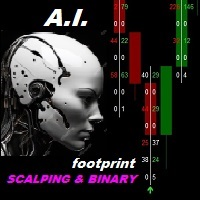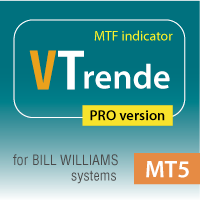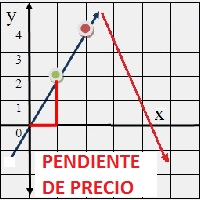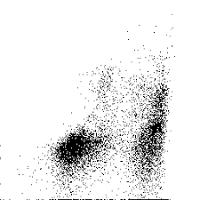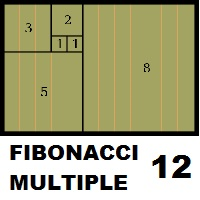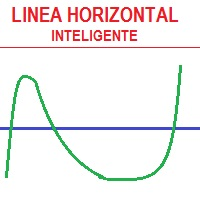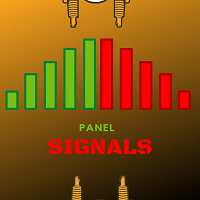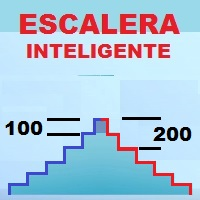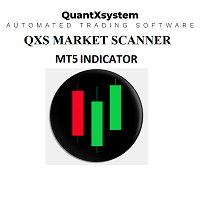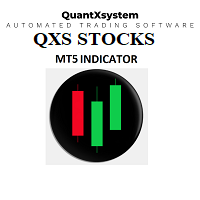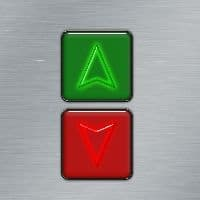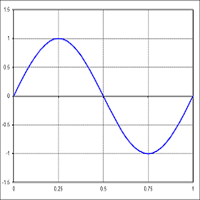Target Extreme Highs and Lows Indicator MSKTrader
- Indicators
- Mhmd Sbhy Alsyd ʿBdalʿzyz Alkhrashy
- Version: 1.2
- Updated: 3 March 2023
- Activations: 5
TEHL Indicator is an automatic indicator designed and optimized to highlight the highest highs and the lowest lows in several convenient ways. Using deep calculations, it spots the extreme highs and lows automatically, and facilitates to you defining the resistance and support levels. The indicator has several options for changing marking icon, drawing style, bars range (period) and more as will be detailed below. This indicator does very well along normal and consolidation (aggressive) zones.
Any further recommendations will be available on my group chat. Where, we can discuss and share new strategies among members and you can benefit from any future updates of the software that I will provide for you.
* Join the TEHL Indicator group chat: https://www.mql5.com/en/messages/01BDDCCCC82FD901
Before you start testing, make sure to go through the following guide lines. Use the MT5 Strategy Tester to see how TEHL Indicator works.
Promo rental price $30 per month until 15 Apr 2023 !!! Next Price $40 or more per month
Benefits
- Automatically highlights the highest highs and the lowest lows.
- Powerful tool to define the resistance and support levels.
- Various plots styles are provided to either define or monitor testing of the resistance/support lines.
- Expedite the terminal's drawing rendering by choosing a lower Plot Period.
- Multiple custom periods are provided to control the positioning of extreme highs and lows.
- Option provided to change the marking icon of the highs and lows.
- Easy settings are provided for convenient use.
Options and Features:
- Two Equal Periods: sets a target of an extreme high or low in a middle position between equal number of bars before and after your target, where it's value should be more than 1 and you can set to 0 to omit this option.
- Anterior Period: sets a target of an extreme high or low either forward or backward from a middle position by changing the number of bars after your target, where it's value should be more than 1 and you can set to 0 to omit this option.
- Posterior Period: sets a target of an extreme high or low either forward or backward from a middle position by changing the number of bars before your target, where it's value should be more than 1 and you can set to 0 to omit this option.
- Peaks Symbol: sets the icon at the extreme highs.
- Troughs Symbol: sets the icon at the extreme lows.
- Symbol Shift: sets vertical gap between the location of icon and the extreme highs and lows.
- Plot Style: sets the drawing style used to highlight the extreme highs and lows.
- Plot Period: sets the drawing range used to extend or trim the plot of the extreme highs and lows.
Plot Styles
- Symbol
- Zigzag
- Section
Symbols
- Solid Circle
- Solid Box
- Hollow Circle
- Hollow Box 1
- Hollow Box 2
- Star
- Up Arrow 1
- Up Arrow 1
- Down Arrow 1
- Down Arrow 2
- Two Circles
- Thumbs Up
- Thumbs Down
- Kungfu
- Flag
- Smile Face
- Open Hand
Earlier monitoring of extreme highs and lows
Use Anterior and Posterior Periods rather than Two Equal Periods, set a value for the Anterior Period more that of the Posterior Period for example 1 to 3 in order to early mark your extreme highs and lows on new bars coming.
How to use TEHL indicator to define and trade using the resistance and support levels
[ Watch the guide video ]