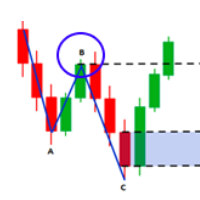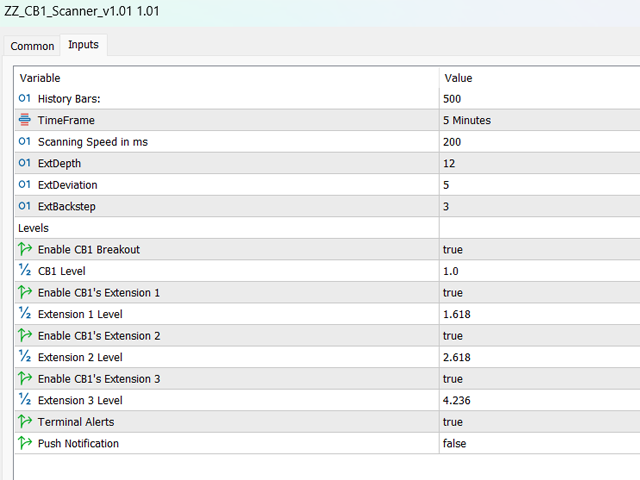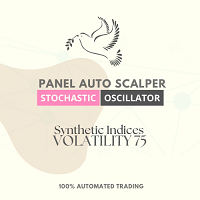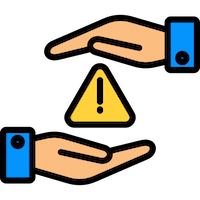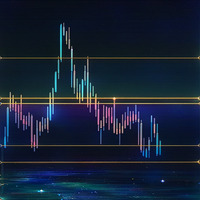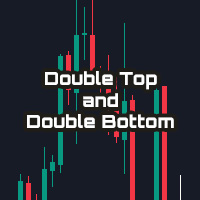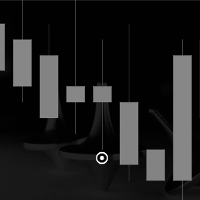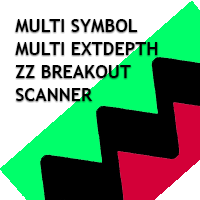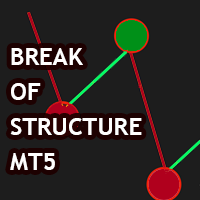CB1 Swing Breakout Change of Character Scanner
- Utilities
- Rajesh Kumar Nait
- Version: 1.1
- Updated: 18 January 2023
- Activations: 8
Fibo Musang FMBCR CB1 breakout multi symbol scanner for MT5 scans all symbols selected in marketwatch for dominan break
Fibo Musang CB1 or Candle Break 1 is a strategy that works very well on Gold XAUUSD and other forex symbols. This scanner will help you scan mulltisymbol currencies very fast and get alerts on FMCBR CB1 breakout
Please see video for more details as its completely customizable as per trader's preference:
1. You can select timeframe and History of Bars
2. You can modify your preferred ZigZag setting : ExtDepth, ExtDeviation, ExtBackStep
3. Get Terminal Alerts or Push Notification
4. Options to track Fibonacci Extension like 1.618 2.618 or 4.236 or track CB1 breakout with 1.00
Press key K to stop scanner and L to restart scanner