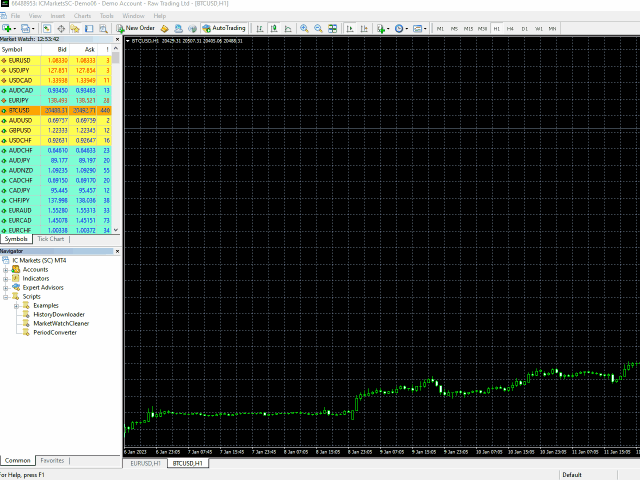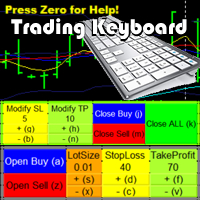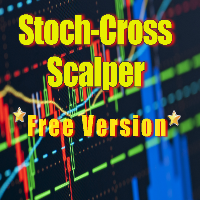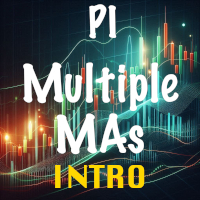MarketWatch Cleaner
- Utilities
- Francesco Baldi
- Version: 1.2
- Updated: 14 January 2023
Clean up Market Watch from unused symbols.
If you use multiple advisors and terminals on the same account your Market Watch windows may get filled with unused symbols from orders and positions opened on other terminals.
Every symbol in the Market Watch consumes cpu power and bandwidth to get constantly updated and if you are on a vps you want to minimize resources consumption.
Market Watch Cleaner helps you with that by periodically cleaning your Market Watch window from unused symbols.
Parameters:
Symbols to keep: comma separated list of symbols that you don’t want to be removed
Update interval: frequency of cleaning in seconds (default 1 hour)
Show Info Panel: displays a product label with a close button
Please note that the symbols that are currently in use (open charts, open positions and orders) cannot be removed.