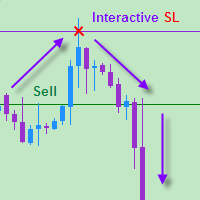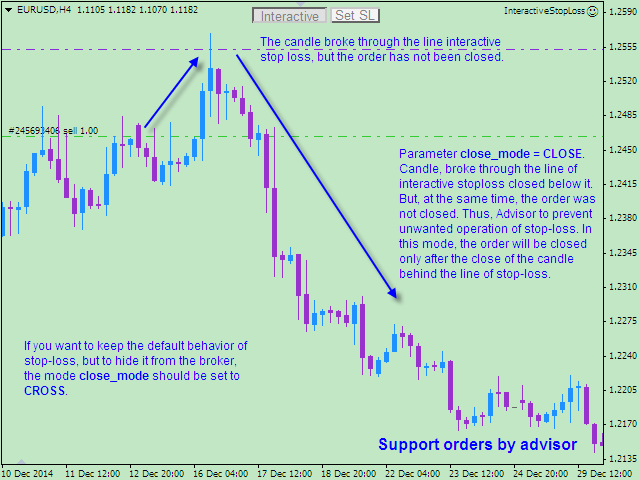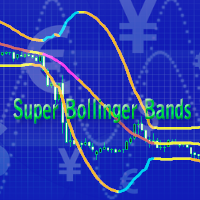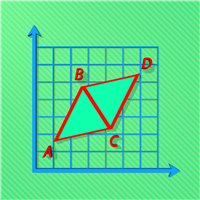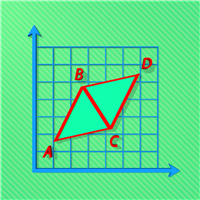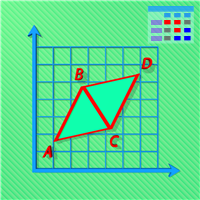Interactive Stop Loss
- Utilities
- Mihail Matkovskij
- Version: 1.20
- Updated: 9 June 2021
- Activations: 5
The EA allows a trader to place stop loss invisible for brokers and thereby prevent false breakthroughs and unwanted stop loss triggering. When you use standard stop loss, the price may break through stop loss before moving to the direction of an open order and therefore the orders is closed. Interactive Stop Loss removes standard stop loss of the open order and adds a horizontal line instead. After this it maintains the order until the line is crossed by the price. And then it finally closes the order. The order is close only after a candle is closed beyond the stop loss line, and not after a short term contact as it happens in case of standard stop loss.
The EA can work on all trading instruments at a time and on a current instrument of a chart it has been attached to. The EA can also work with orders using a magic identifier (for example with orders of another EA) or with all orders irrespective of the magic identifier.
Parameters
- MAGIC - magic number of the EA's orders. Value: -1 - orders with any magic number.
- slippage - allowed slippage to close orders;
- interactive - enables interactive stop loss mode.
- close_mode - mode of closing orders by interactive stop loss. Values: CLOSE - the EA closes the order after the candle is closed beyond the interactive stop loss line, CROSS - orders are closed after the price crosses the interactive stop loss line.
- sl_name_begin - prefix to name interactive stop loss lines automatically
- sl_line_color - color interactive stop loss lines.
- x_btn and y_btn - distance to the upper right corner of the button panel from the beginning of the chart by х and у correspondingly.
- alert - enable/disable alerts.
How to Trade
After you attach the EA to the chart it will remove stop losses of all orders and adds horizontal lines instead which hereafter will be used for maintaining trades. If you need to return orders to their initial state, press Interactive button at the top of the chart. The EA will return all stop losses to their initial state. If you do not need interactive stop loss when you attach the EA to the chart, set the interactive parameter to false. When you enable Interactive mode, the dealing center knows nothing about your stop losses and that is why possibility of its manipulations is eliminated.
After you enable Interactive mode Set SL button appears on the right side of Interactive button. You can add stop losses which will be unnoticed by the broker clicking this button (see pictures).
By default the EA closes orders only after the price crosses the interactive stop loss line and the candle is closed beyond the interactive stop loss line. But if you need to save standard stop loss and hide your stop losses from the broker, change close_mode parameter from CLOSE to CROSS.
Alerts
Alerts with a sound signal are provided to let the trader know about closing the order in proper time. Alert informs about time of the closed order, its ticket, close price and profit. If the trader wrongly drags the stop loss line on inappropriate level, the EA will correct it and send an alert. If you do not need alerts, you can disable them in settings setting alert parameter to false.
Language of alerts corresponds to the terminal's language settings. For the Russian language alerts are displayed in Russian, for English and other languages - in English.
Testing
Download a demo version if you want to backtest the EA in the strategy tester or using a demo account: https://www.mql5.com/en/market/product/9381.